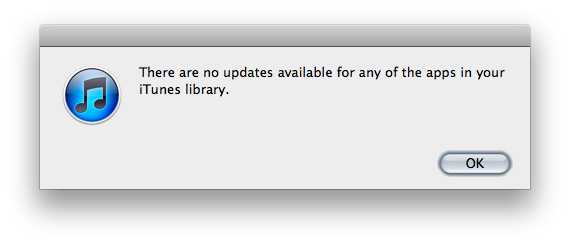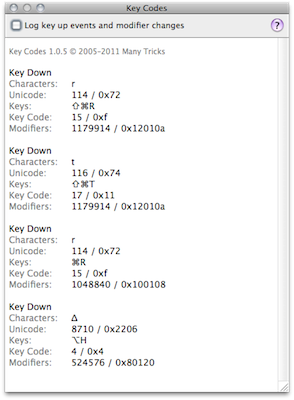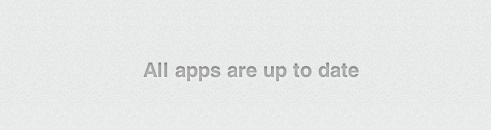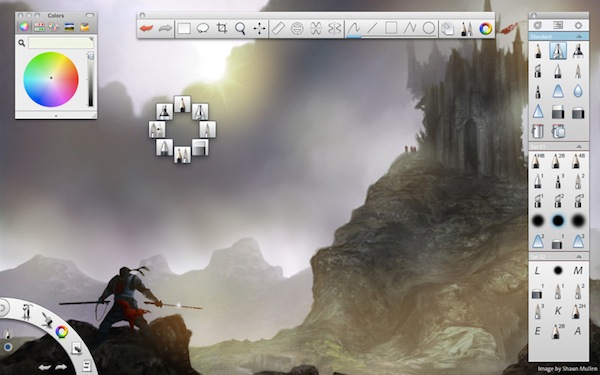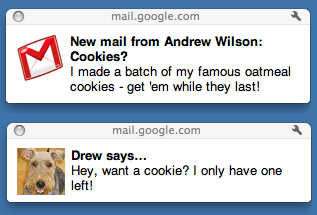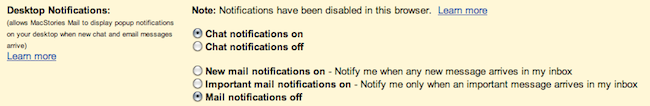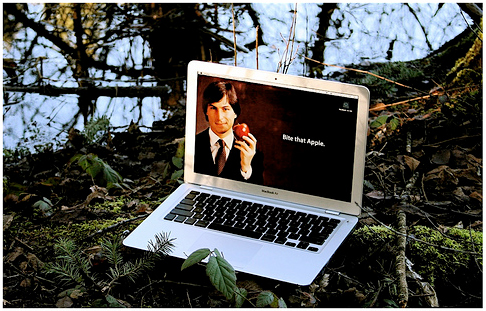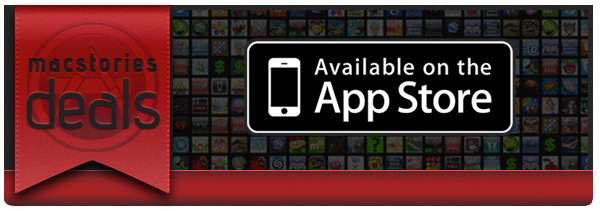For me, the most annoying thing in iTunes is that to check for app updates I’m forced to mouse to the “Check for Updates” button in the lower right corner, and most of the times I miss the little arrow next to it with my cursor. I used to hate this. I’m saying “used to” because thanks to this tip I found over at Finer Things in Mac, now I can check for app updates with a keyboard shortcut.
The shortcut is the usual Command-R. What’s interesting is that the shortcut is used to refresh the web view in the iTunes Store, and Command-R isn’t documented in the iTunes menu.
So, there you have it. Command-R to check for updates. A little trick that’s incredibly useful for me.