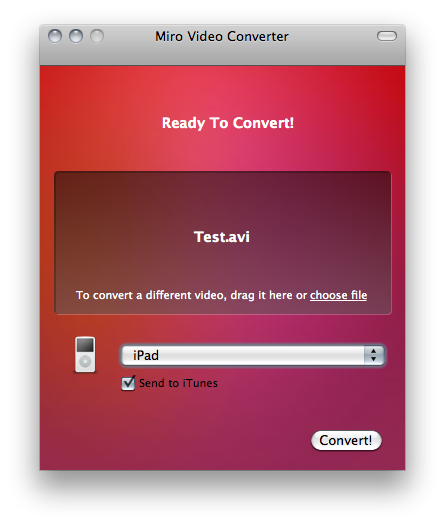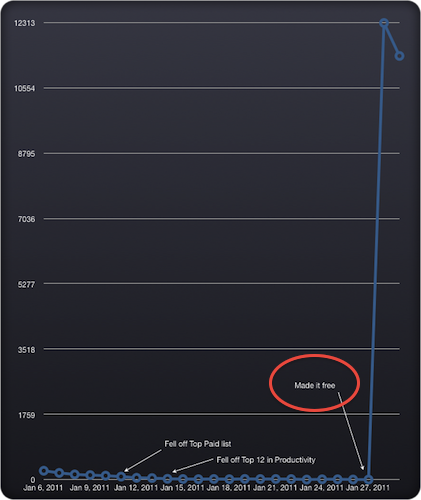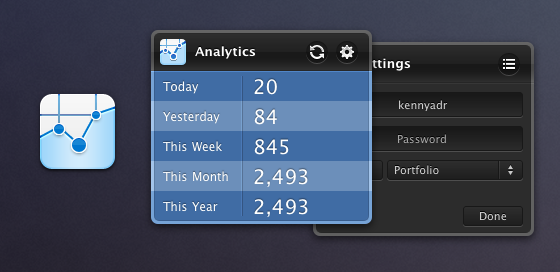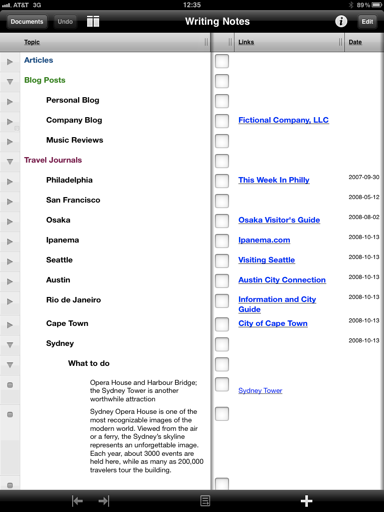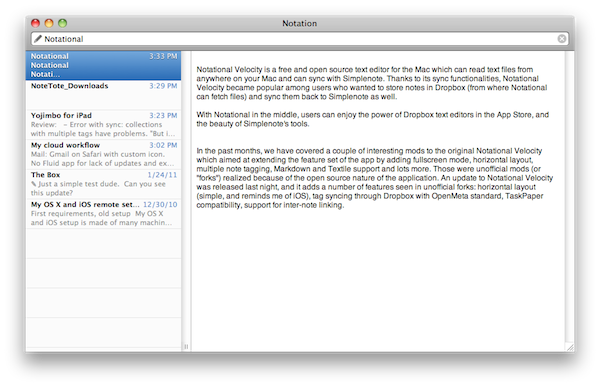Here’s today’s deals on iOS, Mac, and Mac App Store apps that are on sale for a limited time, so get ‘em while they’re hot! Read more
Posts tagged with "mac"
#MacStoriesDeals - Monday
Mac App Store: Miro Converts Videos for iOS, For Free
Available for free in the Mac App Store, Miro Video Converter is a little utility that converts almost any kind of video to formats compatible with iOS and other Apple devices, Android handsets, WebM, Theora and a variety of other platforms. As you can guess, Miro Video Converter comes from the creators of Miro, video player and torrent downloader.
The app doesn’t offer all the control and customization possibilities seen, for example, in the popular Handbrake video conversion tool, but it’s got a nice and simple interface where all you have to do is drop a file, select the output and hit Convert.
Miro Video Converter is available here. Check out the list of supported formats and devices below. Read more
Mac App Store: Developers Make App Free, Gain 24,000 Downloads in 48 Hours
Todolicious is a neat todo app for the Mac we originally previewed ahead of the Mac App Store launch. The app was priced at $4.99 and, since the new Store’s grand opening, has been selling hundreds of copies, slowly sliding to lower sales numbers due to new apps taking over the Top Paid and Category charts. That’s what usually happens after the launch of a new app, when new apps are released and you’re not Angry Birds.
The Mustacheware developers, however, tried to make the app free for two days to see how would the experiment play out. It turns out, making a simple and useful app like Todolicious free for 48 hours over the weekend brought in more than 24,000 downloads. See the graph above to see the difference between paid vs. price drop.
We have heard several stories of success in the Mac App Store in the past weeks. Autodesk announced the new Store doubled a year’s sales of Sketchbook Pro in just 20 days, Pixelmator grossed $1 million in the same amount of time and another developer went from 7 sales a day to 1,500. Given the youth of the Mac App Store, it’s too early to say “free apps do better than paid apps”, because Pixelmator and Sketchbook Pro are here to remind us paid software can do great as well. It also needs to be mentioned, though, that Todolicious was sold at $4.99, not exactly the “premium” $29.99 you would spend for a graphic editing app. As strange as it sounds, many users are willing to pay a premium to download a pro app rather than “yet other 5 bucks” to download a simple Mac app. Still, the numbers are in and they are surprising: 24,000 downloads aren’t bad for a small indie development studio that’s seeking to build a user base for the future iPhone version of the app, and whether or not these 24,000 people will stick around the exposure provided by the Mac App Store and Top Free charts is incredible.
A Beautiful Google Analytics Widget for OS X
Created by designer Adrian Kenny and developer Adam Aganou, this one is a beautiful and unobtrusive widget for Google Analytics you might find useful if you’re the Dashboard kind of user. Once authorized with your Google account, it will display visits for the current day, the past day, week, month and year. It’s minimal and elegant. The icon is sweet and the color choice attractive.
There are many Google Analytics widgets out there, but none of them is as sexy as Adrian Kenny’s design. Free download here.
Macworld 2011: The Future of the Mac [Video]
Here’s a 48-minute video for your typical Sunday morning: at Macworld Expo 2011, Daring Fireball’s John Gruber, Macworld’s Jason Snell and Dan Moren and Tidbits’ Adam Engst talk about the future of the Mac, the Mac App Store as the biggest innovation happening to the platform, the iOS influences on OS X and much more.
One argument that really made me think after watching the video is the idea of two kinds of Macs in the future: a “simplified Mac” with a closed system similar to iOS, and a Mac for advanced users. I don’t know how I would react to a closed, straightforward and really simple Mac personally, but I do know that I would appreciate a new system for managing and deleting apps. Perhaps Launchpad will bring some fresh air on Lion. But then again, should Apple just make the Mac as simple as possible and let “power users” enable the features they want (like, say, the Finder) in the machine’s preferences? And how does the Mac App Store fit in all this? Great discussion in the video above.
Omni Group’s Huge 2011: OmniFocus 2, New OmniPlan, OmniOutliner for iPad
Stronger than ever thanks to an incredibly successful launch of OmniFocus for iPad, the constantly increasing OmniFocus userbase on all platforms and the hype surrounding all their products, Omni Group’s CEO Ken Case gave some details of the company’s roadmap for 2011 at Macworld Expo. The three key products seem to be OmniFocus 2 for Mac, coming later this year and highly inspired by the iPad app, a brand new OmniPlan with cloud sync and collaboration features, a version of OmniOutliner for iPad. Personally, I’m really excited about the overhaul of OmniPlan, which will also get OmniFocus integration:
The new syncing back-end is also designed to work with OmniFocus, which will let individual team members sync tasks assigned to them with either the desktop, iPhone, or iPad versions. “All three versions use the same underlying engine, so once we have that update in place, we’ll be able to roll out OmniPlan syncing to all versions of OmniFocus,” Case told Ars.
The current version of OmniPlan allows syncing via CalDAV, but the new engine will offer much better integration with OmniFocus. For project team members who don’t need to see what all other team members are working on, they’ll be able to see just the tasks assigned to them. When tasks are marked as complete in OmniFocus, the project manager will get a notification of the change in OmniPlan.
We can’t wait to see what will the new OmniPlan look like, and the two-way sync with OmniFocus sounds like a killer feature to me. Not to mention OmniOutliner for iPad, which will be demoed for the first time at Macworld today and is set to ship sometime in the next few months. What you see above is a screenshot of an early build Ars Technica was provided, but I guess the UI will change come the final release (remember the first mockups of OmniFocus for iPad?).
Last, OmniFocus 2 for Mac will be released “later this year”, although the Omni Group (as usual) doesn’t set any deadline. When it’s ready, it’s ready. We just know the feedback for the iOS apps (especially the iPad version) has been huge, and OmniFocus 2 will be built on top of that.
Looks like the Omni Group is off to a great start in 2011.
Notational Velocity Update: Horizontal Layout, Tag Sync, New Icon
Notational Velocity is a free and open source text editor for the Mac that can read text files from anywhere on your computer and syncs with Simplenote. Thanks to its sync functionalities, Notational Velocity became popular among users who wanted to store notes in Dropbox (from where Notational can fetch files) and sync them back to Simplenote as well. With Notational in the middle, users can enjoy the power of Dropbox text editors in the App Store, and the beauty of Simplenote’s tools.
In the past months, we have covered a couple of interesting mods to the original Notational Velocity which aimed at extending the feature set of the app by adding fullscreen mode, horizontal layout, multiple note tagging, Markdown and Textile support and lots more. Those were unofficial mods (or “forks”) realized because of the open source nature of the application. An update to Notational Velocity was released last night, and it adds a number of features seen in unofficial forks: horizontal layout (simple, reminds me of iOS), tag syncing through Dropbox with OpenMeta standard, TaskPaper compatibility, support for inter-note linking. Tags can be entered in a dedicated column of the vertical view, but I haven’t found a way to show tags while in horizontal mode. These tags have full Spotlight support as they’re based on OpenMeta (which means they’ll also work with other Mac apps like Tags and Leap). Lots of changes and small fixes are included in this update – I appreciate the fact that notes can now be created with the “nv://make/” URL syntax and AppleScript search support. I also find the new icon more elegant and unobtrusive than the previous one.
Overall, it’s the same Notational you know and love only with a few changes, a new layout and lots of minor improvements you can check out below. Download here. Read more
The AppSumo “Unleash The Beast!” Bundle Giveaway
The month of OS X has to come to an end, but not without a spectacular bang from the vaults of AppSumo awesomeness. Digging deep, they came up blazing with heavy hitters that’ll send non-power users crying over their slow Windows keyboards. The Beast will only strike once, and in its claws you can obtain Yummy FTP, deep discounts on Arq and ScreenFlow, as well as a one year subscription to the magical Skitch. We’re not done just yet: MacStories readers have a chance to win one of five copies of this final bundle in a month of OS X (and don’t forget that AppSumo’s MEGA bundle is still up for grabs).
#MacStoriesDeals - Friday
Here’s today’s deals on iOS, Mac, and Mac App Store apps that are on sale for a limited time, so get ‘em while they’re hot! Read more