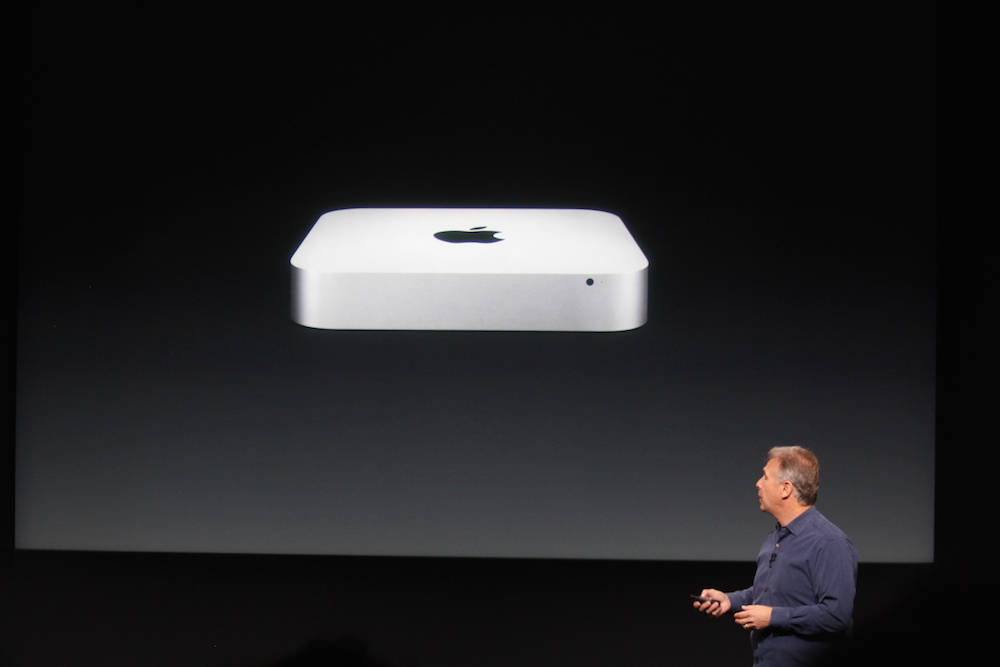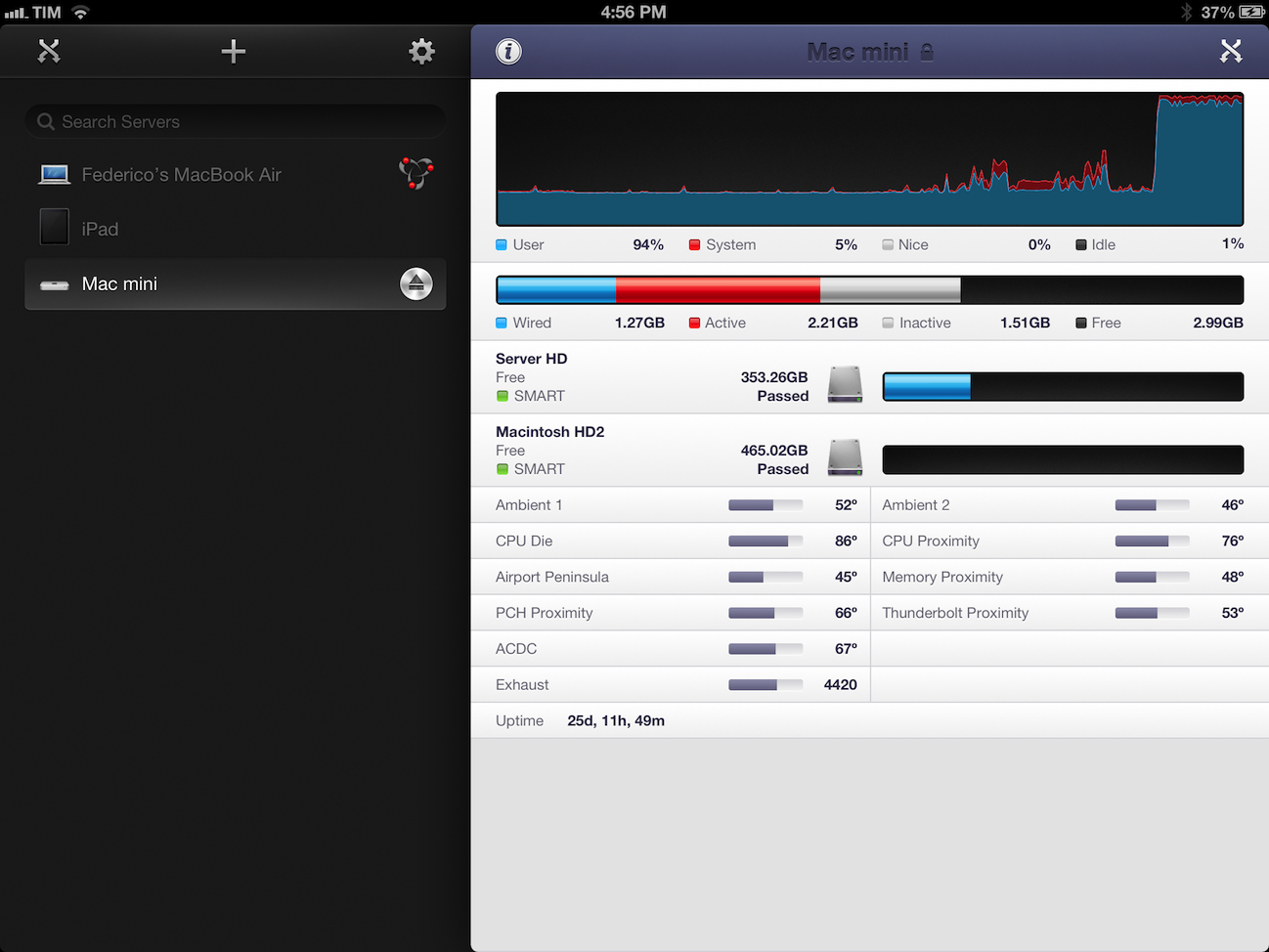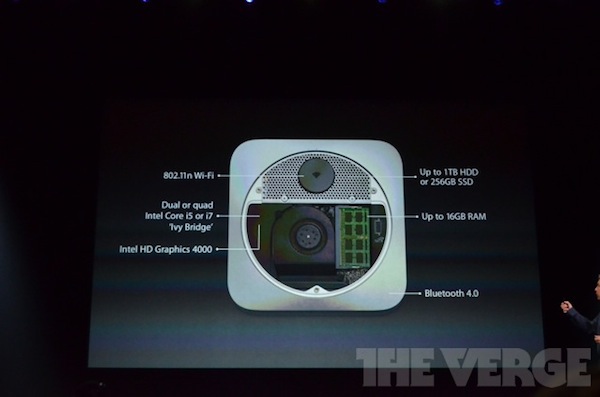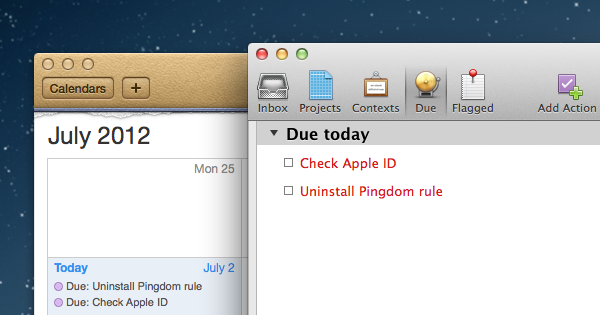During this afternoon’s Apple Special Event at the California Theater in San Jose, California, Phil Schiller announced the availability of an updated Mac Mini, starting at $599 for the base model.
The updated Mac Mini comes in multiple configurations for desktop and server. The base configuration features a 2.5 GHz dual-core Intel Core i5 processor, 4 GB of memory, and a 500 GB hard drive for storage. A second configuration for $799 comes with a 2.3 GHz quad-core Intel Core i7 processor, 4 GB of memory, and a 1 TB hard drive for strorage. An updated Mac Mini with OS X Server is also available for $999, which includes a 2.3 GHz quad-core processor, 4 GB of memory, and two 1 TB hard drives(and is preloaded with OS X Server). The Mac Minis can be optionally configured with a 2.6 GHz quad-core Intel Core i7 processor, 16 GB of memory, a 256 GB solid-state drive or a 1 TB fusion drive. The Mac Mini with OS X Server can be additionally configured with two 256 GB solid-state drives.
Inside the chassis you’ll find Intel HD Graphics 4000 for graphics and video. All Mac Minis have a Thunderbolt port with support for monitors up to 2560-by-1600 resolution, an HDMI port with support for up to 1920-by-1200 resolution, a Firewire 800 port, four USB 3 ports, an SDXC port, an audio line in minijack, and an audio line out/headphone minijack. For networking and wireless peripheral connections, 802.11n and Bluetooth 4.0 are also available.
Image credit: The Verge
For more coverage, check out our October 23 news hub and follow @macstoriesnet on Twitter.
Updated at 2:42 pm with additional model and pricing information. Corrected Mac Mini with OS X Server storage information.