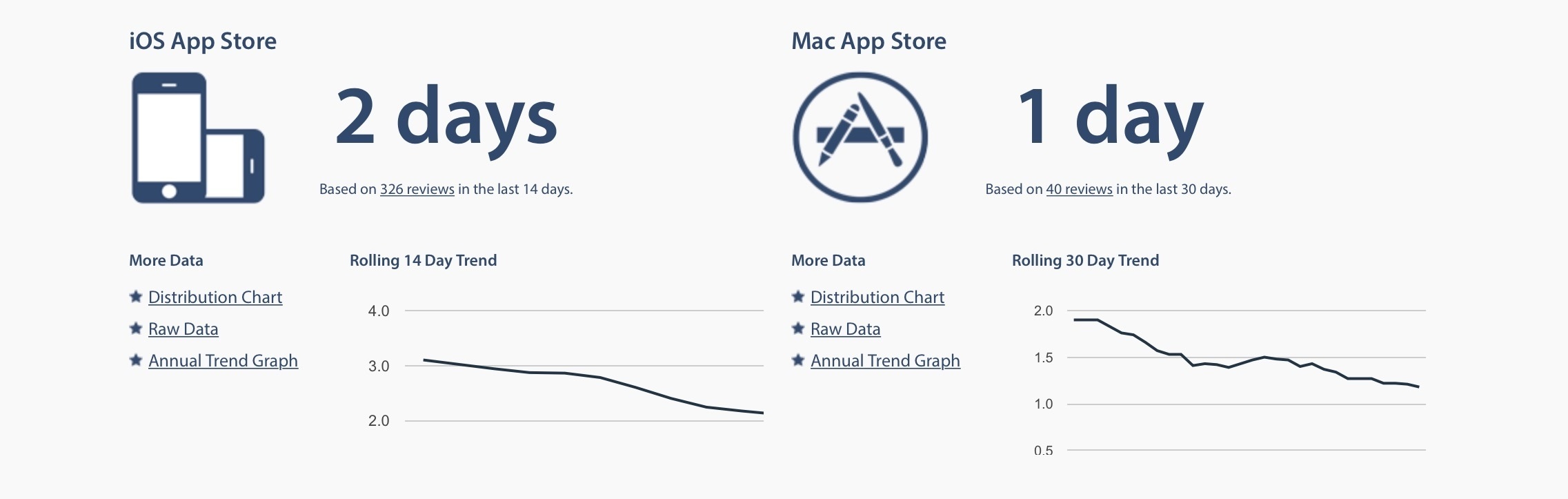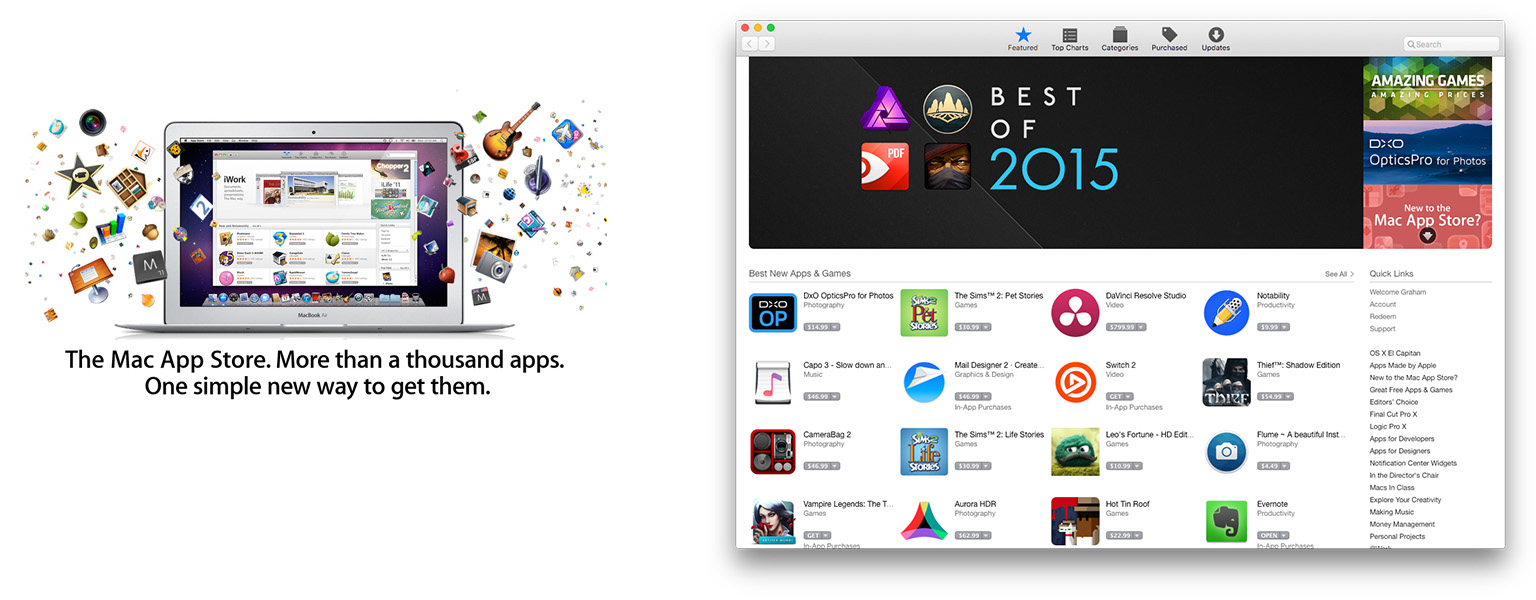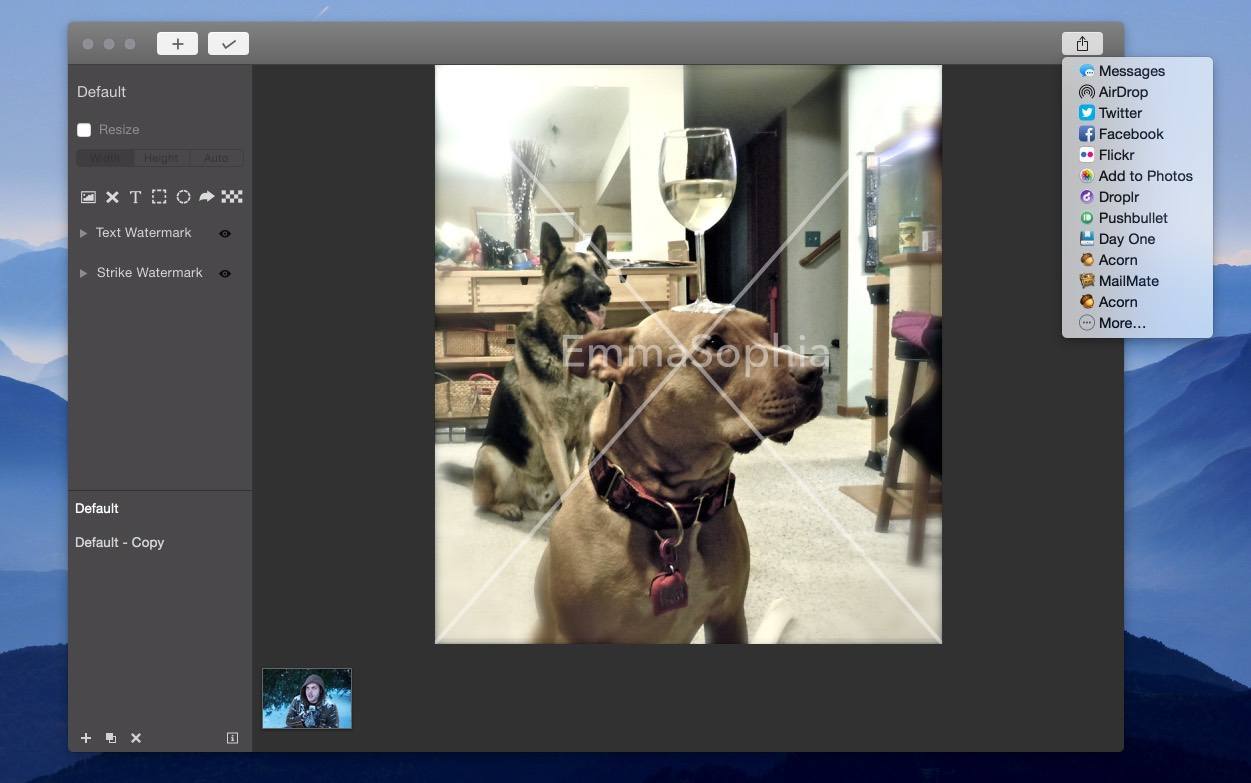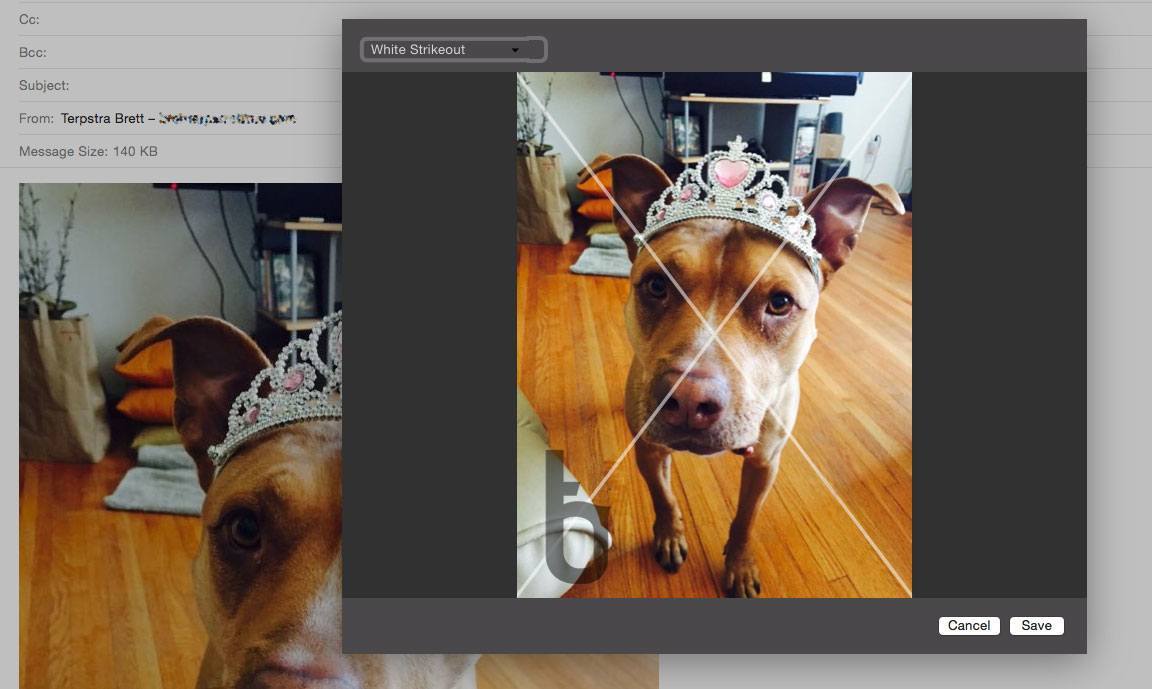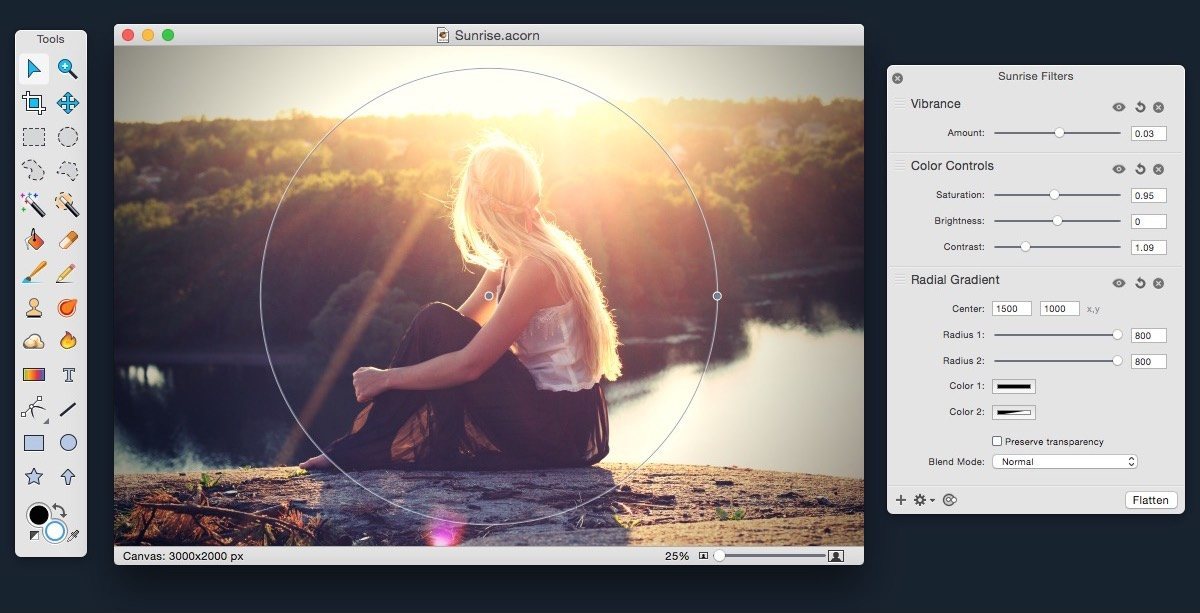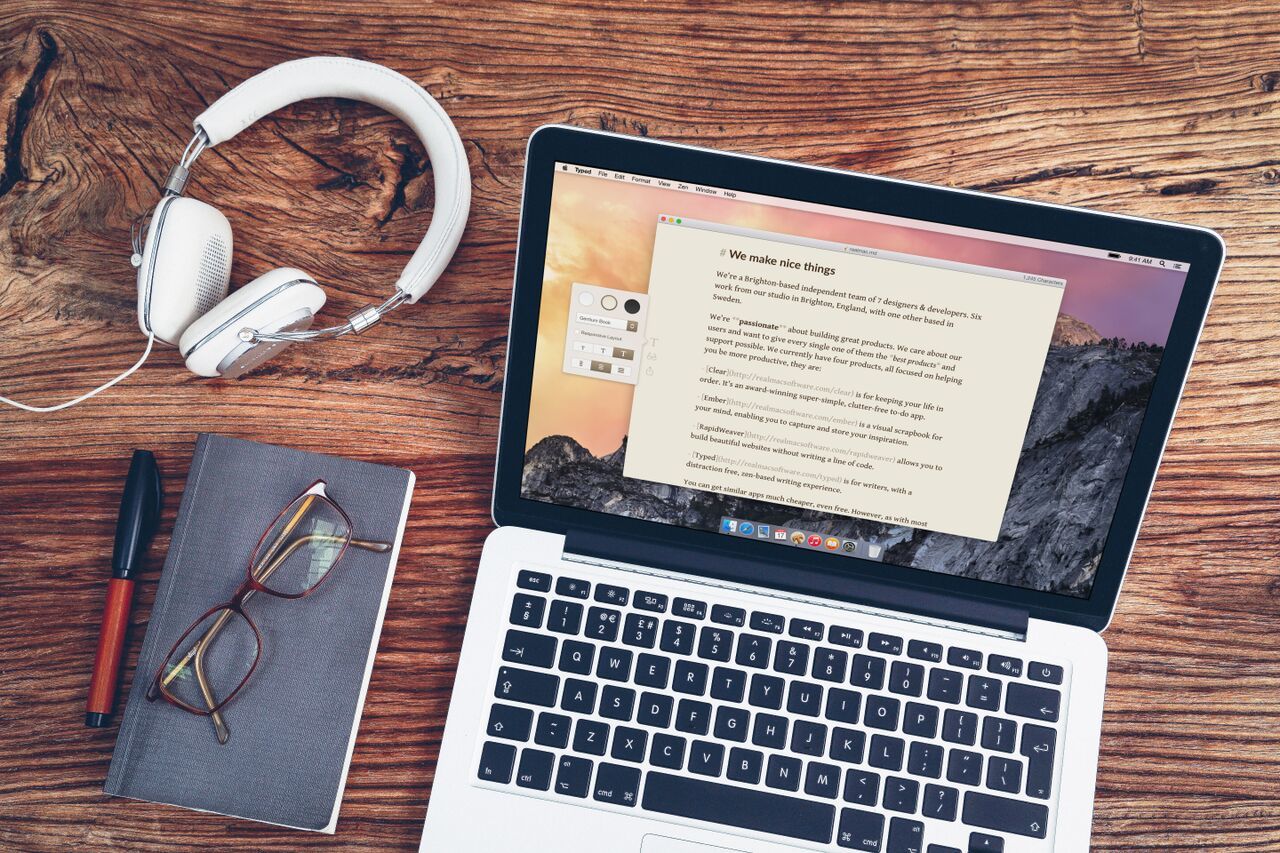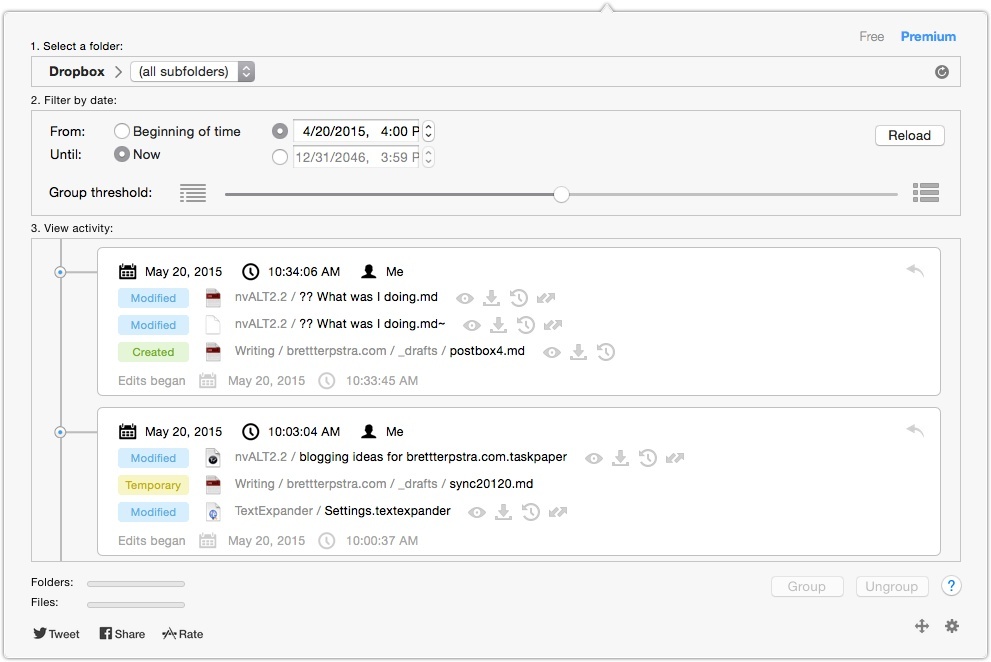Justin Pot, writing for How-To Geek, walks through some damning examples of apps on the Mac App Store that seem designed to create the false impression that they’re apps like Microsoft Excel:
Seemingly official applications of dubious value are way to easy to accidentally find by searching. It’s understandable that Apple wants the App Store to appear full, but leaving things seemingly designed to deceive people is hardly an answer.
This is an issue I raised in June in the context of the problem of app discovery where I cited similar tests run by Ben Lovejoy of 9to5Mac on the iOS App Store. My point was that developers suffer from ineffective search results polluted with irrelevant and questionable results. But as Pot demonstrates from the reviews of the apps he uses as examples, Apple’s customers also suffer when they purchase an app thinking it’s something that it’s not.
Apple has made some progress in cleaning up search results in the iOS App Store. However, in an all too familiar trend, Pot shows that the Mac App Store lags behind its sibling store and needs attention.