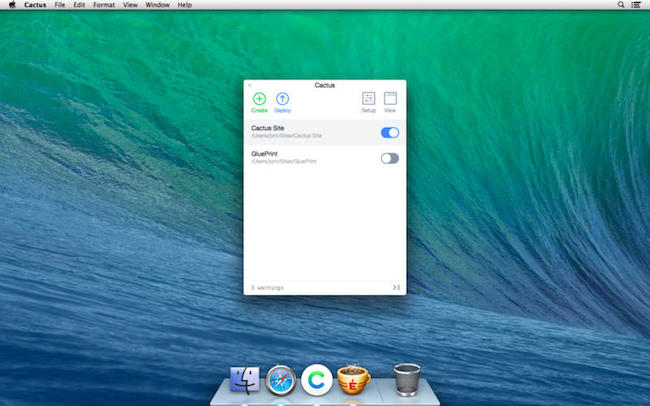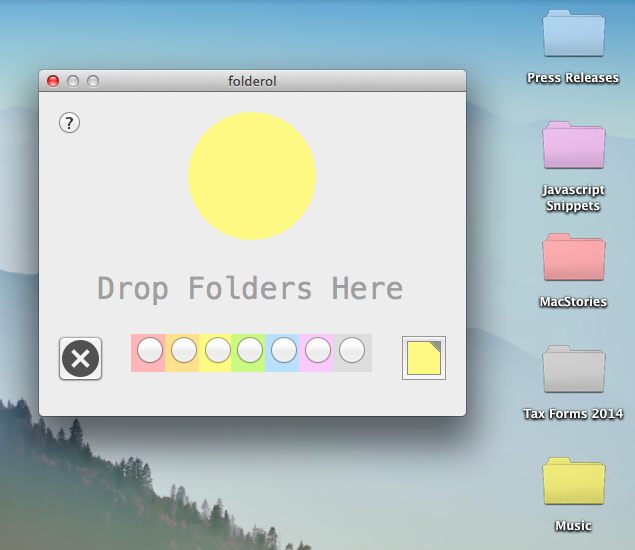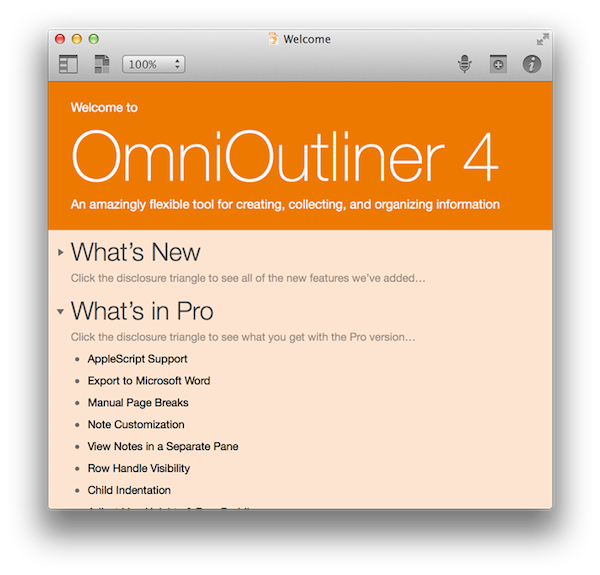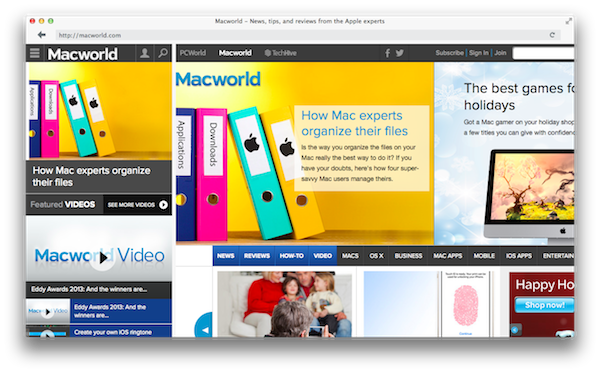Jason Snell, reporting from Çingleton:
I’m in Montreal for the Cingleton conference. On Saturday Rich Siegel of Bare Bones Software gave a presentation in which he announced that the next version of BBEdit would not be sold in the Mac App Store. (The existing version will remain, and existing Mac App Store customers can upgrade to the next version directly with Bare Bones.)
Siegel’s talk was notable for its restraint and care. This was not a scorched-earth denouncement of the Mac App Store. In fact, at the end, he admitted that it’s not impossible that BBEdit might return to the store someday, if conditions change.
When the Mac App Store launched over three years ago, many of us thought that it would be a panacea for independent Mac software – designed after the success of the iOS App Store, it would provide a unified marketplace with all the benefits of Apple’s infrastructure.
For thousands of developers, that was absolutely the case. But, at this point, it’s clear that all the problems of Apple’s infrastructure couldn’t be sustainable for developers of apps that weren’t simple utilities or games. I noted this in 2012 after popular indie developers had already exited the Mac App Store. I wrote:
I am thus going back to my initial point: developers seem cautious about the future of the Mac App Store and the restrictions that Apple could, in theory, bring up again. The numbers and facts speak for themselves: developers are still using the Buying Direct option. And when the download numbers of the Mac App Store aren’t so great, who can blame them? And when you start adding Sandboxing, iCloud, and Top Charts dominated by Apple apps (and the operating system itself, listed under “Productivity”) to the list of complaints, who can blame an indie development company for their decision to sell software through the good ol’ Internet?
The departure of BBEdit from the Mac App Store is yet another example of the platform’s limitations and it’s sad, but it’s probably for the best and everything will be okay. The Mac App Store isn’t meant for apps like TextExpander or BBEdit, and Apple doesn’t seem to be willing to change its underlying nature.
It is disappointing to conclude that the Mac App Store can’t be the unified marketplace for everyone, but at least web browsers can still be used to buy software.