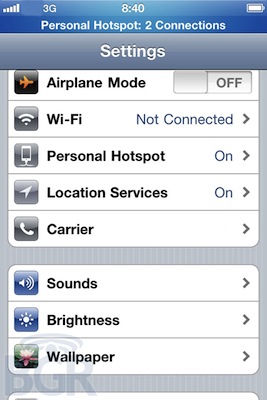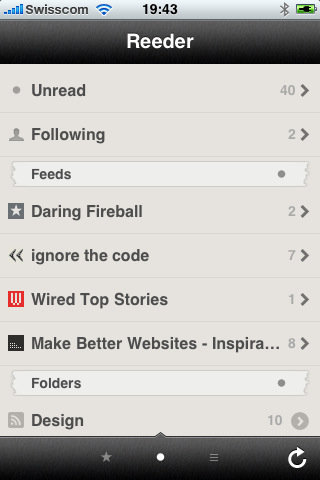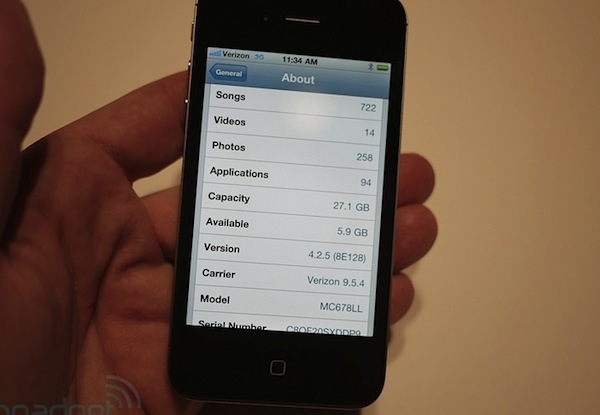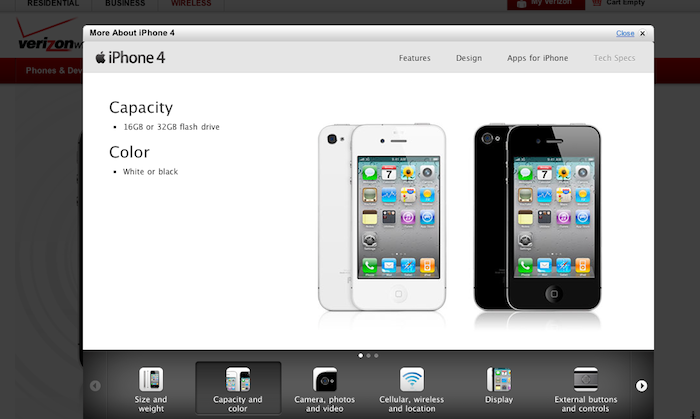A couple of pals under the name Satarii have been working out of a garage-office for the past year perfecting the Satarii Star, an iPhone dock that follows your every move. In conjunction with a wearable tracker, the Satarii is a rotary base that follows you around around a scene such as your living-room. FaceTime conversations would be rather awesome when you could grab a cup of coffee without having to worry about the ol’ shaky cam, and imagine the possibilities in self-producing quality video? Imagine the MacStories reviews that could come of this thing! We’re pretty excited about this neat gadget because it’s a novel idea. Support the team and help Satarii reach their goal of $20,000 so we can see this thing get some legs.
Posts tagged with "iPhone"
Homebrew Satarii Star iPhone Dock Follows Your Every Move
Personal Hotspot For All iPhones with iOS 4.3 In March?
Here’s an interesting rumor coming this morning from BGR: according to their source, iOS 4.3 will become available in March and will feature the Personal Hotspot functionality for all iPhones, although there will need to be carrier support. This means that iOS 4.3, according to BGR, will sport Personal Hotspot out of the box, but it’s up to a carrier like AT&T or Vodafone Italy to support it.
BGR also reports 4.3 will have build number 8F5148b, baseband will be 04.08.00 and “technical acceptance is planned for March”. It is unclear when we’ll see a developer beta for the next OS, and if AT&T in the US will support the hotspot feature.
Yesterday, both iPhoneclub.nl and iPhoneHellas reported Personal Hotspot would be available with a forthcoming iOS update for all GSM phones.
Wozniak Is Happy About Verizon iPhone, Says LTE Will Come
Steve Wozniak is glad about the iPhone finally available on Verizon, arguably the “best carrier in the United States”. In the following video posted by VentureBeat, the Woz also goes on to say he’s excited about the mobile hotspot feature which, in the past, saved him a couple of times. Woz, as usual, is a fan of choice, and he thinks that the device available on two carriers will give people the chance to evaluate options and pick the carrier that has the best reception where they live.
About different carriers, Woz explains he was happy when in the early days of unlocked phones you could have a device with two numbers on two carriers at the same time. He says he would be glad to see this coming back in the future, with iPhone capable of easily switching between AT&T and Verizon. Oh, and 4G LTE? Woz says it’ll come, to the iPhone as well. That’s pretty much a given, although we don’t know when.
Check out the video of the Verizon-loving Woz below. Read more
Reeder for iPhone Adds Readability Support, Fullscreen Image Viewing
Reeder for iPhone, our favorite RSS client on iOS, was updated a few minutes ago to include features already seen in the iPad version. Reeder 2.3, available in the App Store at $2.99, now allows you to read full-length articles from any website thanks to Readability integration. Readability, also used by Apple in Safari Reader, can fetch text from articles on the web removing all the clutter such as unnecessary ads and banners. Reeder can now display this “elegant” content with the tap of a button while in reading mode. You can also pinch to open an article through Readability.
Another neat feature of this new version is fullscreen image viewing. Available only on iOS 4 and later, you can pinch on images to reveal them in fullscreen and tap to read an image’s description. Pinch out, and you go back to the standard article mode.
Last, the app can now load up to 5,000 unread items. This should be great news for those who daily skim through a huge list of unread feeds – personally, I never found myself in the situation of having to deal with thousands of articles waiting to be marked as read. Still, the functionality is in there now.
Reeder is a $2.99 purchase in the App Store and it’s an absolute must-have for iPhone owners.
Amazon Releases Deals App for iPhone
“Never miss another deal.” Amazon has released an official iOS app for their deals called Amazon Deals. I think it’s about time, there are tons of crazy deals that we miss every day until someone tweets about it. No more! The app lets you check availability of current offers, future offers and one you may have just missed (so you can cry over it). You can also schedule reminders for future offers and also purchase from within the app after signing into your account in the Settings tab. You can also share Deals from within the app. Click the ‘share’ icon in the upper right of the detail screen and send via E-mail, Twitter, Facebook or even SMS. Read more
VerizoniPhoneCaseGate - Or, Some Cases Won’t Fit
Amidst the excitement for the finally-announced iPhone 4 on Verizon, here come some interesting news for owners of an iPhone 4 on AT&T willing to switch to Big Red: some cases for the non-CDMA iPhone won’t fit with the new unit. The Verizon iPhone has, in fact, relocated buttons that will make it impossible for some accessories to fit in properly. Namely, the mute switch and volume buttons have been relocated to a lower position to make room for the new antenna design at the top.
Should you worry and start thinking about signing petitions online for Apple to revise its position on the buttons? Not really. While Apple’s own Bumpers may have problems to work with the slightly new design, it’s likely that Apple has already teamed up with accessory makers to provide a variety of CDMA iPhone-compatible cases at launch on February 10. Plus, many cases have a larger opening for the aforementioned buttons than necessary – meaning that even in the new “location”, the cases will be just fine.
So, the Verizon iPhone’s volume buttons and mute switch are in a different position than before. This, however, should not affect most of the cases currently on the market, and we’re sure Apple will provide CDMA-ready solution come the official launch.
#MacStoriesDeals - Tuesday
So are you loyal AT&T iPhone people switching over to Verizon after the big announcement today? I really doubt I leave AT&T. Anyway, here’s today’s deals on iOS & Mac (Store) apps that are on sale for a limited time, so get ‘em while they’re hot! Read more
iOS 4.2.5 To Be Released With Verizon iPhone?
Here’s another interesting tidbit coming from the first hands-on with the just announced Verizon iPhone, which, as you may know, happens to be a regular iPhone 4 running on CDMA.
The Personal Hotspot functionality is located in the Settings app, as noted by Engadget. That lead the Engadget folks to wonder if the unit was running a new firmware and, indeed, the Verizon iPhone they’re testing now is running iOS 4.2.5. Probably, it’s a simple update to iOS 4.2 to make it compatible with Verizon’s chip and enable the hotspot functionality.
A major iOS update that includes the “iTunes app subscriptions” system is expected to be released soon together with Murdoch’s iPad app “The Daily”, but we really don’t know about this iOS 4.2.5. Guess it’ll just ship by default on every Verizon iPhone on February 10?