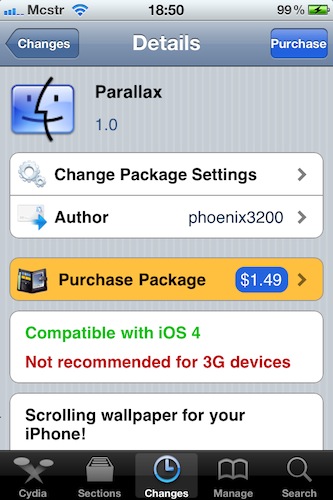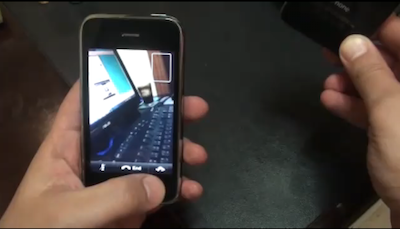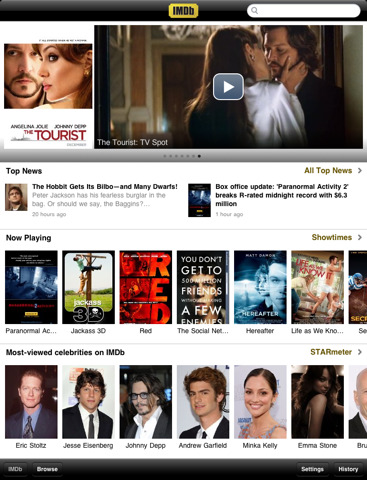As previewed earlier today, FaceIt 3GS is a new Cydia tweak developed by iPhoneIslam which allows you to have FaceTime calls on older iPhone 3GS models, even if they don’t officially support FaceTime nor do they come with a front-facing camera.
The tweak simply enables FaceTime in the Settings app and lets you use the standard 3GS camera to capture what’s around you in a video call. To install the tweak, open Cydia (your device must be jailbroken) and install the following source:
http://apps.iphoneislam.com
Hit “Add” and wait for Cydia to refresh. Then search for FaceIt 3GS and install it. Reboot your iPhone, and you’ll find the FaceTime functionality inside the Settings app, just like on the iPhone 4 or the latest iPod Touch. Insert your number, wait for activation and your device will be ready to go.
iPhoneIslam demoes the tweak in action in the video below. iPhone 3GS owners and jailbreakers, you know what to do.