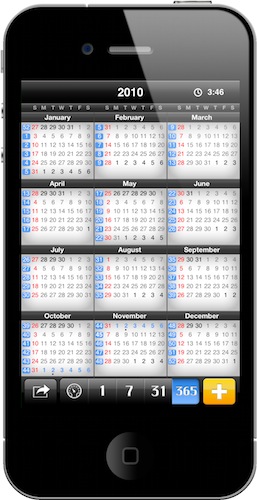If you follow me on Twitter, you might have noticed I’ve been tweeting about Google Calendar integration on iOS since last week. Indeed, I’m looking at all the possible ways to integrate Google’s calendar utility on iOS, especially on the iPhone which is the device I always have with me. It turns out there are many ways to get your Google Cal up and running on the iPhone, the default one requiring you to create an Exchange or CalDAV account in Mail, Contacts and Calendars. In that way, you’ll be able to use Google Calendar in Apple’s default Calendar app and enjoy the additional sync services offered by Google (very similar to MobileMe).
Or, you can just go looking for a 3rd party calendar application in the App Store and play with features Apple didn’t implement in its default app. So I did, and here’s the first app I downloaded, miCal.
miCal is an app that comes with a lot of features but could use some UI refinements. It’s not really “ugly” – actually it’s pretty polished – but it doesn’t match Apple’s elegance and minimalism we’re used to. Perhaps that’s the price you have to pay to have all the additional stuff. Maybe the developers just need some more time to figure out how to perfectly blend everything into an awesome shiny package. Anyway, I’ve seen worse - both in terms of interface and functionality.
miCal’s home screen is a dashboard with a summary of all your upcoming events, monthly calendar, current date and time. At the bottom, there are some tabs to navigate between different calendar visualization such as day view, week view, monthly view and yearly view. You can swipe between days, weeks, months and years inside each view, or double tap on a single day to create a new event. Scrolling is fast and smooth. I particularly appreciated the fact that sections are linked to each other – for instance tapping on a day in the monthly view automatically switches to day view and tapping on a month in yearly view opens the monthly view. Creation of new events is always available through double tap or the + button.
In the dashboard view, you can tap on an event to open the single event view. Once you’re in there, you can get a summary of the event details, delete it or share it via email - very cool. Two other cool features of miCal: you can jump to Today’s view from anywhere within the app using a button in the toolbar and search for all your events. Of course, you can show as many calendars as you want - the app will pull them from the Settings. Last, miCal supports the Retina Display and runs in fullscreen view - your call if this is a neat feature or not. Personally, I like it.
At $2.99 in the App Store, miCal (also featured by Apple) is an app packed with features – perhaps even some you won’t even need – and gestures to navigate between views. I like Apple’s Calendar’s minimalism more, but I can’t ignore the fact this one’s got more stuff to play with. Give it a try.