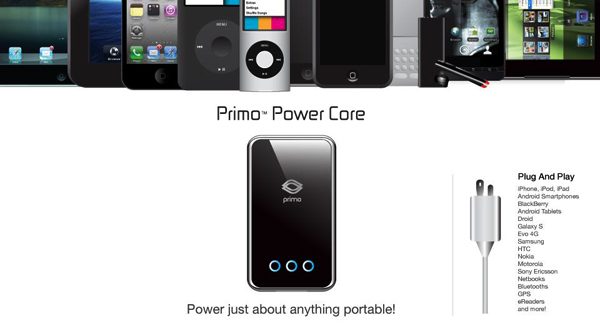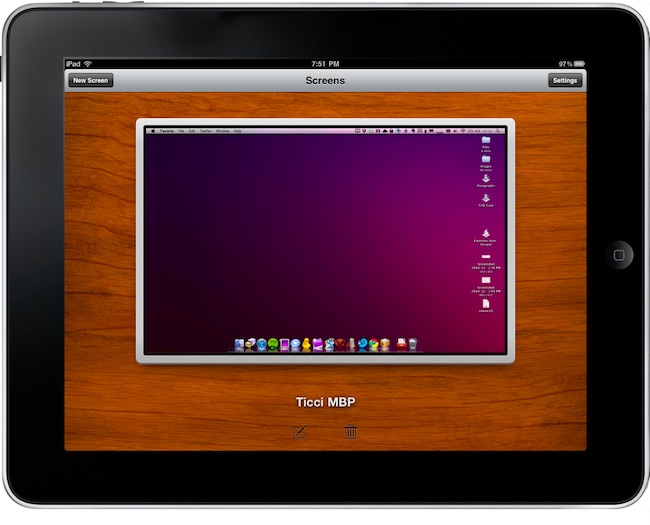Coach Eric Cooper Sr. never thought he would need to save one of his player’s lives, nor did he think an iPhone app would assist him in doing so.
The LA Times reported that Xavier Jones, a player on Coach Cooper’s basketball team, collapsed during practice after his heart stopped beating from hypertrophic cardiomyopathy, a condition in which the heart muscle becomes hardened, making it more difficult for it to pump blood. Coach Cooper and an assistant coach rushed out to see what the problem was. After checking and not detecting a heartbeat, Cooper pulled out his iPhone and launched Phone Aid, which gave them detailed instructions on how to perform CPR to get his heart started again. Read more