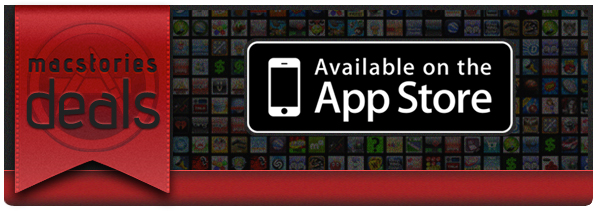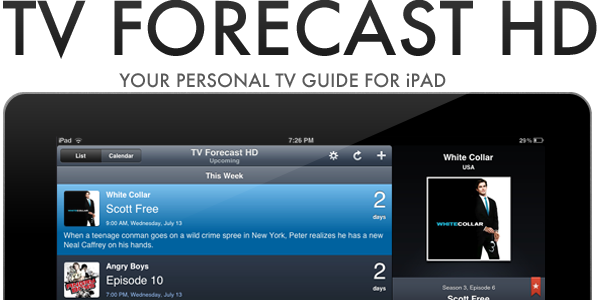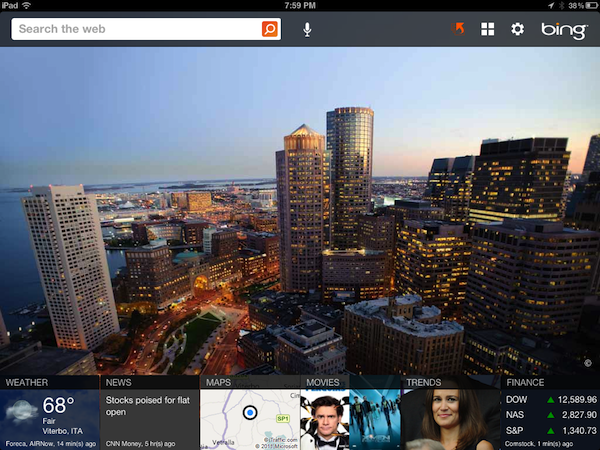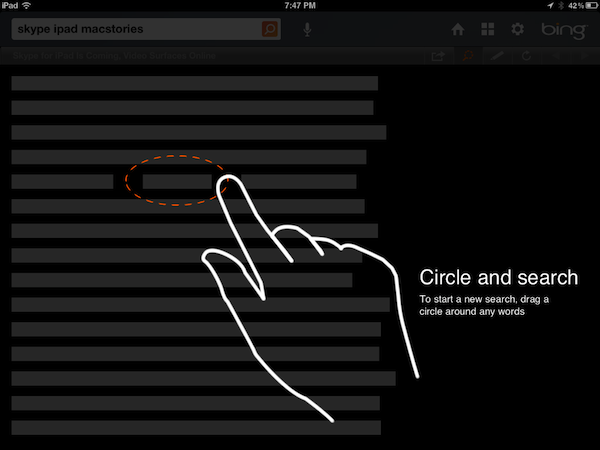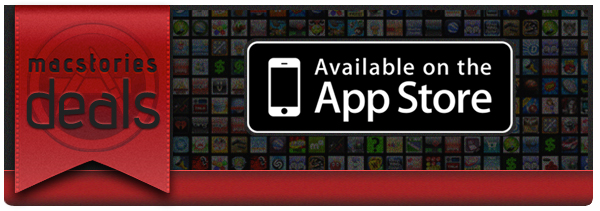Here are today’s @MacStoriesDeals on iOS, Mac, and Mac App Store apps that are on sale for a limited time, so get them before they end!
Posts tagged with "iPad"
#MacStoriesDeals - Monday
TV Forecast HD Is A Beautifully Refined iPad App That Keeps Track Of Your Favourite TV Shows
If you are anything like me, you probably don’t watch much live TV anymore; instead just watching a few shows a week on TV and the rest via an online catch-up service. If that sounds like you as well, you may be interested in a new iPad app that makes it easier to track when your favorite shows are airing on TV. The app, TV Forecast HD, is developed by Big Bucket Software (also the developer behind The Incident) and is an entirely redesigned version of TV Forecast, which is currently available for the iPhone. Jump the break for the full review of TV Forecast HD, which has just been made available today.
Apple May Be Looking For A Second iPad Manufacturer
Apple is apparently looking for a second manufacturer for its next generation iPad to assist Foxconn who is currently the sole manufacturer of iPads. Taiwanese-based manufacturers Quanta Computer and Pegatron Technology are currently the frontrunners according to DigiTimes and its sources.
Sources say Pegatron, which has reportedly won the iPhone 5 manufacturing tenders, is a more likely candidate for the orders. DigiTimes suggests that part of the reason Apple is seeking a second manufacturer is concerns over their reliance on Foxconn which was highlighted in May when one of their factory buildings saw an explosion and led to limited production for a number of days.
According to DigiTimes, the manufacturer chosen could start manufacturing iPads with the launch of a rumoured iPad HD product that some are suggesting will launch this Fall.
[Via DigiTimes]
#MacStoriesDeals - Friday
Here are today’s @MacStoriesDeals on iOS, Mac, and Mac App Store apps that are on sale for a limited time, so get them before they end!
Web Usage Data Reveals Different iPad Patterns
According to click data analyzed by URL shortening and analytics service bit.ly, the iPad ultimately differs from other platforms in the way it’s used throughout the day. The discovery is unsurprising as Apple has been heavily touting the iPad as a new category of device aimed at doing things better than regular smartphones and computers (which Apple also happens to sell), but it’s interesting to see these usage patterns confirmed and visualized by a service that’s undoubtedly the most used when it comes to shortening and sharing links on the web.
Bit.ly analyzed links clicked from Linux, Windows and OS X machines, as well as BlackBerry, iOS and Android phones, and the iPad. Then, they compared the click data against the time of the day, the day of the week and the country to build a graph that summarizes usage patterns for the most common devices that access bit.ly links every day. The results for computers and smartphones don’t surprise: people start using PCs and smartphones as they wake up, usage slightly increases through the workday, and slows down as the evening approaches and users are far more likely to consume other content. That kind of content consumed in the late hours of the day happens to be represented by the iPad which, unlike other platforms, sees a slower approach throughout the day but a higher peak in the evening as people come back from work. In weekend days, iPad usage in the morning and afternoon is slightly higher than the rest of the week.
The iPad’s usage pattern is drastically different. Usage dips after breakfast, remains low during traditional working hours and does not peak until much later in the evening. During the weekends iPad usage between 8 a.m. and 3 p.m. is higher than it is during the week at those same hours. No other device sees a heavy increase of use during the weekends, showing that the iPad is used as an entertainment device and differs from both smartphones and browsers.
Bit.ly also notes how Facebook and YouTube are still the most accessed websites from users, and that in spite of “official” availability in 39 countries, they registered iPad data from 203 countries. The iPad is different from other devices, and it’s being used by consumers in new different ways that are causing these unprecedented usage patterns. For instance, people are more likely to come back from work and relax on the couch with an iPad reading news or a book, rather than sitting at their desk using a PC again. Or, they might want to enjoy a game with their kids, or read a book to them before they go to sleep. Check out the full report at ReadWriteWeb for the complete stats.
#MacStoriesDeals - Wednesday
Here are today’s @MacStoriesDeals on iOS, Mac, and Mac App Store apps that are on sale for a limited time, so get them before they end!
Bing for iPad Gets New “Lasso” Search Feature
Originally released in April and quickly acclaimed by the press as one of Microsoft’s best examples of innovation in user experience in the past months, the official Bing app for the iPad has managed to capture the attention of both regular Bing users and the blogosphere thanks to its compelling set of features that turned a rather simple activity like searching the web into a visually rich experience that combined local information, images, weather data and search trends to lay out beautiful search results based upon an intuitive interface and fast animations.
Today, Microsoft is announcing the release of Bing for iPad 1.1 which, among some interface optimizations and various bug fixes, brings a new search functionality called Lasso that, according to the company, should allow users to search for any keyword on the web by simply drawing a circle around it. Lasso sounds like a very innovative project and it looks good from Microsoft’s own promo video that you can check out here, but on my two iPads running the stable iOS 4.3.3 and the iOS 5 beta, I could only get it to work a couple of times in all my tests. When it did work, Lasso indeed matched the keyword I marked with a circle with a search result on Bing. As usual, the Bing app for iPad comes with an elegant design that makes it easy to swipe between searches and webpages, or jump to smart results like weather info and movie theater showtimes which, in this version, can be viewed with multiple days and theaters at once.
Microsoft writes on its blog:
In this release we made some improvements that you asked for and are excited to introduce a new feature called Lasso. Designed for touch-friendly devices, Lasso is a new way to search with the touch of a finger.
From our research, we know that many searches are inspired by things people see on the web. Today, it can be somewhat painful to search on a tablet when you’re engaged in reading something; just copying and pasting pieces of text from a webpage to a search box can take up to nine steps on the iPad. With Lasso you can circle and search in just two steps.
Microsoft keeps innovating with its Bing apps for iOS and I’m sure the issues I’ve stumbled into when testing the new Lasso capture tool can be easily fixed with an update. You can find the Bing app for iPad on the App Store. Check out more screenshots of the app after the break. Read more
#MacStoriesDeals - Tuesday
Here are today’s @MacStoriesDeals on iOS, Mac, and Mac App Store apps that are on sale for a limited time, so get them before they end!
Reports: Pegatron Receives 15 Million iPhone 5 Orders, 5 Million iPad 2 Shipments In July
According to a report in DigiTimes today, Pegatron Technology has landed an order from Apple for 15 million iPhone 5s, for a September launch. According to the upstream sources that revealed the information to DigiTimes, the iPhone 5 “does not seem to [be a] major update from [the] iPhone 4”. Component supplies are currently making their way to the Pegatron plant in Shaghai, with more hiring also underway.
Pegatron’s supposed involvement in the production of the iPhone 5 comes after they worked with Apple to satisfy an order of 10 million CDMA (Verizon) iPhone 4s. Because sales have been significantly less, roughly 4 million, Pegatron has been under some financial strain. As a result, Pegatron has apparently been aggressive in getting iPad and MacBook orders from Apple – although so far they haven’t had any luck.
In another report out today, DigiTimes notes that five million touch sensors of the iPad 2 will be shipped this month. TPK Holding and Wintek will supply the majority (roughly 1.5 million each) with the remaining produced by Cando, Sintek Photronic and Chimei Innolux.
[Via DigiTimes]