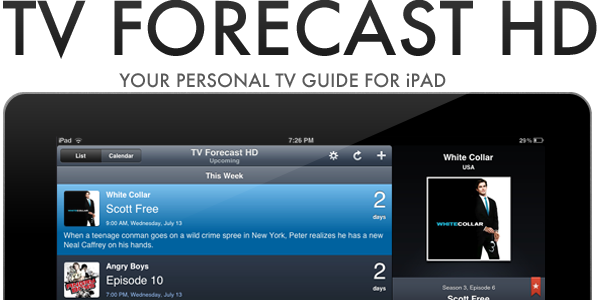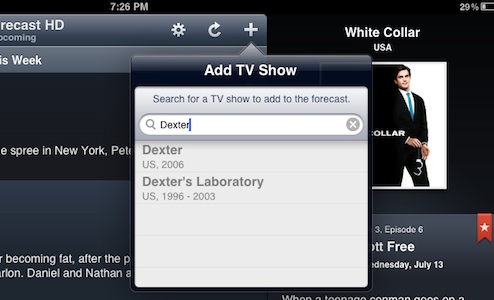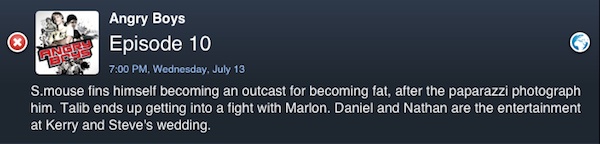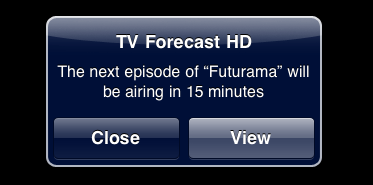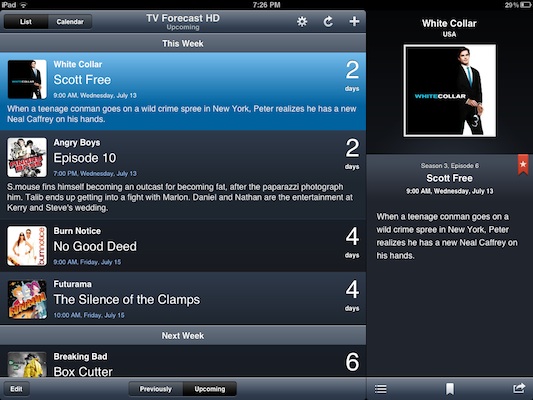If you are anything like me, you probably don’t watch much live TV anymore; instead just watching a few shows a week on TV and the rest via an online catch-up service. If that sounds like you as well, you may be interested in a new iPad app that makes it easier to track when your favorite shows are airing on TV. The app, TV Forecast HD, is developed by Big Bucket Software (also the developer behind The Incident) and is an entirely redesigned version of TV Forecast, which is currently available for the iPhone. Jump the break for the full review of TV Forecast HD, which has just been made available today.
Set-Up
Effectively what TV Forecast HD does is keep track of when your favorite TV shows are set to air next. So the first thing you’ll want to do when you launch TV Forecast HD is to add your favorite TV shows to the app. The app comes with some shows automatically added, so if you don’t like any of those you may want to remove them as well. The app uses the TVRage database so you shouldn’t have a problem finding your TV shows unless it is a very obscure show, but I didn’t run into any of that.
To add a TV show, just tap the ‘+’ button located on the top bar, just off center to the right (when the iPad is in landscape) or in the top right hand corner (when the iPad is in portrait orientation). To find a show, just start typing its name and the app will search the TVRage database, once you see the show you wanted, just tap it and it will be added to your TV Forecast.
More Options
Whilst you will add shows periodically (say when a new show premieres), that is the bulk of the set-up you will have to do. But there are a few other features I think that are worth touching upon that tweak how TV Forecast works. The first is time zone correction: this adjusts the airtime to your time zone. To change this setting you can go to the settings (tap the cog on the top bar) and switch “Apply When Added” to ‘on’. However this only applies to shows you add in the future – to change those you have already added, simply tap ‘Edit’ (bottom left-hand corner) and tap those empty circles till you see a globe icon.
The other suggestion I’d make for set-up is to choose whether you wish to set up notifications to remind you when the show is about to air. This option is also located by tapping the settings cog and gives you a number of notification periods to choose from, all the way from 2 hours before the show starts to 2 hours after (helpful if you’re waiting for the show to appear on an online catch-up service).
The list and calendar views
Whilst you probably won’t need to frequently launch the app (the notifications will probably suffice most of the time), it is clear that good design was at the core of the developer’s goals for TV Forecast HD. Effectively the app is split into two alternative views that you can use either together, or in complete isolation.
The first view is the list view and it presents you (as the name suggests) with a list of all your TV Shows, in order of what is next to go to air. When you tap on a particular TV show, the sidebar on the right will display more details about that particular episode. This includes the episode number, episode name and brief summary.
That sidebar (available in the Calendar view too) also gives you options to view a list of all the episodes in that particular TV series and bookmark a particular episode. Both these features are helpful if you are a few episodes behind and want to find out which episode you last watched – which you could then bookmark so you know (perhaps when you rent the series DVD) where to start. There is also the option to find a particular episode on TVRage or on iTunes – both of which worked flawlessly for the shows I tried.
The Calendar view, is likewise to the list view fairly self-explanatory, presenting you with a monthly overview. On the days a show is set to air it will display that TV show’s cover art. If there are multiple shows airing on the same day, it will rotate the cover art every few seconds. Unique to the Calendar view is the Timeline feature, simply tap a show’s cover art and a timeline will unfurl, displaying when and for how long a particular show airs. Finally, tap on any cover art within the Timeline and the sidebar will reveal the episode details, just as it did in the List view.
Portrait Lover?
For those of you who prefer to use the iPad in its portrait orientation, you should beware that some things change. Most notably is that there is no ‘sidebar’ as I had explained above. Instead, when you click to show episode details a new screen appears, occupying the entire screen. This screen has both the episode list and individual episode details side-by-side.
To me, I found it a little frustrating because it required more taps to get in and out of a particular shows details. However, there is one positive for those that use TV Forecast HD in portrait. The Calendar view has a “To Be Announced” bar that lists all your TV shows that are yet to have a premiere date.
Niggling Frustrations
There are some minor things that did frustrate me, perhaps most obvious was the fact that for quite a number of TV Shows, there was no cover art – including a number of high-profile shows such as The Office (US) and Boardwalk Empire. The developer informs me that this is because he has to source all of the cover art himself, but I would like to have the option of manually finding an image and adding it. A side issue of this is that when in Calendar view, it means those without cover art are much less visible (see below).
The final nitpick I had with the app was that when in Calendar view, it only shows you when the next episode is airing, so there will only ever be one instance of any show in the Calendar – this is slightly confusing (at least to me) because it seems as if that is the last episode of the season. Again I’d like to at least have the option of seeing multiple instances of a particular show, so I can see instantly if a show is about to end, without having to go into the episode list.
On both the above complaints, I contacted the developer and let him know of my concerns. Fortunately, the developer seems very keen and interested in trying to address the issues I had. On the issue of missing cover art he said he would most likely supply a simple color so that when in calendar view, it is more visible. In relation to the second issue he noted that it might be difficult in developing a solution to, but is still considering how it could be resolved .
Conclusion
TV Forecast HD delivers solidly on its promise to be a “personal TV Guide for your iPad”. It does an excellent job in solving the problem and frustration of keeping track of when your favorite TV shows air. For a while I had been looking for an iPad app that didn’t just tell me when my TV shows were going to air but also gave me sufficient episode details and TV Forecast HD has answered that yearning. Better yet, TV Forecast HD is an excellently designed iPad app, being beautiful to look at and pleasing to use.
Sure, there are some niggling issues I had with TV Forecast HD, but on the whole I still find it hard to say anything other than the fact I highly recommend TV Forecast HD if you like the premise and idea behind what it tries (and succeeds) to achieve. Lastly, whilst I have not personally reviewed or used the existing iPhone version it seems very similar and may be a tempting purchase if you would prefer an iPhone app.
TV Forecast HD is available from the App Store now from $2.99.