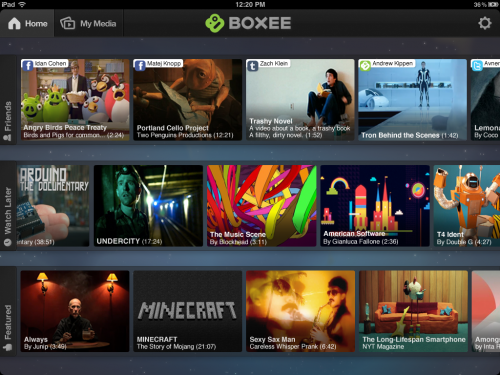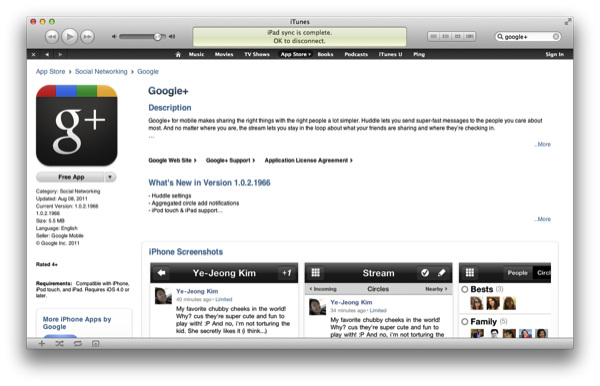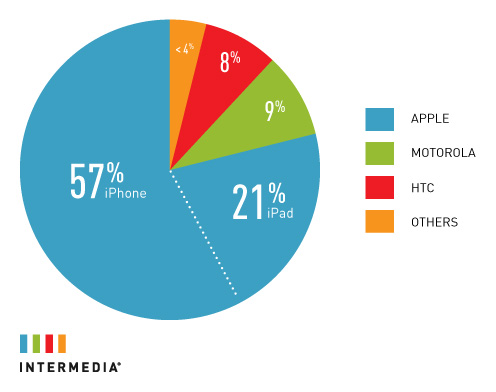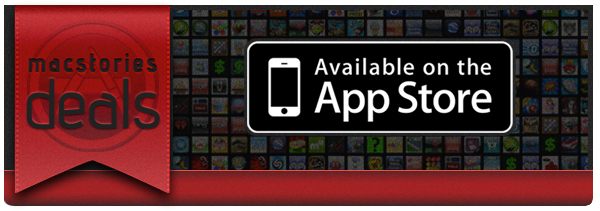Here are today’s @MacStoriesDeals on iOS, Mac, and Mac App Store apps that are on sale for a limited time, so get them before they end!
Posts tagged with "iPad"
#MacStoriesDeals - Tuesday
Boxee Releases Their iPad App: Social Video Sharing & Streaming
Earlier this year at CES, Boxee announced it was developing an iPad companion app to complement the Boxee Box and Boxee installations on PC’s and Macs. Today Boxee has finally delivered and released their iPad app after postponing the initial release date from May.
The main screen of the Boxee iPad app will remind many of the familiar Boxee experience with three streams of videos shown, one is a collection of videos from friends, another is the featured video feed and the last is a stream of videos that you have selected to ‘Watch Later’. Beyond this however, the Boxee iPad app has some more interesting features including what Boxee has dubbed ‘PC to iPad’ and ‘Send to TV’. The former allows any PC/Mac to stream videos directly to the iPad without any syncing or converting (similar to Air Video or Plex) - this feature is enabled with the new Boxee Media Manager which is a lightweight app that allows the streaming from PCs and Macs.
The ‘Send to TV’ functionality incorporates the ability for the iPad to stream video directly to a Boxee Box. What is even cooler is that the Boxee Box (which is also receiving an update from today) now includes an experimental feature where it can now receive AirPlay streams from any iPad/iPhone/iPod Touch - just like an Apple TV can.
You can download Boxee’s iPad app for free on the App Store. Jump the break for the release notes of Boxee for iPad and for a selection of screenshots.
#MacStoriesDeals - Monday
Here are today’s @MacStoriesDeals on iOS, Mac, and Mac App Store apps that are on sale for a limited time, so get them before they end!
Google+ for iOS: Now Available For iPad and iPod touch
Looking to use the official Google+ app on your iPad or iPod touch? There’s a Google+ update in the App Store waiting for your geeky fingers to download the app on your tablet or smart-mp3 player. While Google+ doesn’t have an iPad specific version (you’re looking forward to 2x mode), you can now use it on devices outside of the iPhone (or your Android smartphone).
Google is also giving you additional control for their huddle feature via the app, as well as aggregated circle add notifications, stability improvements, and bug fixes.
You can download the latest Google+ update here.
[via The Next Web]
Chinese Customs Crack Down on Smugglers Moving iPads By Crossbow and Pulleys
Yes, you did read that headline correctly. Smugglers moving Apple products from Hong Kong to mainland China were caught doing so via a clever pulley system that had iPhones and iPads being hoisted over the border with a large tote bag, hook, and a crossbow that was used to initially get the 300 meter cable over the Sha Tau Kok river. In an operation consisting of six smugglers, iPads and iPhones could be transferred across the river in about 2 minutes under the cover of darkness, where products were lifted up to the 21st floor of a residential block in Shenzhen. After a surveillance operation, Chinese customs moved in arrested the six smugglers, recovering 50 iPhones and 50 iPad 2s in the process worth 300,000 yuan (around $47,000).
Smugglers attempting to smuggle electronics into China hope to rake in profits — devices sold in China are much more expensive than devices sold in Hong Kong. Smugglers can purchase electronics in Hong Kong (whom have some of the cheapest prices in the world) and resell devices in the mainland, where they can profit off of the higher prices. Smugglers simply can’t move electronics across the border since as China requires a 20% property tax for all electronic devices brought into the country. Thus, we end up with a situation like this — smugglers get creative in an attempt to make a quick buck selling devices back home.
As for the high-wire act, there’s a video report to go with it, showing off the equipment the smugglers used to move items between the border which we’ve posted after the break.
[via WSJ, (image via) M.I.C. Gadget]
#MacStoriesDeals - Friday
Many great BACK TO SCHOOL sales this weekend! Here are today’s @MacStoriesDeals on iOS, Mac, and Mac App Store apps that are on sale for a limited time, so get them before they end!
#MacStoriesDeals - Thursday
Here are today’s @MacStoriesDeals on iOS, Mac, and Mac App Store apps that are on sale for a limited time, so get them before they end!
iPhone and iPad Dominate Smartphone and Tablet Choices for Small and Medium Businesses
The iPhone and iPad are leading the charge in small and medium-sized businesses (SMB) for smartphones and tablets according to Intermedia. In a study by Intermedia, who handles 350,000 premium hosted Microsoft Exchange servers, Apple’s iOS devices are dominating the stats when it comes to ActiveSync activations performed by the company. The iPhone has an overwhelming 57% coverage in this bracket and the iPad has 21% as well. That leaves only about 22% for competitors such as Motorola, HTC and others. The nearest competition to the iPad’s 21% is Motorola with only 9%. See above graphic for full stats.
The graph data compares the use of ActiveSync devices in Intermedia’s clientele. ActiveSync is the syncing protocol that smartphones use to sync email and other information with Microsoft Exchange. Intermedia supports email, contact and calendar syncing for smartphones, including iPhone, Android, BlackBerry and Windows 7 phones.
#MacStoriesDeals - Wednesday
Here are today’s @MacStoriesDeals on iOS, Mac, and Mac App Store apps that are on sale for a limited time, so get them before they end!