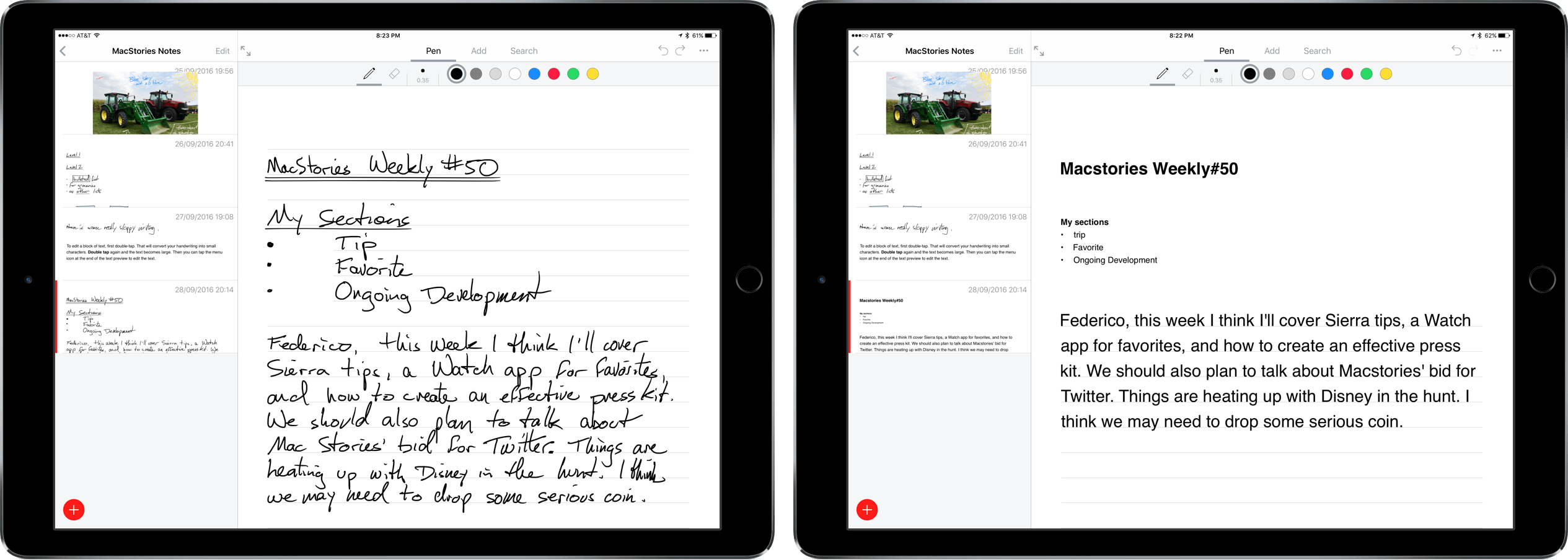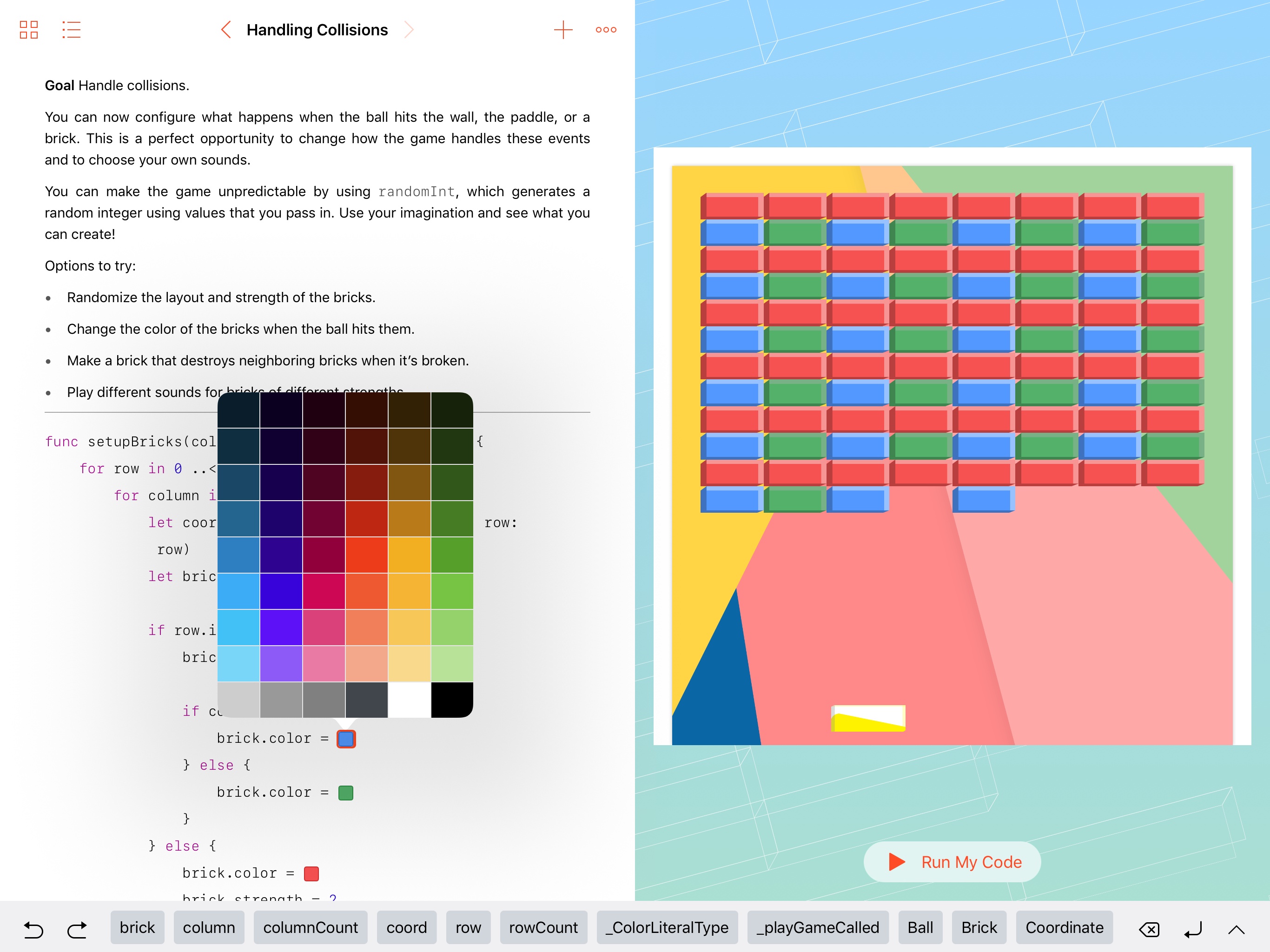I watch a lot of TV shows and YouTube videos on my iPad Pro. Thanks to the 12.9-inch iPad’s large screen and four-speaker system, watching directly on the device is a pleasure (I tend to prop up the iPad with the Razer keyboard I reviewed here) but I’ve also been streaming to Google Chromecast and Apple TV depending on what I want to watch (Chromecast is great for YouTube).
Every time I want to watch something, I use Infuse. I’ve been an Infuse Pro customer for years now and I like the app because it can stream videos from my Synology NAS and it can play anything I throw at it without issues. Yesterday, Infuse graduated to version 5, which is a separate app with a new subscription model at $6.99/year. I don’t mind paying $0.58/month for an app I use several times each day, and the new version brings some welcome additions that will save me a lot of time going forward.
Infuse 5 supports Split View and Picture-in-Picture, two features that were strangely missing since the launch of iOS 9. Infuse also uses iCloud now to keep shares, favorites, metadata, and other settings in sync between devices; I don’t use Infuse on my iPhone, but it’s good to know I won’t have to set it up from scratch. In terms of other native iOS features Infuse 5 supports, there is integration with the document picker to download files from external apps and optimizations for video playback on iOS 10.
More importantly for me, Infuse 5 can automatically download subtitles from Open Subtitles and stream videos from a connected Dropbox, Google Drive, or OneDrive account. The first option is welcome for those times when I have some friends over who want to watch a movie in English audio and subtitles, which I usually keep disabled. Now I don’t have to go looking around the web for the right version of subtitles as Infuse seems to be doing a decent job at picking up the correct .srt file from the popular subtitle service. Cloud streaming means I have an easy way to beam work-related videos from my Dropbox to my Apple TV or Chromecast while retaining the benefits of Infuse’s UI.
Infuse is the only video app I keep on my iPad Pro. Unlike other video apps, Infuse combines an elegant interface and intuitive controls with powerful functionalities and integrations, which is what I need when I’m done working and want to relax at the end of a long day. Infuse 5 is available on the App Store; a paid upfront Pro version is also available at $12.99 if you don’t want to subscribe annually.