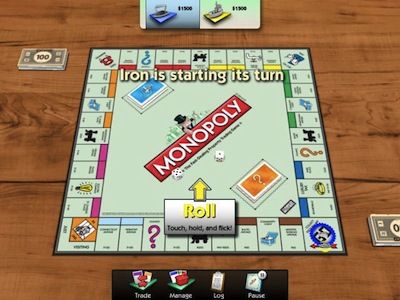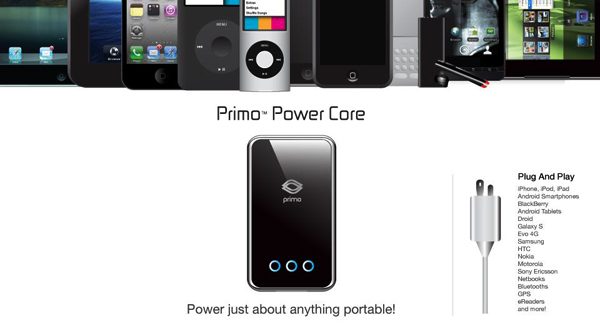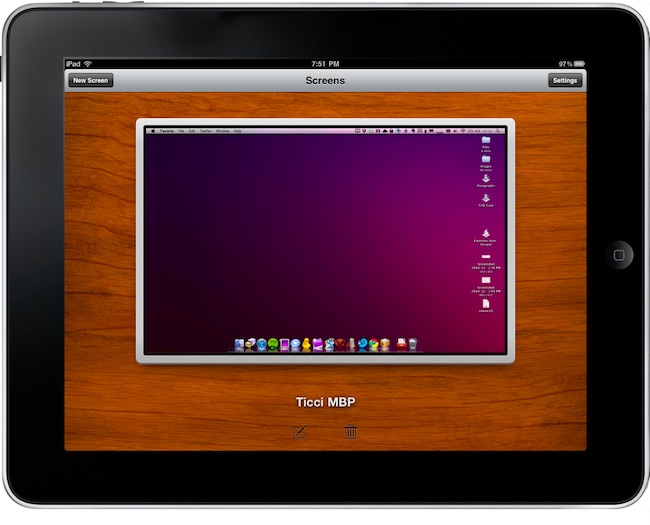When Apple unveiled the iPad, they also announced they would release a dongle called Camera Connection Kit to allow users to connect digital cameras and SD cards to their iPads. When the Camera Connection Kit became available, users found out that it was possible to plug a series of USB devices, keyboards (even Apple’s ones) and microphones in the iPad. The device running the old iOS 3.2 recognized the peripherals just fine.
As reported by Mark Gurman at 9to5mac last night, though, it seems like there is a bug on the recently released iOS 4.2 that prevents devices requiring more than 20mA of power to be connected to the iPad:
The essence of the issue with the connection kit and iOS 4.2 is that connected devices that require power of more than 20mA will no longer work. That means that many USB keyboards (Apple’s included) will no longer work with the iPad, as well as USB flash drives. When the user connects a device that is not self-powered and requires more than 20mA of power from the iPad they get the following alert: “The connected USB device requires too much power.