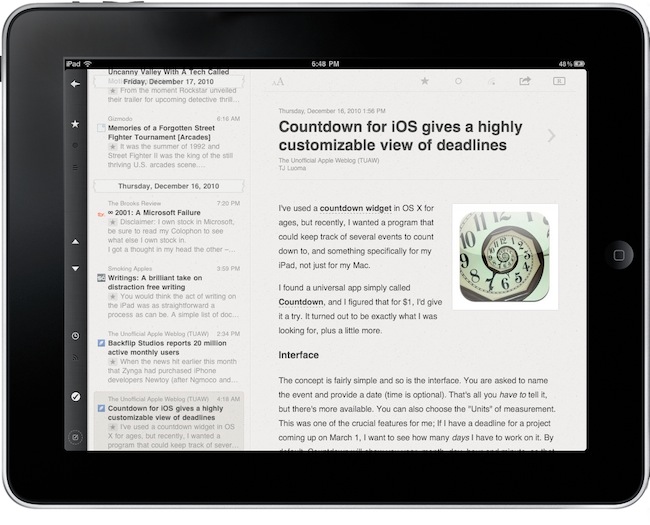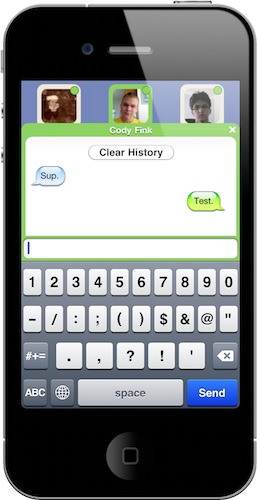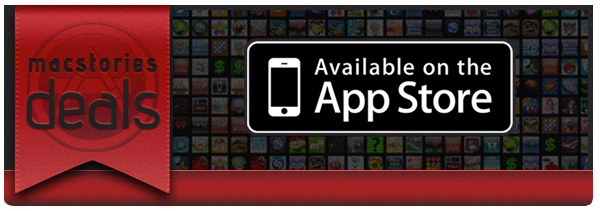In case you missed it, Flipboard received a huge update last week. The new version, which I guess you’ve been using extensively, adds support for more services than the initially implemented Facebook and Twitter. Those two got a facelift, too, but Flipboard 1.1 is all about making the app the ultimate social magazine that can fetch articles and media from Google Reader and Flickr – something that loyal Flipboard users have been asking since the first version was released in July. In case you missed Apple’s 2010 roundup of the best apps from the App Store as well, Flipboard is now featured as the iPad App of 2010. To me, it’s an absolutely deserved position and I would have been surprised if Apple had chosen another app.
Before focusing on the new features and the interactions implemented in this update, I want to make my point clear: I do think that Flipboard is the iPad app of 2010, but not because of popularity, success or media coverage. Not because of the Apple commercials or the rave reviews it got on blogs and the App Store. Flipboard is the iPad app of the year because, in my opinion, it perfectly sums up the essence of the iPad as a consumer electronic product: it’s an app everyone can use, it looks simple and straightforward on the surface but if you want – you can make it go deeper on many levels. Flipboard, like the iPad itself, can be seen as something simple, an app for non-geeks, for the non-tech savvy audience that wants an aggregator of social content. I’m sure thousands of users think of Flipboard that way, and use it that way. Just like I know millions of people see the iPad as a simple and enjoyable alternative to the most complicated notebook. But a question has arisen between me, my followers and co-workers lately: does simple mean casual?
Better: does simplicity represent a weak point of a certain product? Read more