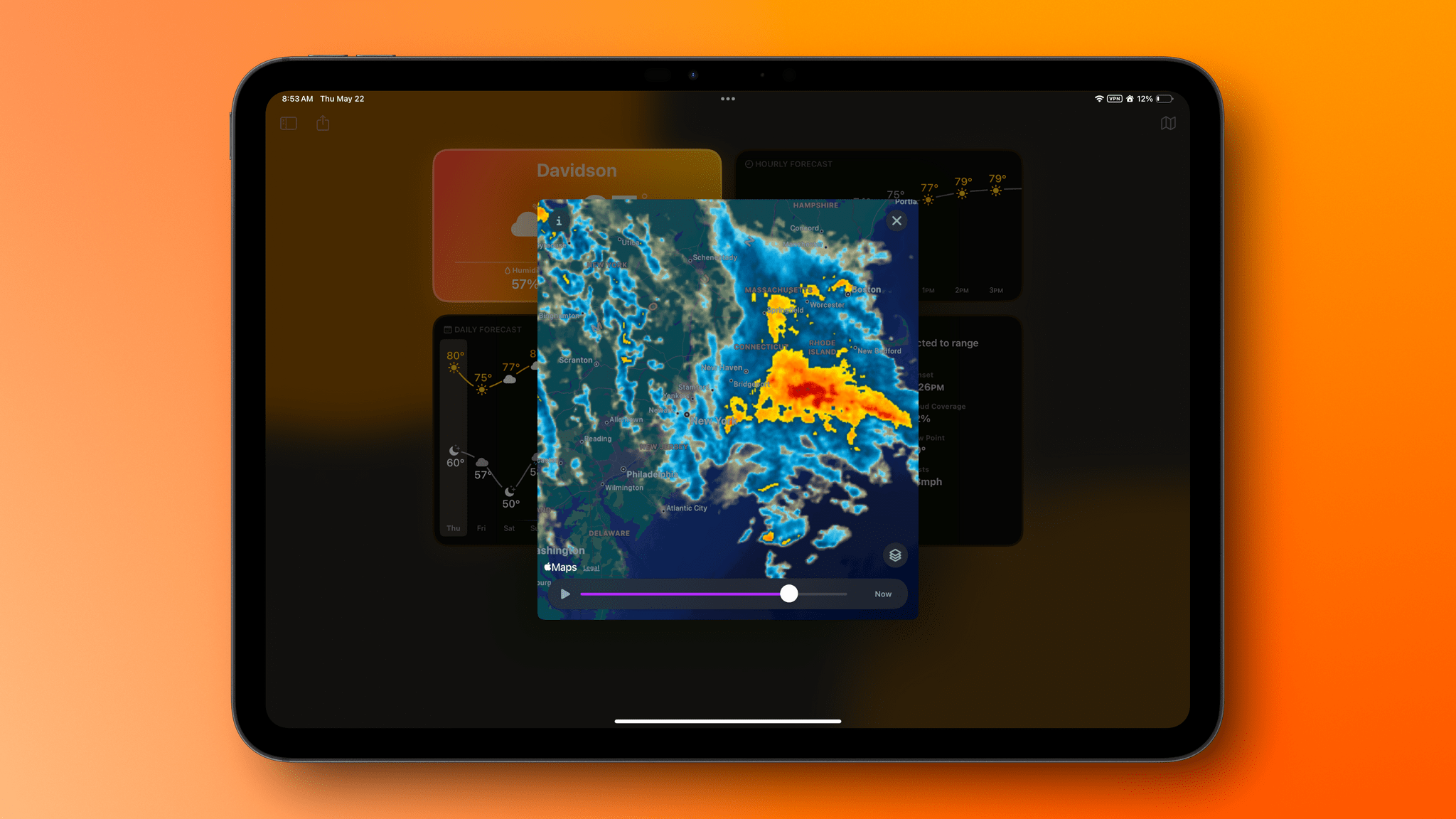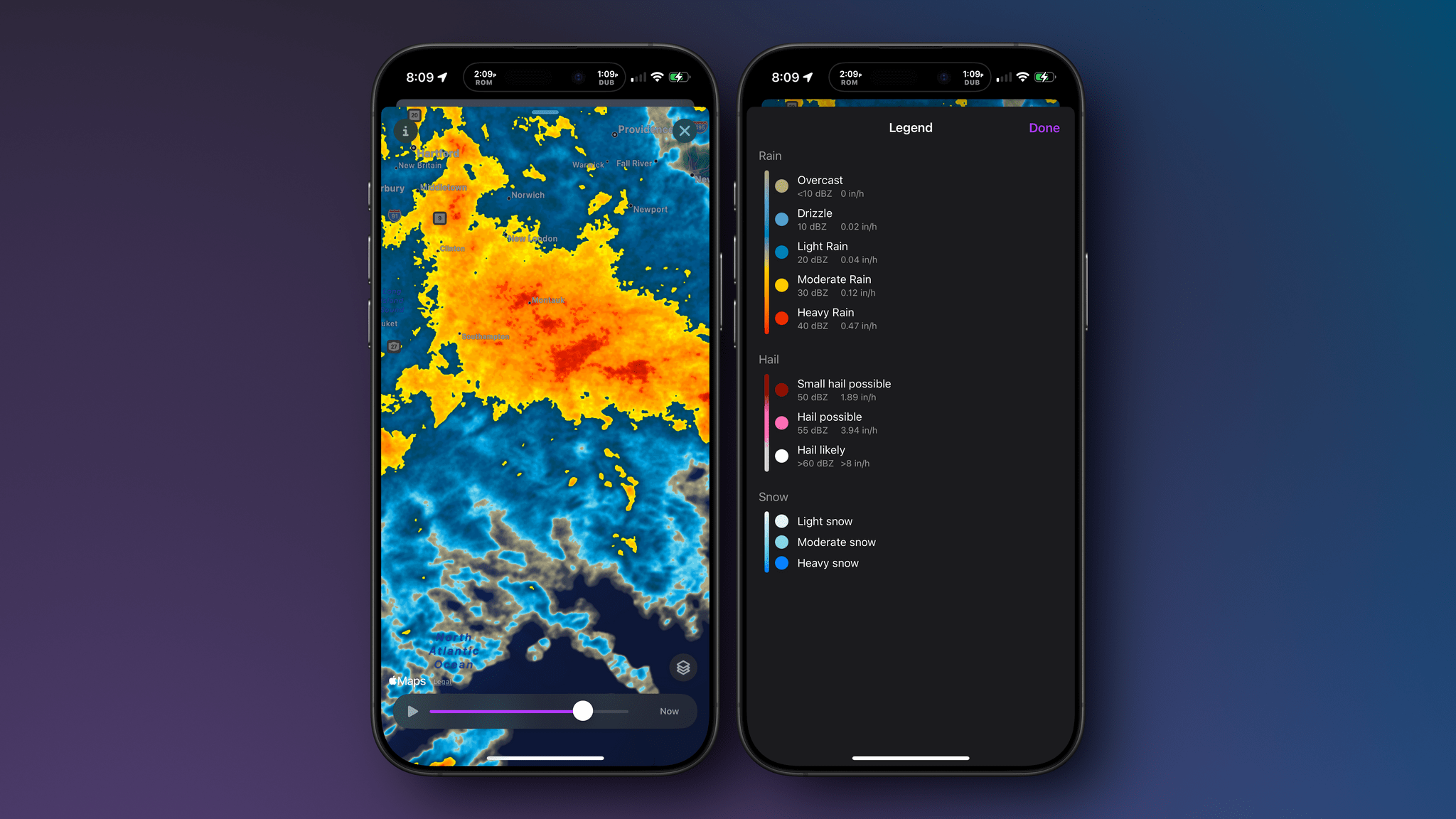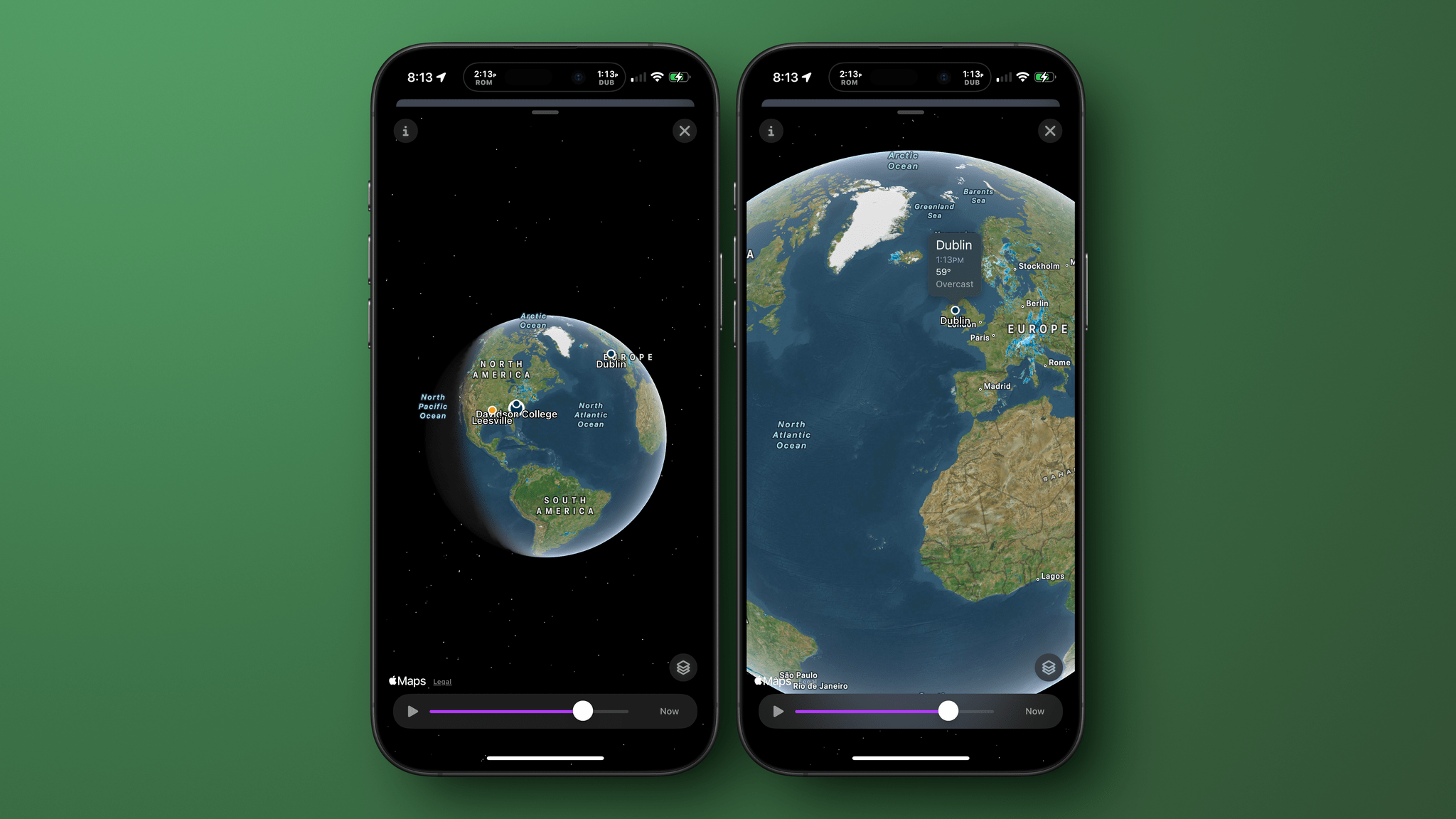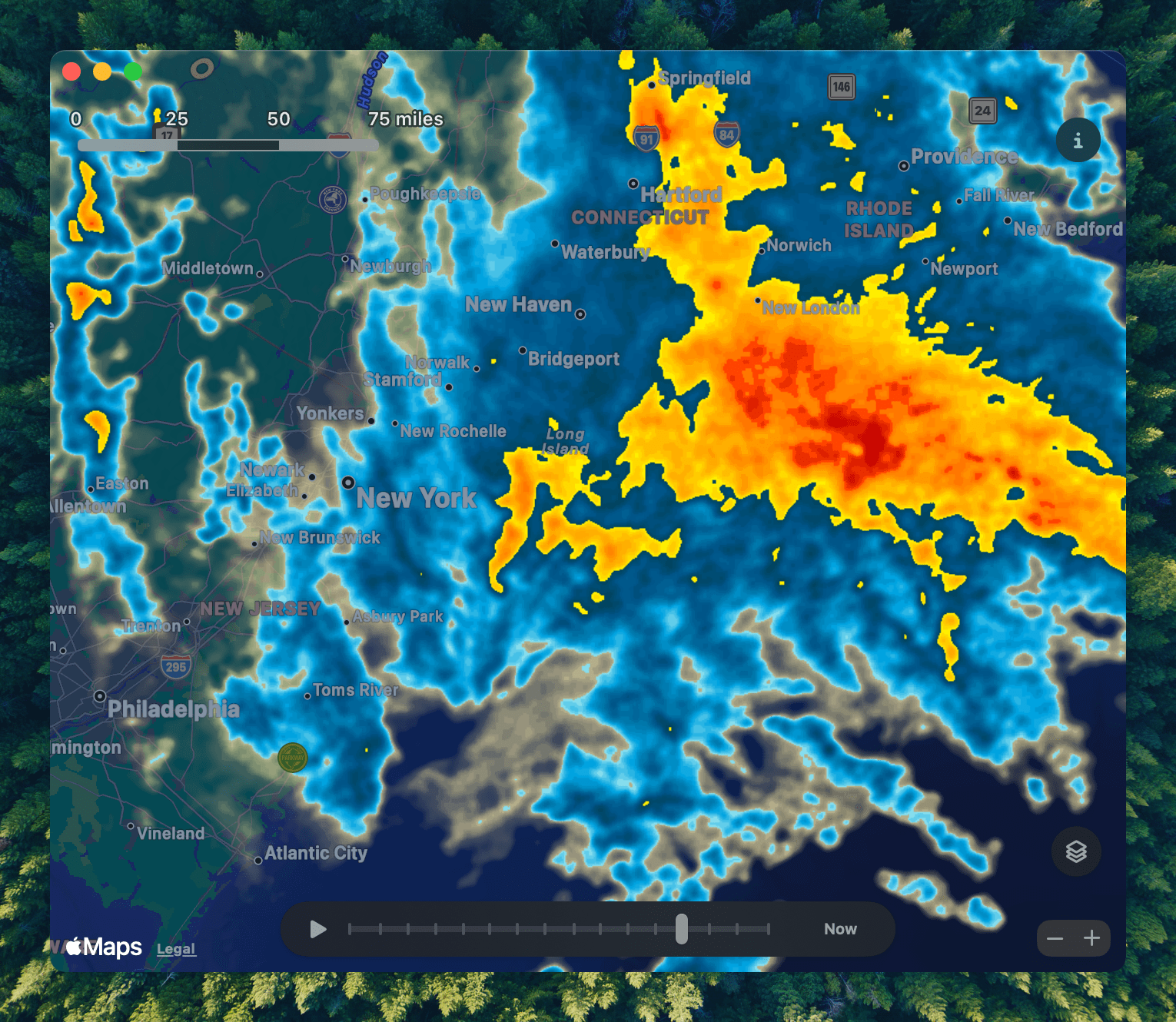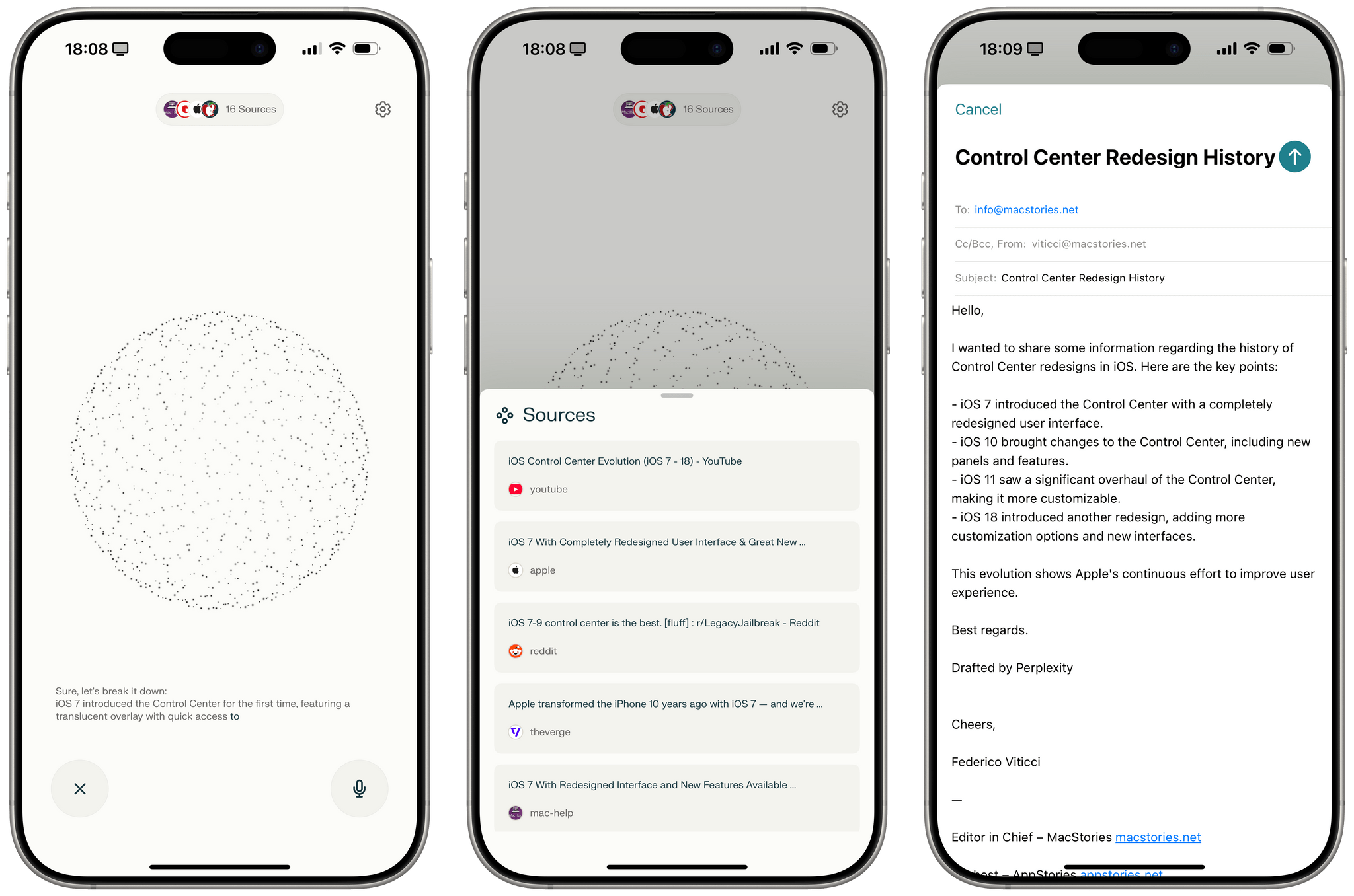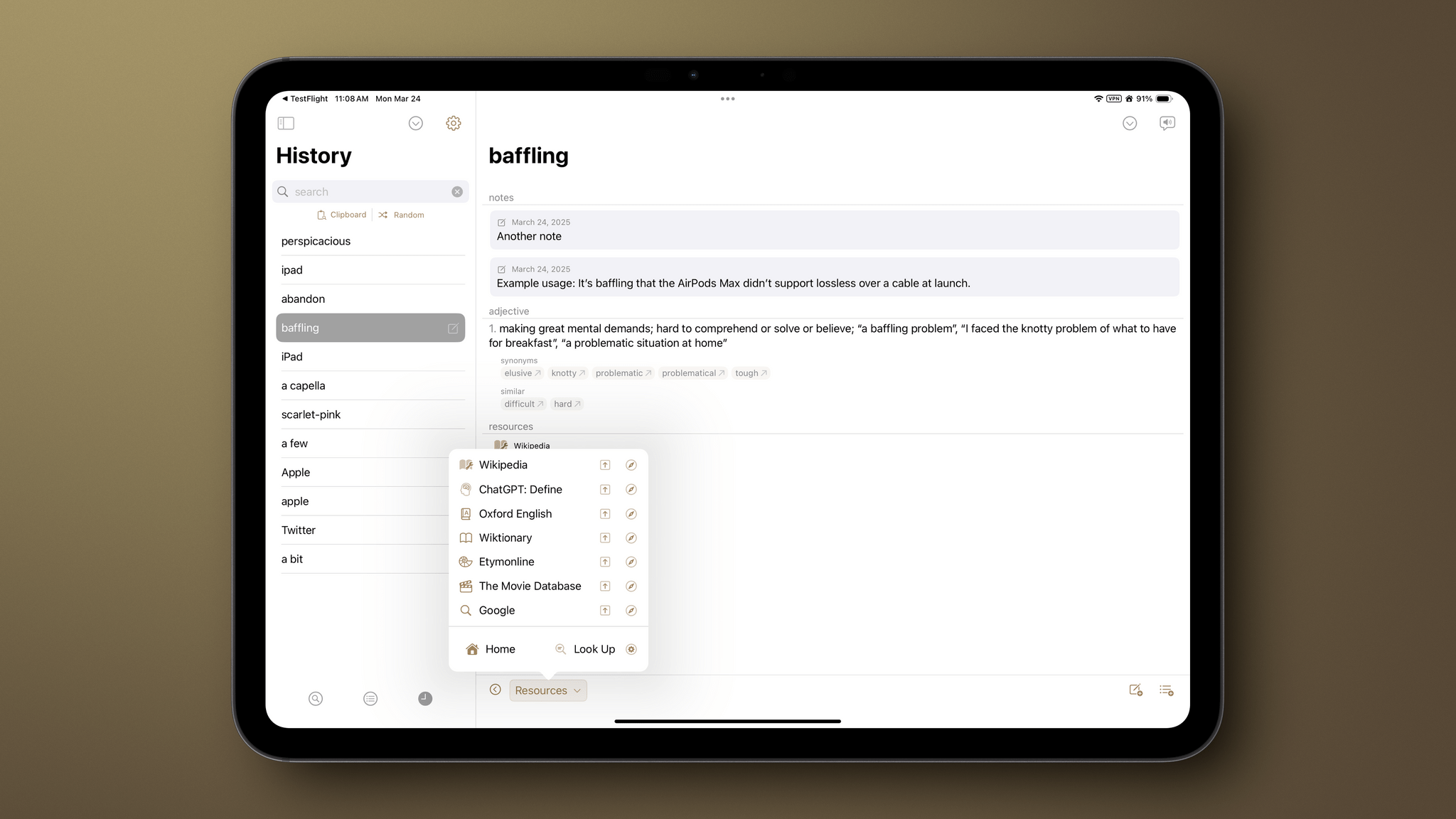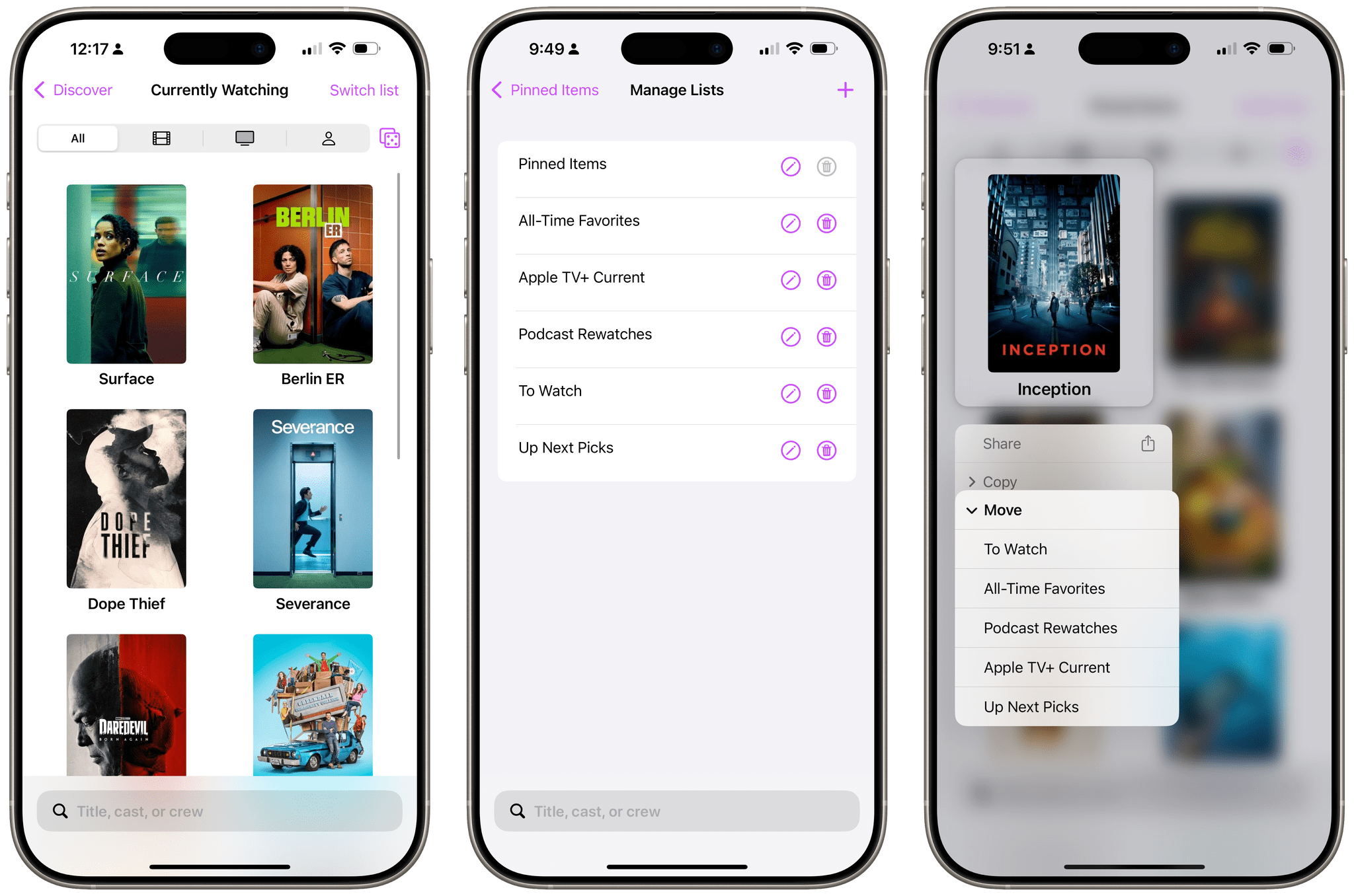Since covering Mercury Weather 2.0 and its launch on the Vision Pro here on MacStories, I’ve been keeping up with the weather app on Club MacStories. It’s one of my favorite Mac menu bar apps, it has held a spot on my default Apple Watch face since its launch, and last fall, it added severe weather notifications.
I love the app’s design and focus as much today as I did when I wrote about its debut in 2023. Today, though, Mercury Weather is a more well-rounded app than ever before. Through regular updates, the app has filled in a lot of the holes in its feature set that may have turned off some users two years ago.
Today, Mercury Weather adds weather radar maps, which was one of the features I missed most from other weather apps, along with the severe weather notifications that were added late last year. It’s a welcome addition that means the next time a storm is bearing down on my neighborhood, I won’t have to switch to a different app to see what’s coming my way.
Radar maps are available on the iPhone, iPad, and Mac versions of Mercury Weather; they offer a couple of different map styles and a legend that explains what each color on the map means. If you zoom out, you can get a global view of Earth with your favorite locations noted on the map. Tap one, and you’ll get the current conditions for that spot. Mercury Weather already had an extensive set of widgets for the iPhone, iPad, and Mac, but this update adds small, medium, and large widgets for the radar map, too.
With a long list of updates since launch, Mercury Weather is worth another look if you passed on it before because it was missing features you wanted. The app is available on the App Store as a free download. Certain features require a subscription or lifetime purchase via an in-app purchase.