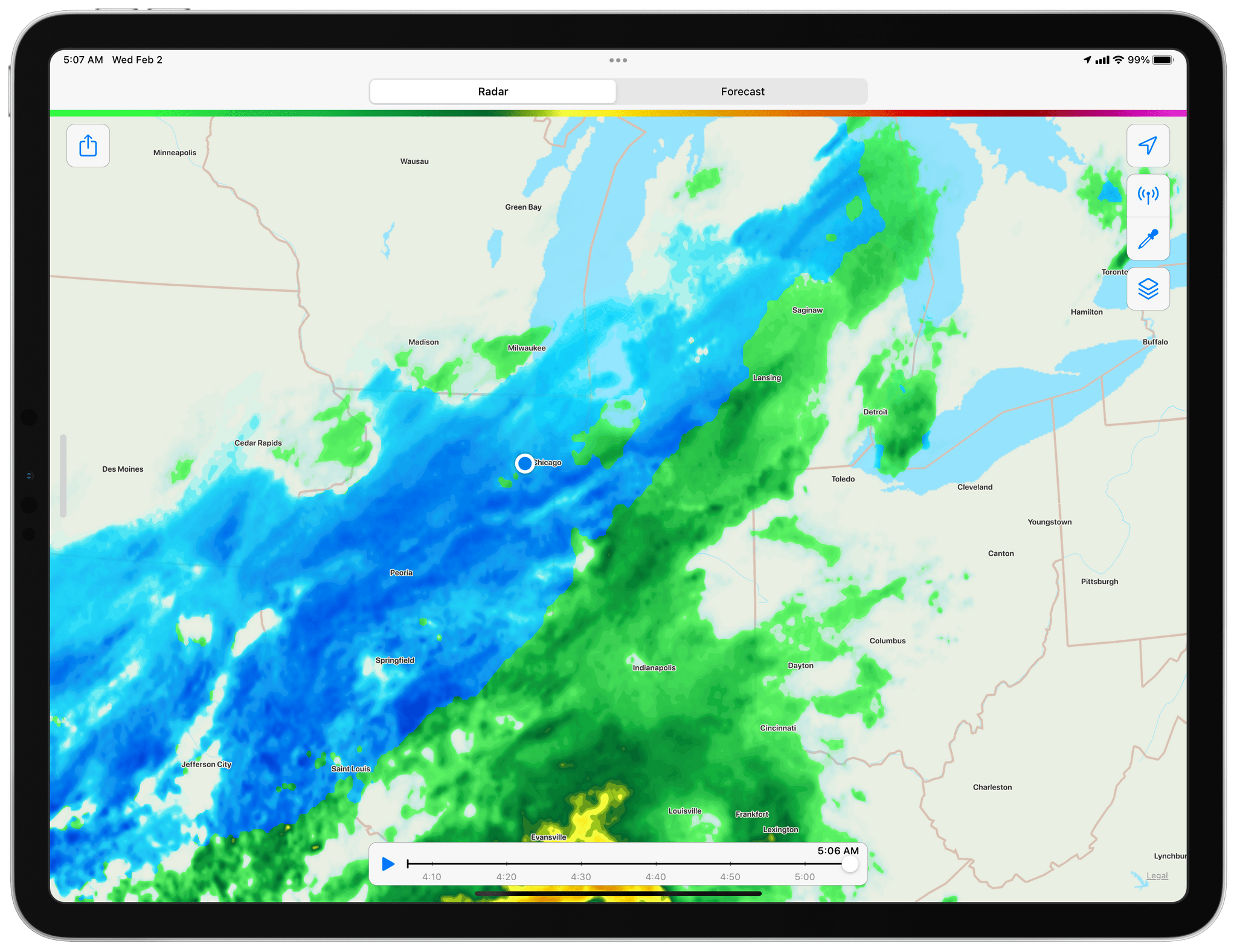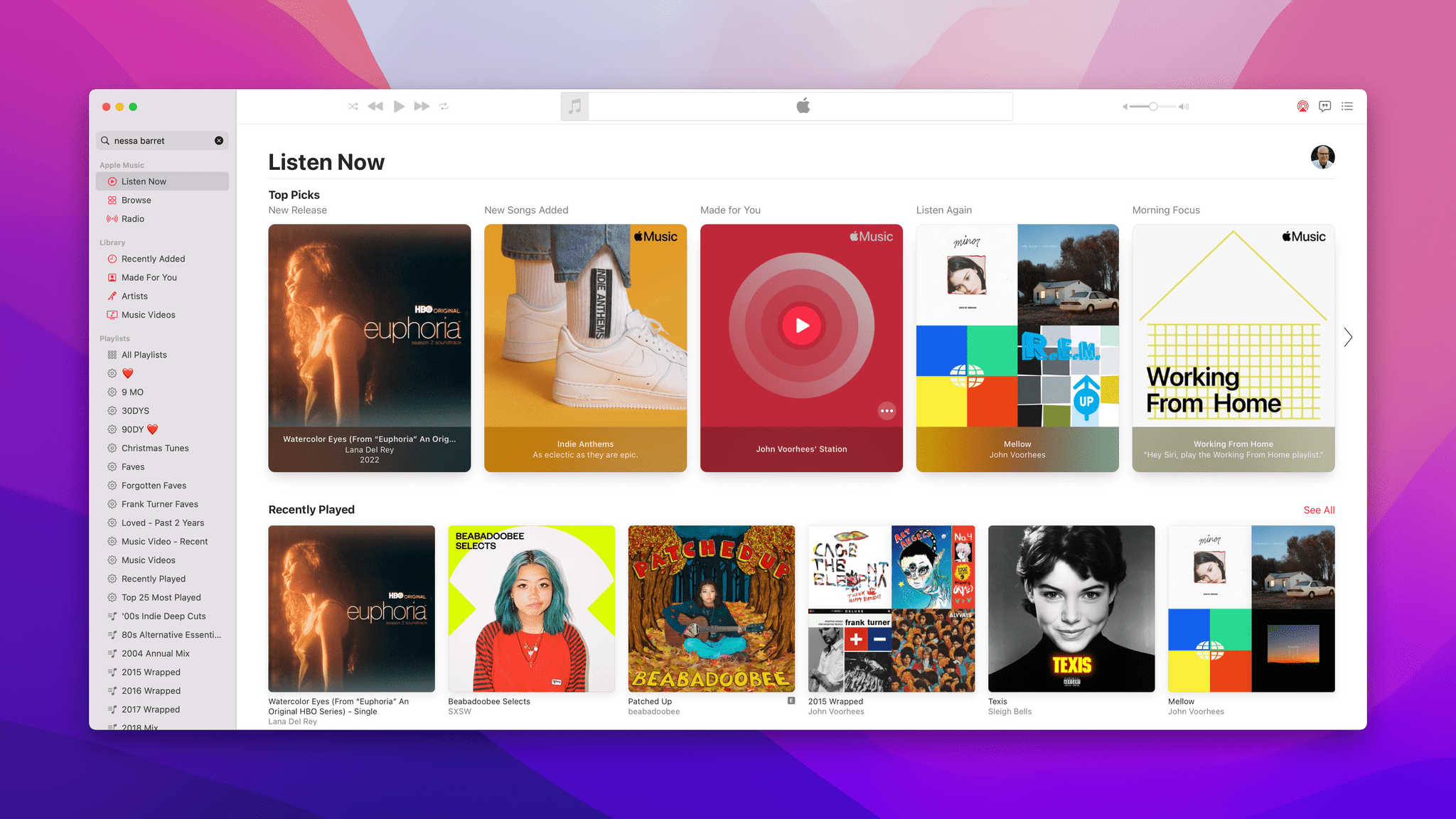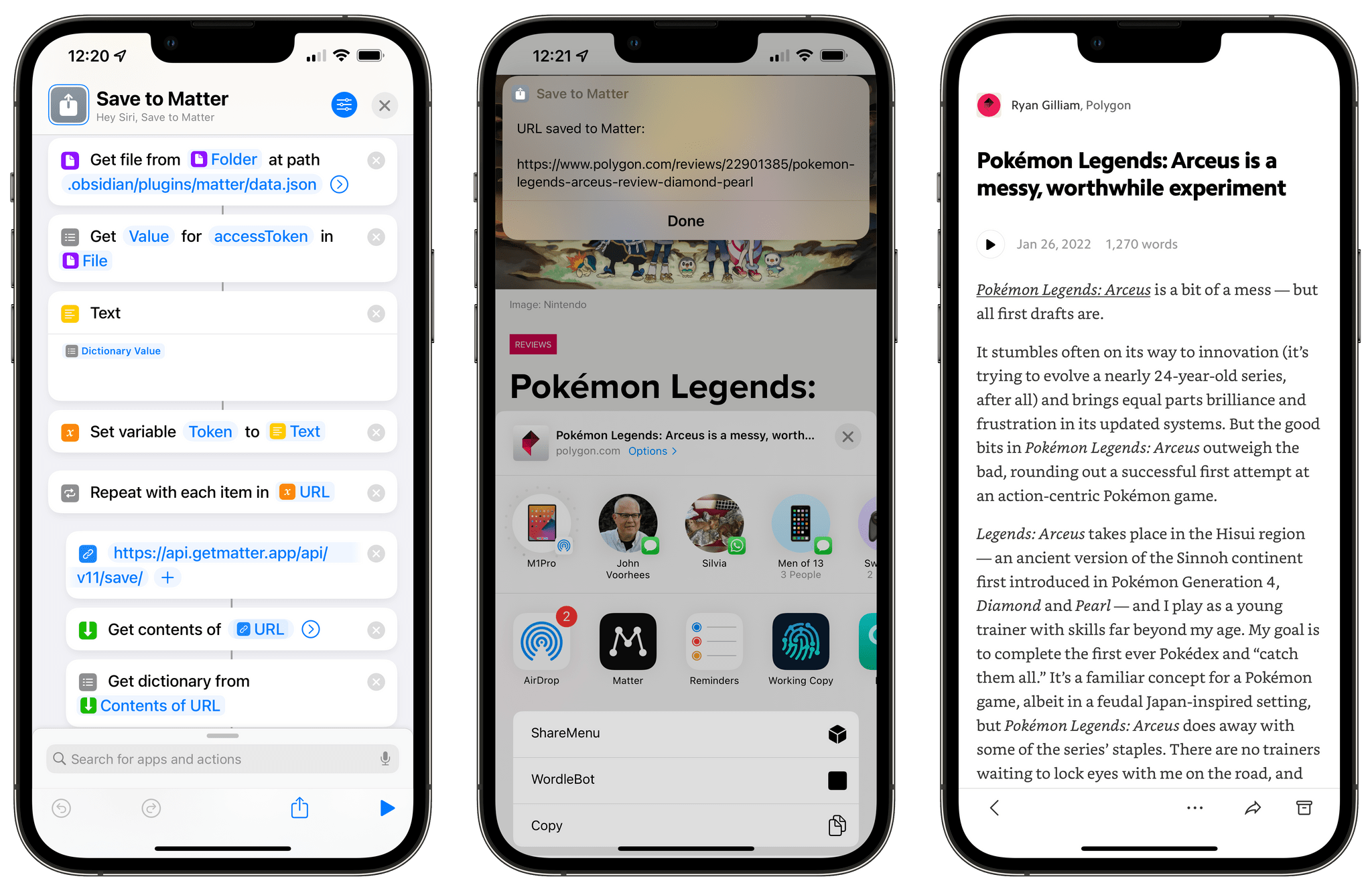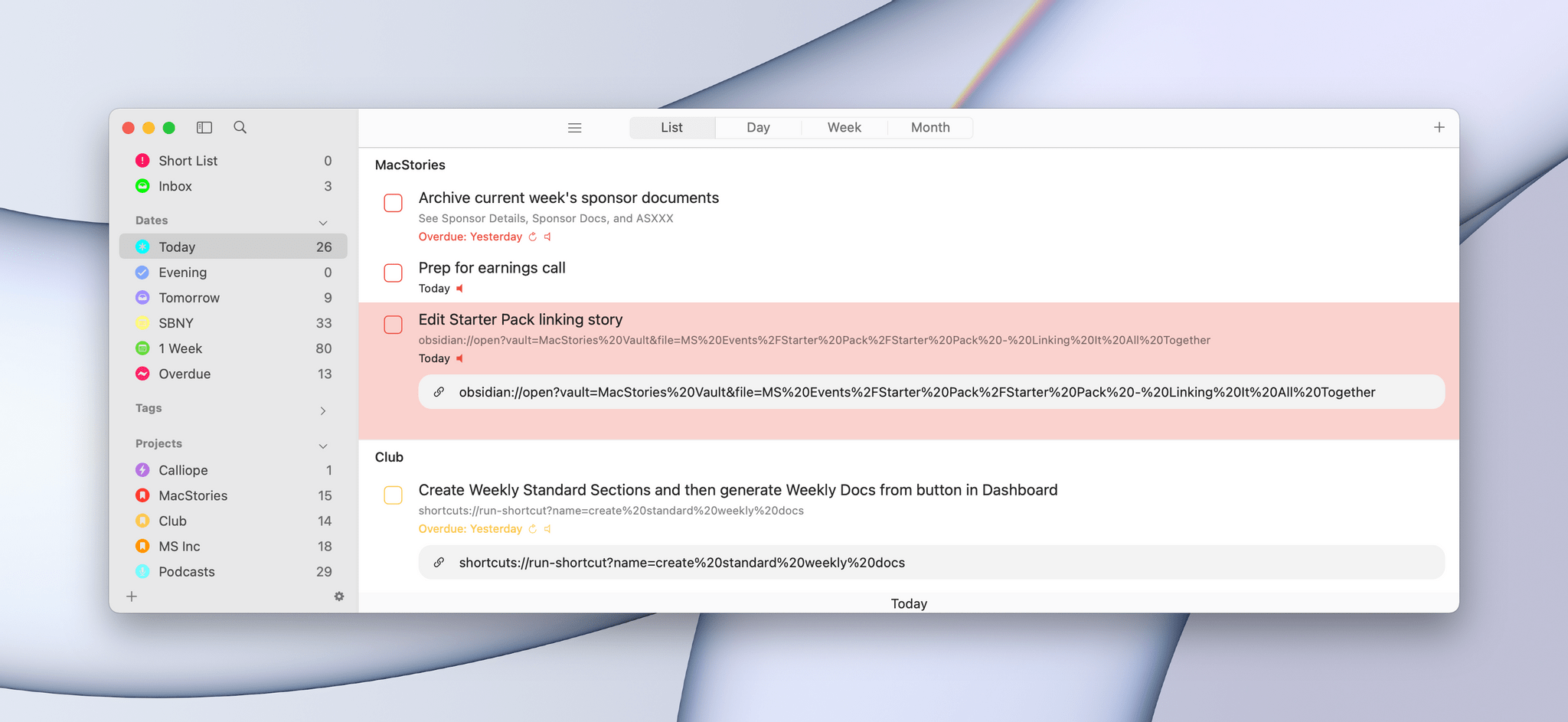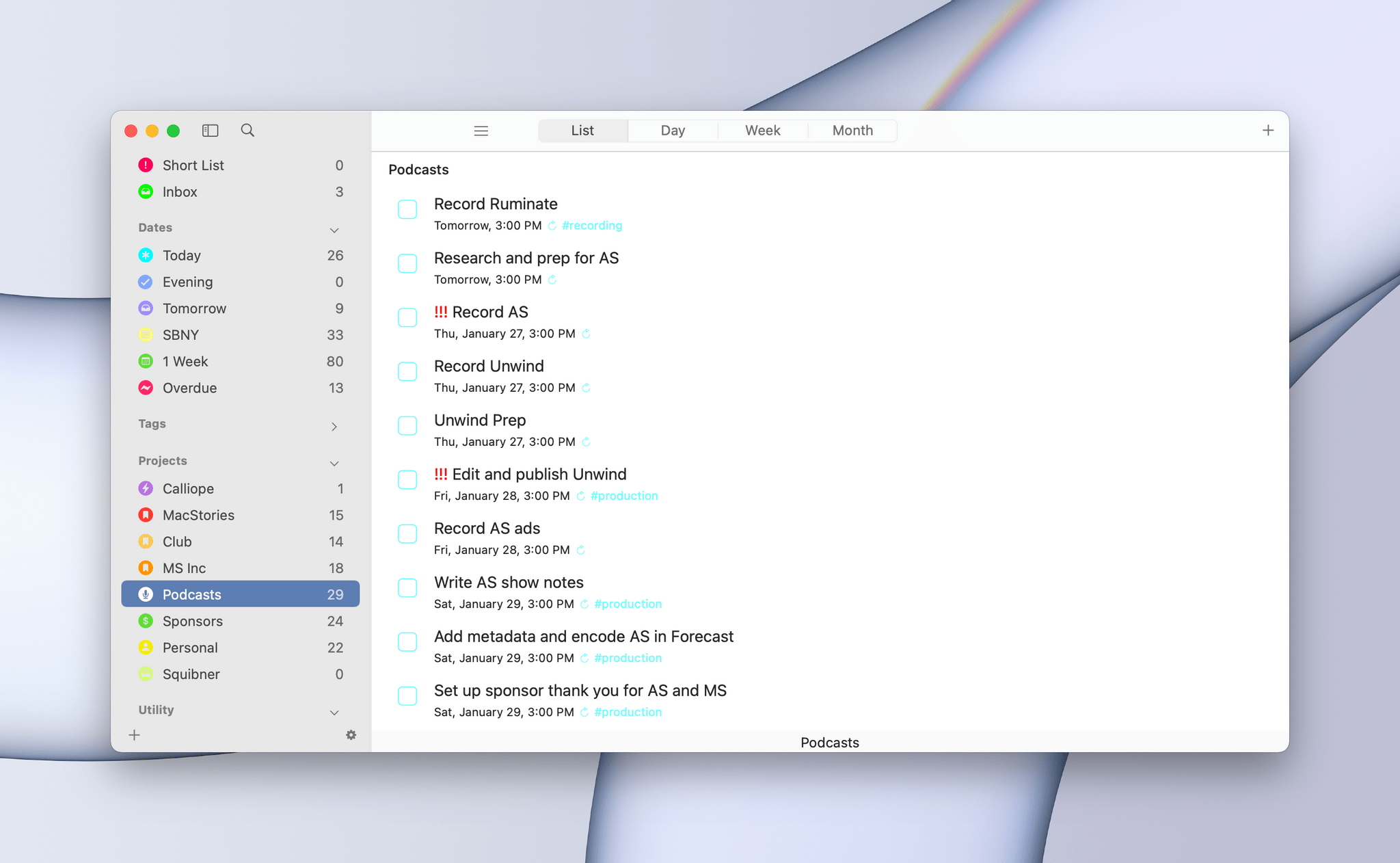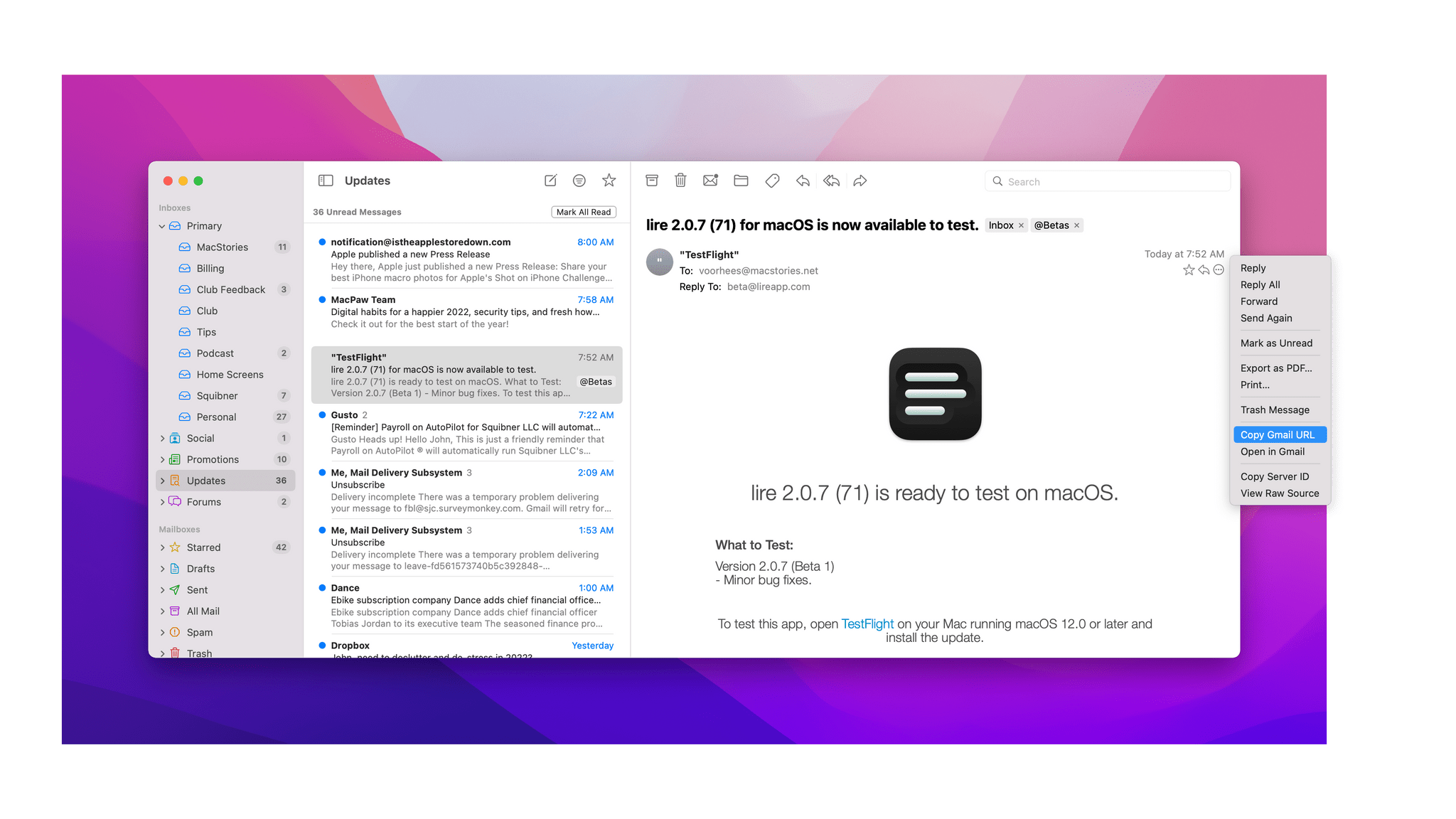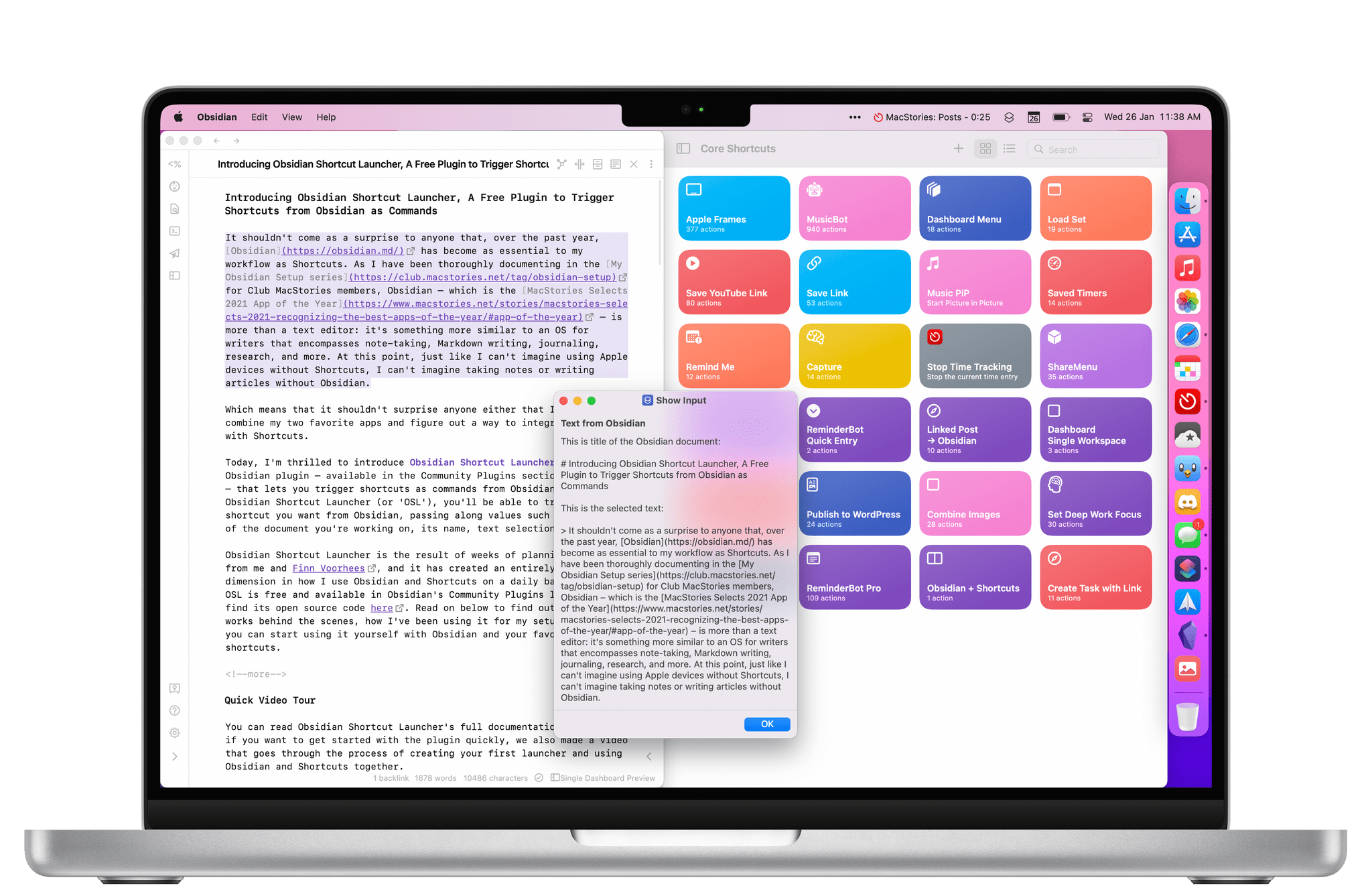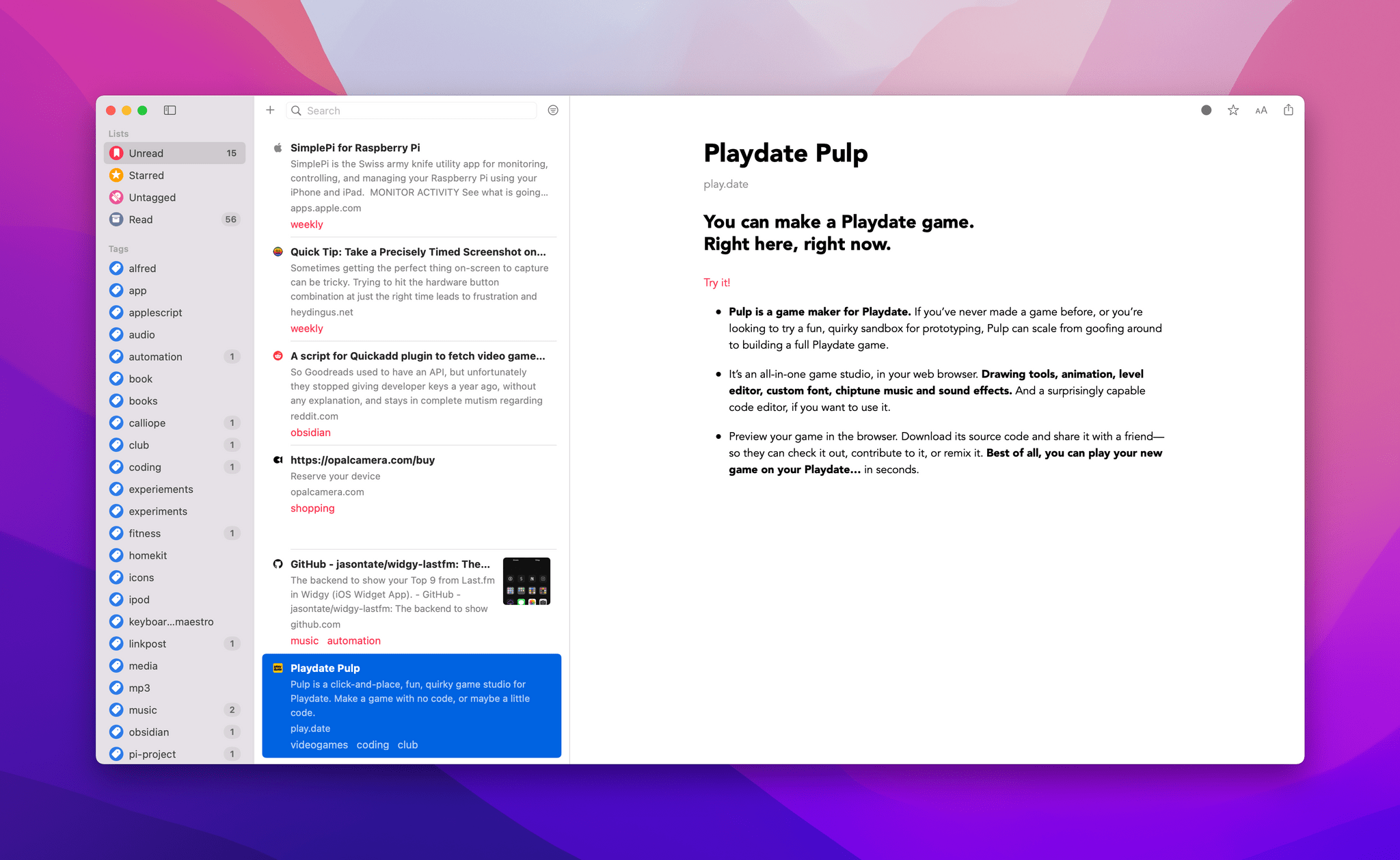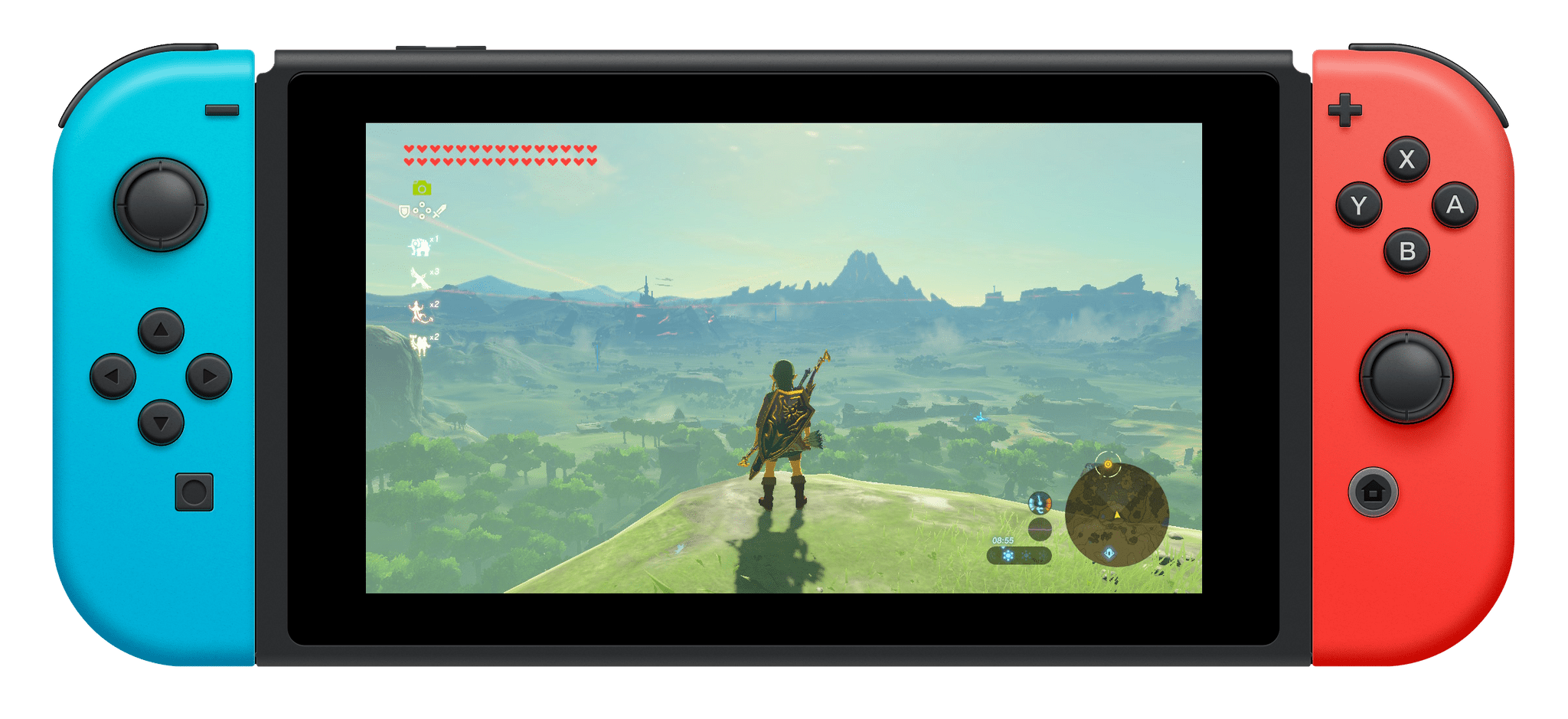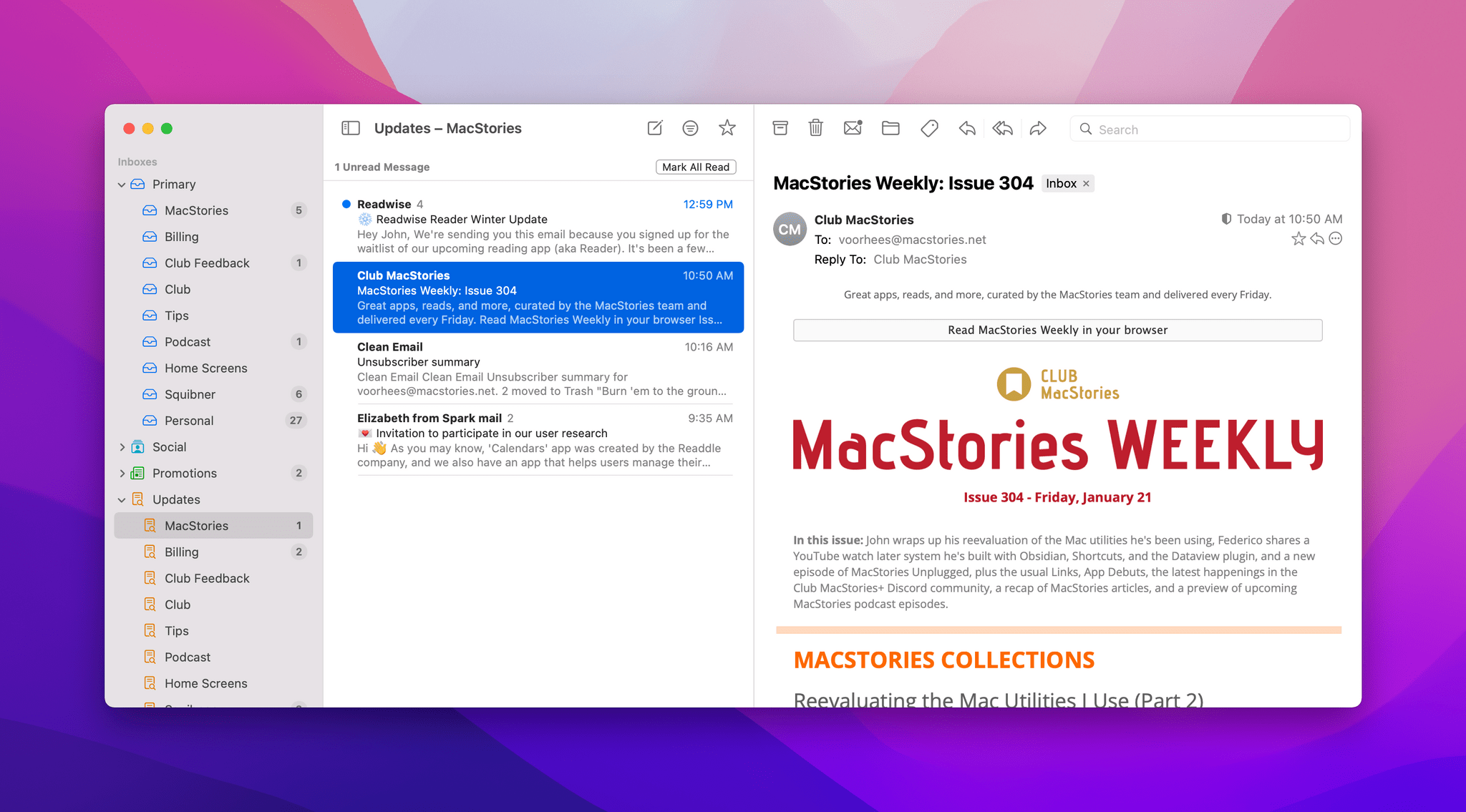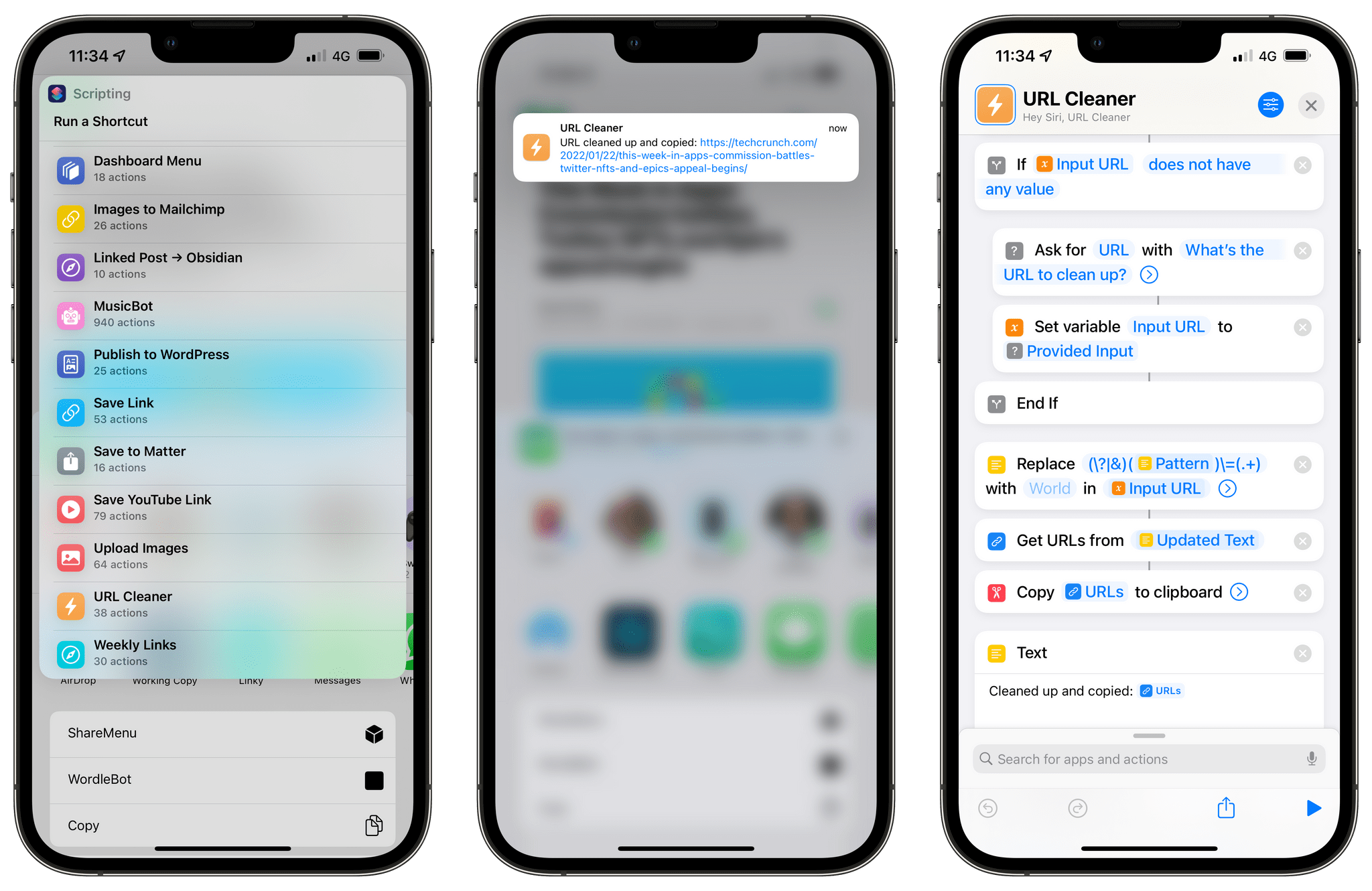CARROT Weather 5.5 is out with a focus on weather maps. The entire maps UI has been redesigned and expanded with the same sort of deep customization options found throughout the rest of the app. It’s an excellent update that’s all about visual design, so get ready for a bunch of screenshots.
Posts tagged with "iOS"
CARROT 5.5 Debuts Redesigned Weather Maps with Expanded Customization Options
MacStories Starter Pack: Taking Apple Music Discovery into Your Own Hands
Editor’s Note: Taking Apple Music Discovery into Your Own Hands is part of the MacStories Starter Pack, a collection of ready-to-use shortcuts, apps, workflows, and more that we’ve created to help you get the most out of your Mac, iPhone, and iPad.
Apple Music’s tools for discovering new music could be better. A lot has been written about the problems, which I’m not going to rehash here. Instead, I’ve got a long list of tips, apps, and workflows you can use to discover new music now.
I’ve collected these apps and tips over many thousands of hours of listening and written about some of them here and for Club MacStories members before. However, this is the first time I’ve gathered and expanded those tips and workflows in one comprehensive story.
MacStories Starter Pack: Reverse-Engineering the Matter API and My ‘Save to Matter’ Shortcut
Editor’s Note: Reverse-Engineering the Matter API and My ‘Save to Matter’ Shortcut is part of the MacStories Starter Pack, a collection of ready-to-use shortcuts, apps, workflows, and more that we’ve created to help you get the most out of your Mac, iPhone, and iPad.
For the past few months, I’ve been enjoying and keeping an eye on the development of Matter, a new read-later service that aims to combine a powerful text parser with elegant design, social discovery features, annotations, and the ability to listen to articles as audio. I’m not one to typically care about the latest VC-backed startup that promises to revolutionize reading articles with social features, but Matter struck me for a few reasons: the app’s reader mode is gorgeous; the ability to annotate articles with highlights is great; and, more importantly, it has the best, most human-sounding text-to-audio conversion engine I’ve ever tested.
Something else happened a few months ago: Matter introduced an official plugin to sync your article highlights as Markdown notes to Obsidian. Integration with PKM-style apps is a hot trend right now in the modern crop of read-later services (John covered this very topic here), so I wasn’t shocked to see that Matter joined Readwise in supporting Obsidian with a plugin. Something about it piqued my interest though:
If Matter didn’t have a public API, how could the Obsidian plugin even sync to the Matter service?
Obviously, there had to be an API involved behind the scenes, which Matter hadn’t announced yet, but which I could potentially reverse-engineer and integrate with Shortcuts. And that’s exactly what I’ve been doing for the past month.
My experiments with the still-unannounced Matter API have developed on three separate fronts, and I’m going to share the results in three different places:
- Today on MacStories, I’m going to share a one-click shortcut called Save to Matter that lets you save any article to your Matter queue directly from the share sheet or anywhere else on iOS, iPadOS, or macOS without having to use the Matter extension;
- Tomorrow on MacStories Weekly for Club MacStories members, I will share MatterBot, an advanced Matter shortcut that lets you take complete control over your Matter queue with support for exporting annotations as Markdown or even downloading articles as MP3 files;
- Next week for Club MacStories+ and Premier members only, I will share MatterPod, another advanced shortcut that lets you turn your Matter queue into a Matter podcast feed hosted on your own web server.
Before we dive in, I also want to confirm that I privately reached out to the folks at Matter weeks ago about my experiments, and they were cool with me writing about my findings and sharing shortcuts I’ve built for the Matter API.
With that being said, let’s take a look at how you can get started with the Matter API and the Save to Matter shortcut.
MacStories Starter Pack: Customizing Your Workflows with Deep Links
Editor’s Note: Customizing Your Workflows with Deep Links is part of the MacStories Starter Pack, a collection of ready-to-use shortcuts, apps, workflows, and more that we’ve created to help you get the most out of your Mac, iPhone, and iPad.
In my story yesterday, I covered how I manage links to content I come across every day. Today’s story is also about linking, but it’s not about collecting and processing the content you stumble across. Instead, it’s about creating links between the apps you use to tie your projects and the content related to them together in a cohesive way.
Deep linking between apps isn’t new, but it has seen a resurgence of interest. Part of that seems to be a natural extension of the popularity of internal linking systems in note-taking apps, but it’s also thanks to apps like Hook, the entire purpose of which is to help users link the content inside their apps together more easily.
When you step back and think about productivity apps, most involve some sort of list. You’ve got lists of messages in your email client, events in your calendar, documents in your text editor, and so on. Those lists, which serve as inboxes for an app’s content, are a double-edged sword. On the one hand, having everything consolidated and organized into lists is valuable. That’s true of the kinds of links I wrote about yesterday, but even more so for things like upcoming appointments and tasks. Apps like calendars and task managers exist because there are better solutions than a pile of scribbled notes to yourself.
On the other hand, though, any list has the power to distract you the moment you open it. You go looking for one thing but end up browsing everything or following up on something else. Before you know it, you barely remember why you opened the app in the first place. For me, the trick to staying on task when I open any app full of distractions is to find a way to go straight to what I need, bypassing the distractions entirely with the help of a deep link.
Email is one of the best examples of this sort of setup. As I explained in my story about my email setup on Monday, getting information out of whatever email client I’m using and into Obsidian where I can integrate it with my own notes helps keep my inbox under control. When I pull text out of an email message and paste it into my notes, I do my best to get everything I need. However, when there’s a back and forth conversation about a topic, it can be valuable to go back and see the entire context of the conversation, which I can do by linking to the original message thread.
MacStories Starter Pack: Introducing Obsidian Shortcut Launcher, A Free Plugin to Trigger Shortcuts from Obsidian
Editor’s Note: Obsidian Shortcut Launcher is part of the MacStories Starter Pack, a collection of ready-to-use shortcuts, apps, workflows, and more that we’ve created to help you get the most out of your Mac, iPhone, and iPad.
It shouldn’t come as a surprise to anyone that, over the past year, Obsidian has become as essential to my workflow as Shortcuts. As I have been thoroughly documenting in the My Obsidian Setup series for Club MacStories members, Obsidian – which is the MacStories Selects 2021 App of the Year – is more than a text editor: it’s something more similar to an OS for writers that encompasses note-taking, Markdown writing, journaling, research, and more. At this point, just like I can’t imagine using Apple devices without Shortcuts, I can’t imagine taking notes or writing articles without Obsidian.
Which means that it shouldn’t surprise anyone either that I wanted to combine my two favorite apps and figure out a way to integrate Obsidian with Shortcuts.
Today, I’m thrilled to introduce Obsidian Shortcut Launcher, a free Obsidian plugin – available in the Community Plugins section of the app – that lets you trigger shortcuts as commands from Obsidian. With Obsidian Shortcut Launcher (or ‘OSL’), you’ll be able to trigger any shortcut you want from Obsidian, passing along values such as the text of the document you’re working on, its name, text selection, and more. Obsidian Shortcut Launcher is free to use and works on iOS, iPadOS, and macOS.
Obsidian Shortcut Launcher is the result of weeks of planning and work from me and Finn Voorhees, and it has created an entirely new dimension in how I use Obsidian and Shortcuts on a daily basis. Because OSL is available in Obsidian’s Community Plugins list, you can find its source code here. Read on below to find out how OSL works behind the scenes, how I’ve been using it for my setup, and how you can start using it yourself with Obsidian and your favorite shortcuts.
MacStories Starter Pack: Getting a Handle on Links By Treating Them Like Email
Editor’s Note: Getting a Handle on Links By Treating Them Like Email is part of the MacStories Starter Pack, a collection of ready-to-use shortcuts, apps, workflows, and more that we’ve created to help you get the most out of your Mac, iPhone, and iPad.
I’ve had a link problem for a long time. Links accumulate everywhere: in Messages, mail clients, text files, Discord, Trello, research tools, and elsewhere else imaginable. If they weren’t digital, I’m sure I’d be tripping over links on my way to the kitchen for breakfast each morning.
Part of my problem is an occupational hazard. Links to apps, articles I may want to link on MacStories, images on our CDN, podcast episodes uploaded for publication, and materials from advertisers are just a small sampling of the links I deal with every day.
But links are part of everyone’s lives. Friends and family send us links to things to read, videos to watch, itineraries for trips, and a lot more. Companies send us links to things we buy online and deals we want to check out. Most of all, though, there are the many links we collect ourselves throughout our day. The Internet touches every aspect of our lives, which means links permeate every corner of our days, yet links are collected, organized, and processed haphazardly on an ad hoc basis by most of us.
Over the holidays, I sat down to think about links and how I deal with them. It didn’t take long to realize that thinking about links in the abstract is about as useful as thinking about email messages and tasks. The trouble is that links can represent almost anything from a short video that will take two minutes to watch to an expensive purchase that you will need hours to research. They vary widely in importance, the attention required to deal with them, and relevancy. As a result, it doesn’t do you much good to treat links without also considering what they represent.
Leaving links locked inside the app where you found them isn’t much use either. I’d never considered that links could benefit from a more structured processing approach like email or tasks, but having just reorganized my approach to email, I realized that they absolutely can. The trick is to keep the system lightweight and flexible and to be willing to delete most of your links to avoid clutter.
MacStories Starter Pack: Frame Nintendo Switch Screenshots with SwitchFrame
Editor’s Note: Frame Nintendo Switch Screenshots with SwitchFrame is part of the MacStories Starter Pack, a collection of ready-to-use shortcuts, apps, workflows, and more that we’ve created to help you get the most out of your Mac, iPhone, and iPad.
Following the release of version 11.0 of the Nintendo Switch firmware in December 2020, I released ShortSwitch, a shortcut that simplified the process of importing screenshots and videos from a Nintendo Switch console on the same Wi-Fi network as your iPhone or iPad. ShortSwitch continues to be one of my favorite utilities I’ve built in the Shortcuts app, and it’s become my default way of transferring media from the Switch to my iPhone before tweeting it. With ShortSwitch, you don’t need to scan the second QR code displayed on the console, and you can quickly preview or save multiple files at once. It still works reliably, and you can download it here.
That said, I’ve always wondered if I could improve another aspect of screenshots captured on the Nintendo Switch: framing them with a physical device template of a Switch console, just like I can frame iPhone, iPad, and Mac screenshots with Apple Frames. So a few months ago, Silvia and I got to work. After finding a Switch template we liked, Silvia modified it, and I was able to put together SwitchFrame – a shortcut that frames Switch screenshots with a classic Nintendo Switch console featuring red and blue Joy Cons.
MacStories Starter Pack: Why I Abandoned the Search for the Perfect Email App and Am Making Do With a Hybrid Approach
Editor’s Note: Why I Abandoned the Search for the Perfect Email App and Am Making Do With a Hybrid Approach is part of the MacStories Starter Pack, a collection of ready-to-use shortcuts, apps, workflows, and more that we’ve created to help you get the most out of your Mac, iPhone, and iPad.
I’ve been revisiting my approach to email every year for what seems like forever. No matter which app I picked, I was never satisfied. On one level, that’s surprising because I don’t think my email needs are unique or complex. Even so, the features I value in an email app are ones that I care about a lot. The trouble is that a lot of MacStories readers could say the same thing but would pick an entirely different set of features they care about the most. This is a problem and conversation that goes back to the early days AppStories, and really, long before even that.
As 2021 came to a close, I knew something had to change and that I’d have to let go of my longstanding preference of using the same app across all of my devices. I don’t abandon that approach lightly because I don’t like the mental overhead of juggling multiple apps with different features to accomplish the same task. However, what started as patience as I waited for Apple to modernize Mail or a third-party developer to build something better, began to feel like stubborn inflexibility on my part. I knew it was time to make the most of an imperfect situation by cobbling together a hybrid solution that I hope will provide readers with some pointers on how they can improve how they manage email too.
Before I get to the apps I’m using to manage my email day-to-day, I want to cover how I dealt with my email backlog. My email accounts get messy as the end of the year approaches because it’s our busy season at MacStories. I used to feel bad about it, but I don’t anymore. It’s not my job to have a perfectly organized inbox, which is good because it can be a mess at times. Still, a backlog of messages makes any email app harder to use no matter how good it is, so I spent some time over the holidays tidying up.
MacStories Starter Pack: Clean Up URLs and Remove Tracking Parameters with URL Cleaner
Editor’s Note: Clean Up URLs and Remove Tracking Parameters with URL Cleaner is part of the MacStories Starter Pack, a collection of ready-to-use shortcuts, apps, workflows, and more that we’ve created to help you get the most out of your Mac, iPhone, and iPad.
Picture this:
You’ve just come across an interesting article or product you want to share with someone, so you copy the URL and you’re ready to send it over iMessage, tweet it, link it on your site – you name it. Then, you notice that the URL has a bunch of ugly tracking parameters appended to the end of it. I’m sure you’ve seen them too: it’s those ?utm and soc_src1 and similar strings of text that some web publishers rely on to monitor where traffic is coming from and track other parameters about clicked URLs. For a publisher, those bits of data can actually be useful; for the end user, however, I’ve always wished there was an easy way for apps or extensions to “clean up” URLs and return the vanilla version of a link without any tracking parameter attached.
So, for the debut of our MacStories Pack event, I decided to fix the problem myself with a shortcut I appropriately called URL Cleaner. With this shortcut, which you can download for free at the end of the story and find in the MacStories Shortcuts Archive, you’ll be able to instantly remove popular tracking parameters from any URL and get a “cleaned up” version of it copied into the system clipboard. Best of all, URL Cleaner has been specifically optimized for iOS, iPadOS, and macOS, taking advantage of desktop-specific actions in macOS Monterey all while remaining integrated with the share sheet and Siri on iPhone and iPad.
Let’s take a look.