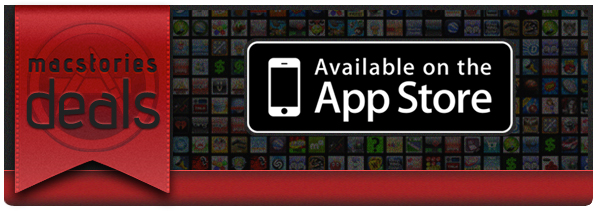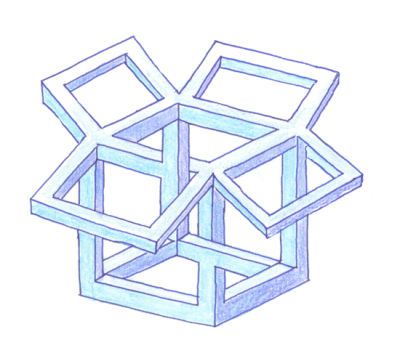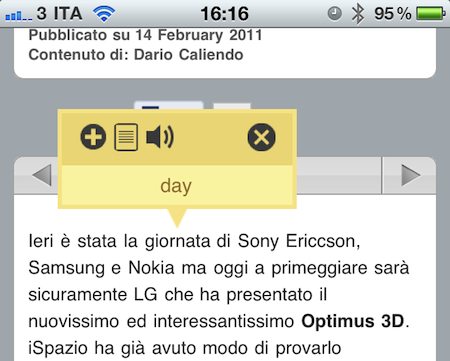iOS Game Developers - Is $0.99 Too Low?
Interesting discussion over at Pocketful of Megabytes. The author concludes:
So is $0.99 really too low? Well, yes and no. It’s not too low, because that’s where it needs to be for games in this ruthless and uncharted territory to prosper (and because consumers love cheap goods), but it is too low because it inaccurately depicts the worth of a game’s contents. Without higher profits, money cannot be spent on improving the overall quality of the content found therein. Low profits mean low budgets and low budgets mean cheaply-made apps… the price tag is low out of necessity. It’s not ideal, but we’re stuck with it.
With $0.99 apps you attract more customers, but hard work is undervalued. On the other hand it is true that you never know what app you’re going to buy (no trials), but we also have to consider Apple’s 30% cut on those .99 cents.
So here’s an idea. What if Apple discontinued the $0.99 price tag, and automatically raised all prices to $1.99 – thus making it the lowest price point? Perhaps a more feasible business model for indie developers?
Would that stop you from buying the next Angry Birds or Trainyard?