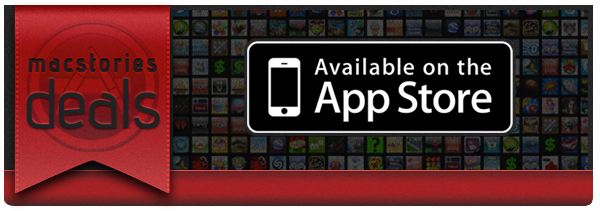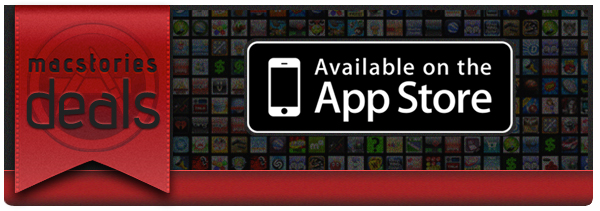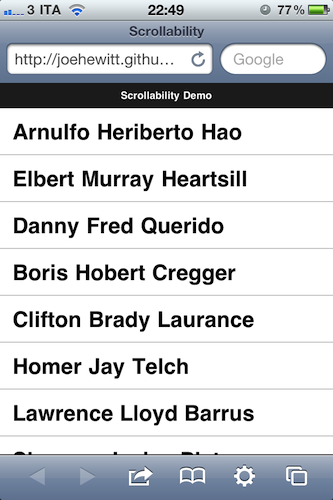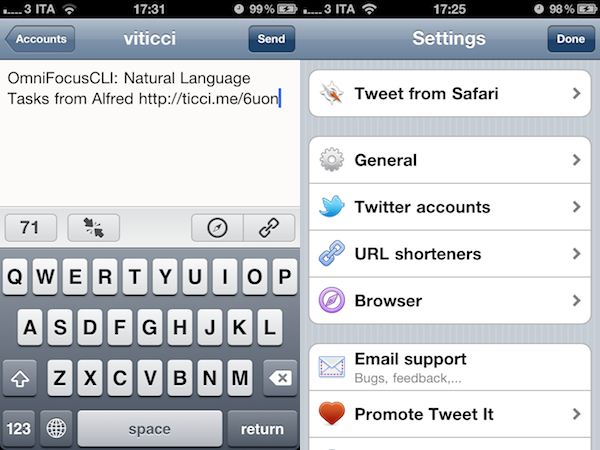Initially surfaced last month through some FCC filings and rumored to be the first in-car radio to sport full iOS integration with iPhone apps and iPod out music controls, Pioneer officially announced the AppRadio today, with a dedicated iPhone app already available on the App Store for free. With a 800 x 400 6.1-inch multitouch capacitive display, Bluetooth connectivity and possibility to plug directly into an iPhone or iPod touch 4th gen running Pioneer’s software, the AppRadio will not only get usual access to your music library with album artwork and song information visualized on screen (BMW apparently already does that), it will also be capable of letting you interact with iOS calendars, maps, contacts and photos using the touchscreen device. It seems like Pioneer went all out to enable deep iOS integration, so much that certain applications available on the App Store, like Pandora and Rdio, have already announced AppRadio-specific versions with controls meant for the bigger display. On top of that, the AppRadio features a nice digital clock, an on-screen week calendar, a mic, external GPS antenna and a price tag below $500 when it goes on sale at the end of June.
From the press release:
Pioneer is rethinking connectivity by tapping into the power of the smartphone, while simultaneously providing a solution that safely merges the consumer’s connected lifestyle into the vehicle,” said Ted Cardenas, director of marketing for the car electronics division of Pioneer Electronics (USA) Inc. “AppRadio fully embraces the iPhone, which has become the window to our mobile connectivity and provides a comprehensive and safer way to use apps in the car.
There’s more: the AppRadio recognizes multitouch gestures like swipes, pinch and zoom, and the companion iPhone app will alert you of new AppRadio-compatible 3rd party apps as they’re released. iOS 4.2 or later will be required for the AppRadio to work with an iPhone or iPod touch. [via Engadget]