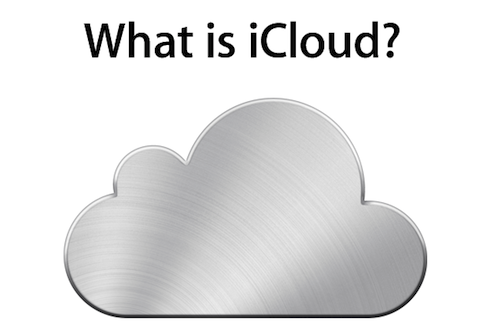Here are today’s @MacStoriesDeals on iOS, Mac, and Mac App Store apps that are on sale for a limited time, so get them before they end!
Posts tagged with "iOS"
#MacStoriesDeals - Wednesday
References to New Time Capsule With Software Update Caching Found
Following the variety of reports from the past weeks that claimed Apple would announce new Time Capsule and AirPort Extreme models at WWDC, an AirPort Utility update was released last night for Mac and Windows, bringing minor fixes to desktop users. AirPort Utility is Apple’s management software to configure and set up an AirPort base station or Time Capsule. Hidden in the update, however, there were some code strings spotted by MacRumors forum members that are hinting at 3rd generation Time Capsules and AirPort Extremes with a software update caching system. This was previously reported as a new feature of these products that would allow a Time Capsule (or AirPort Extreme) to download software updates in the background, cache them, and send them to computers and devices in seconds without the user waiting for the entire download process.
The code strings:
“bsUP.productName” = “Store Apple software updates on this %@”;
“bsUP.description” = “Apple software updates that are copied to this %@ are available to anyone using this network.”;
K31 K30B Time Capsule (Simultaneous Dual-Band, Gen3)
K10B Apple AirPort Extreme (Simultaneous Dual-Band, Gen3)
Mentioned in the app’s contents are also a 4th generation Time Capsule and a 5th generation AirPort Extreme. The existing simultaneous dual-band Time Capsules and AirPort Extremes are indicated as 2nd-gen by Apple, thus leading to speculation that an upcoming refresh would be the third generation mentioned in code.
In the weeks leading up to WWDC, several rumors suggested the new Time Capsule (Apple’s flagship router solution with integrated Time Machine capabilities) would be a complete redesign running a custom version of iOS through an A5 chip. Others also claimed Apple had implemented a way to store iCloud media on the Time Capsule (or hard drive attached to an AirPort Extreme) so iOS devices on the same local network wouldn’t have to download or stream content every time. As Apple didn’t announce any streaming feature for iCloud, however, it’s unlikely the Time Capsule would be capable of caching content downloadable from iTunes otherwise. The possibility of a caching system was also suggested by Daring Fireball’s John Gruber, who hinted at iOS software update without tethering to a computer. iOS 5 does have OTA updates built into the Settings app, so the Time Capsule would serve as a caching mechanism to download updates in the background, allowing users to close the Settings app and receive the update when it’s already been downloaded.
BBC Reporters Getting iPhone App to Broadcast Breaking News
Journalism.co.uk is reporting that the BCC in the United Kingdom is working on their own iPhone app that will let its reporters in the field record video, pictures and audio, and then incorporate the data directly into the BBC’s network.
The iPhone app is going to be available to BBC employees this month, giving their field reporters the ability to broadcast while on a 3G or WiFi network. This could be the perfect tool for those that report breaking stories and don’t have the professional A/V equipment with them at the exact moment.
The BCC sees mobile device use as a “logical extension of what [it] can do already” but this will be a great experiment to see how far they can take it.
Martin Turner, head of operations for news, said that “reporters have been using smart phones for a while now but it was never good quality… Now it is beginning to be a realistic possibility to use iPhones and other devices for live reporting, and in the end if you’ve got someone on the scene then you want to be able to use them.”
I can see how important this could be to reports on the scene of a breaking news story, a sporting event or an impromptu interview.
[via TNW]
#MacStoriesDeals - Tuesday
Here are today’s @MacStoriesDeals on iOS, Mac, and Mac App Store apps that are on sale for a limited time, so get them before they end!
#MacStoriesDeals - Monday
Here are today’s @MacStoriesDeals on iOS, Mac, and Mac App Store apps that are on sale for a limited time, so get them before they end!
Munster’s WWDC 2011 Survey: Developers Choose iOS and Android Before Mac
Among the 5000 developers crowding Apple’s WWDC 2011 this year, Piper Jaffray’s Gene Munster was on the scene, surveying a small pool developers on platform related questions. Munster’s sample of 45 participants consisted of only iOS developers, who’d naturally favor Apple’s development platforms over Microsoft or RIM. The results of the survey were published in a note to clients that compared these 45 responses to 20 he gathered in 2008, when the iPad and Android markets were non-existant. Of the developers sampled, Munster found that the pool of iOS developers typically favored smartphone development over desktop development, and that iOS was best for monetization. Philip Elmer-DeWitt highlights some of the findings:
- Only 7% are also developing apps for the Mac, down from 50% in 2008.
- Nearly half (47%) write apps for Android, 36% for Research in Motion’s (RIMM) BlackBerry, 13% for Microsoft (MSFT) Windows Phone 7 and 7% for Hewlett-Packard’s (HPQ) WebOS.
- Asked which platform had the highest potential for future growth, none mentioned the BlackBerry, WebOS or Nokia’s (NOK) Symbian.
- Although 100% preferred iOS for ease of development and monetization, they did have some complaints, chief among them Apple’s “strict limitations” (38%) and the App Store approval process (11%).
Lion, iOS 5, and Apple’s iCloud were hot topics of WWDC 2011 this year, and while Munster only surveyed a handful of developers, there’s a lot to be excited about for both Mac and iPhone development. Scott Forstall announced on stage that iOS development in particular is still a hot market with over 200 million iOS devices sold. iOS’ installed base is leading the market at 44%, compared to 28% for Android and 19% for RIM. Total, Apple has paid developers $2.5 million dollars for apps marketed in the App Store.
Desktop development is still strong, as showcased in Apple’s Design Awards this year, featuring amazing apps like Pixelmator and Capo. Many developers are going to be updating or releasing new versions of theirs apps for Lion through the Mac App Store, and if Reeder is any indication, I have a feeling Mac development is as strong as it’s ever been. Survey results have been posted after the break.
[via Fortune Tech]
image via Aaron Ash
#MacStoriesDeals - Friday
Here are today’s @MacStoriesDeals on iOS, Mac, and Mac App Store apps that are on sale for a limited time, so get them before they end!
“iCloud Is The Operating System”
The conversation my friend Francesca and I were having in front of a good cup of coffee ended when she concluded that iCloud was the operating system.
At first, that silly statement didn’t make any sense to me. I laughed, and tried to explain her that it’s not the operating system – the one you have to download and install on your computer or device – rather, I told her iCloud was a new way to keep all her content stored somewhere else she could access at any time. But the more I went on to illustrate the advantages of pushing media from the Internet (“the cloud”) to devices without a USB cable, the more she kept asking why would that be any different from having the operating system on the Internet, “doing stuff for you automatically.” Read more
#MacStoriesDeals - Thursday
Here are today’s @MacStoriesDeals on iOS, Mac, and Mac App Store apps that are on sale for a limited time, so get them before they end!