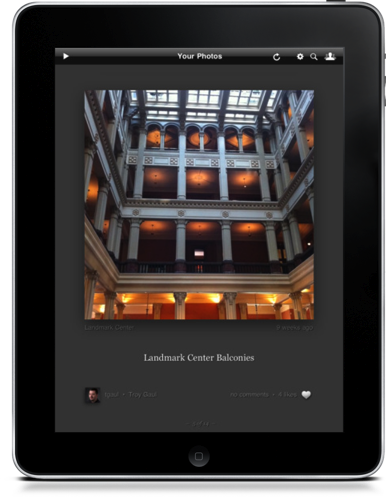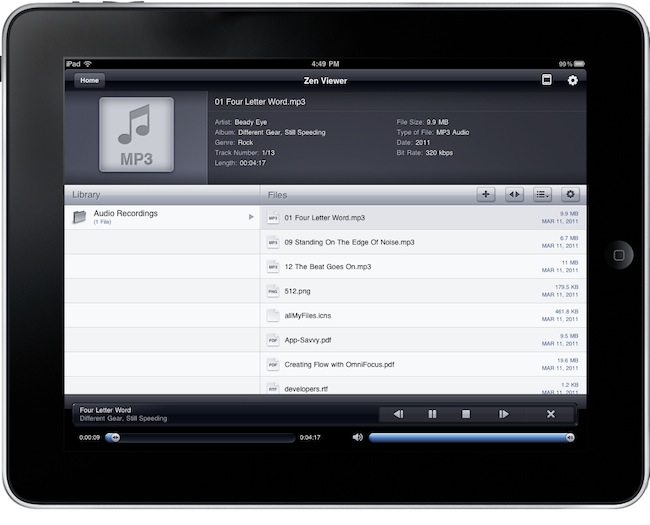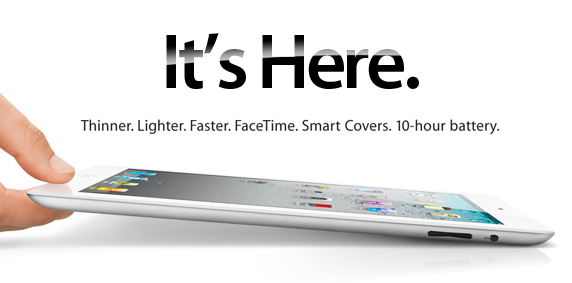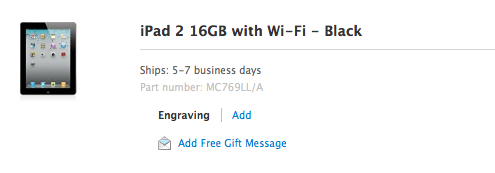Instapaper developer Marco Arment makes the point on his personal blog about the iPad fitting more the entertainment category, rather than the productivity one. He thinks that, one year after its introduction, Apple hasn’t found the “sweet spot” yet for this new device:
Apple is now adapting to the market’s actual use by retreating somewhat from office productivity and pushing strongly into new territory — casual media creation — to see if that gets a stronger uptake in practice. I think it will be a lot more interesting than office productivity, but there’s still a lot of work that needs to be done in iOS to make it practical (especially regarding file transfers with computers).
I still don’t think Apple has found the sweet spot for the iPad’s usage: the ideal role it fills in personal computing. And I don’t think we, as developers or iPad owners, have found it, either. But I know that sweet spot exists, and for a computer category that has only existed for one year, we’re rushing towards it remarkably quickly.
Maybe it’s just me, but in this past year I’ve found a number of ways the iPad can help me be more productive to complete a series of tasks that would require a laptop otherwise. More importantly, the iPad has also created a new category of tasks that didn’t exist before. Read more