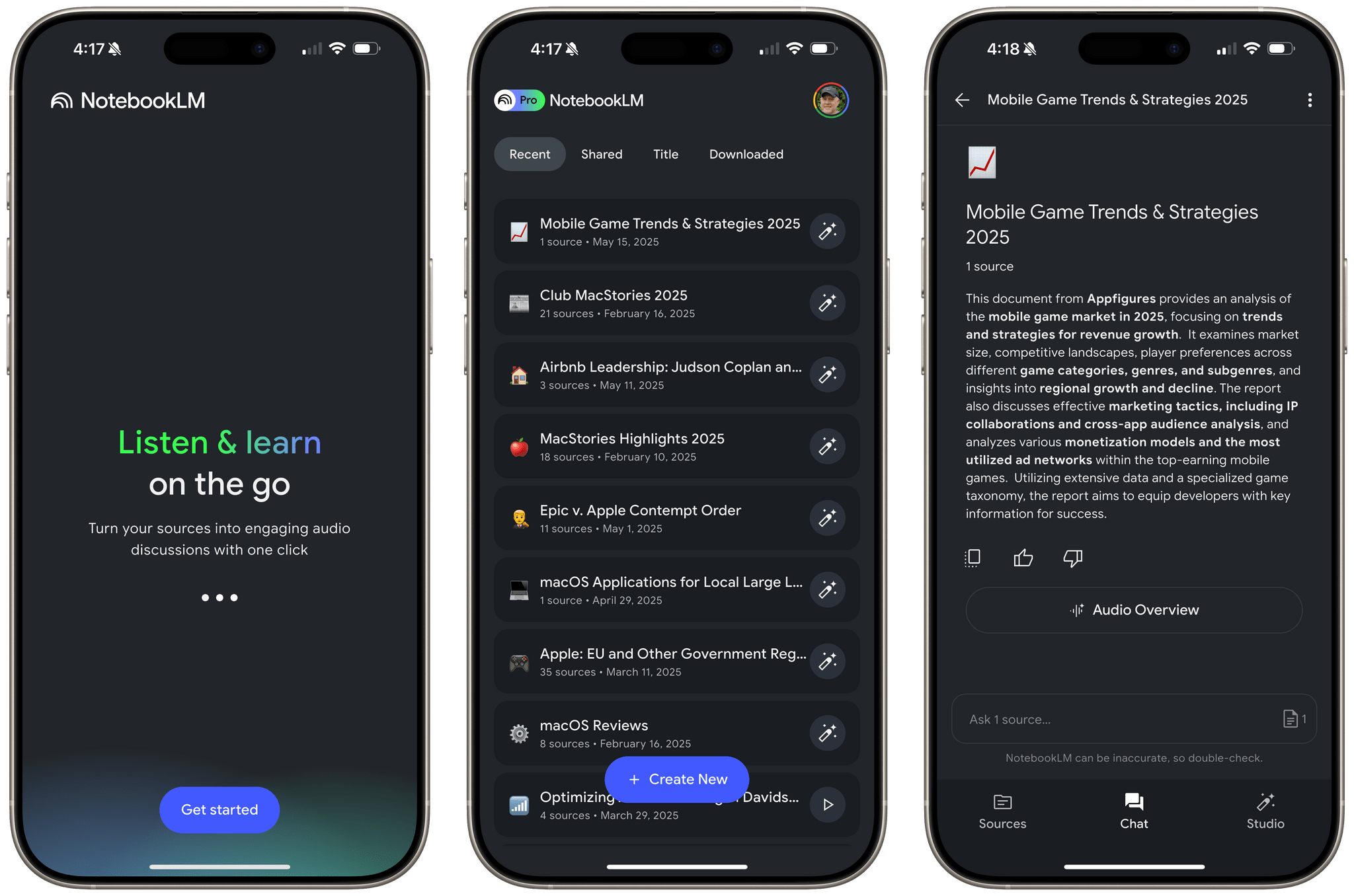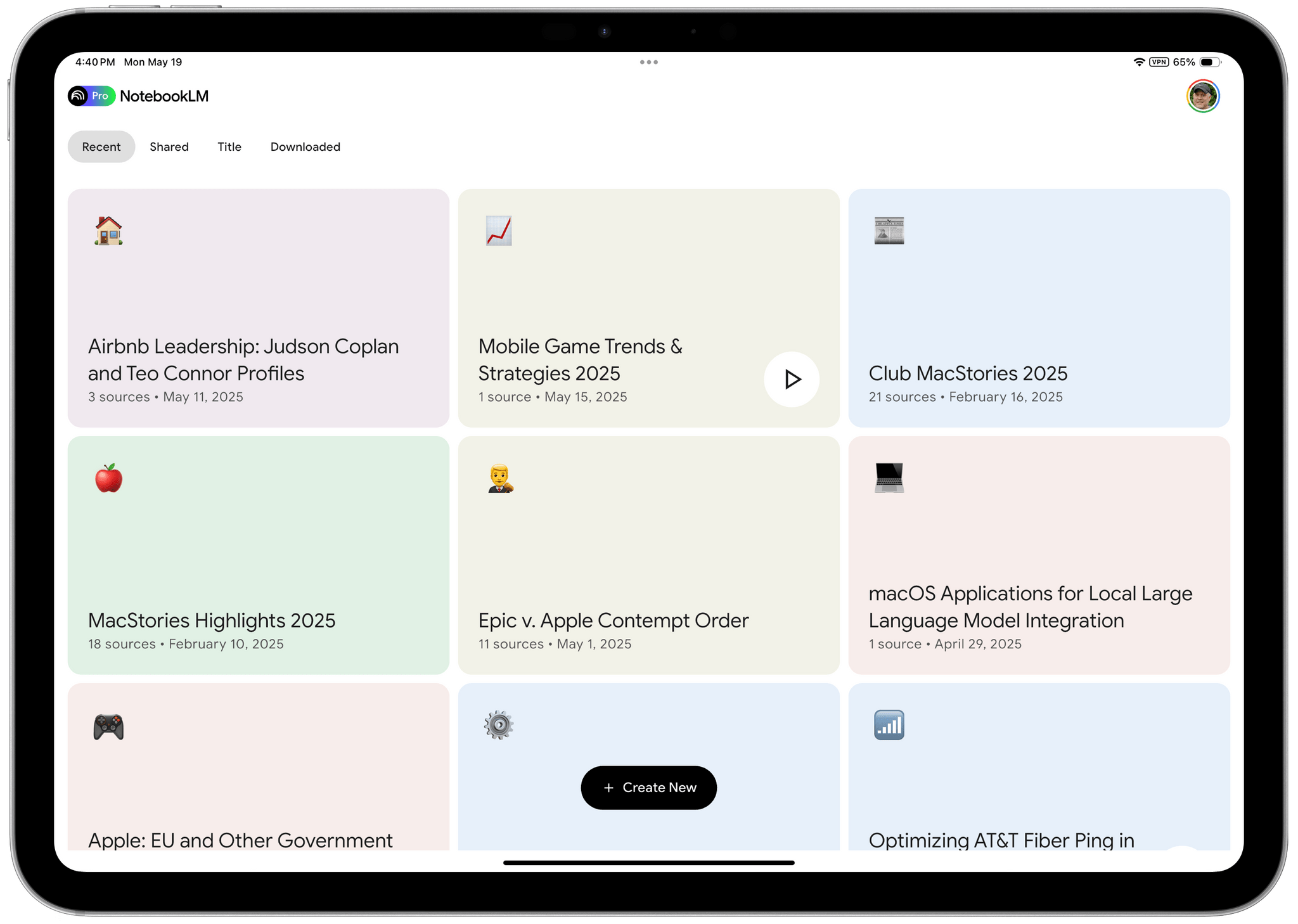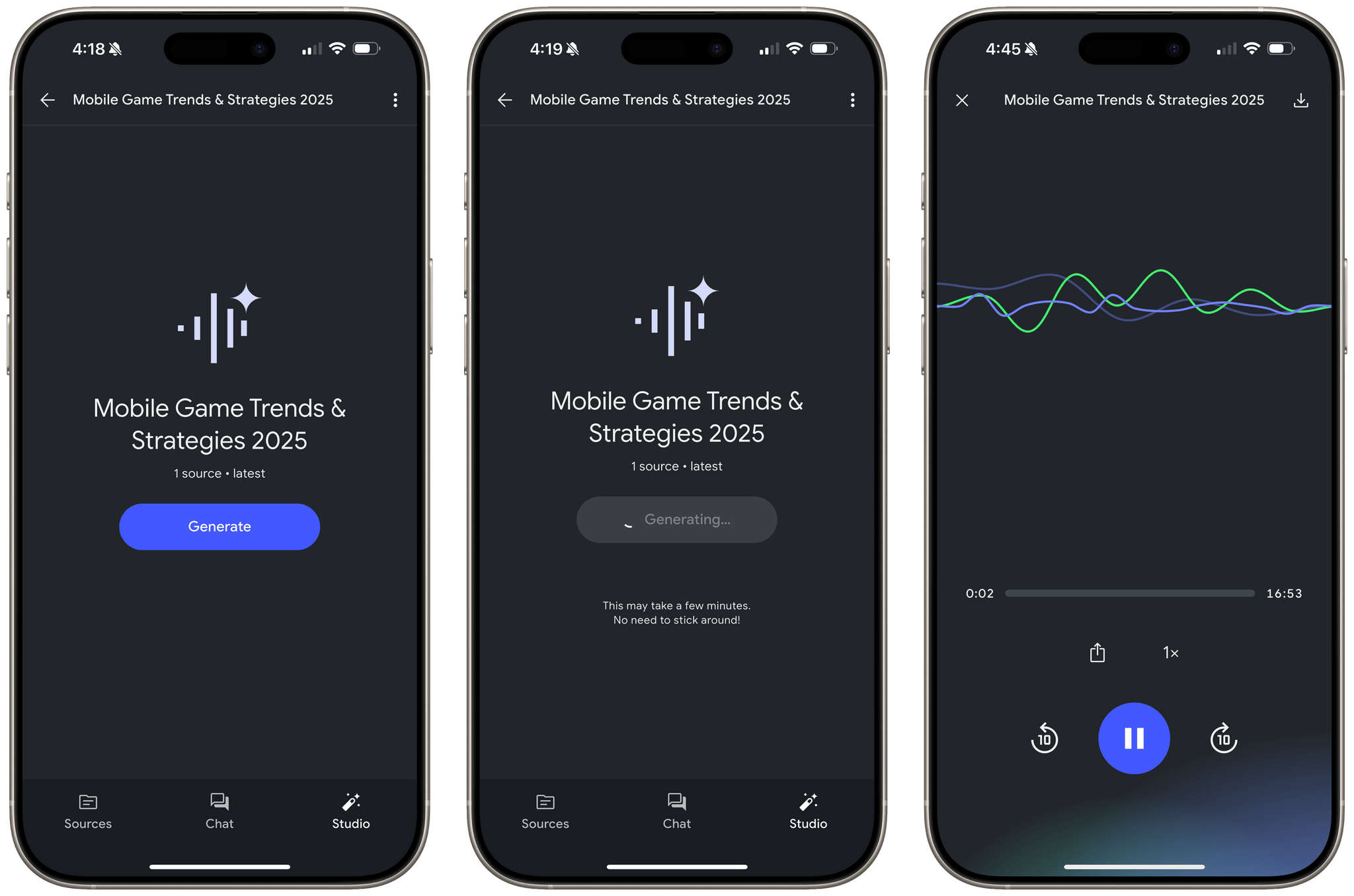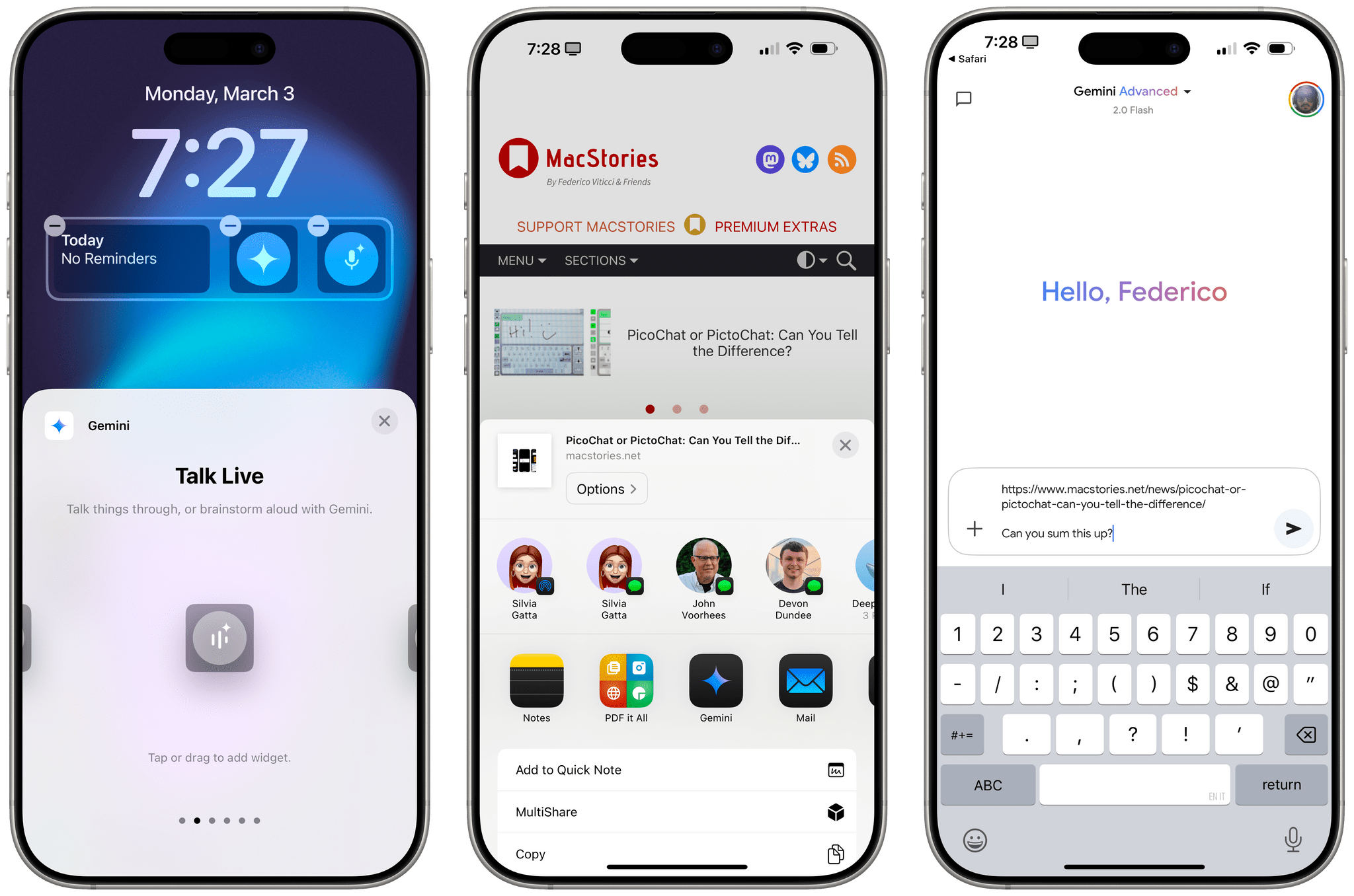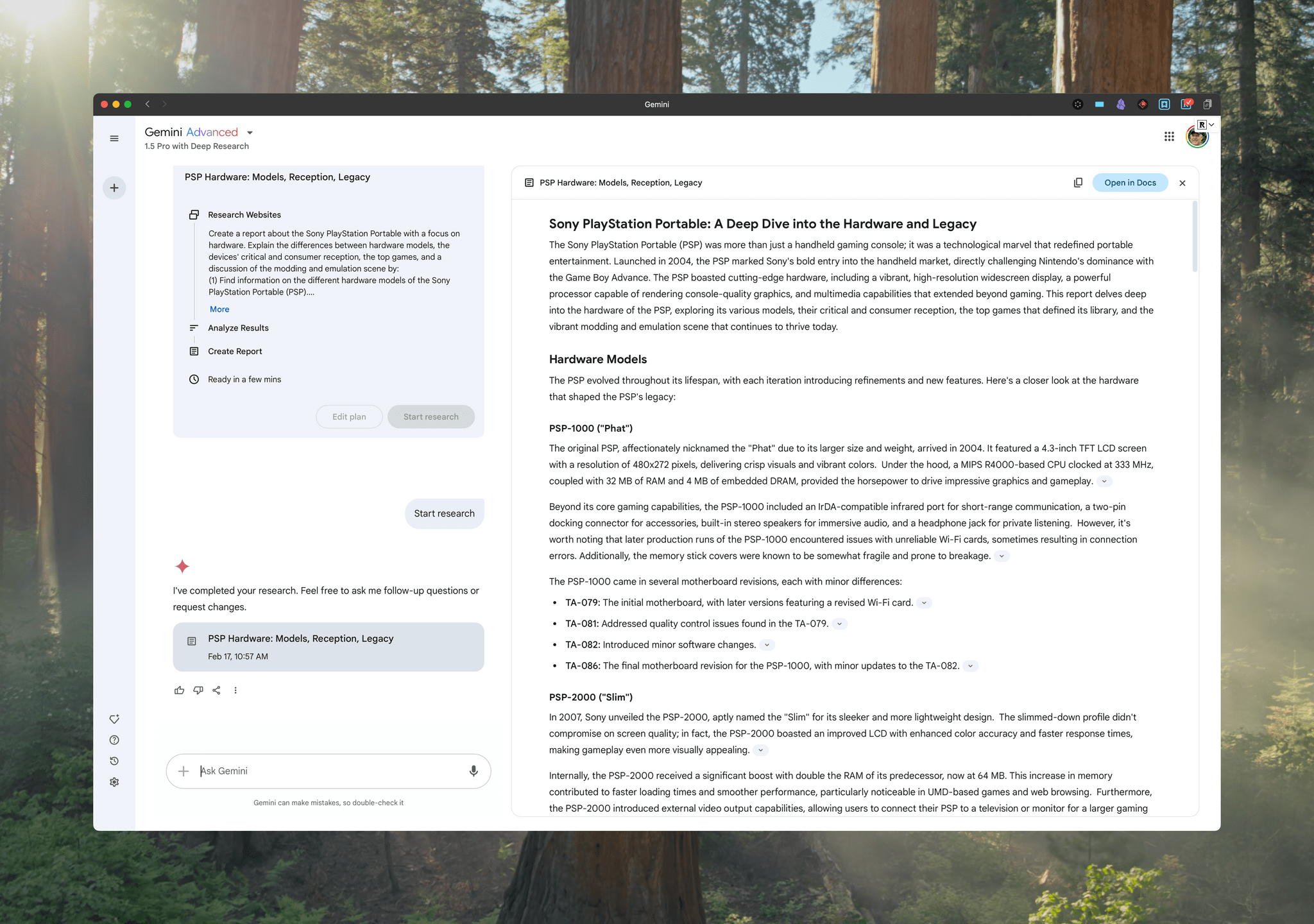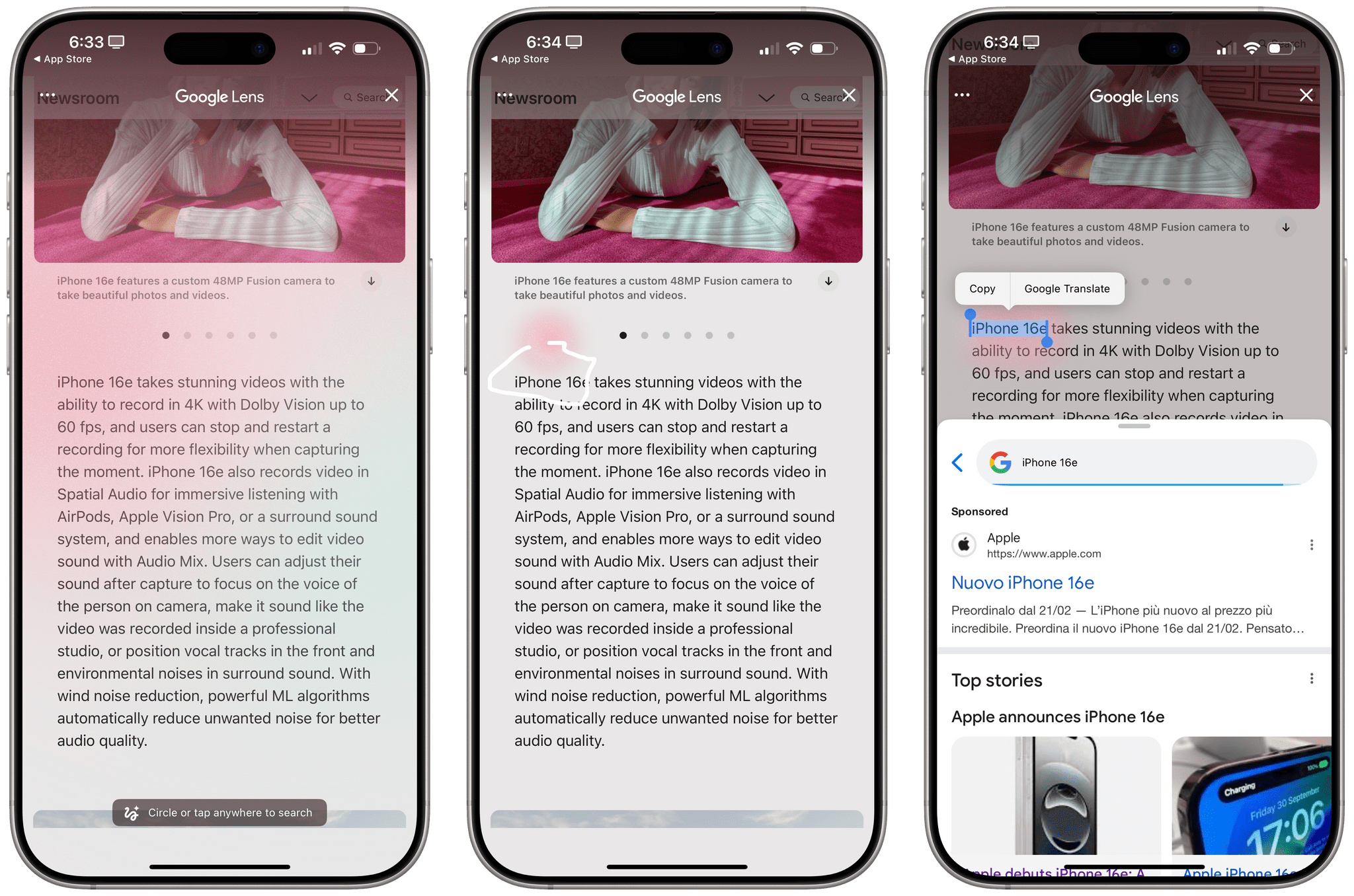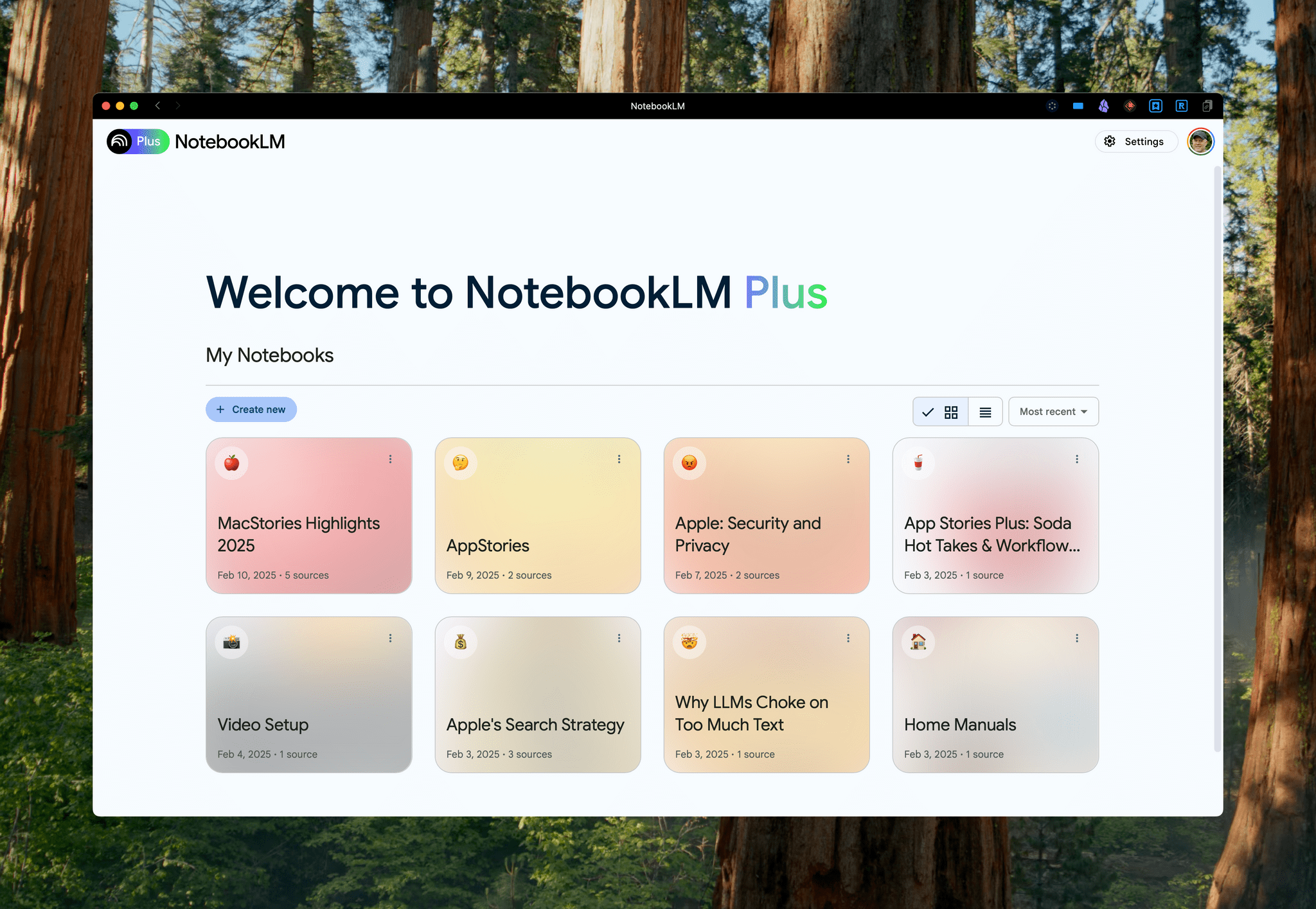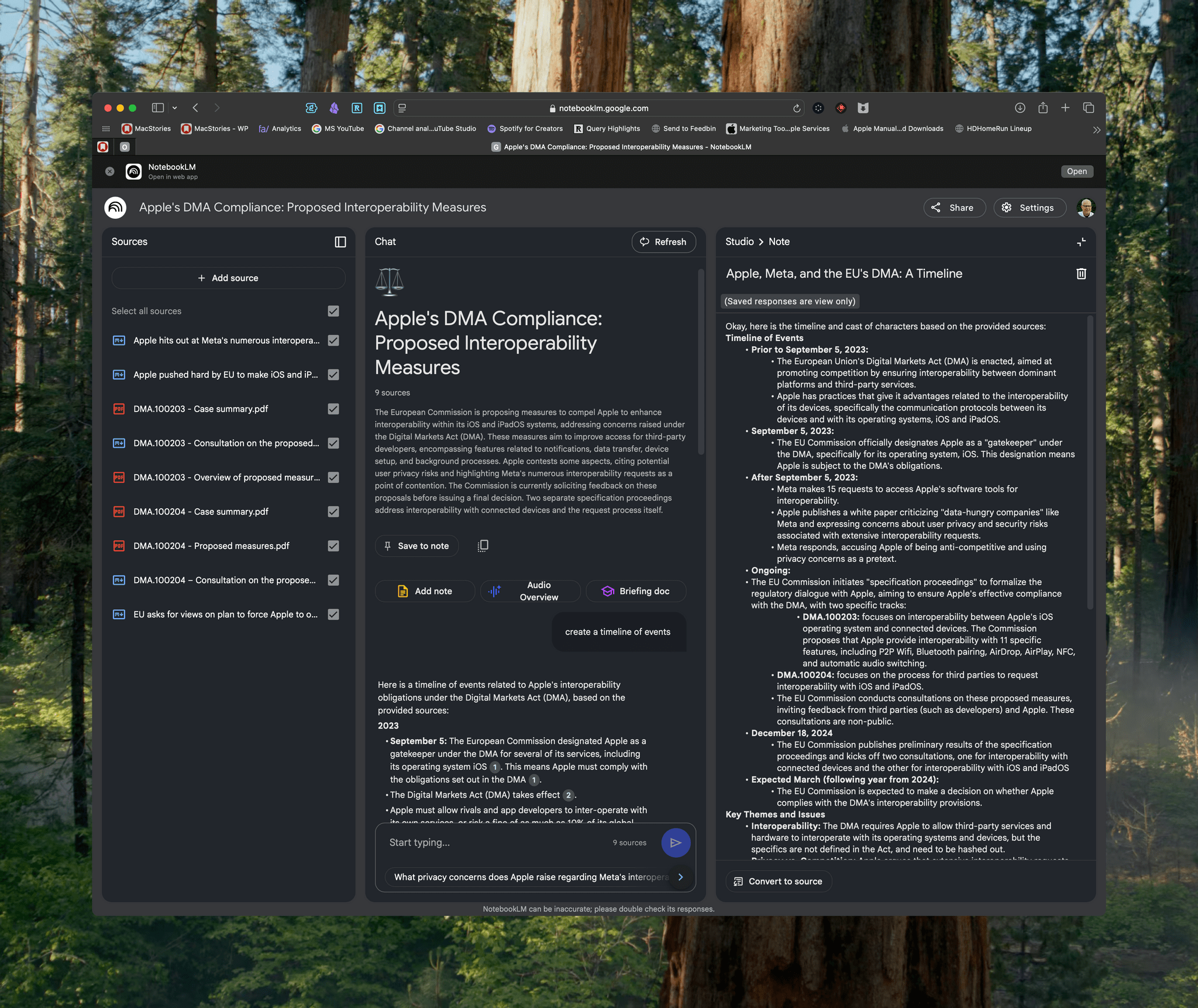Apple has confirmed to CNBC that it has entered into a multi-year partnership with Google to use the search giant’s models and cloud technology for its own AI efforts. According to an unnamed Apple spokesperson:
After careful evaluation, we determined that Google’s technology provides the most capable foundation for Apple Foundation Models and we’re excited about the innovative new experiences it will unlock for our users.
The report still leaves many questions unanswered, including how Gemini fits in with Apple’s own Foundation Models and whether and to what extent Apple will rely on Google hardware. However, after months of speculation and reports from Mark Gurman at Bloomberg that Apple and Google were negotiating, it looks like we’re on the cusp of Apple’s AI strategy coming into better focus.
UPDATE:
Subsequent to the statement made by Apple to CNBC, Apple and Google released a slightly more detailed joint statement that Google published on X:
Apple and Google have entered into a multi-year collaboration under which the next generation of Apple Foundation Models will be based on Google’s Gemini models and cloud technology. These models will help power future Apple Intelligence features, including a more personalized Siri coming this year.
After careful evaluation, Apple determined that Google’s Al technology provides the most capable foundation for Apple Foundation Models and is excited about the innovative new experiences it will unlock for Apple users. Apple Intelligence will continue to run on Apple devices and Private Cloud Compute, while maintaining Apple’s industry-leading privacy standards.
So, while the Apple Foundation Models that power Apple Intelligence will be based on Gemini and unspecified cloud technology, Apple Intelligence features themselves, including more personalized Siri, will continue to run locally on Apple devices and on Apple’s Private Cloud Compute to maintain user privacy.