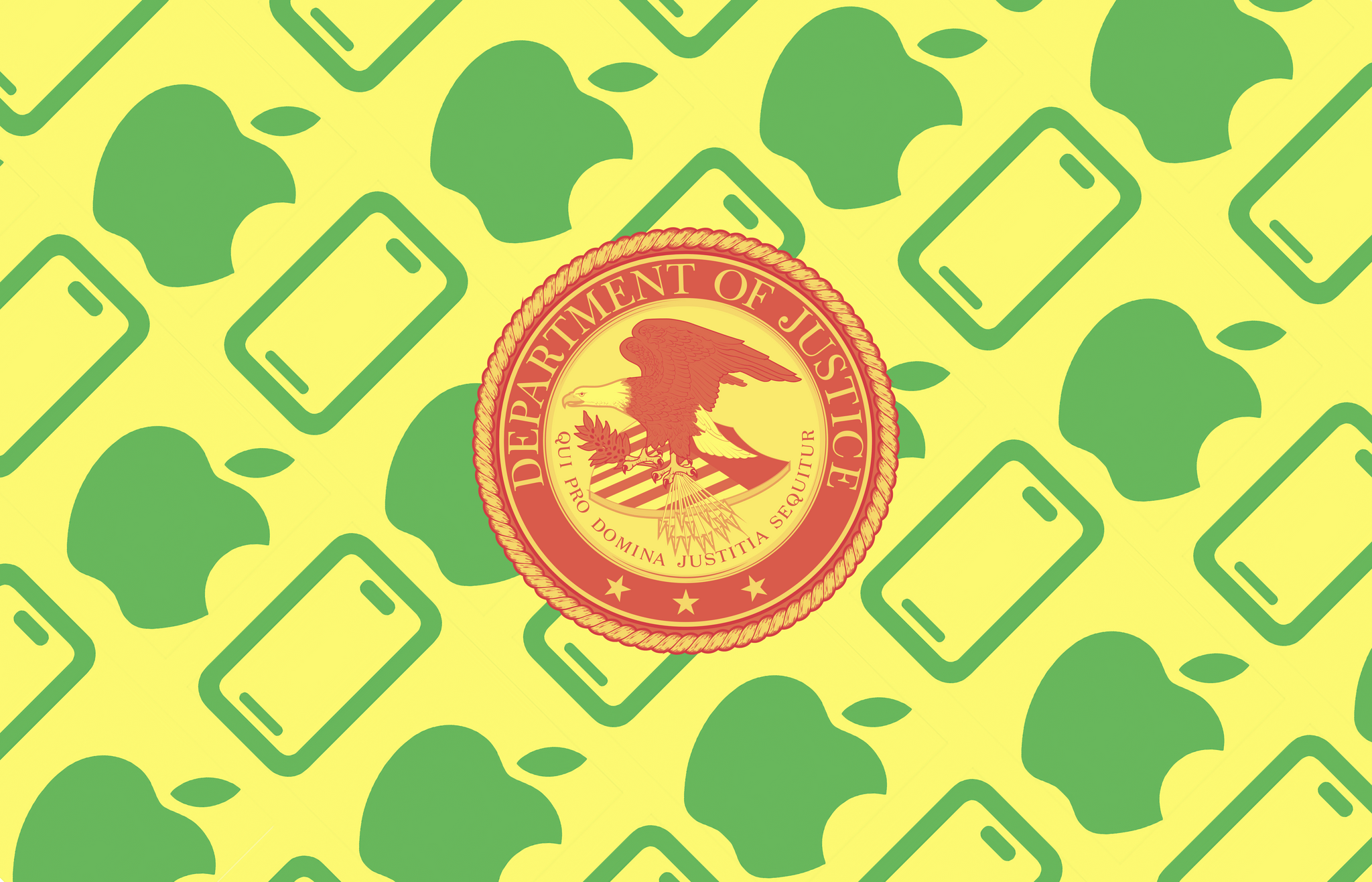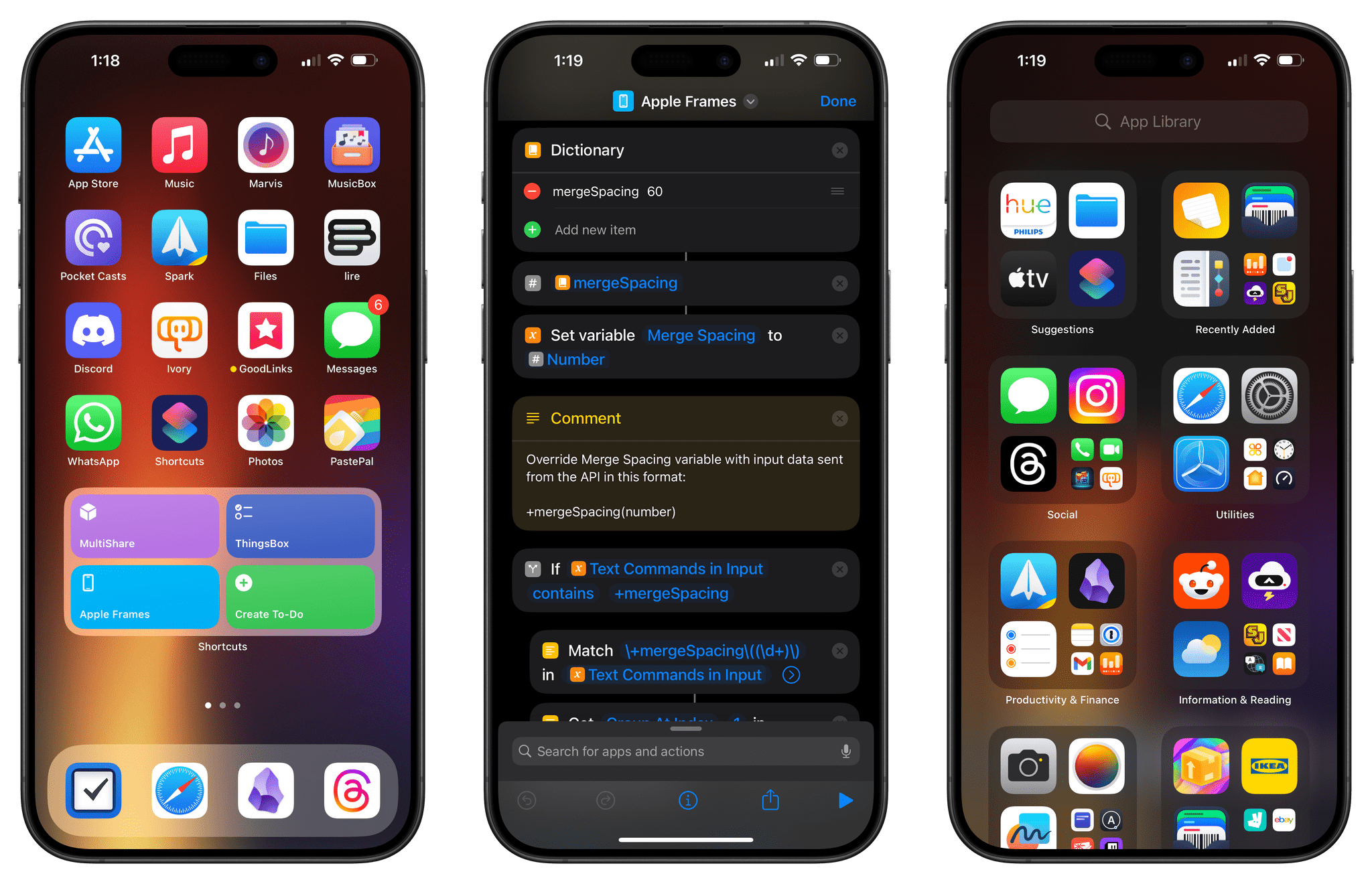I’ve written about media-tracking apps a lot in the past, and they tend to fall into one of two categories: there are ‘generalist apps’ that cover multiple types of media, and there are ‘specialist apps’ that go much deeper into one particular kind. The benefit of the former is having a one-stop destination for all your media tracking, while the latter usually goes further, focusing on the unique characteristics of one media type. There are advantages to each approach, but they’re serving two different kinds of users, so it’s not that surprising that apps don’t try to do both.
That’s why I was intrigued when I heard about Sofa 4.0 and its custom Categories and Ingredients features, which launch today. Sofa has always been one of my favorite apps for tracking multiple types of media, but as soon as I saw custom Categories and Ingredients, I knew the app had the potential to transcend the media tracker category by letting users have a greater say in how it’s used. That’s exactly what its developer, Shawn Hickman, has done, and the results are fantastic.


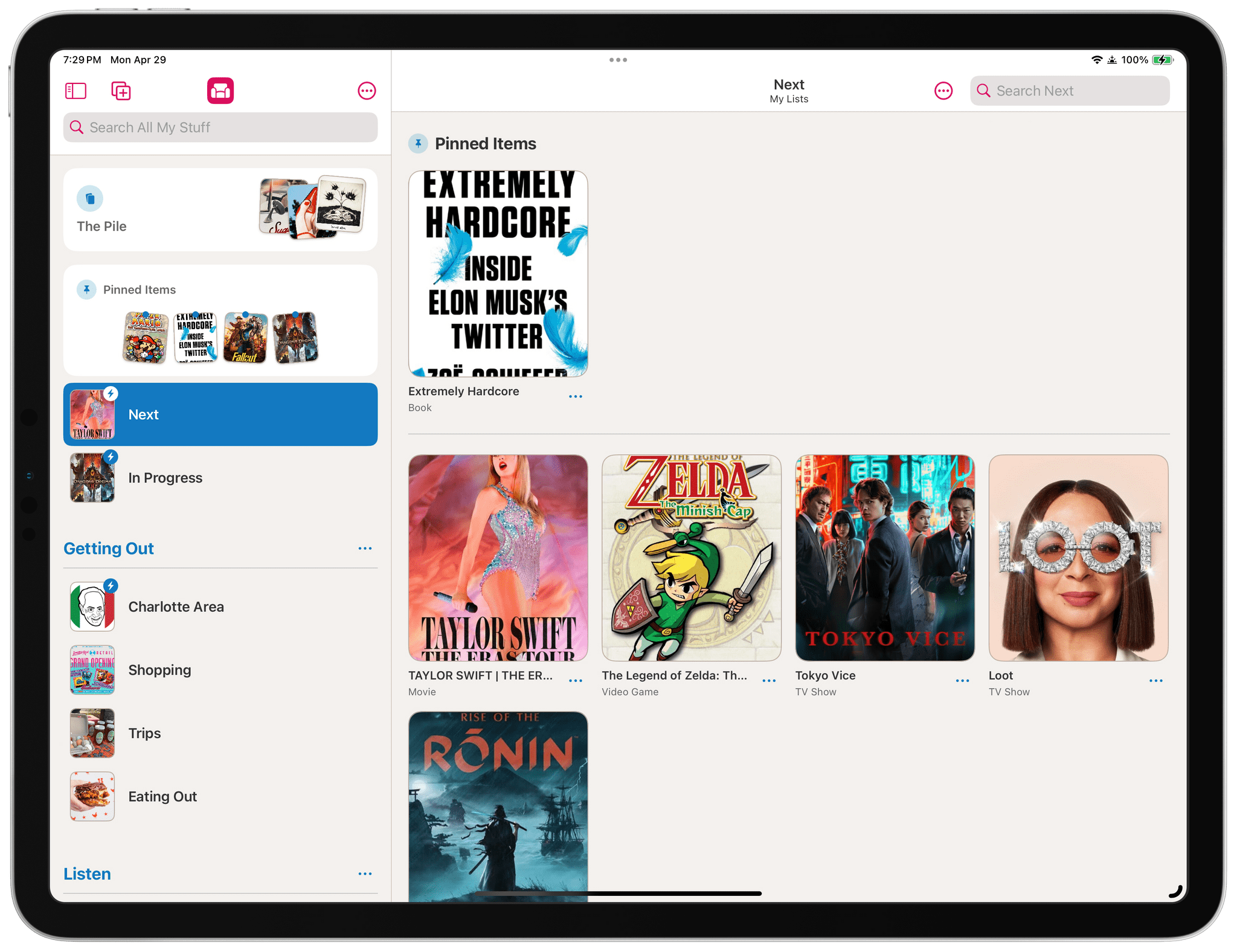

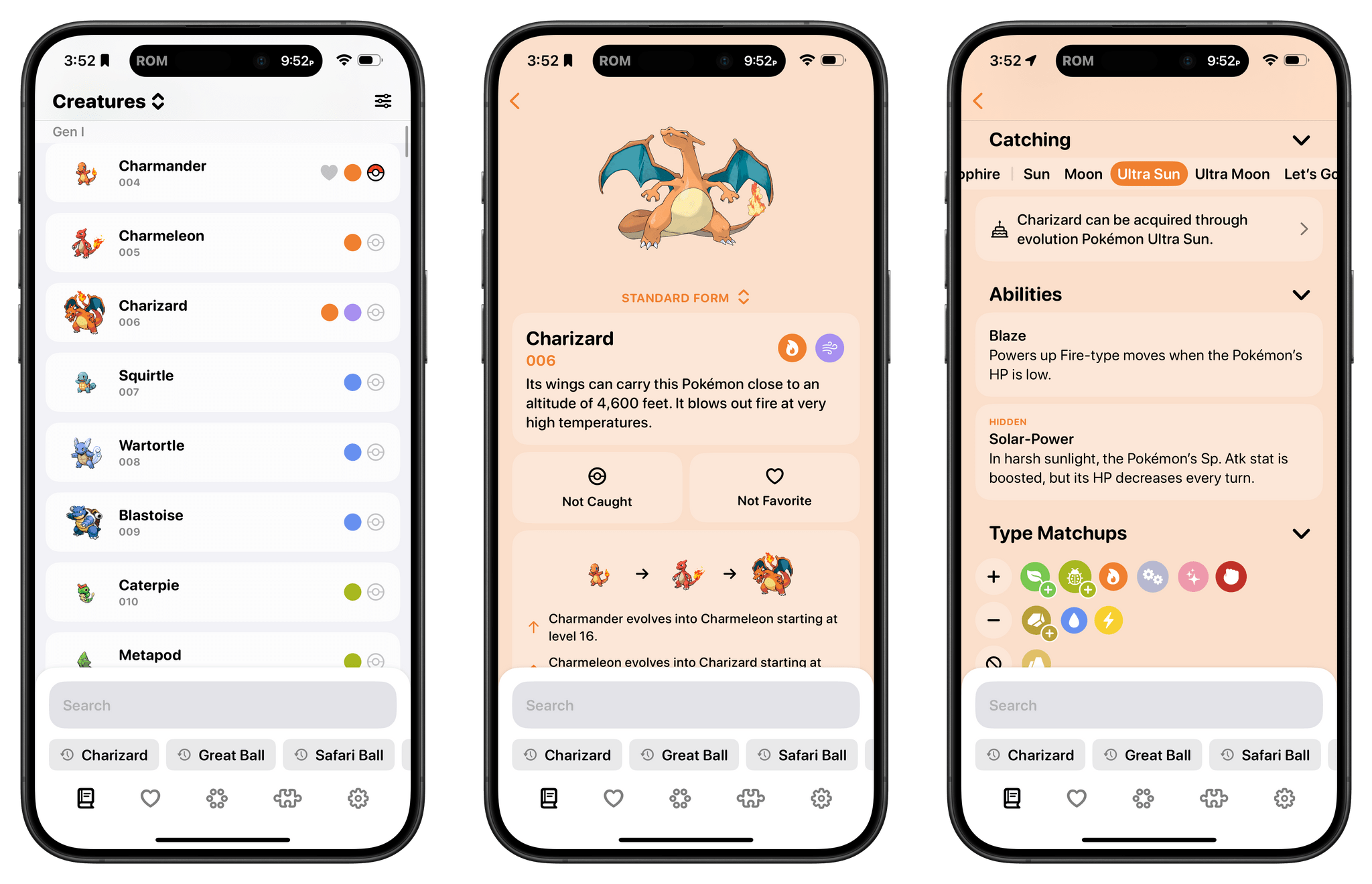
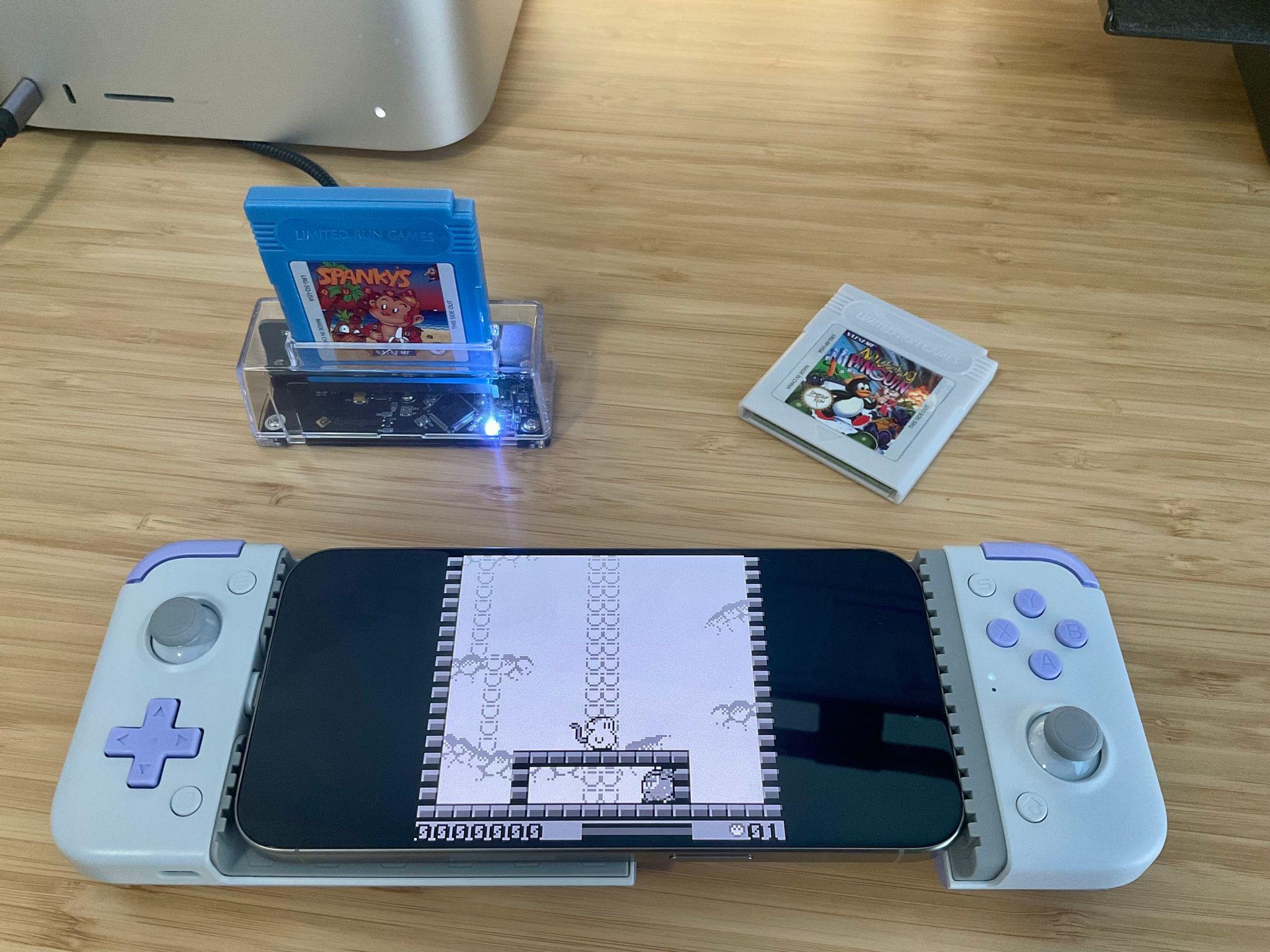


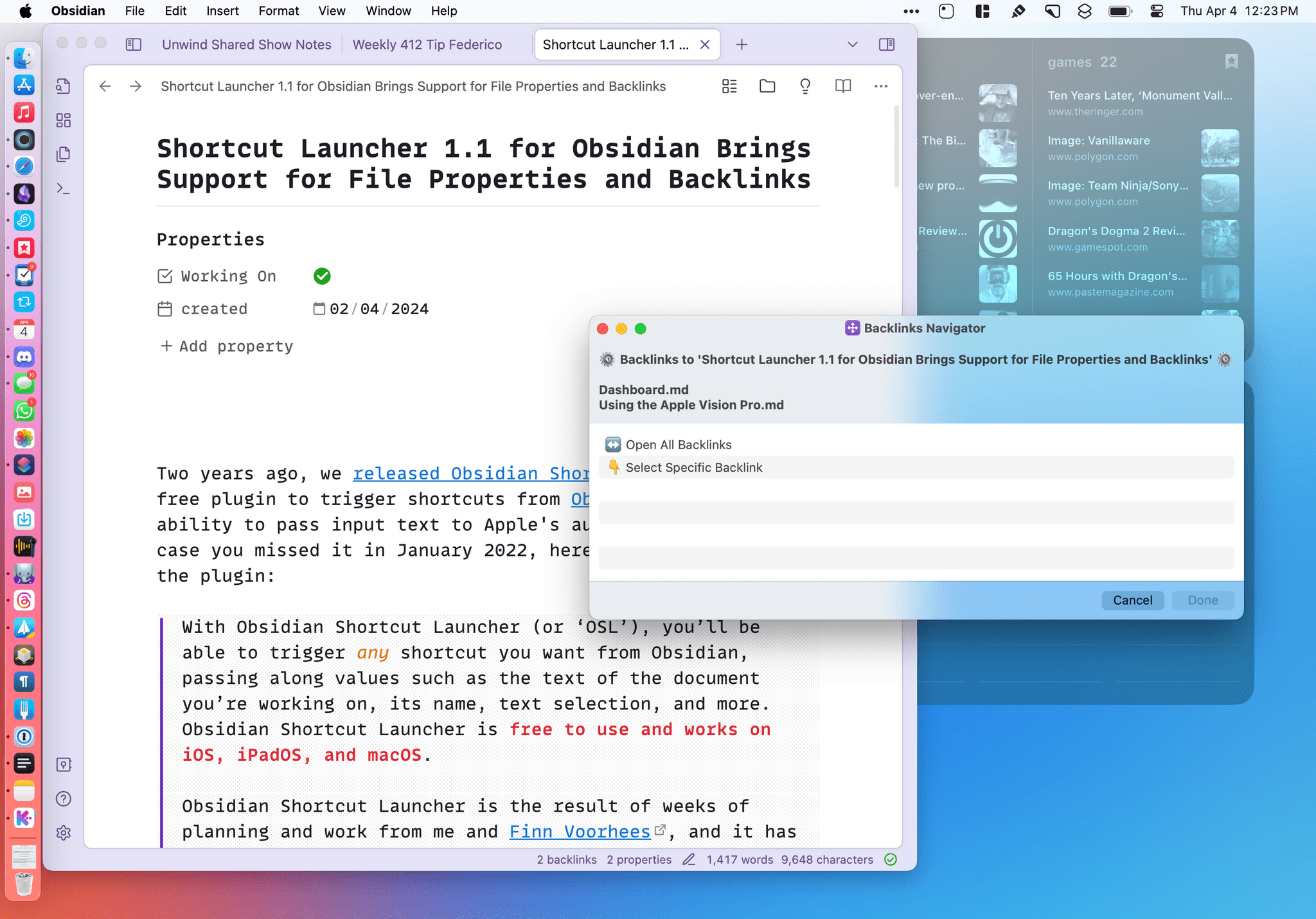
 I'm using.](https://cdn.macstories.net/img_0872-1711623741629.jpeg)