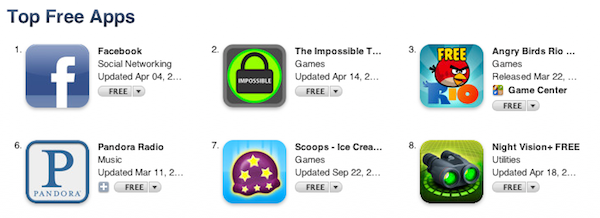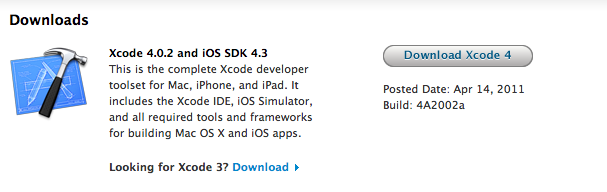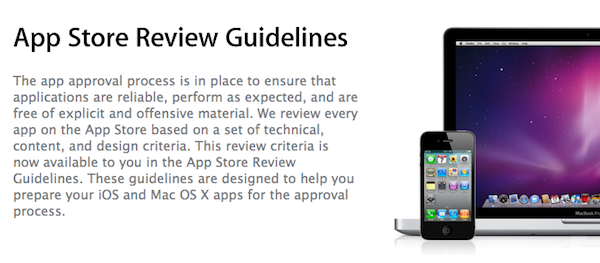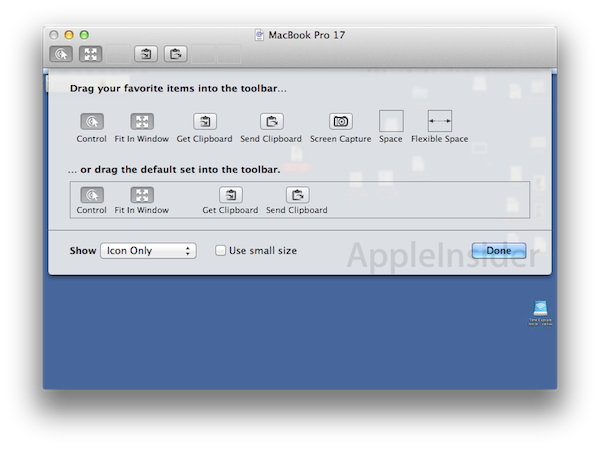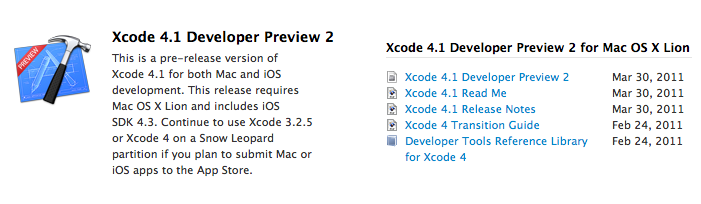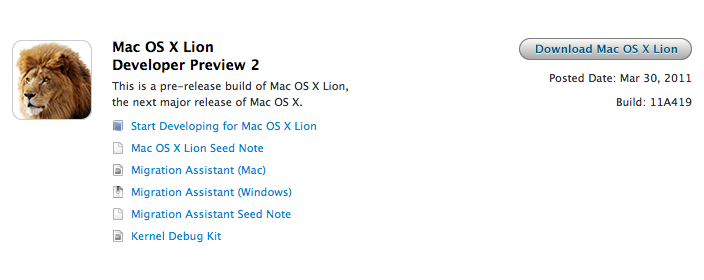According to Inside Mobile Apps, Apple may have recently tweaked the algorithm that determines ranking of iOS apps in the App Store embracing more factors than simple download numbers to present the most popular free and paid apps. Noticing a sudden change in how the Facebook iPhone app jumped to #1 after months of sitting between the #10 and #20 spots, the website contacted various mobile advertising networks inquiring about the possibility of a new algorithm put in place by Apple in the past week. While it’s not clear which new factors Apple is using to generate the App Store charts, Inside Mobile Apps speculates the Store’s backend may now be heavily based on ratings and active usage of an app, rather than download stats.
We’ve been noticing changes in the Top Free rankings for at least three days now,” said Peter Farago, vice president of marketing at Flurry, which serves 80,000 applications with its analytics product. “From our point of view, Apple is absolutely considering more than just downloads, which we believe is the right direction go to measure true popularity of an app.” Other pay-per-install networks tell us they’ve been detecting these changes too.
Apple also recently adjusted the App Store mobile experience by allowing users to browse the top 300 apps from a mobile device. Still, this rumor doesn’t address specific aspects of the story like how it would be possible for Apple to track usage, and what kind of ratings are being considered exactly. It’s well known that positive reviews in the App Store have always helped developers in gaining more exposure and better rankings, so it’s unclear how Apple could have tweaked its algorithm to influence the position of apps in the charts through ratings. Furthermore, besides leaving a rating and a review in the App Store, users can also mark others’ reviews as “helpful.” Is this factor being considered by Apple in its (allegedly) new ranking system? We don’t know.
If the rumor’s true, however, this would lead iOS developers to create better, more engaging apps that result in a better experience on a user’s end – who is likely to leave a positive review in the App Store and use an app more. If Apple’s really tweaking its algorithm to promote quality, rather than raw numbers, it’ll be interesting to see how this will play out for the thousands of iPhone and iPad developers out there. [via 9to5mac]