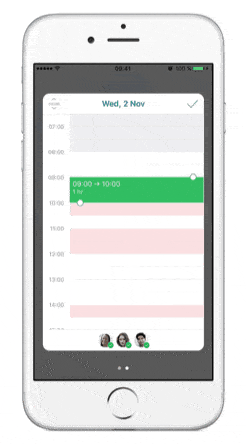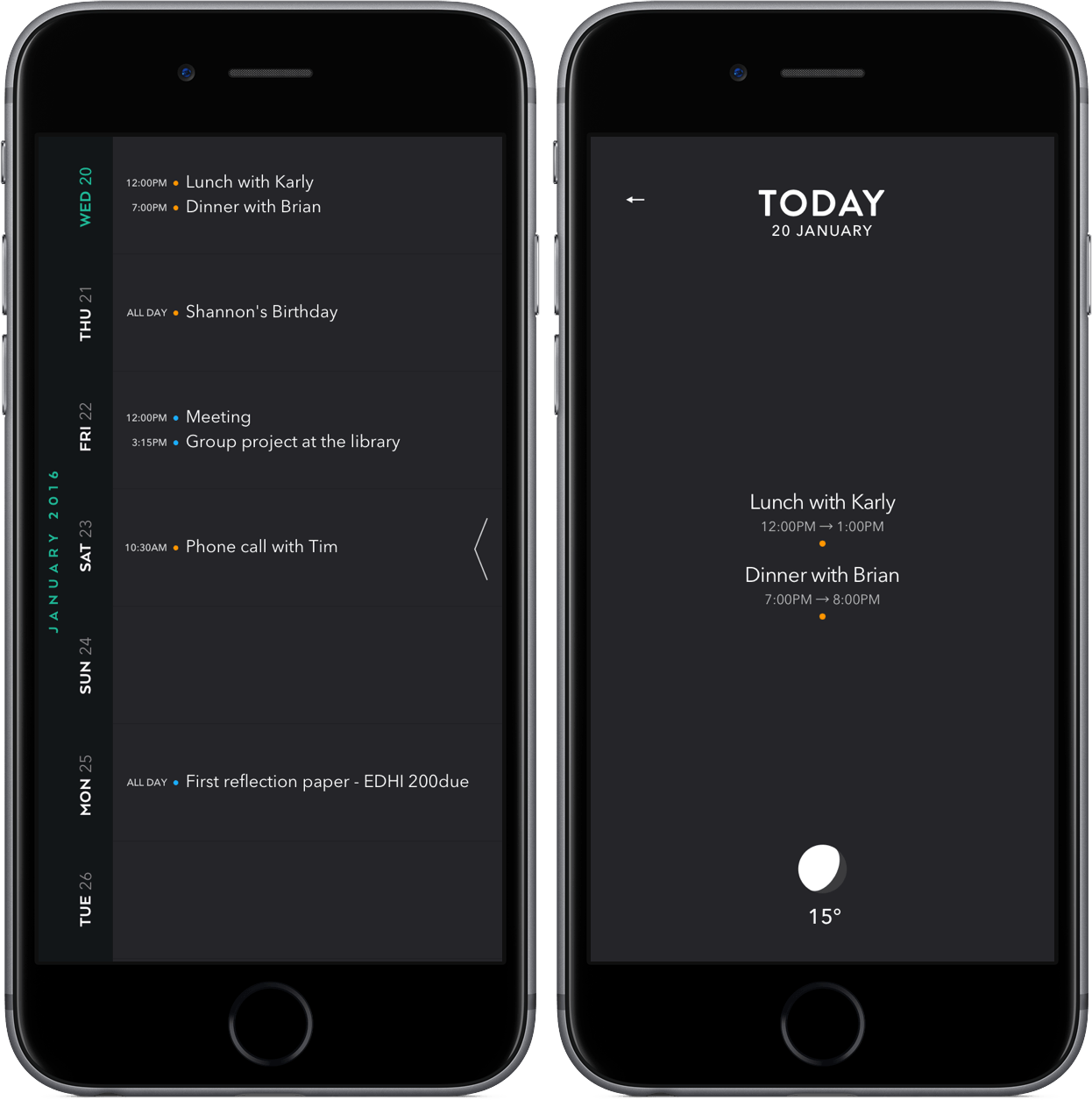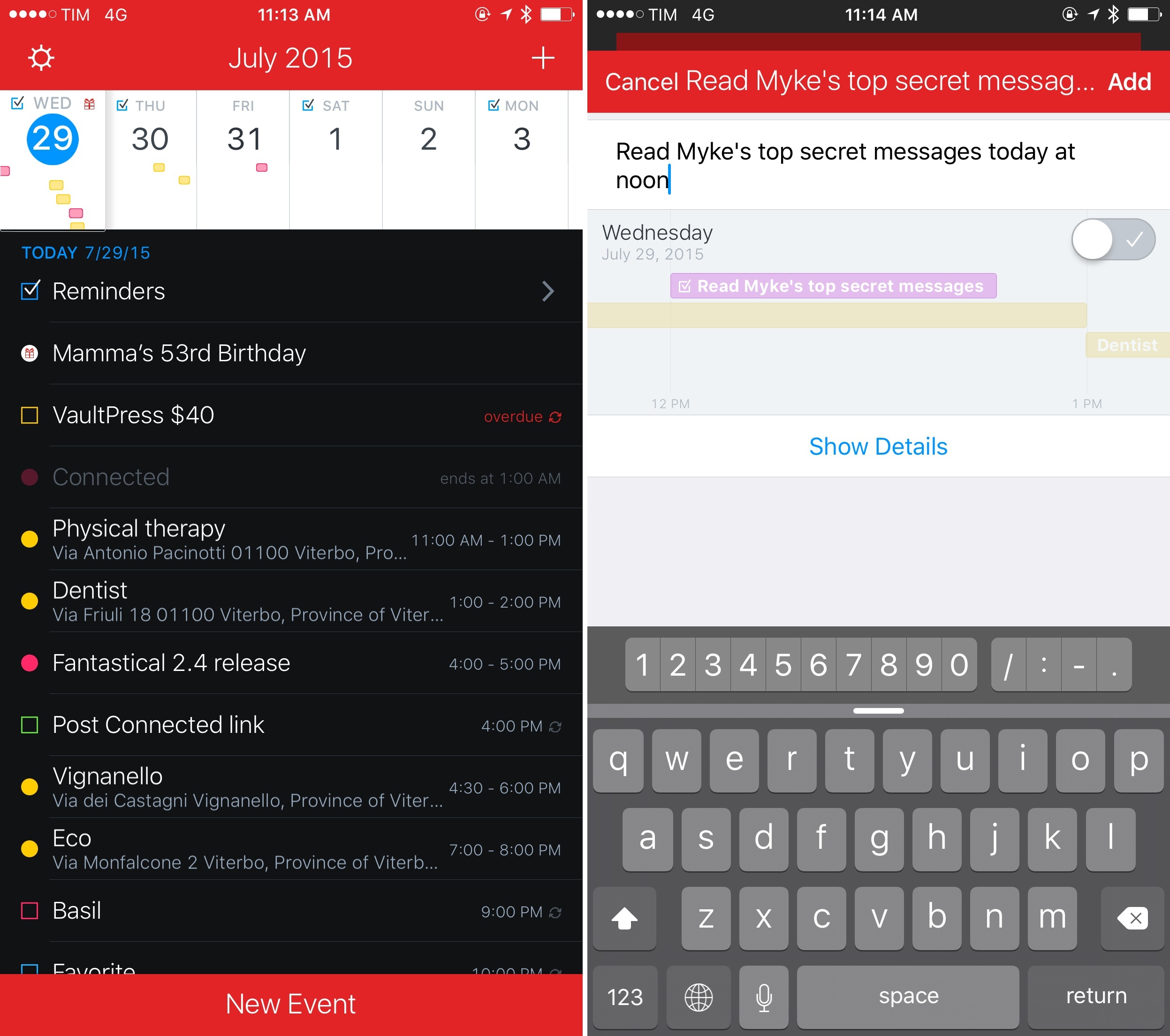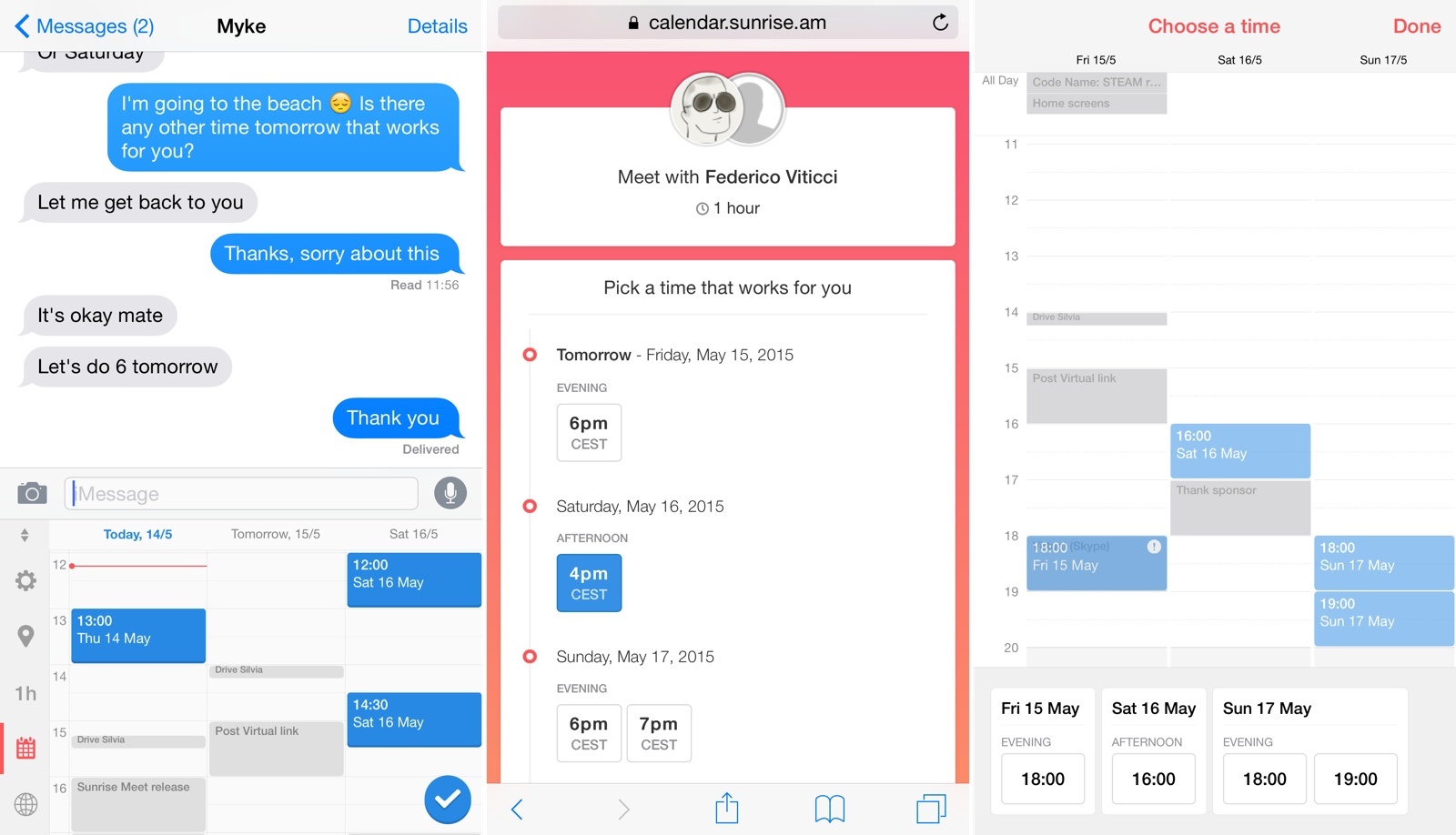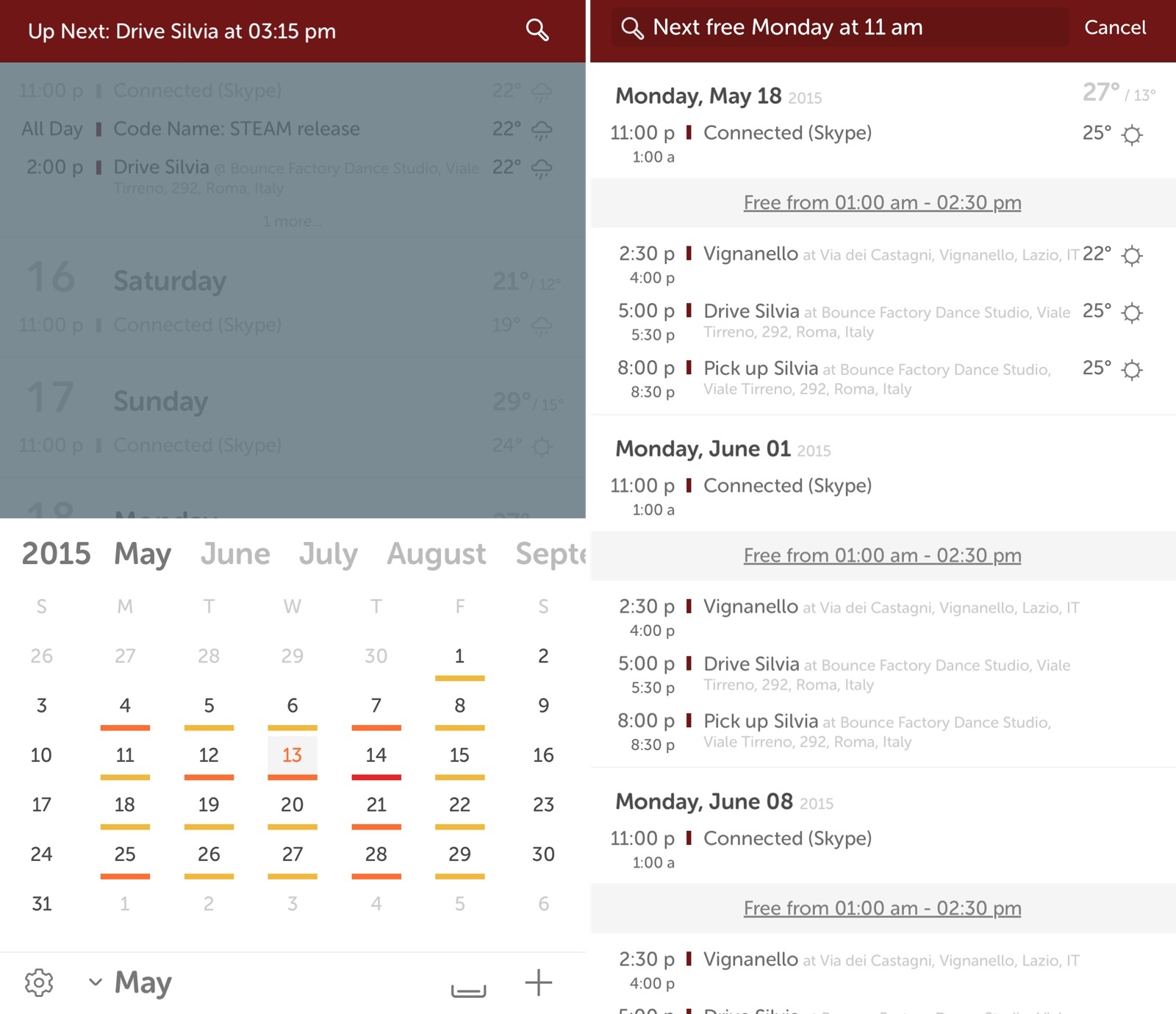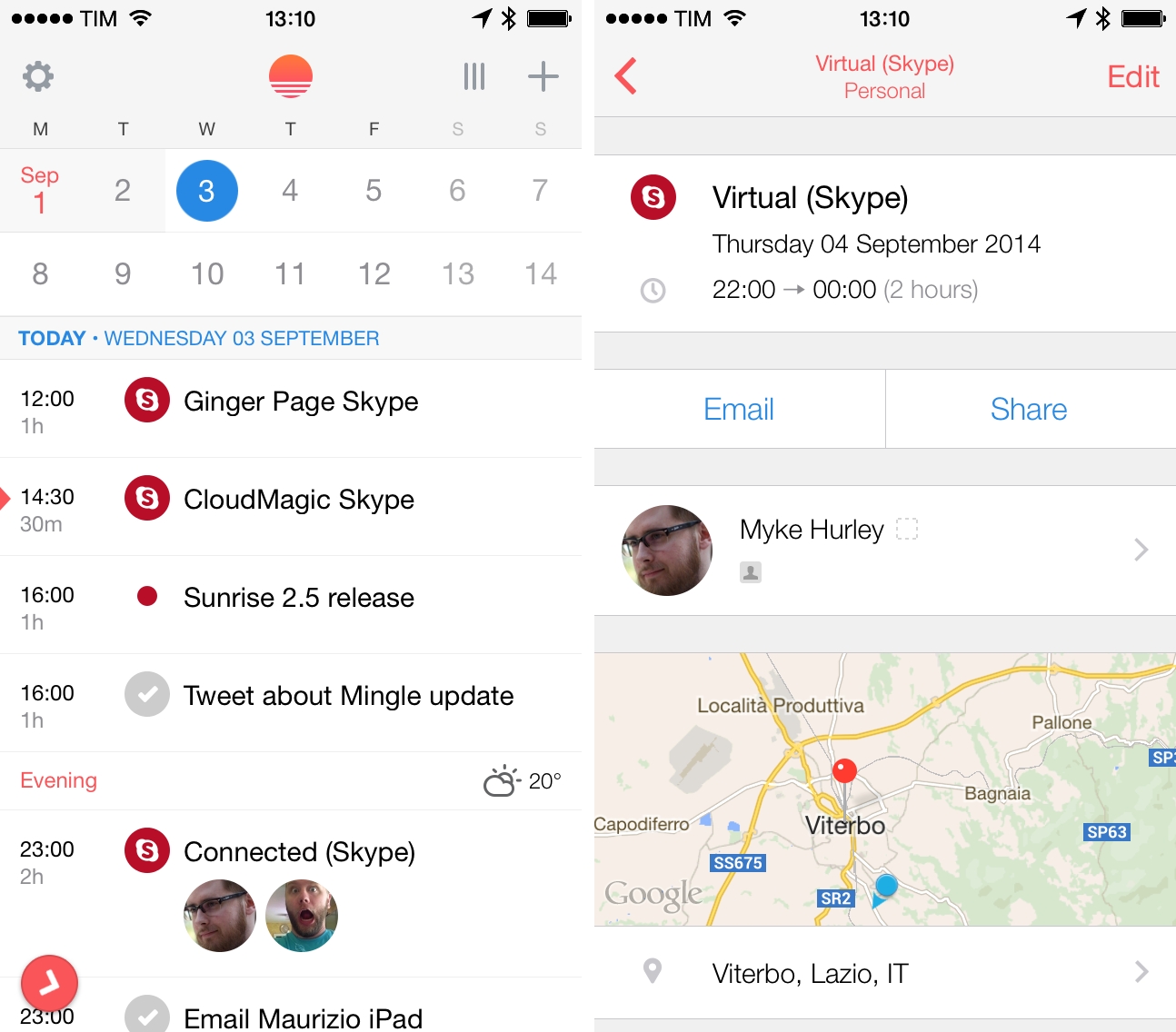Microsoft has added a new group scheduling tool for Office 365 subscribers and users of the latest version of Exchange. Microsoft’s Outlook blog explains how it works:
Once you’ve created an event from your calendar and added your coworkers to the People field, tap the date picker. Times that work for everyone show in white, yellow indicates availability for one or more people in the group, and red indicates times with no availability. Next, tap the time picker and just drag and drop until it turns green—indicating everyone is available at that time.
After you have found a time that works for everyone and fill out any additional information about your event tapping the checkmark sends an invitation to each invitee and saves the event to your calendar.