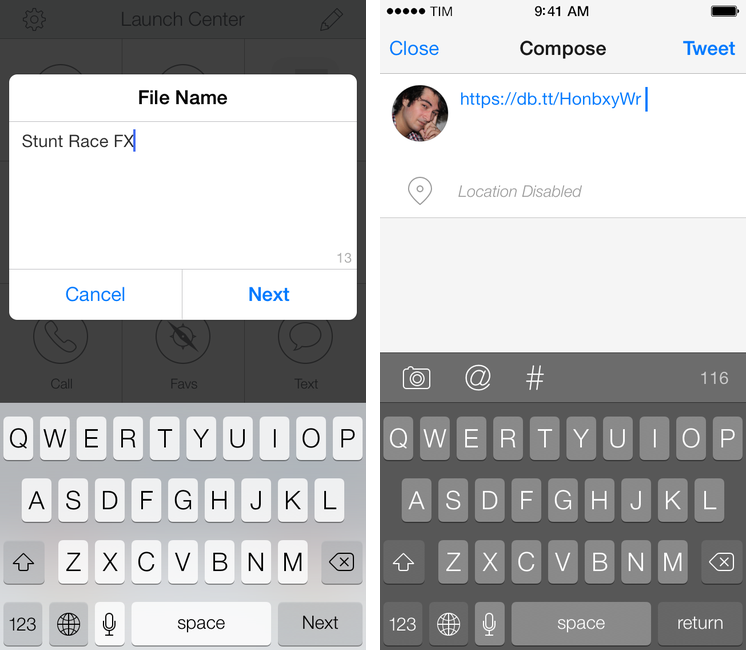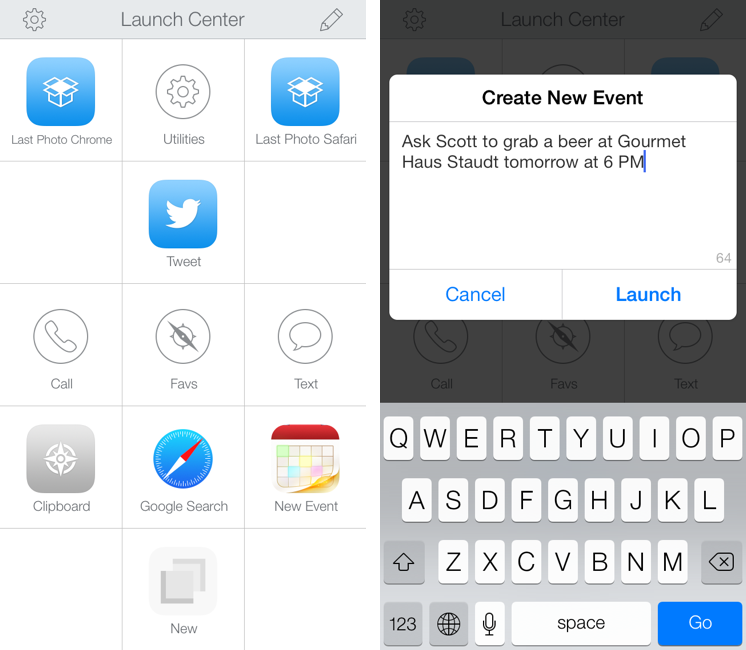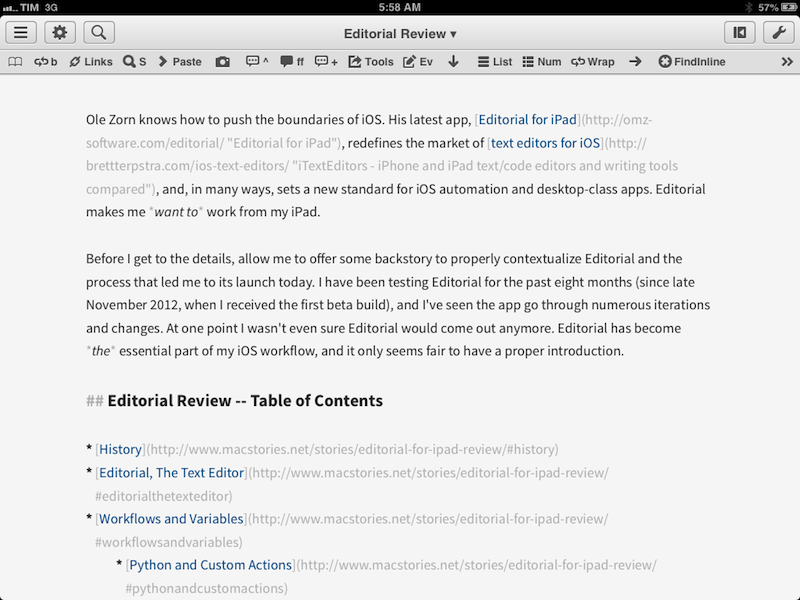In Tweetbot 3, Tapbots removed the ability to post tweets longer than 140 characters using built-in services for text upload. While I understand that it wasn’t one of Tweetbot’s most used features, its removal got me thinking: would it be possible to replicate the feature using Dropbox and plain text files in an automated iOS workflow? I came up with a solution that requires Launch Center Pro and Drafts, and I’m quite happy with it.
Posts tagged with "automation"
Tweetbot Workflow: Upload and Share Dropbox Text Files
Fixing iOS Screenshot Status Bars with Python→
On last week’s episode of The Prompt, Federico went off on a rant about ugly iOS screenshots. He wasn’t complaining about the apps themselves being ugly, he was chastising those of us who post screenshots with status bars showing inconsistent times, signal strengths, and battery levels. And Lord help you if your battery icon is in the red.
His recommendation was Status Magic, a Mac app that cleans up the status bars in your iOS screenshots and makes them uniform. It looks like a nice app, but my thoughts gravitated toward a script using the Python Imaging Library. Why would I write a script when an inexpensive app is available?
Fixing iOS status bars is one of the reasons I need to use my Mac with Status Magic because there is no similar app on iOS. I am playing around with Dr. Drang’s script, which can be easily adapted to Pythonista and integrated with the app’s photos module for Camera Roll integration. Putting together status bar replacement images that match Apple’s ones is a bit of work (it’s tricky to get the fonts right, but now I’m trying this) and they won’t produce good results with blurred status bars, but those are the same inconveniences that iOS 7 brought to Status Magic anyway.
I’m looking forward to seeing what tweaks and improvements the Doctor will make to his script. Once I have a good solution for Pythonista (which I already use to combine screenshots on iOS), my iOS writing and editing workflow for text and screenshots will be largely similar to the OS X one (I still need a good uploader for Cloud Files and an iOS version of this).
iWork and Automation→
Peter Cohen:
But this whole issue unveils a more fundamental problem: by neglecting AppleScript support in iWork apps, Apple underserves customers who would otherwise use their products - not just big companies with IT departments, but freelance workers who want to save time, small and medium-sized businesses that benefit from workflow automation tools, and others. AppleScript may be techy, but it’s pretty democratic - anyone who wants to use it should be able to use it.
I don’t buy the idea that, because they are a “rewrite”, the new iWork apps can’t have AppleScript. As Peter says, an automation tool that freelancers and small businesses relied upon is gone, and Apple isn’t providing an alternative. Unless you keep the old iWork apps installed.
AppleScript, Automator, and Automation Improvements in Mavericks
I have been using Mavericks for a little while now and I have to admit that I was a little slow to get excited about this release of OS X. Once I started to sink my teeth into some of the power-user features, though, it didn’t take long for me to really get sucked into trying out every new geeky addition, specifically all of the new AppleScript features.
I will be the first to admit that AppleScript is not my favorite language and I only ever use it when I absolutely have to, but, with the release of Mavericks, Apple has added some very compelling reasons to give it another chance. I was recently discussing AppleScript with a developer friend of mine, and we agreed that since Apple had begun stripping out some script-related functionality of core apps like iTunes, it would not be surprising if the language was slowly phased out of any upcoming OS releases. However, I was wrong. In a surprising turn of events, Apple decided to breath new life into AppleScript and make it easier than ever to write clean and reusable scripts. Read more
Launch Center Pro 2.0 Review
Launch Center Pro, developed by Contrast (née App Cubby), can be considered the app that spearheaded a small revolution among iOS power users. Initially envisioned as a Notification Center tool, following an Apple rejection in late 2011 the app was released as Launch Center; in the summer of 2012, App Cubby completely reworked the inner workings and design of Launch Center and turned it into Launch Center Pro, allowing users to create custom actions with personalized URL schemes and therefore kicking off a series of months that saw the apperance of several other apps focused on actions, URL schemes, and automated workflows. In looking back at the past year of iOS automation, I think that Launch Center Pro 1.0 was a major turning point in that it proved that many iOS users wanted to create actions and workflows to save time and be more productive.
In March 2013, App Cubby released Launch Center Pro 1.1, which focused on TextExpander integration in URL schemes, Action Composer tweaks, and deeper system integration with clipboard actions for text and more. The app’s library of supported third-party apps kept growing as more developers took the opportunity to address the interest sparked by Launch Center Pro to add URL schemes to their apps. I remember, however, that back then App Cubby’s David Barnard – the same developer behind the recently released and successful weather app Perfect Weather – started telling me about his plans for the future of Launch Center Pro and expanding to other supported services, apps, and devices.
With today’s Launch Center Pro 2.0 for iPhone, a free update for existing customers, Contrast wants to ask: in the era of Drafts actions and Control Center, can Launch Center Pro still have a spot on a user’s Home screen, and possibly in the dock? Read more
AppleScript XML-RPC→
Daniel Jalkut:
My mind was fairly well blown this morning to learn that for more than ten years, AppleScript on Mac OS X has included a built-in command for communicating with XML-RPC and SOAP endpoints on the web.
I had no idea this existed either. Following Daniel’s example script, I have put together a Keyboard Maestro macro that, with a single hotkey, gets the latest post from MacStories, shortens its URL, and tweets it with Tweetbot. It’s the Mac version of my Editorial workflow, and I’ll share it soon.
Editorial Workflow for iThoughts→
I had a feeling it was only a matter of time before Rob Trew started playing around with Editorial. Rob is the author of some of the most amazing scripts for OmniFocus and mind-mapping that I’ve ever used, and now he has created an Editorial workflow to turn a Markdown document into a tab-indented list that can be pasted in iThoughtsHD. In iThoughts, you’ll end up with a nicely formatted mind map that respects the indentation of the original document. This is just another example of Editorial’s flexibility in the workflow system and Python scripting.
Side note: I still have to check out iThoughts’ new Mac version, iThoughtsX. I’ve just been too busy finishing an eBook and submitting it to Apple.
Mirimage’s Editorial Workflows for Pocket and App.net→
Great demonstration of Editorial’s scripting capabilities. First, a workflow to fetch a random article from Pocket:
I’ve made 3 workflows; two for the authentication (Pocket Auth 1 & 2), and one that fetches a random article from the user’s unread queue and opens it in the Editorial browser. The Pocket authentication only needs to run once.
And then one to post on App.net (which could be nicely chained to my Post To WordPress workflow):
If you’re an App.net Developer, you can post to App.net directly from Editorial. I integrated this workflow into Federico Viticci’s Post to WordPress workflow, to post new articles to App.net in addition to Twitter.
Side note: I’m keeping track of Editorial workflows I find over at this Pinboard tag.
Reinventing iOS Automation: Editorial Review
Update: I have turned this review into an interactive book with additional & exclusive content. You can find it on iTunes, on sale for a limited time. More information is available here.
Ole Zorn knows how to push the boundaries of iOS. His latest app, Editorial for iPad, redefines the market of text editors for iOS, and, in many ways, sets a new standard for iOS automation and desktop-class apps. Editorial makes me want to work from my iPad.
Before I get to the details, allow me to offer some backstory to properly contextualize Editorial and the process that led me to its launch today. I have been testing Editorial for the past eight months (since late November 2012, when I received the first beta build), and I’ve seen the app go through numerous iterations and changes. At one point I wasn’t even sure Editorial would come out anymore. Editorial has become the essential part of my iOS workflow, and it only seems fair to have a proper introduction.