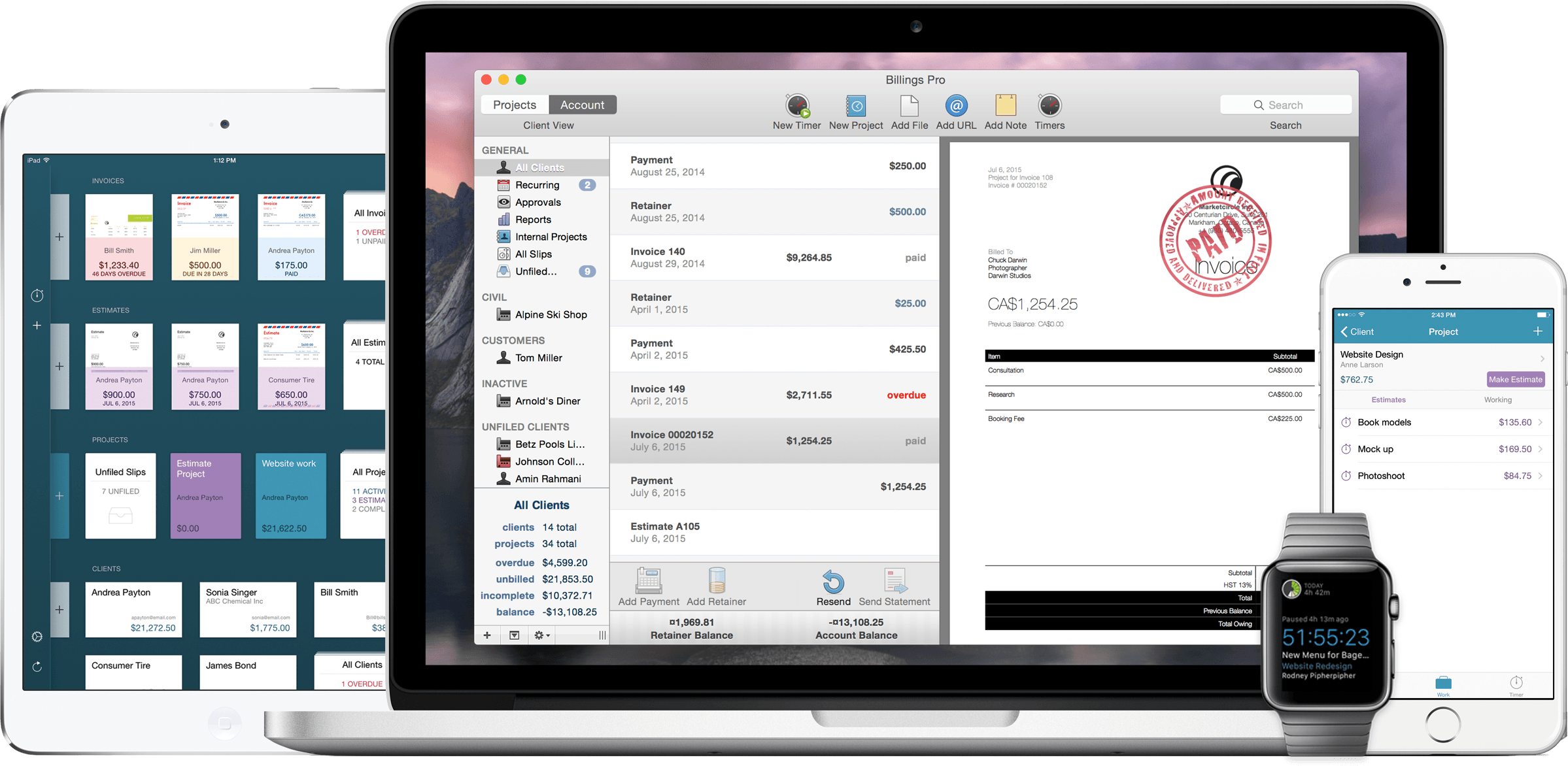Graava is a new action camera that promises to automatically edit footage using sensors that include GPS, accelerometer, microphone, gyroscope, and heart rate monitor. Unlike similar solutions such as GoPro, Graava wants to remove the friction from manually picking the best footage out of a session using connected sensors to figure out what’s interesting and worth saving and what’s boring and can be discarded. Graava has opened preorders for $249 today and it ships early next year. You can read more about it at The New York Times and TechCrunch, and watch the great promo video above.
What immediately caught my attention is that Graava will rely on an Apple Watch app to monitor a user’s heart rate and detect sudden changes that may correspond to interesting moments. That, of course, would require watchOS 2, which will give developers deeper access to the Apple Watch hardware. According to Graava’s website, “Android Gear and Apple Watch equipped with heartbeat sensors are supported”, so I am assuming Graava will ship a watchOS 2 app once it launches next year.
This is another example of the kind of richer experiences that watchOS 2 will enable developers to build. Graava could also work by connecting to Bluetooth chest monitors to gather a user’s heart rate data – and they likely will – but it is far more convenient to rely on a device that is accurate enough and worn all the time and that works with a full-featured app. Even more interesting is that Graava won’t use the heart rate sensor to build a strictly fitness-related app: rather, it’ll use the data collected by it for additional context used in video editing. It’s an intriguing use case, and I’m curious to see how well Graava’s automatic process will actually work.
You can check out Graava’s website and preorder information here.