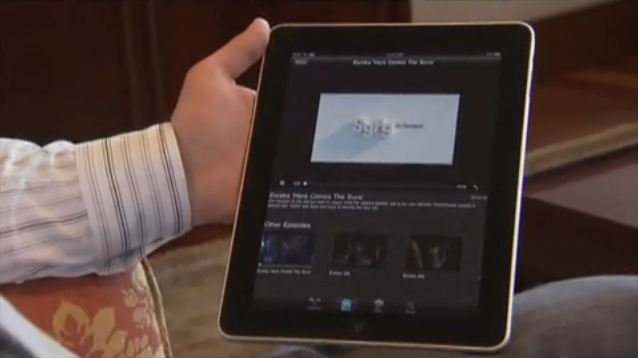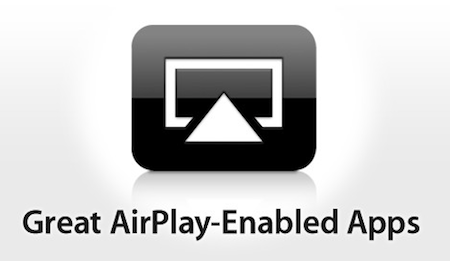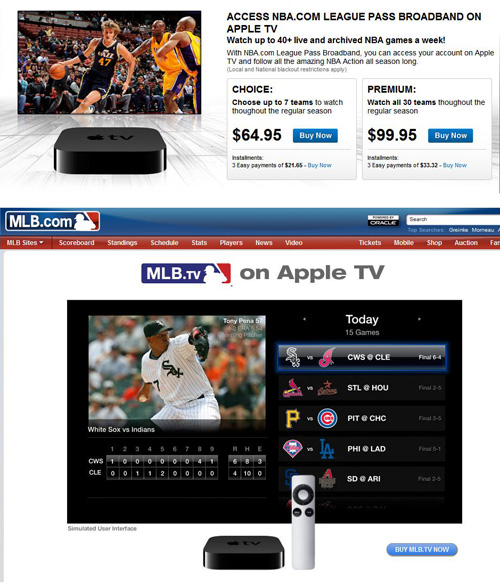As noted by MacRumors, Apple issued an update for the second-generation Apple TV earlier today bringing a number of fixes and stability improvements. More specifically, the Apple TV 4.2.1 software (based on iOS 4.3) fixes the color and flickering issues reported by many owners of old televisions in the past months and also fixes other problems with audio and “wake from sleep”. The changes are outlined in Apple’s support document for the device.
TV compatibility: Addresses issues that may cause the screen to flicker or display incorrect color on some older TVs.
Wake from sleep: Addresses an issue where Apple TV may not wake up from sleep.
Audio: Addresses an issue where audio may not be heard on some TV models after switching from another input.
Stability and performance: Apple TV Software Update 4.2.1 includes stability and performance fixes for Apple TV
With iOS 4.3, Apple brought NBA League Pass and MLB.tv to the Apple TV, as well as several minor changes to the interface and user experience.