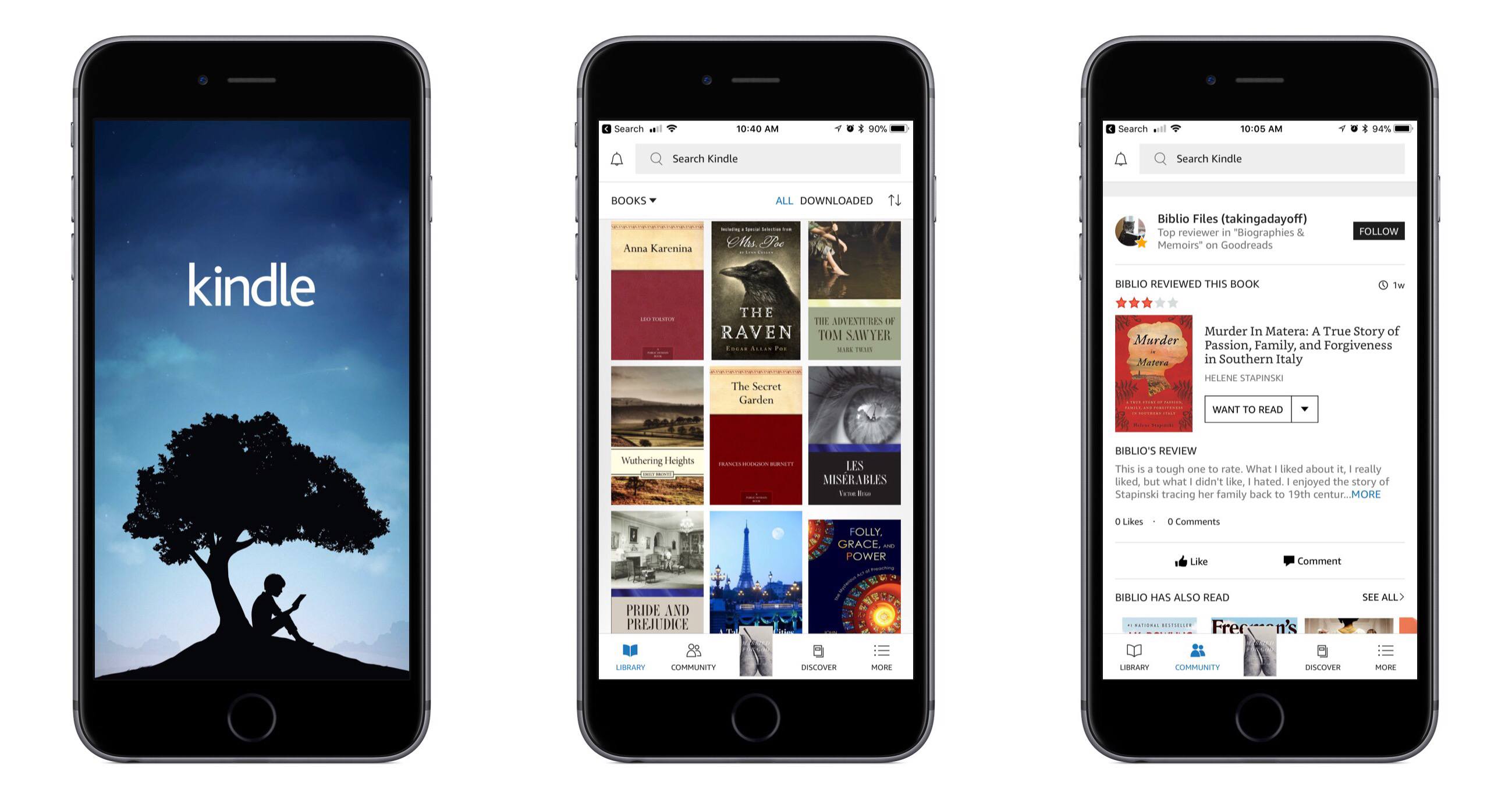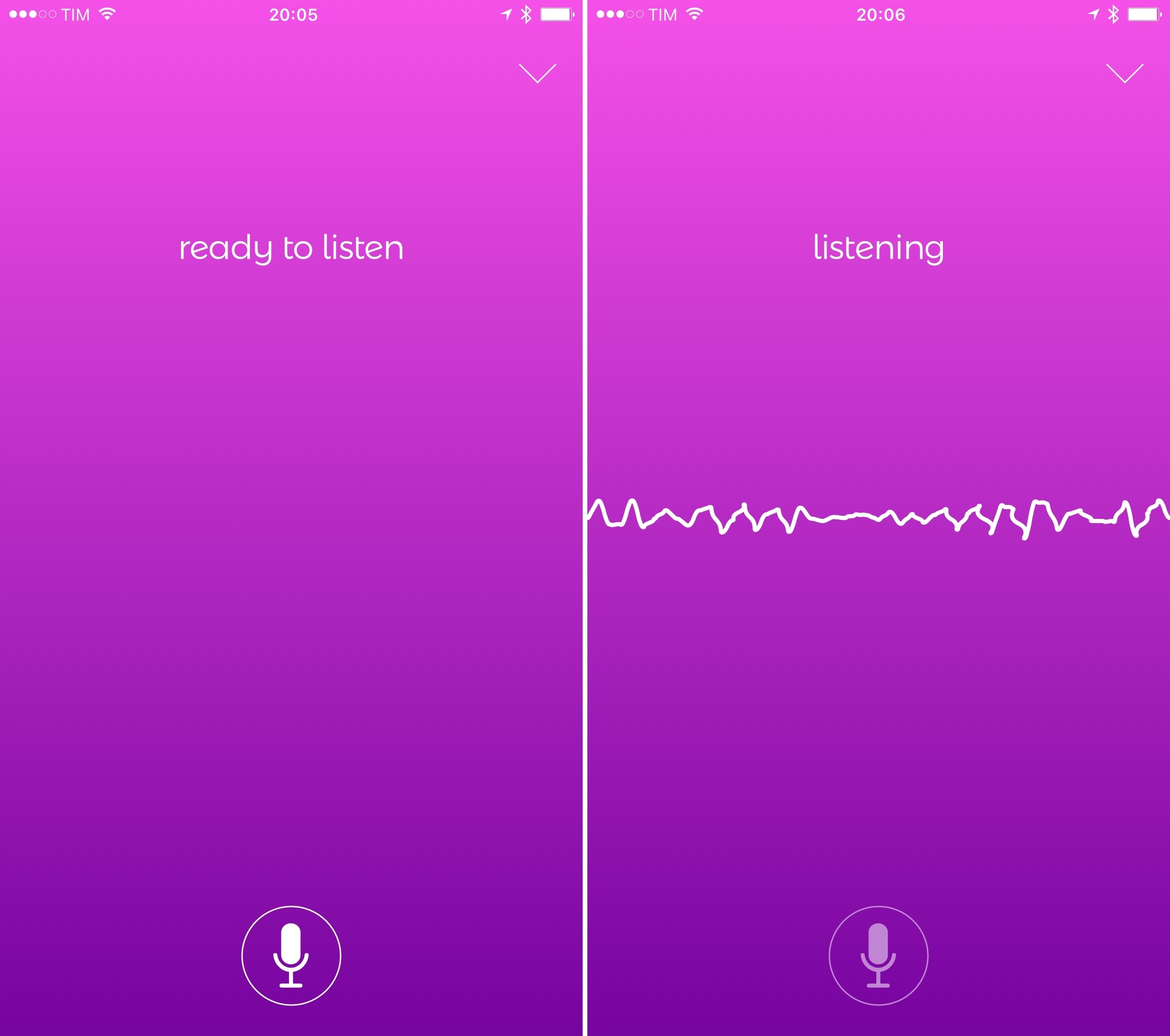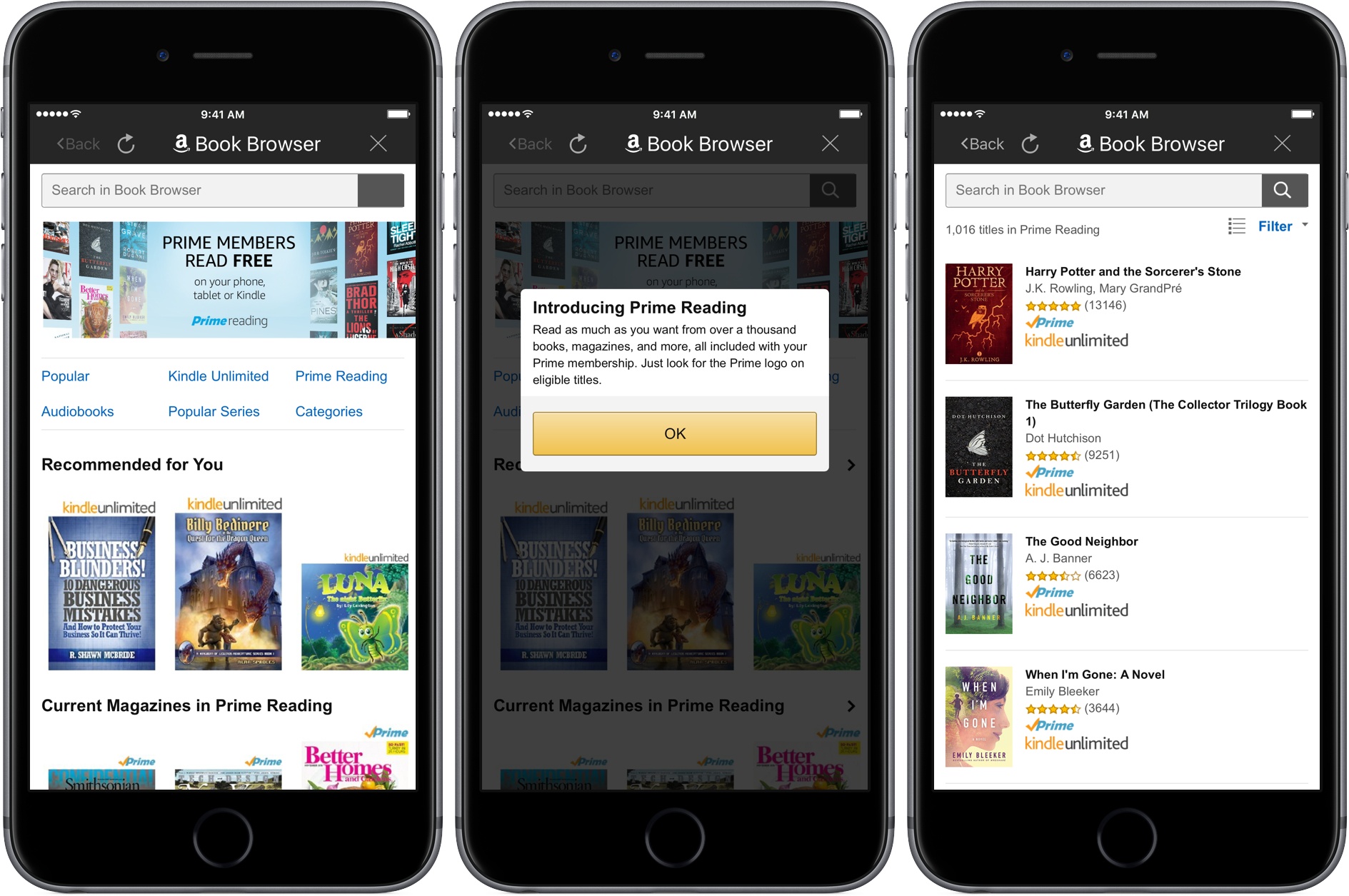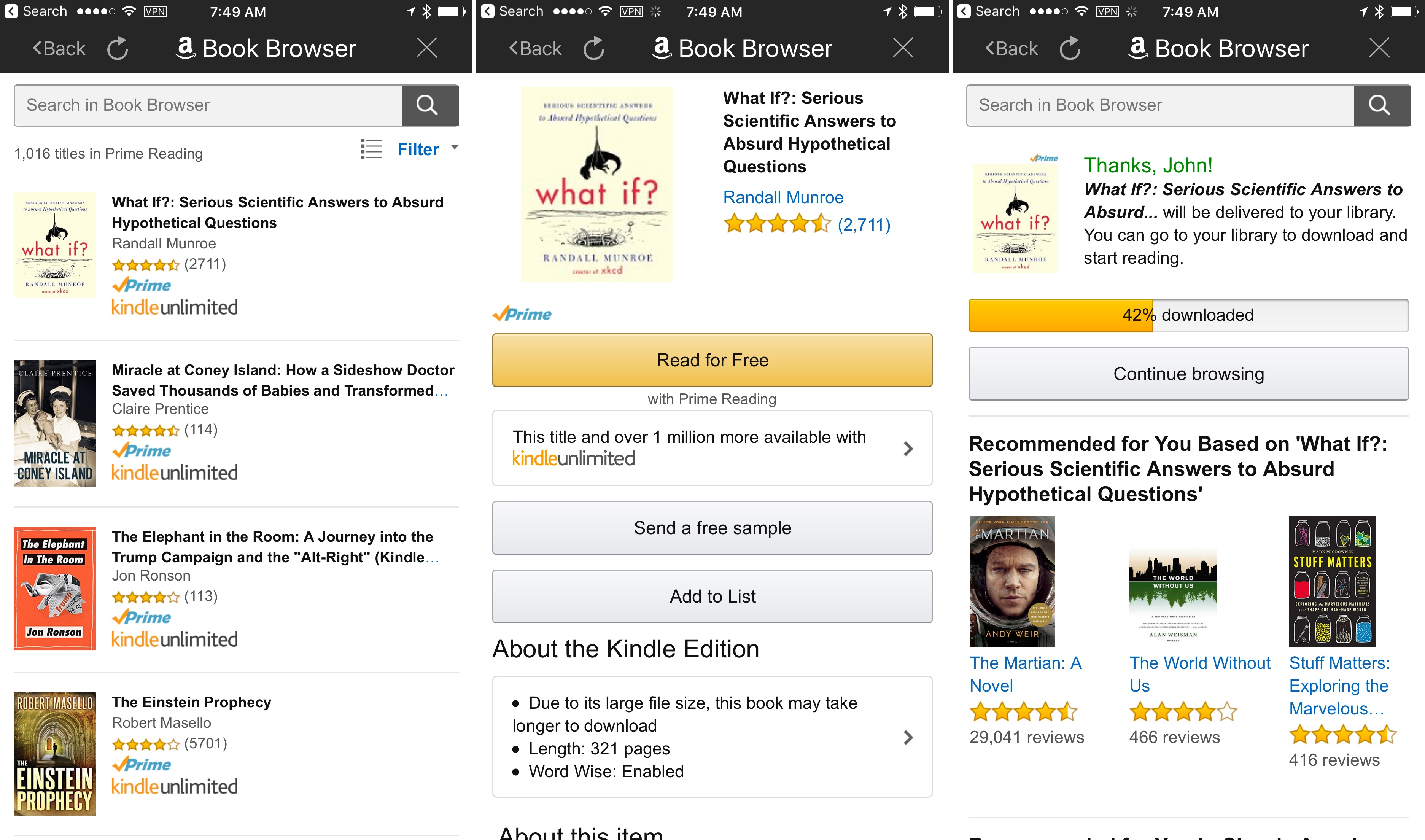Amazon has introduced a new Alexa-enabled home security camera called the Cloud Cam and an in-home delivery service for Prime members. The Cloud Cam is an Internet-connected smart camera that records video at 1080p resolution. Amazon is selling it as a stand-alone product and as part of its new in-home delivery service called Key.
The Cloud Cam, which will be controlled by a yet-to-be-released Cloud Cam app, is available for pre-order with shipments beginning on November 8th. One camera costs $119.99, but it can also be purchased in bundles of two for $199.99 and three for $289.99. Each camera support’s Amazon’s Alexa smart assistant, motion detection, two-way communication, night vision, and has a wide angle lens that saves video clips from the past 24 hours from up to three cameras. Amazon is also selling subscriptions that range in price from $6.99/month to $19.99/month for storing clips for a longer period, distinguishing between people and motion from other sources like pets, zone control, clip sharing, and connecting to more cameras.
Amazon’s Cloud Cam plays an important role in the company’s new US-only Key delivery service too. When paired with certain third-party smart locks, which Amazon is bundling with a Cloud Cam for $249.99, Prime customers can use their Cloud Cam and an iOS app to let Amazon Logistics’ delivery people unlock their home and leave packages inside. The service is currently limited to Amazon Logistics’ delivery people who make deliveries in 37 US cities. Key can also be used to grant home access to third-party services like house cleaners and dog walkers.
Prime members who sign up for Key will be alerted by a forthcoming Amazon Key app when a delivery driver arrives with a parcel and can watch the delivery live or view a recorded video clip later. Access can also be limited to certain times of the day and be granted on a one-off or recurring basis. When a delivery driver arrives, they scan the package’s bar code, which is transmitted to the cloud and in turn, starts the Cloud Cam and unlocks your door. After leaving the delivery inside, the driver locks your door with a swipe of an app.
The combination of Alexa support and the Key delivery service set the Cloud Cam apart from other smart home security cameras. Of course, the greatest difficulty for Amazon is likely to be convincing customers to trust delivery drivers to unlock their homes even if a camera is watching.