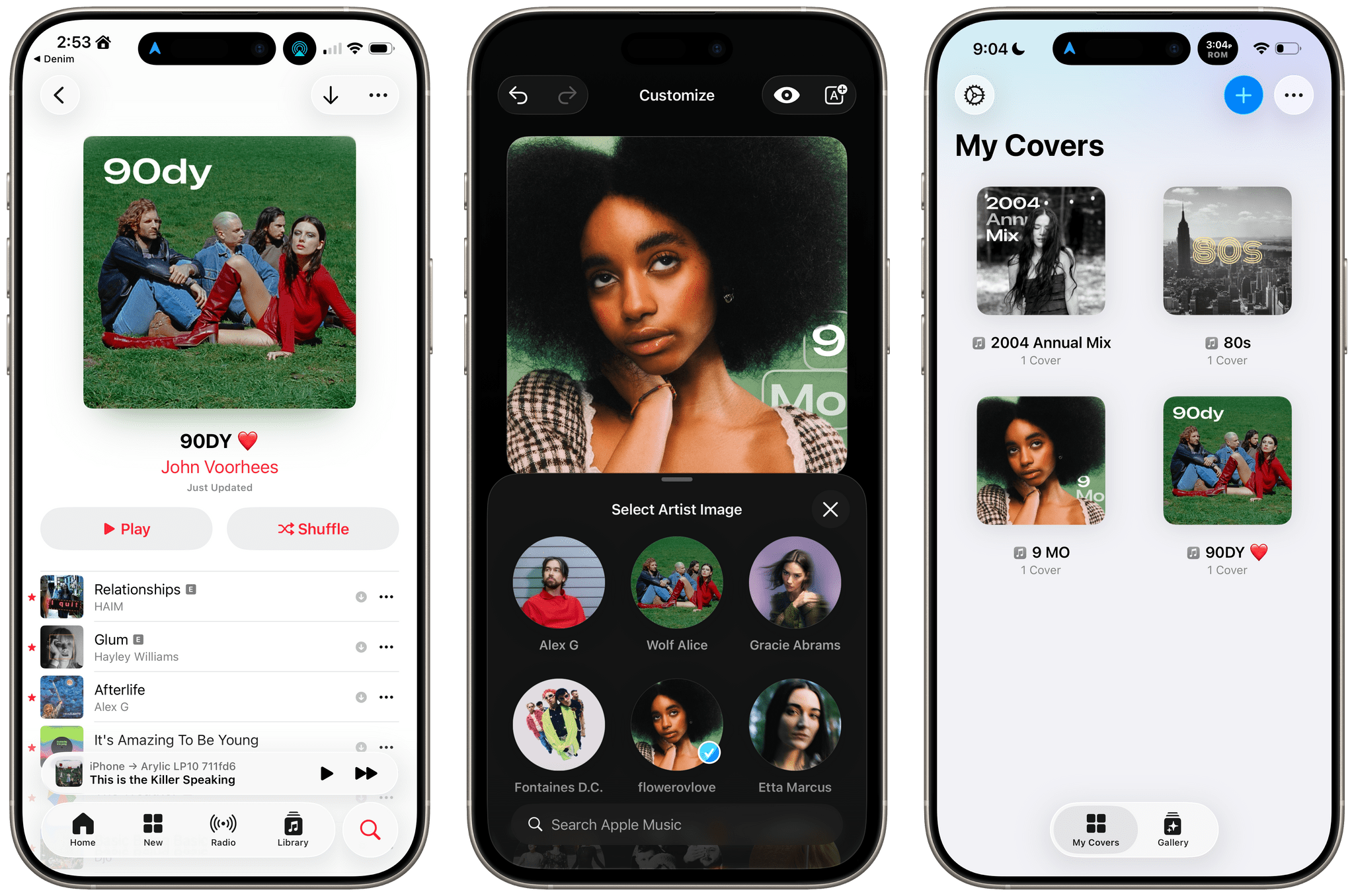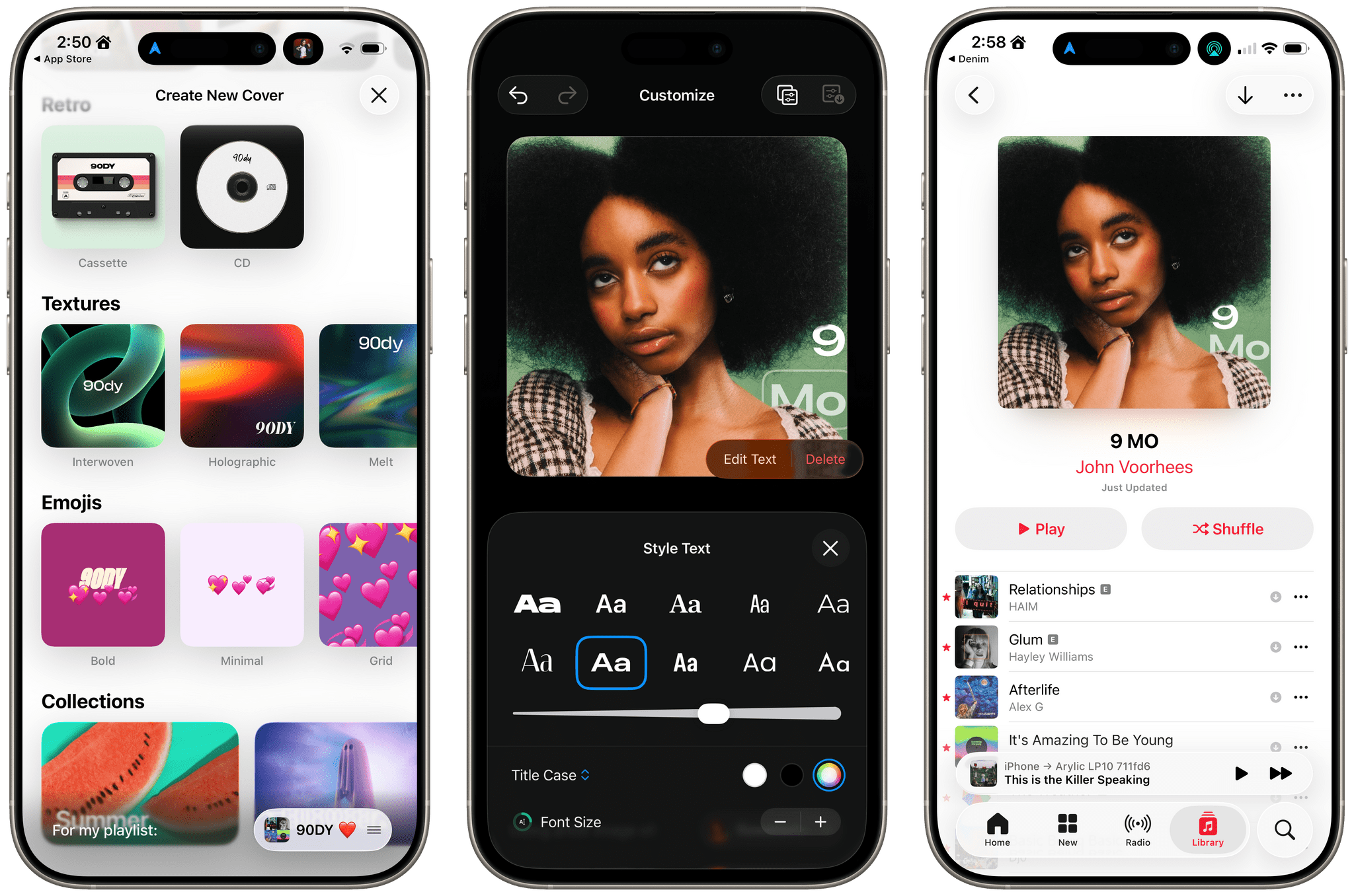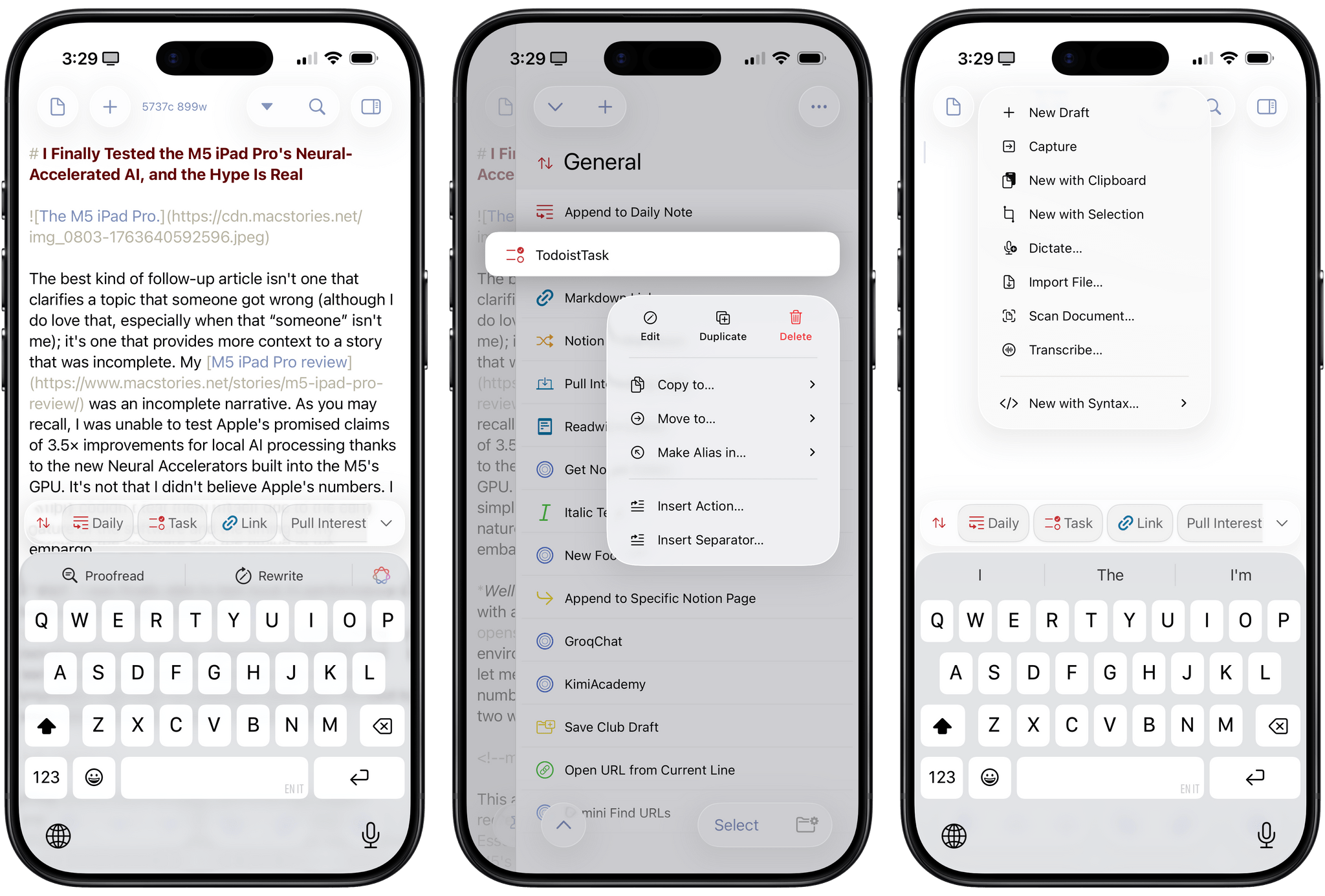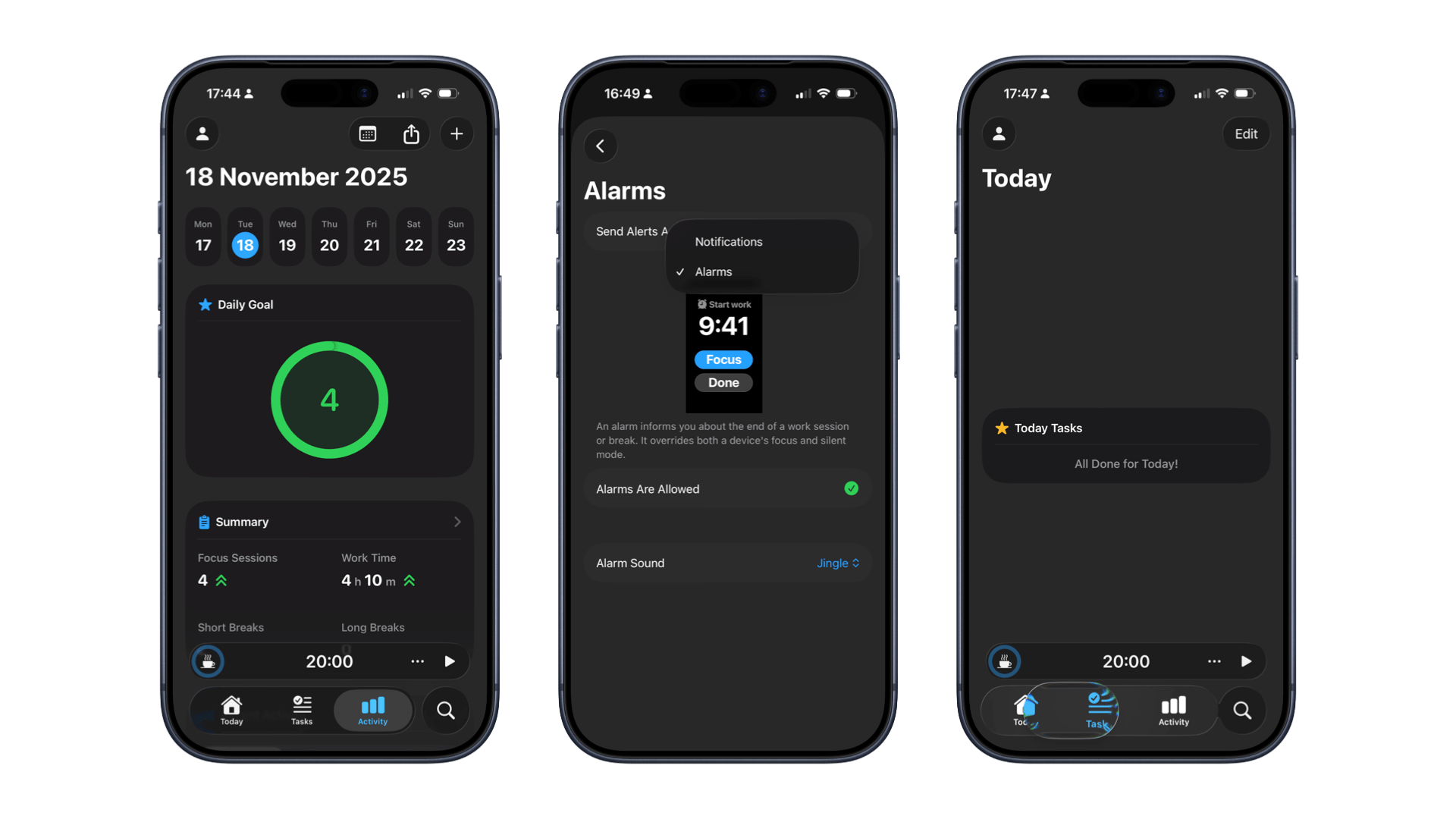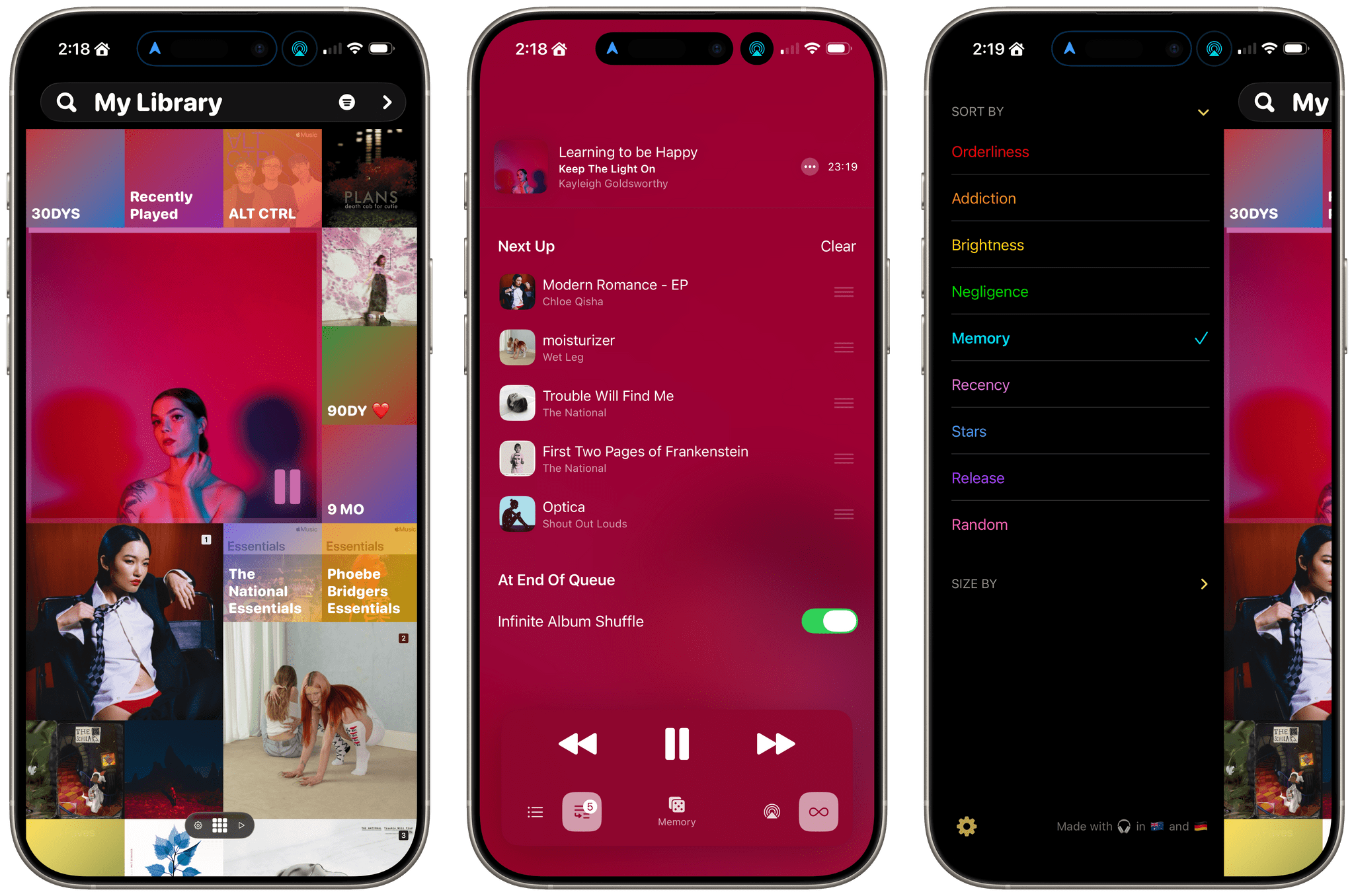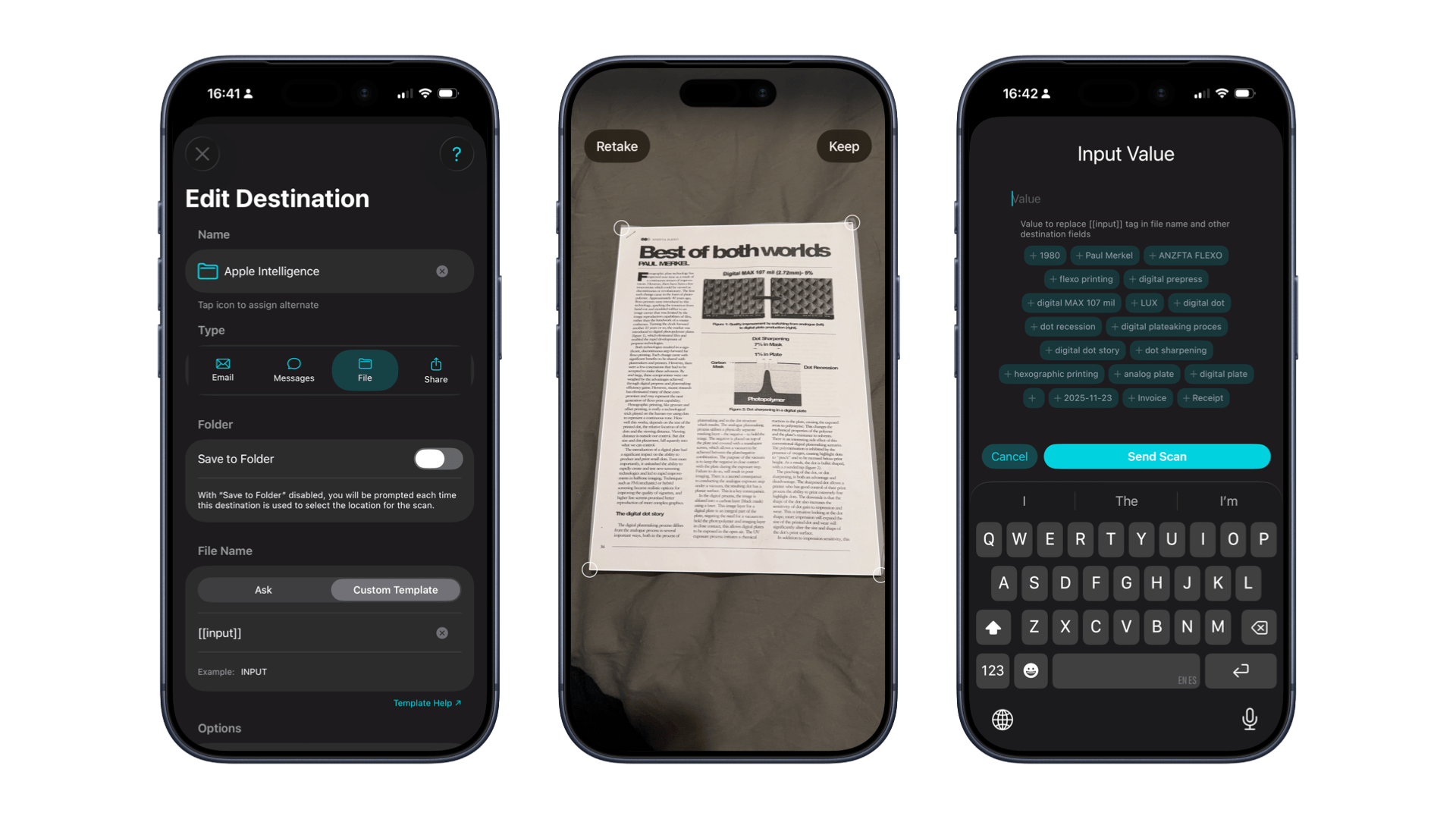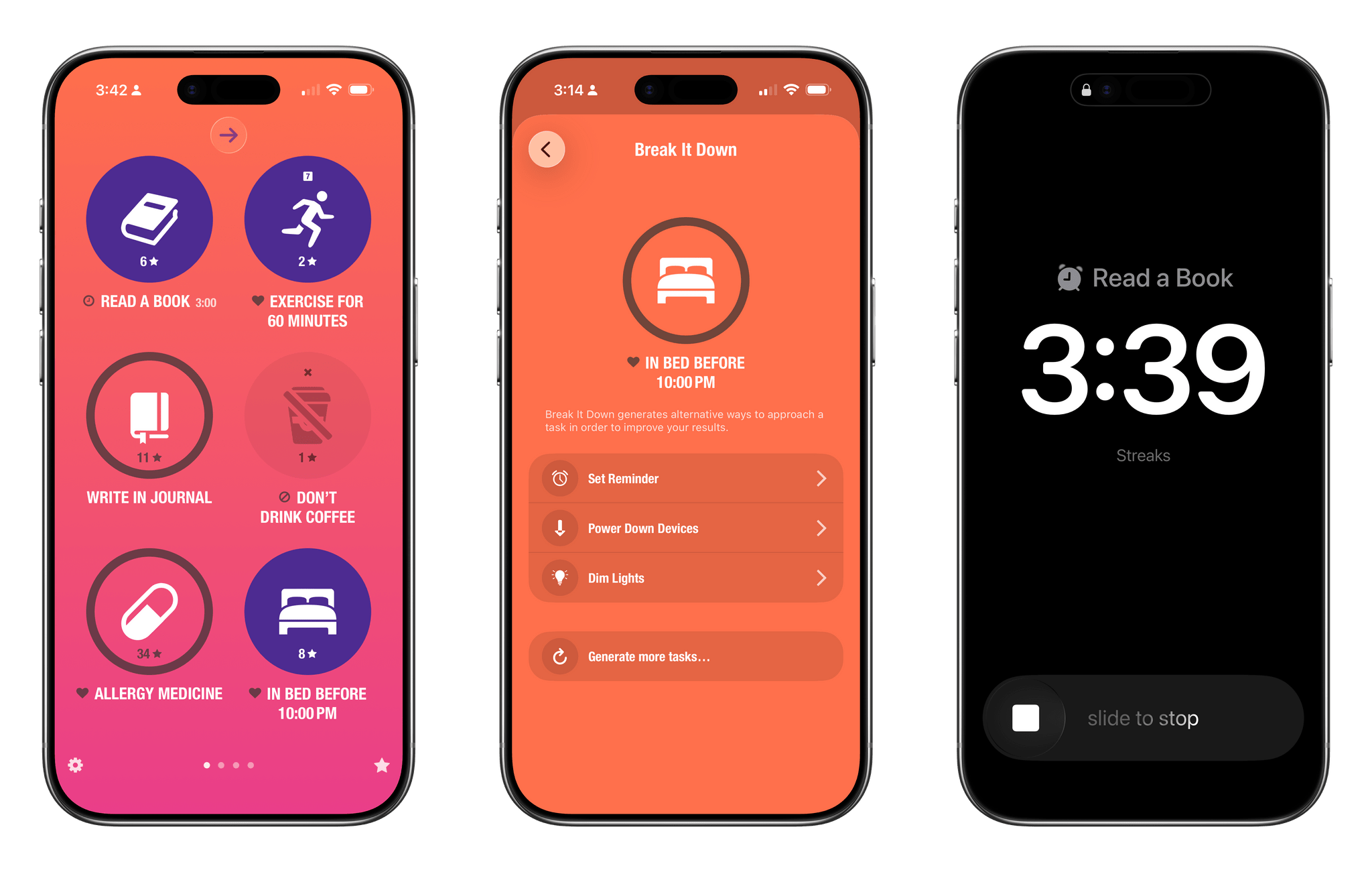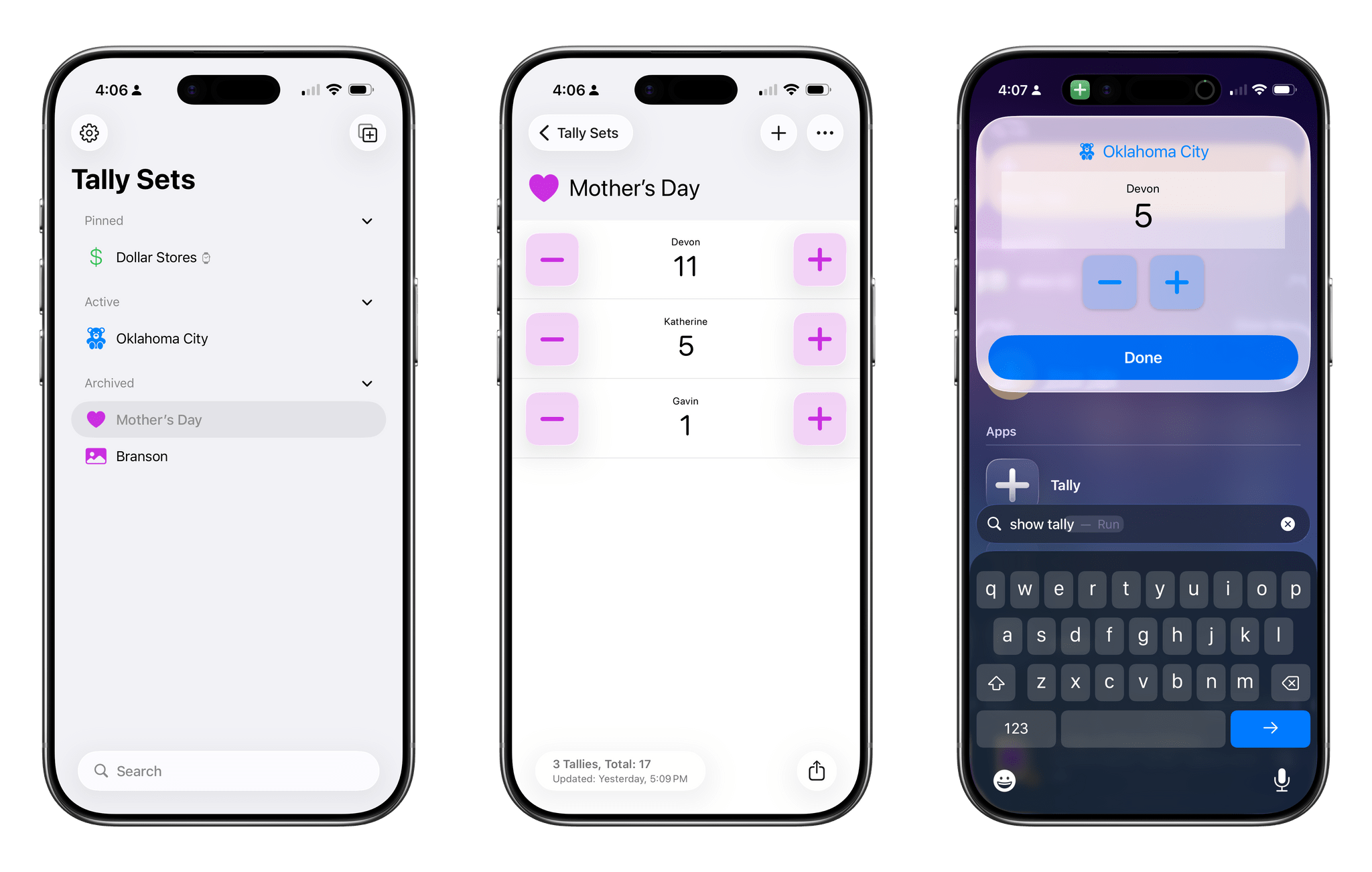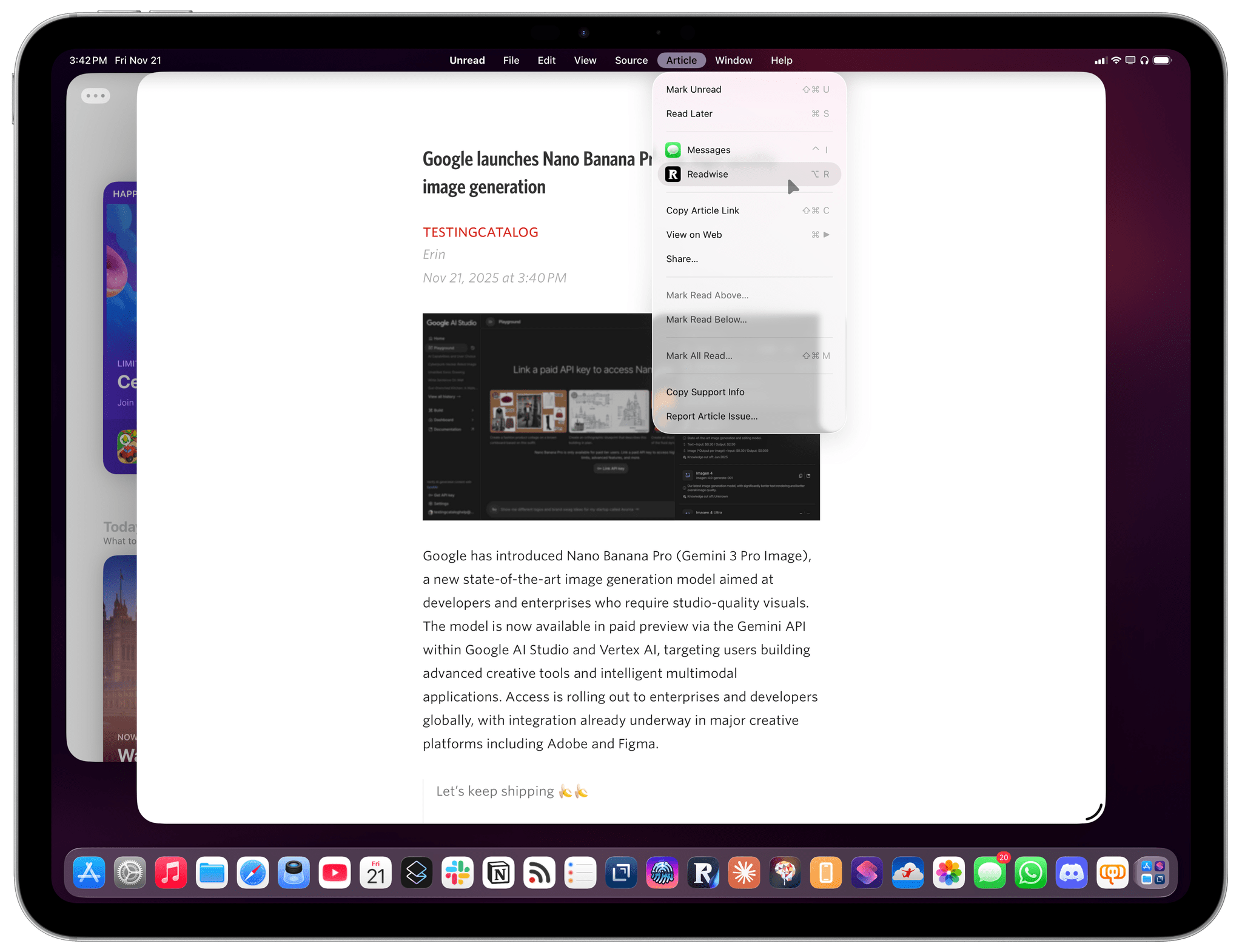Last month, we featured 15 great examples of apps that have adopted Apple’s Liquid Glass design language and latest APIs. Today, the MacStories team is sharing nine more of our favorite updates that take advantage of Apple’s latest technologies.
We’ll have additional coverage in the weeks ahead, but for now, let’s dive into even more of the best OS 26 updates we’ve seen this fall.
Denim
John: I remember when Denim was first released. It was a great idea that filled a gap in Apple’s Music app, allowing users to create their own playlist covers. The designs you could make with that first version were nice, though fairly modest. But Denim is one of those indie developer stories that I love. Through relentless iteration, the app has evolved into something very special, being named an Apple Design Award finalist in the Delight and Fun category earlier this year.
With the OS 26 release cycle, Denim is all-in on Liquid Glass. We’ve covered a lot of great Liquid Glass implementations already, but Denim’s is extra special. The design is present in the app’s tab bar, where you’ll see the glass blob effect, but it’s also in the animations, like when you return from the cover picker to your playlists. Similar animations are on display when you tap the ‘+’ button to add a new cover or the ‘…’ button.
Denim’s Gallery interface is an excellent example of Liquid Glass used to display a collection of artwork. The view has a lot in common with apps like Music, but it does a better job of implementing the design without sacrificing legibility, thanks to its buttons’ frosted treatment.
Denim’s Liquid Glass update aside, if you haven’t tried the app in a while, it’s worth taking another look at. I get tired of the auto-generated playlist art in Music, and the alternative covers Apple added a couple of years ago are uninspired. In contrast, Denim offers a wide variety of styles with highly customizable artwork, fonts, and colors. The gallery is incredibly deep, allowing you to make some fantastic covers.
Denim, which is iPhone-only, is available on the App Store for $2.99/month, $9.99/year, or a one-time payment of $29.99.
Drafts
Federico: 2025 has been the year that I’ve fully embraced Drafts as my Markdown text editor/notepad of choice, and that’s all thanks to AI. Let me explain: thanks to the advancements in coding for models like GPT-5 and Sonnet 4.5, I’ve been able to turn Drafts into a highly personalized, extensible plain text editor that – unlike Obsidian – is natively integrated with Apple’s design language and latest platform features. That was never the case with Obsidian, which is an Electron app at its core and can’t match the pace of truly native apps for iOS and iPadOS. With Drafts, I get to have my cake and eat it too; I can “vibe-code” my own actions thanks to Claude, and I don’t have to give up on the nice perks that come with an application that is frequently updated for the latest Apple APIs.
Over the past two months, Drafts has received a series of notable updates for the 26 family of OSes. The app has been updated for Liquid Glass, which I think pairs well with Drafts’ UI, but more importantly, it’s also been optimized for iPadOS 26. That means full integration with the menu bar, multi-windowing, and keyboard shortcuts. Greg Pierce has done a solid job integrating with App Intents: Drafts actions can now be triggered from Control Center on the Mac and Apple Watch, and there’s a new ‘Show Capture’ action in Shortcuts that opens the app’s Capture window with the ability to pre-fill some text in it. Last but not least, Pierce also added support for the on-device Foundation model, which can be invoked from Drafts’ JavaScript-based scripting library to access tools that let you query drafts, create new ones, and more.
In a sea of so-called “opinionated” text editors that often use that adjective as an excuse for their lack of features, Drafts has managed to keep its simplicity while unlocking incredible potential for power users. If you haven’t played around with Drafts in a while, its latest updates for iOS, iPadOS, and macOS 26 are a great opportunity to test the app again.
Drafts is available as a free download for iPhone, iPad, and Apple Watch, with the full feature set available as part of Drafts Pro for $1.99/month or $19.99/year.
Focus
Jonathan: There are many productivity apps that are – pardon the pun – focused on the Pomodoro method of working, and Focus is one of the best. The Pomodoro technique employs an interval-based approach as you alternate between 25-minute sessions of focused work and short breaks of around five minutes.
Where Focus has always shone is its simplified, clean UI, which lets users start a focus session with ease. Should you wish to add more complexity with specific tasks or custom timers, that is also easy to do. The latest update to Focus for all Apple platforms features several enhancements beyond its Liquid Glass redesign.
Firstly, Focus now integrates with the new alarms API, so users can be notified with full-screen alarms when it’s time to finish an interval. If you prefer classic notifications, you can still use them, but alarms work well for interval work, especially if you get distracted during a break. I’ve found it immensely valuable at times.
The new version also features insights powered by Apple Intelligence that give you an idea of recent activity achievements. It supports flexible windowing in iPadOS 26 and controls in watchOS 26 to kick off a session right from your Apple Watch, too.
Lastly, back to that Liquid Glass redesign: it’s very well done. Legibility is excellent, the flexible tab bar at the bottom of the screen works very well, and it all makes Focus even more enjoyable to use.
Focus is available on the App Store for iPhone, iPad, Apple Watch, Mac, and Apple Vision Pro. Using the app requires a $4.99/month or $39.99/year subscription.
Locally AI
Federico: If you’ve been following my coverage of AI on MacStories over the past year, and especially since the launch of the M5 iPad Pro, you know I strongly believe that Apple’s MLX framework is the future of local AI inference on Apple platforms. And if you want to dip your toes into the MLX waters without worrying about shell commands or other complicated setups, look no further than Locally AI, created by indie developer Adrien Grondin.
Locally AI is a highly polished, native app for iPhone, iPad, and Mac that lets you chat with popular open-weights models such as Qwen 3, DeepSeek R1, and Granite 4.0 in addition to Apple’s built-in, proprietary Apple Intelligence Foundation model. The app comes with a built-in gallery of models downloadable in MLX format, with notes that tell you whether a specific model size may run slowly on your device based on its memory and CPU usage.
What I like most about Locally AI – besides how elegant it looks and how tastefully Liquid Glass has been implemented – is the extent to which it replicates the experience of a modern chatbot with Apple’s Foundation model and other third-party ones. You can enter a system prompt to personalize responses; you can use a vision model and attach images to conversations; there is a voice mode; as of yesterday, the app can even summarize and extract details from attached documents.
Experimenting with open models, particularly on iOS and iPadOS, can be a little daunting, especially if you’re not comfortable with picking the right version of a model. Locally AI is the most Apple-like take on making open-weights models easy to discover and intuitive to use that I’ve found on the App Store, and it’s one of the standout app debuts of 2025.
Locally AI is available for free on the iPhone, iPad, and Mac.
Longplay
John: It’s been a big year for Longplay, the album-oriented Apple Music app from Adrian Schönig. In July, it debuted on the Mac with extensive automation support, including a long list of Shortcuts actions, AppleScript, an Alfred workflow, and integrations with last.fm, ListenBrainz, and even Anthropic’s Claude via MCP. It’s the sort of deep automation integration that I love because it doesn’t lock the app into one automation approach. Instead, users can build workflows that suit their needs and preferences.
The Mac version of Longplay is a separate one-time purchase from the version that runs on the iPhone and iPad, which got a beautiful Liquid Glass update that doesn’t suffer from the legibility issues found in Apple’s Music app. For an app that can manage huge Apple Music libraries, Longplay’s interface is incredibly simple and made all the more elegant by Liquid Glass.
Longplay has three primary views. Your home base is the collection of albums that appear in a mosaic-like layout, visually emphasizing the album that’s playing. Swipe left, and a small Liquid Glass indicator appears near the bottom of the screen showing the views available to either side of the album view. That left swipe takes you to your playback queue, which offers several ways to organize your listening session. Head back to the home view and swipe right to reveal sorting options and settings. It’s an incredibly smooth, natural interaction model that is enhanced by Liquid Glass’ fluid animations.
Liquid Glass is on full display across the top of Longplay’s main view, too. From here, you can search for an album or playlist or open a dropdown menu to switch between your Apple Music library and the collections you’ve created. The search bar is transparent but legible, and as you scroll, it disappears entirely, highlighting your music collection. Longplay also makes great use of modern context menus, tucking extensive controls and metadata out of the way while keeping them fully accessible.
Longplay is available on the App Store for $5.99. The Mac app is a separate $24.99 purchase.
Simple Scan
Jonathan: Simple Scan developer Greg Pierce has decided not to redesign the whole app for Liquid Glass, but instead to focus on using Apple’s Foundation model to streamline the file-naming process. Liquid Glass elements like switches and buttons are included, as is Apple’s new scanning interface, but those aren’t the reasons you should upgrade.
Simple Scan now supports a workflow where, if you enter [[input]] in the File Name field of one of its custom destinations, the app will use the on-device Apple Intelligence model to offer file name suggestions based on the text in the document you’re scanning. You’re presented with many options to choose from, and you can tap them to add them to the file name.
Honestly, this sounds very basic to the point of not being worth it. However, in practice, it’s incredibly useful and just the sort of small, helpful feature AI should be offering everyone. One perfect scenario is if you have a stack of receipts you need to scan for business expenses. For each receipt, Simple Scan will present you with options to add the vendor, date, location, amount, and more to the file name, all with a simple tap. When you think about it in these kinds of use cases, you realize what a clever feature it really is.
Simple Scan can be downloaded for free on the iPhone and iPad. The full feature set is available with a Simple Scan Pro subscription, which costs $9.99/year or $29.99 as a one-time purchase.
Streaks
Devon: Crunchy Bagel’s habit tracking app hit version 11 this fall with a plethora of new features and integrations. It incorporates Liquid Glass in its navigation buttons, which blend well with the app’s iconic design. The new material can be seen on the app’s main page in its new button for sorting and filtering tasks that defaults to a helpful Up Next view of the tasks that need attention the soonest. In a nice touch, the tint of the button changes to fit the user’s selected color theme.
The app also taps into iOS’ system-wide alarm integration, new in iOS 26. When you’re running a task with a timer, an alarm will go off to indicate the timer is complete. The alarm can even break through Focus modes the way the Clock app’s alarms always have, ensuring you don’t miss the alert.
Streaks incorporates Apple Intelligence’s on-device Foundation model with a clever new feature called Break It Down that’s available in each task’s settings. If you’re struggling with a particular task or considering how you could adjust it to better meet your goals, Break It Down can offer alternative and supplemental tasks that might help.
The update also includes the ability to import medications from the Health app (though it’s not currently possible to log medications from Streaks into Health) and customizable watchOS widgets.
Streaks is available on the iPhone, iPad, Mac, Apple Watch, and Vision Pro as a one-time $5.99 purchase from the App Store.
Tally
Devon: Tally, the counting app from Agile Tortoise, received a sizable update alongside iOS 26. Its implementation of Liquid Glass is tastefully done, with glassy buttons for navigation, a bottom-anchored search bar, and an info pane in the bottom-left corner of each set’s detail view that blends nicely with the counting elements. The app’s robust ‘…’ menu for each set also makes good use of the design system’s fluid nature to expose a good deal of functionality only when it’s needed.
I’m really happy to see Tally integrate a fascinating new feature in iOS 26 that has mostly gone under the radar: interactive snippets. Using the power of app intents, the app can display a miniature UI overlay that allows you to freely update a tally at any time. This functionality is available via the new ‘Show Tally’ Shortcuts action, and it’s a great example of what these snippets can do. I’d love to see more of these from Tally, as well as the ability to invoke them as controls in Control Center, on the Lock Screen, and with the Action button.
Other new features include the ability to sort tallies within sets by name or value and the option to pin tally sets to the top of the set list – perfect for keeping score for an ongoing game or logging a habit over time, a use case the app is increasingly catering to. The Apple Watch version incorporates Liquid Glass as well and is a great way to check and update tallies.
Tally is available on the iPhone, iPad, and Apple Watch. It can be downloaded from the App Store for free, with the full feature set available as part of a Tally Pro subscription for $9.99/year or a one-time purchase of $29.99.
Unread
Federico: I’ve shared my love for the RSS client Unread many times over the years on MacStories, and the app has continued to get better in 2025 with the addition of features like website logins, which let you preemptively log into paywalled websites to save full-text articles in the app. Just like Drafts, Unread hides some terrific power-user options under a facade of minimalism that has no equal on the App Store these days.
Today, I want to specifically call out the app’s iPadOS 26 updates. A couple of months ago, developer John Brayton completely rethought the app’s keyboard shortcuts to account for the new ones Apple added to the system and, most importantly, the menu bar. Unread has fully embraced the menu bar in iPadOS 26, creating one of the richest implementations of this feature I’ve seen to date. In addition to managing feeds and subscriptions with new menu items and keyboard shortcuts, my favorite touch in Unread’s menu bar is the ‘Article’ menu, which lets you add direct integrations for specific apps (such as GoodLinks, Messages, and Readwise Reader) that will show up as colorful icons in the list. They can be assigned custom keyboard shortcuts too.
Unread may not be the greatest example of the Liquid Glass aesthetic (after all, the app is still heavily based on its own design language and take on context menus), but the work Brayton has done on the iPad deserves recognition and praise.
Unread can be downloaded for free on the iPhone, iPad, and Mac. Additions features are available as part of a $4.99/month or $29.99/year subscription.