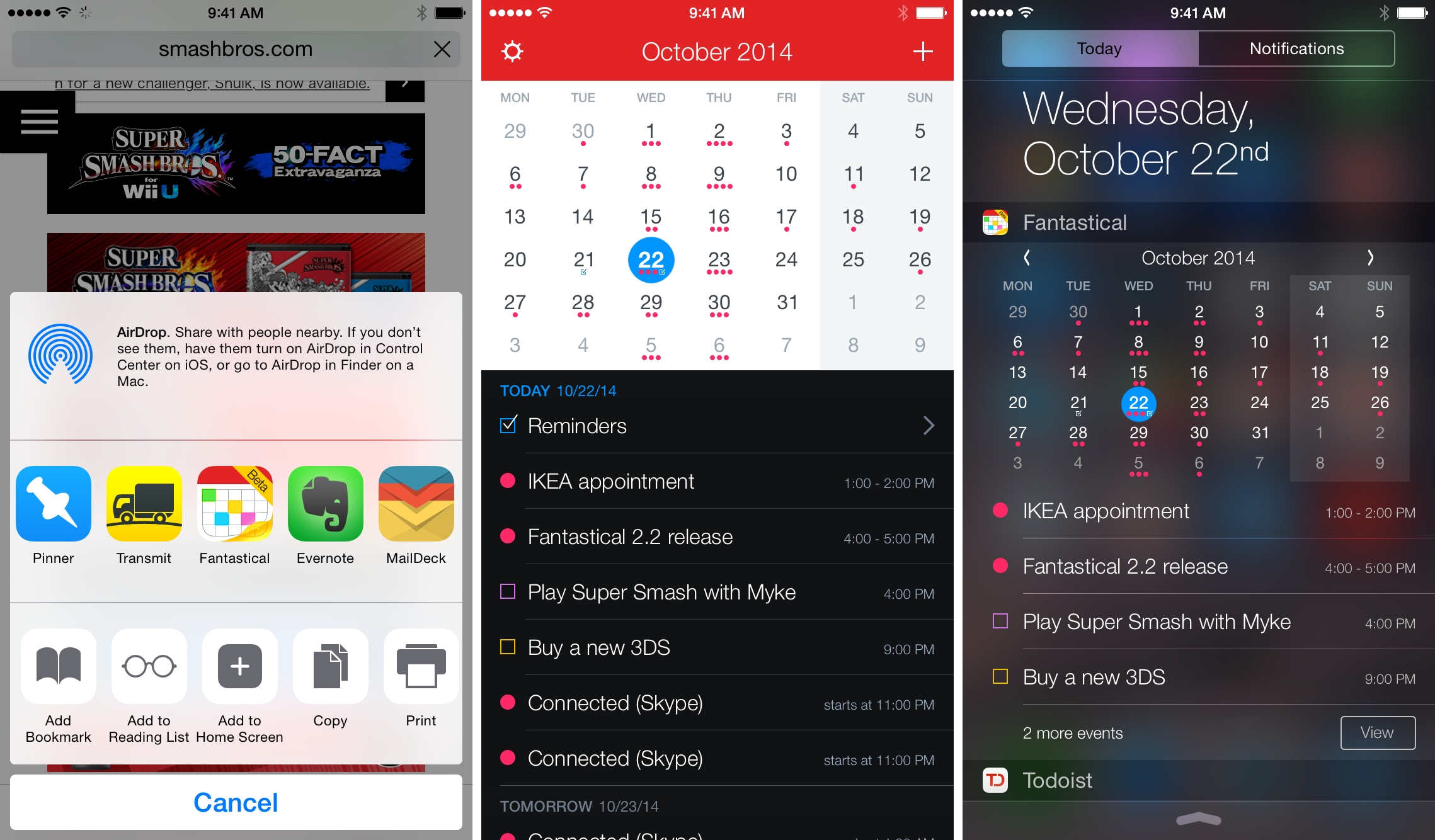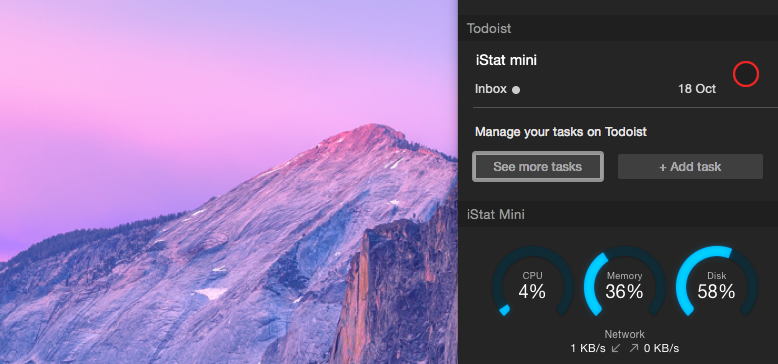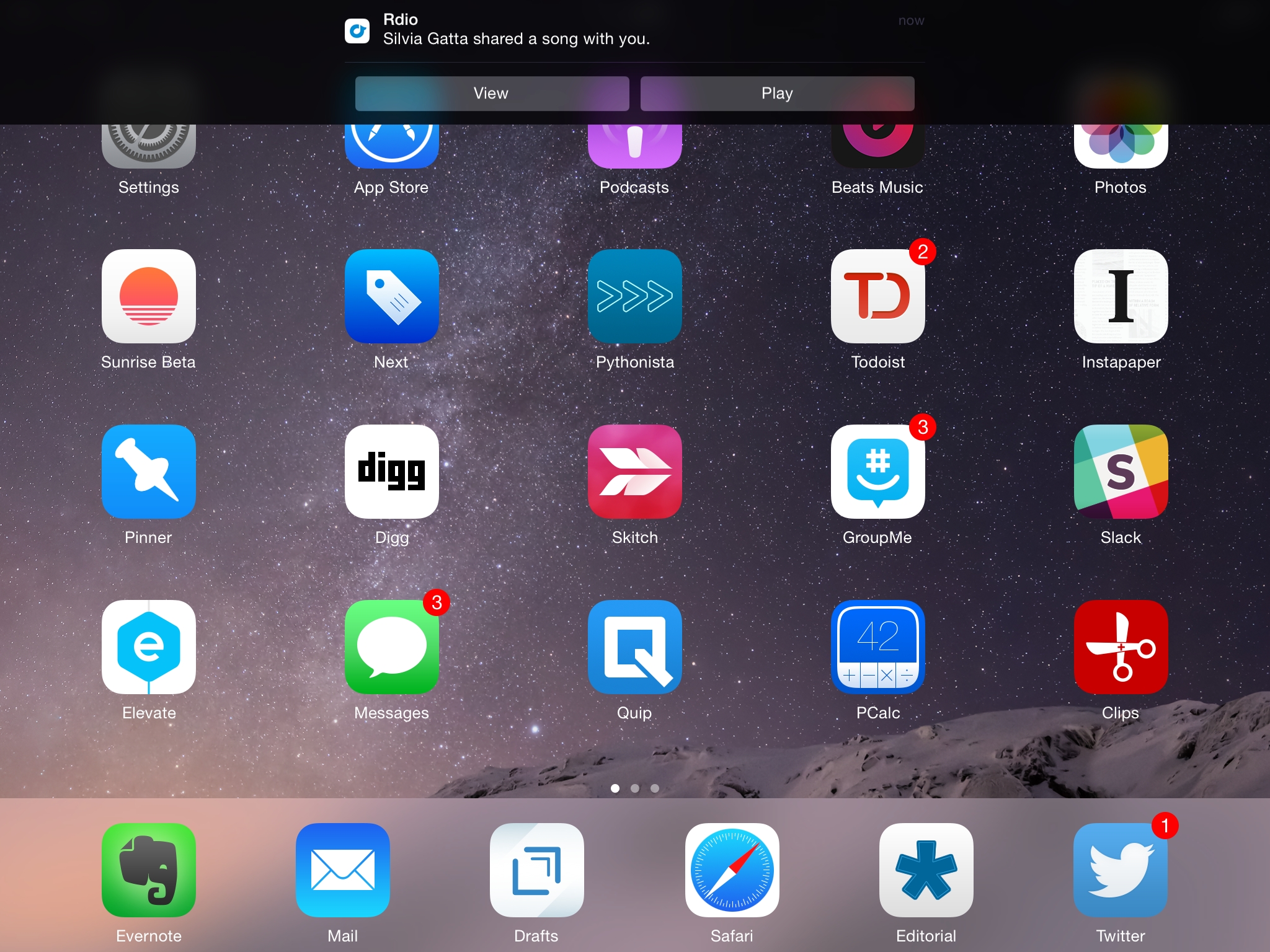Fantastical, developed by Flexibits, has long been one of my favorite calendar apps for iOS. Since the app’s first release over three years ago, I’ve come to expect my calendar to support natural language input; after the launch of version 2.0 for iPhone, Fantastical showed me why I wanted my todo list to be integrated with the calendar with excellent and seamless support for iCloud calendars and reminders in a unified experience. Reminders, however, turned out to be a problem for me as I switched to Todoist earlier this year: I’ve started using Sunrise – which is a great app – to see my events and todos in a single list, but I’m constantly missing Fantastical’s natural language support, advanced features, and polished design.
Fantastical 2.2, available today on the App Store, brings iOS 8 features that allow the app to be more easily integrated with iOS workflows thanks to a share extension and that extend the app beyond its silo with actionable notifications and a widget.