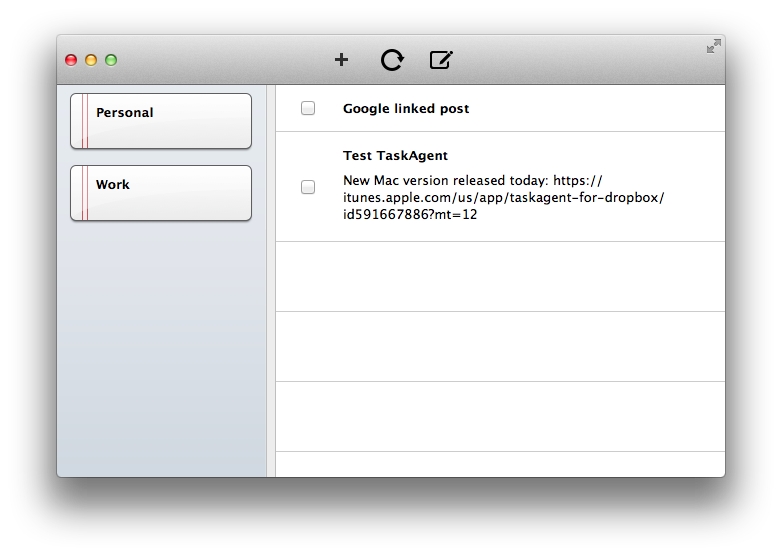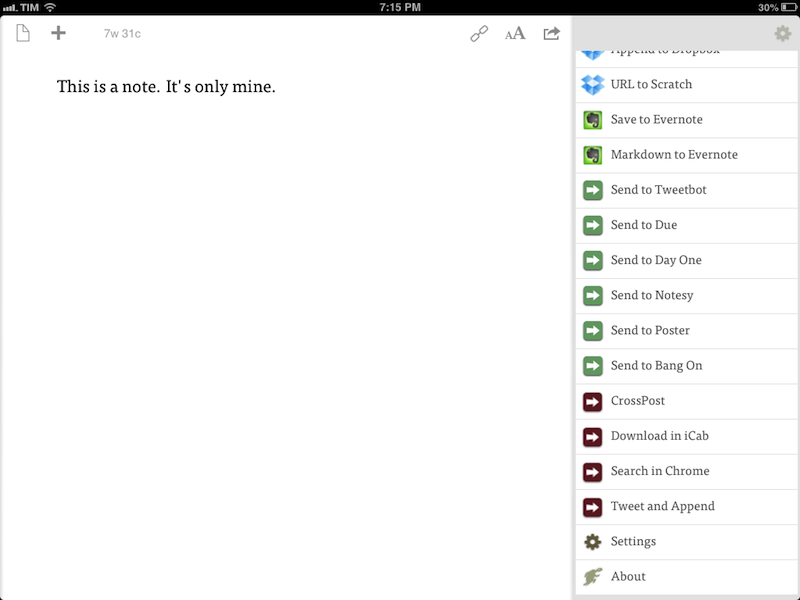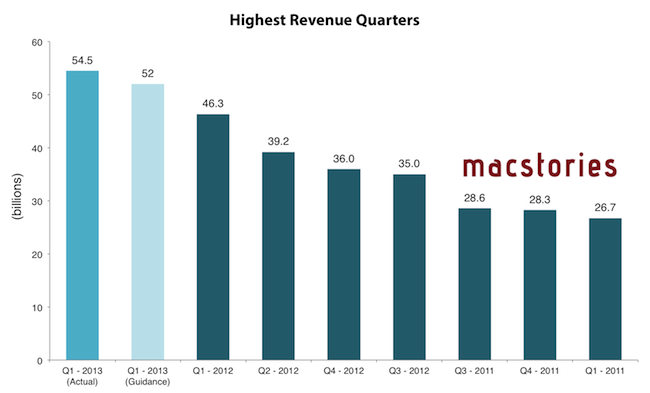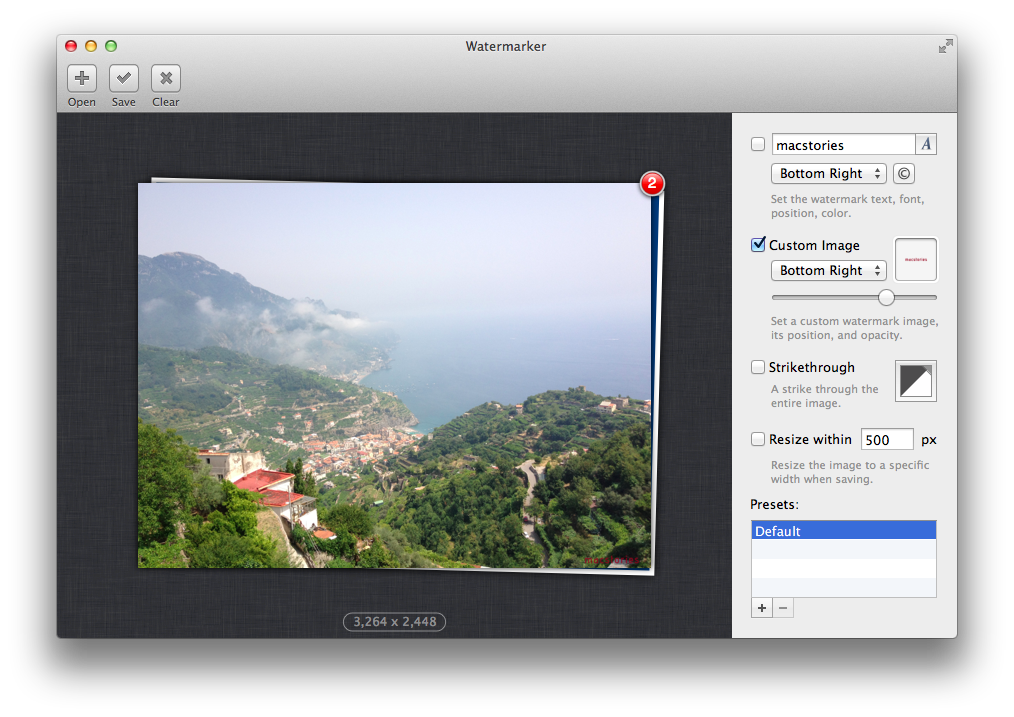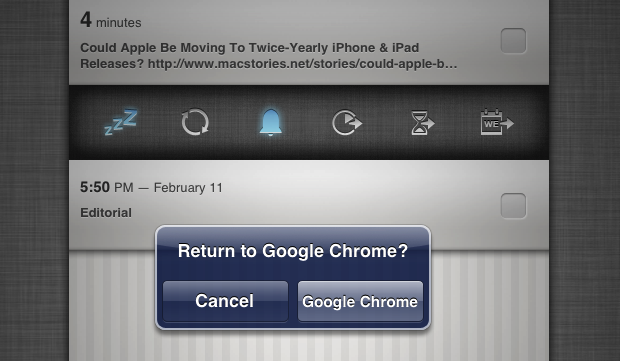TaskAgent for Mac
I like Francisco Cantu’s TaskAgent. It’s a simple iOS app that lets you manage to-dos as text files in Dropbox. I previously covered the app when Francisco released version 2.0 last year, and I also described how I was integrating it with my Dropbox writing workflow.
Francisco has released a first Mac version of TaskAgent today. The Mac app comes with the same settings of the iOS clients: you can link it to Dropbox, create multiple lists (which are actually multiple text files), move done tasks to the bottom of a list and new ones to the top. On the Mac, there’s also an OmniFocus-like “quick entry” to bring up a panel with a keyboard shortcut; from the panel, you can quickly add a task to a specific list.
There are some improvements that I’d like to see in a future version of the app. The interface is a bit rough and the app could use more polished toolbar icons; the quick entry panel should be automatically dismissed after you hit Enter; I’d also like to be able to drag & drop tasks between lists and have hyperlinks recognized as clickable. I am confident Francisco is already considering these fixes.
For existing TaskAgent users, TaskAgent for Mac is a worthy companion. The app is available at $3.99 on the App Store.