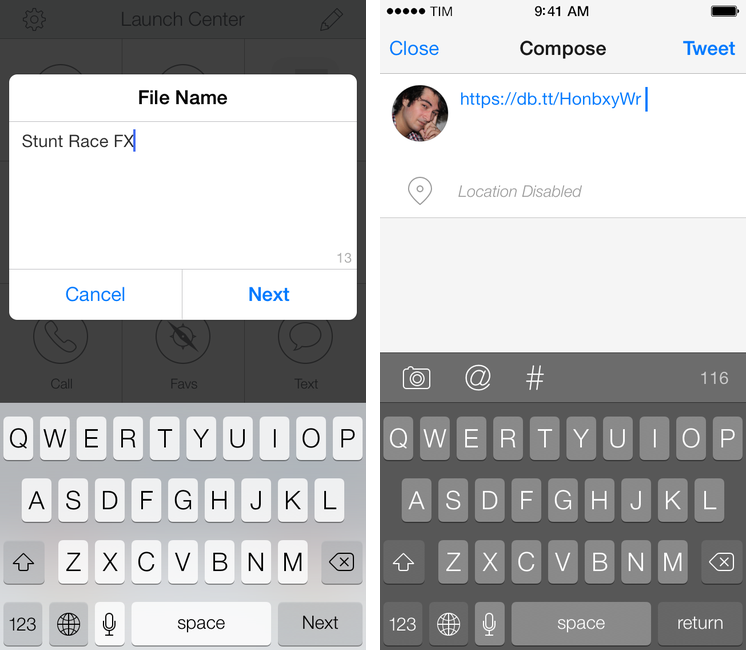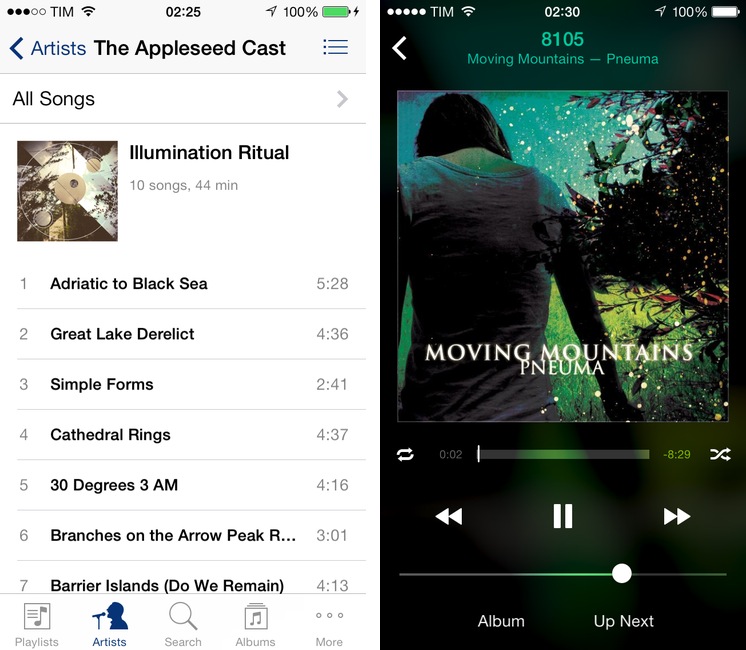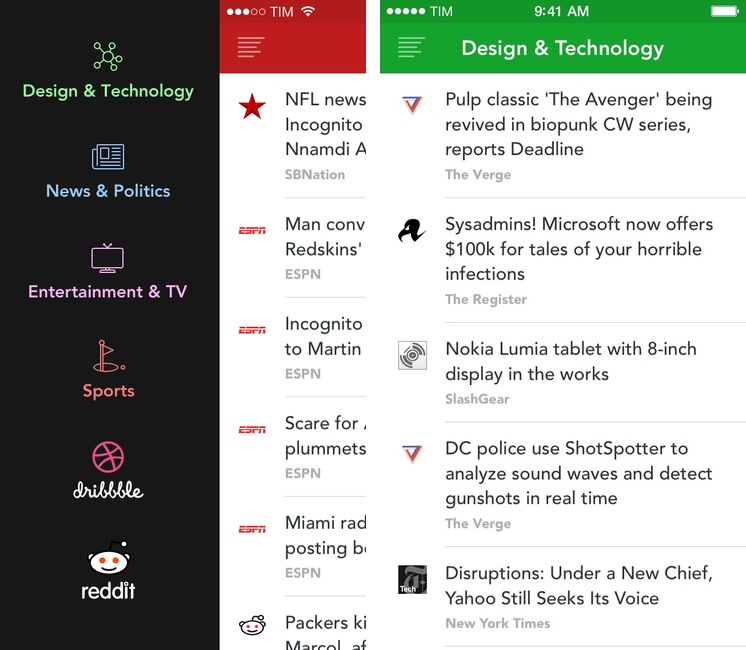From the Everpix blog:
It’s frustrating (to say the least) that we cannot continue to work on Everpix. We were unable to secure sufficient funding in order to properly scale the business, and our endeavors to find a new home for Everpix did not come to pass. At this point, we have no other options but to discontinue the service.
I’m sad that Everpix is going away. For a very long time, I debated whether Everpix was worth trying out: the service looked good, and I was only hearing great things from happy customers. So after the discussion we had with Bradley on The Prompt, I signed up, imported seven years of photos, and then paid the annual membership to support Everpix and unlock all features.
I’m not disappointed about the money (Everpix says that all paying customers will be refunded) – I’m just sad that an amazing service is going away because they couldn’t figure out a business model. Everpix was fantastic: photos were grouped by year and pulled from a variety of sources like Instagram and even Messages for OS X automatically. The Flashback feature showed me each morning photos that I took on the same day years ago. They weren’t always the most pleasant memories, but they were my memories, and as such they were cherished. That part – the magic of this software going away – is what saddens me as a user, not just as a customer. I genuinely loved what Everpix was doing.
If there’s a lesson to be taken away, it’s that building great products doesn’t equal building solid businesses. It’s a harsh reality and it’s applicable to any kind of entrepreneurial endeavor – the product that you love crafting for yourself (as Everpix did) doesn’t necessarily mean you’ve created a sustainable business. The Verge has a good story about Everpix, and I’d like to highlight this bit:
The founders acknowledge they made mistakes along the way. They spent too much time on the product and not enough time on growth and distribution. The first pitch deck they put together for investors was mediocre. They began marketing too late. They failed to effectively position themselves against giants like Apple and Google, who offer fairly robust — and mostly free — Everpix alternatives. And while the product wasn’t particularly difficult to use, it did have a learning curve and required a commitment to entrust an unknown startup with your life’s memories — a hard sell that Everpix never got around to making much easier.
Rimer put it a bit differently: “Having a great product is not the only thing that ultimately makes a company successful.”
I loved my three weeks of Everpix. It would be great to see an open-source version of its engine, or perhaps Apple taking everything that made Everpix great (including its team) and using it for the ridiculous mess that is iPhoto (and Photo Stream).
I don’t know if I’ll have the energy to fall in love with another third-party photo service any time soon. I’m just glad that I never stopped backing up my JPEGs.