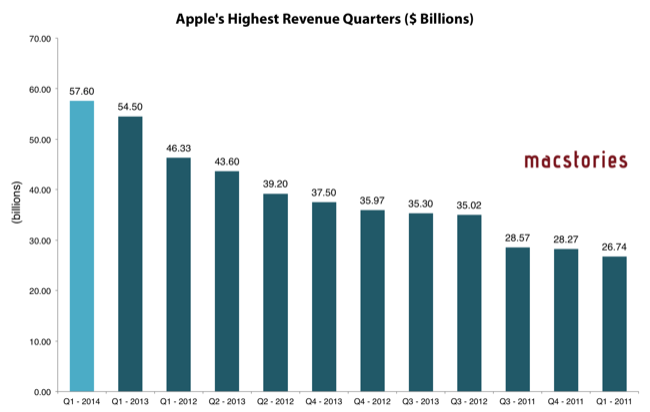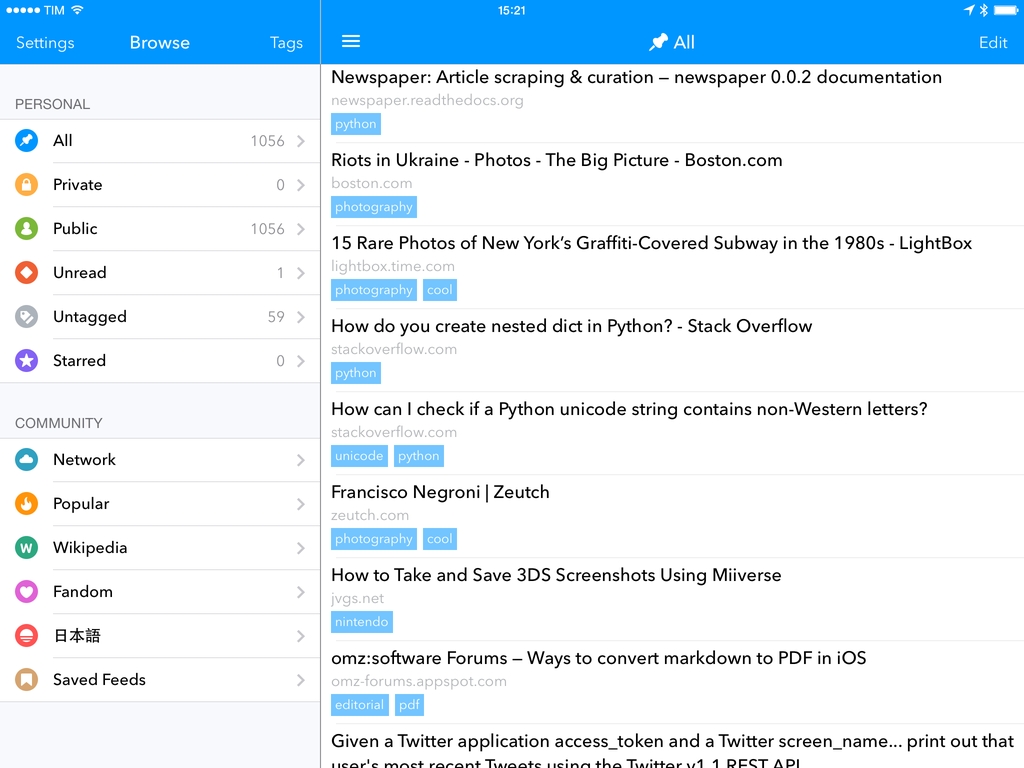Joe Rosensteel:
Many of the things holding podcast-listening back are things that I see podcasters lament on Twitter. There is a lot of consternation over SoundCloud from some people, and a warm embrace from others. Their program is in beta, and appears to have some quirks. People want searchable, legible, text versions of hour-long podcasts to spread links about the really good stuff. Even the ability to jump to a specific moment in playback as part of a URL has been bandied about.
The entire article is great and I agree with Joe’s points. There are several factors at play: iTunes’ stagnation for podcast producers (but, hey, at least it works), the lack of podcast-specific standards for annotations/players/show notes (podcasts themselves are delivered using another technology, RSS), and a fragmentation of independent producers, networks, and large publications that deliver podcast-like content but don’t care about interoperability with “open formats” , “clients”, and other “technologies” that could move the podcast medium forward.
Honestly, when I’m asked about my podcast by friends and family, I just point them to iTunes and Apple’s Podcasts app. That’s the easiest way in, and it gives an idea of the power of lock-in, ease of use and access, and discovery (“Just go to iTunes and search for The Prompt, mom”).
RSS helped spark the diffusion of podcasting and, now that it’s still relatively new, I wouldn’t mind seeing more efforts towards a standardization of features like show notes, transcriptions, and episode bookmarks. I don’t know how it could be done, but it needs to happen, it needs to be open for everyone to use, and developers shouldn’t have to hard-code their own custom solutions from scratch.
There’s so much potential in improving the presentation of podcast content, it’s depressing to see how primitive the basic technology is. It works, and it lets us do this stuff on a weekly basis, but it could – should – be better.
Until someone improves the technology behind podcasts, though, I’ll just have to recommend iTunes.