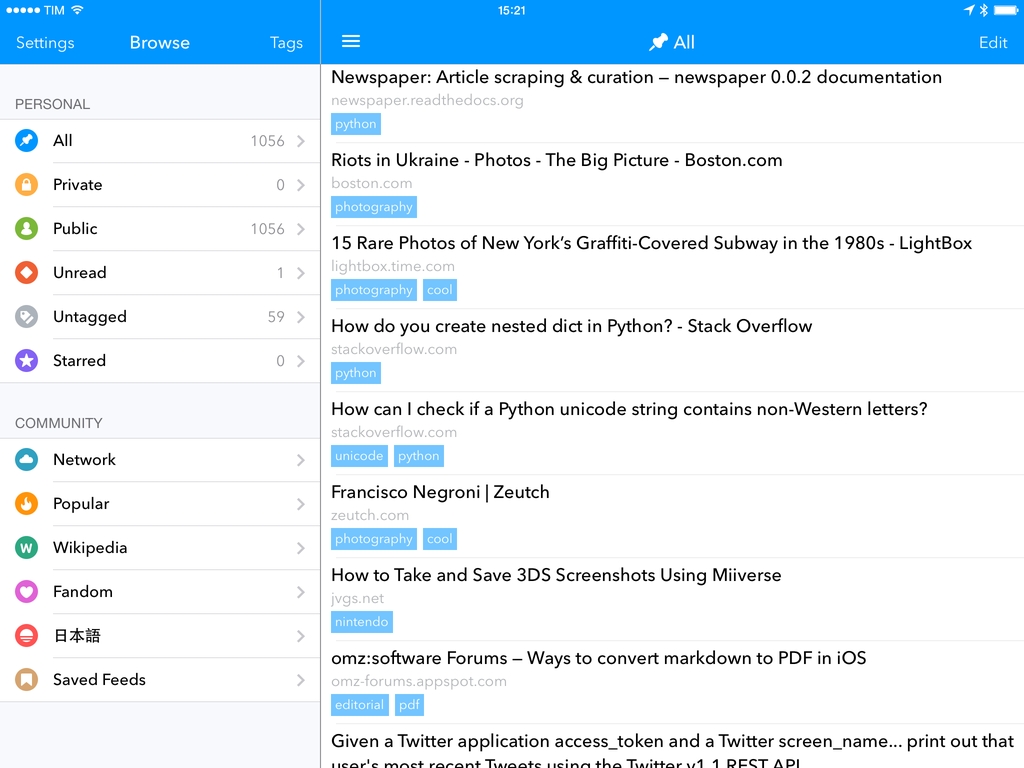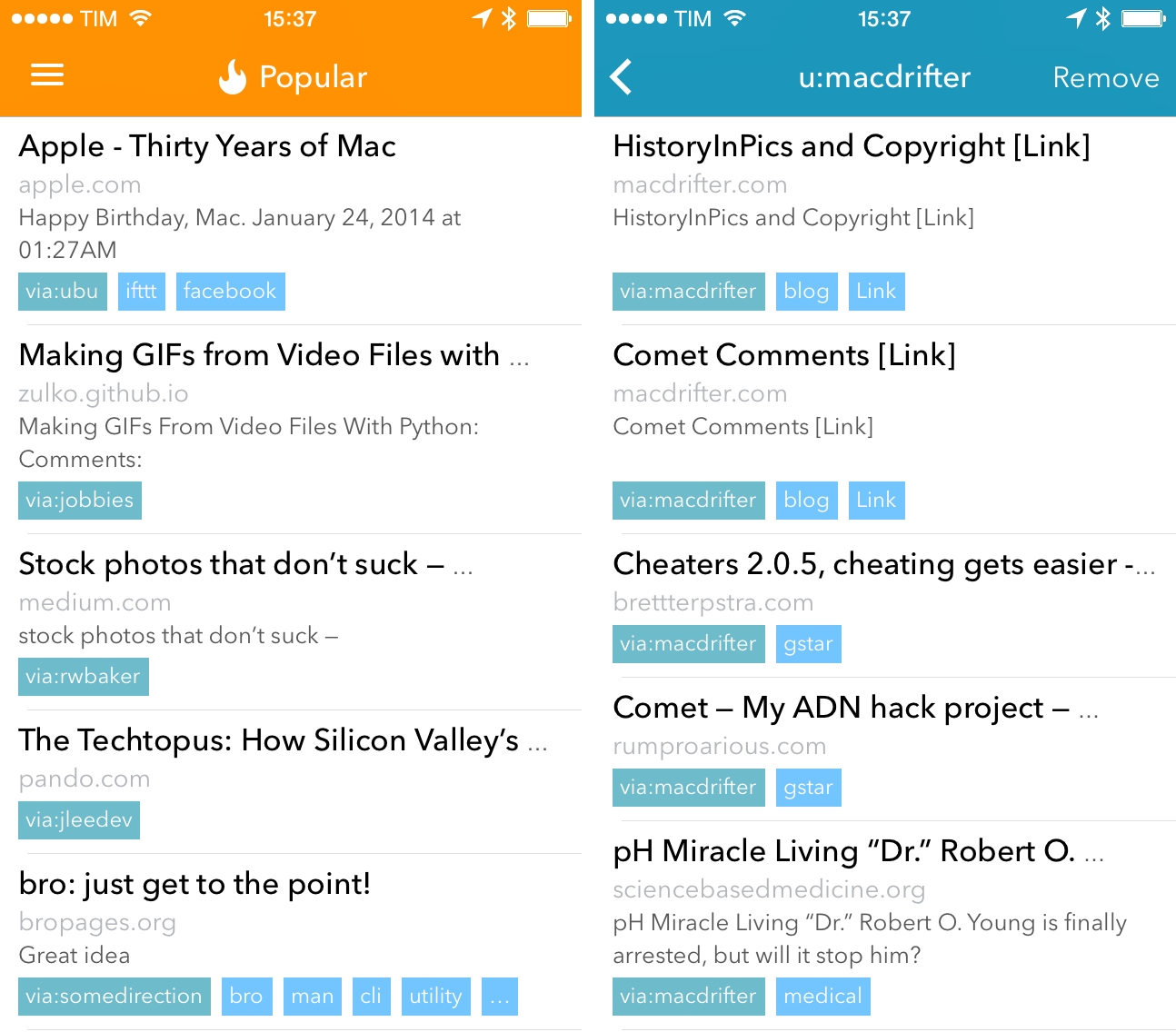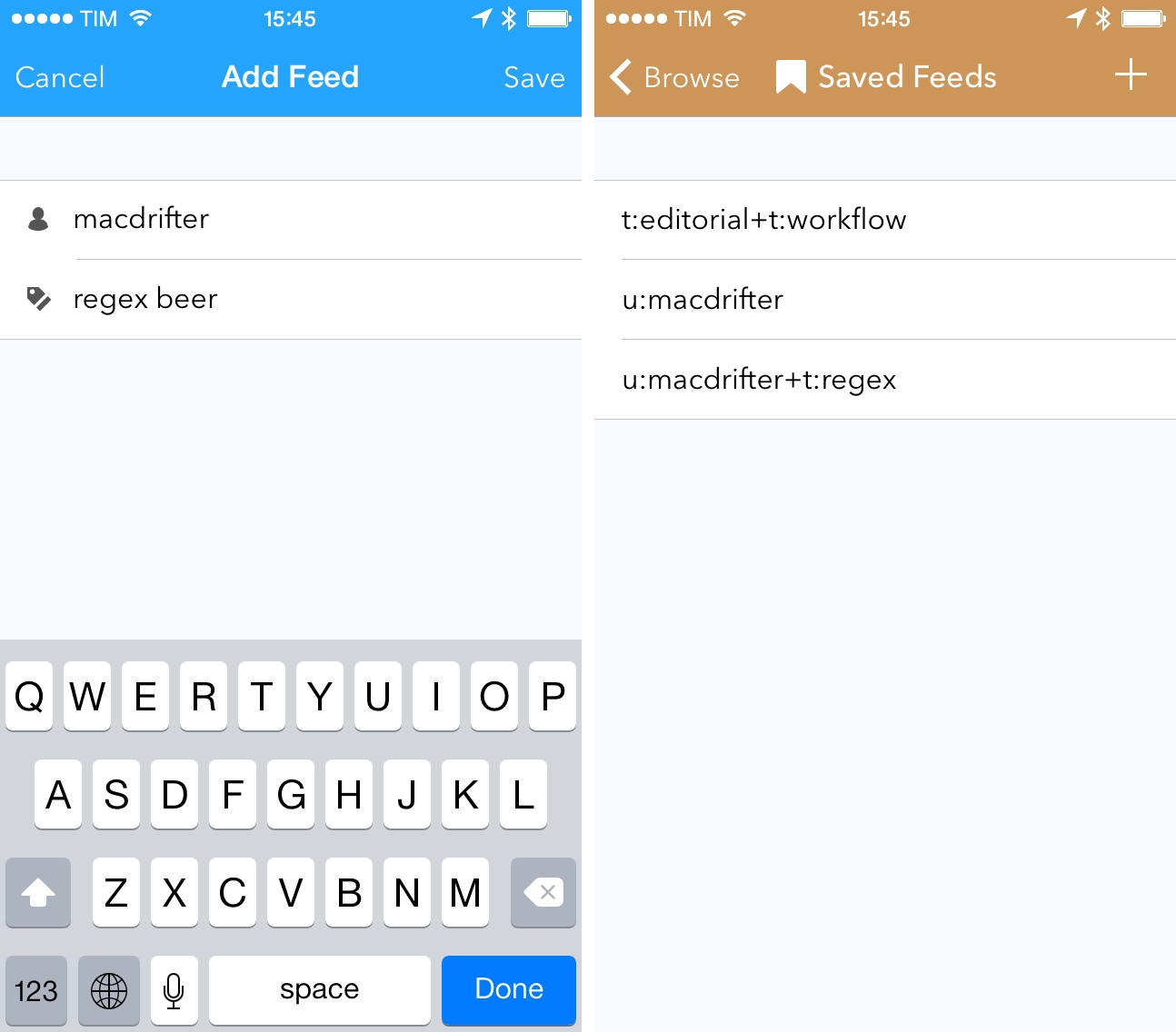Pushpin, a full-featured Pinboard client that used to be my personal favorite before iOS 7, has today been updated to version 3.0, which brings a new design, a split pane interface on the iPad, and several other features. On the iPhone, I now prefer Pinswift, but Pushpin remains the best Pinboard experience for the iPad, which is where I spend most of my time bookmarking links and discovering new ones every day.
With version 3.0, the app abandons the old silver UI chrome and subdued visual approach in favor of colorful title bars, thinner fonts, larger tags, and new icons for navigation. If you’re used to Pushpin’s old, perhaps more “serious” look, the new app may appear less elegant or too sparse. Personally, I’m a fan of the use of color in the title bars to better communicate the section you’re viewing: All bookmarks are displayed inside a blue window, the Popular view gets an orange tint, whereas Untagged bookmarks have a neutral, light gray title bar. The idea isn’t new, but it works effectively, making each section stand out more (besides color, a custom icon in the title bar also serves as an indicator for the current section). With a new setting to “compress bookmarks” in list views and the use of color, I find Pushpin 3.0 a little less compact than the old UI, but overall more accessible.
The iPad’s interface is a welcome update thanks to a sidebar that doesn’t require you to navigate to a dedicated screen to browse sections. The app can now always launch into a default view (for me, Network), but, unfortunately, you can’t hide sections that you don’t use from the Browse screen (this is possible in Pinswift).
Pushpin’s search capabilities have been extended: in the All view, you can now search for bookmarks by All fields, title, tags, description, and, for those who are subscribed to Pinboard’s archival feature, full text. The way Pushpin’s search and saved feeds – another of the app’s major selling points over the competition – work together has pros and cons for my workflow: I haven’t been able to get any result for Full Text search (I am a subscriber, but I should note that I’m running iOS 7.1 beta) and you cannot save searches as feeds. Search is limited to the All view (your own bookmarks), and if you want to search for criteria that match bookmarks by other users, you have to manually create a feed. When it worked with the title, description, and tags fields, Pushpin’s search was impressive as it was fast and accurate.
Saved feeds (such as shortcuts to users, public tags, or specific tags by users) have their own section and, unlike Pinswift, they can’t be pinned to the sidebar. However, Pushpin has retained all the good aspects of saved feeds: you can mix a username and multiple tags to create feeds, which is a great way to filter bookmarks for public accounts and get the results you want. With this version, saved feeds sync across devices with iCloud, which has been reliable in my tests.
There are other enhancements worth mentioning in Pushpin 3.0. A new swipe gesture allows you quickly delete a bookmark (swipe left) or enter edit mode (swipe right); developer Lionheart Software has started working on a bulk-editing mode, which in this version lets you mark multiple items as read at once; when viewing bookmarks in the in-app browser, you can now mark them as read. And, of course, the app still comes with a versatile URL scheme for adding bookmarks and opening links.
The Pinboard app market has gotten surprisingly crowded in the past few months. Whether you’re interested in adding bookmarks, browsing links saved by others, or having a complete Pinboard experience, you can now find apps like Pinner, Pinbrowser, Pincase, Pinned, and Pinswift that will likely satisfy your Pinboard needs.
Pushpin 3.0 is a good update with nice interface changes and necessary fixes to longstanding issues, but on the iPhone, in spite of its fewer features, I still prefer the approach taken by Pinswift. On the iPad, Pushpin remains my Pinboard client of choice: the app has a powerful scheme, search is fast, and I can create multiple saved feeds. I would like to see better integration between search and saved feeds, a customizable sidebar, and the addition of new sharing options (the app doesn’t use Overshare); I’m also curious to see how Lionheart Software will implement bulk-editing mode, which could be an important differentiator from other apps.
Pushpin 3.0 is $9.99 on the App Store.