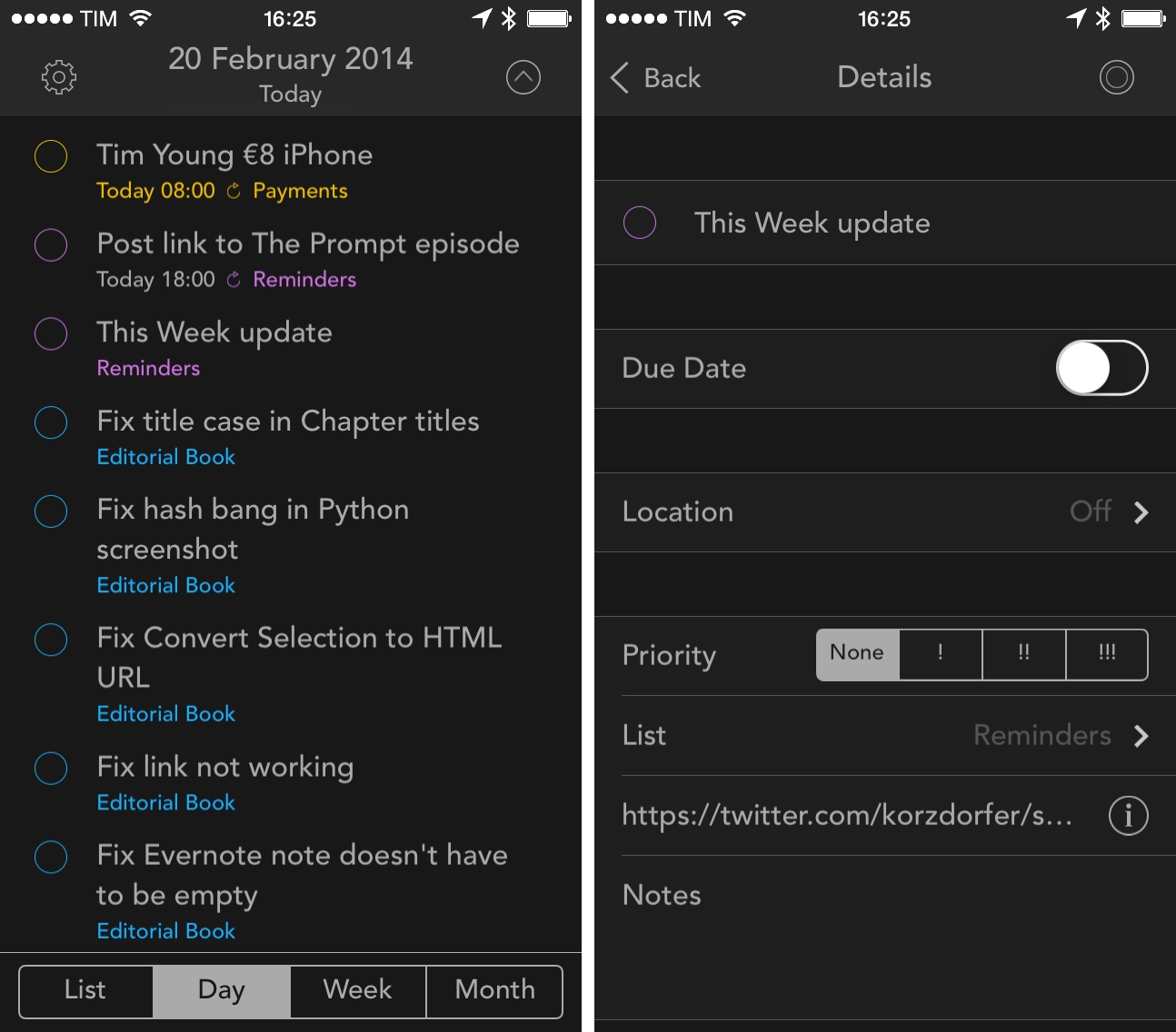I’ve been following the work Jim has been doing with The Loop Magazine, and today they published an issue dedicated to Steve Jobs and his accomplishments. There’s a great list of writers in this issue:
I gathered together people that worked with Steve and those that were influenced by his extraordinary life. Former Apple executive, Richard Kerris, tells of introducing Jobs to The Rolling Stones to show off iTunes before it was released to the public; Don Melton, former head of the Safari team at Apple, tells of a number of interactions with Jobs; Industry analyst, Tim Bajarin, recounts how he watched Steve grow into the showman we all saw on stage; Actor Matthew Modine played John Scully in the recently released “Jobs” movie and talks about that experience; Matt Gemmell believes we’ve all met Steve through his work; and Jonathan Zufi talks about why he set out to photograph as many Apple products as he could to publish “Iconic,” a design book about Apple.
The Loop Magazine is available on iTunes.