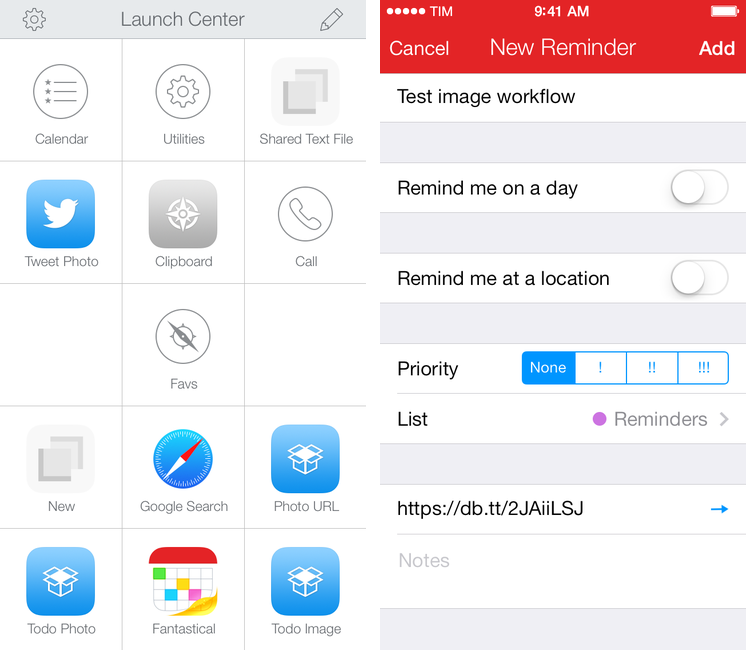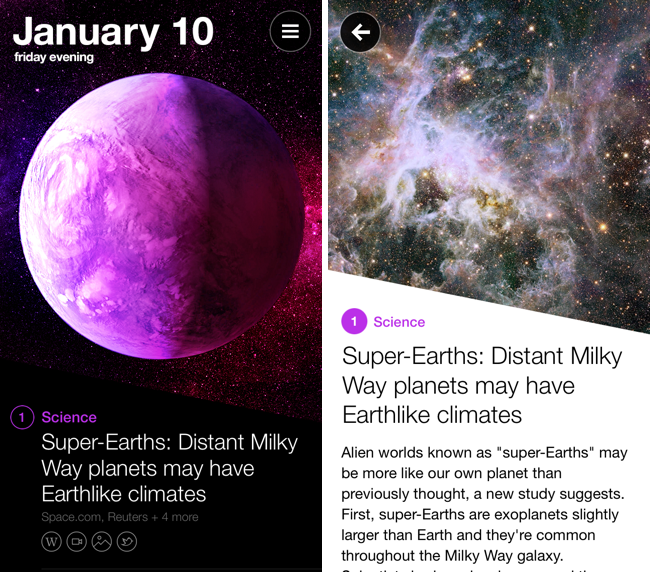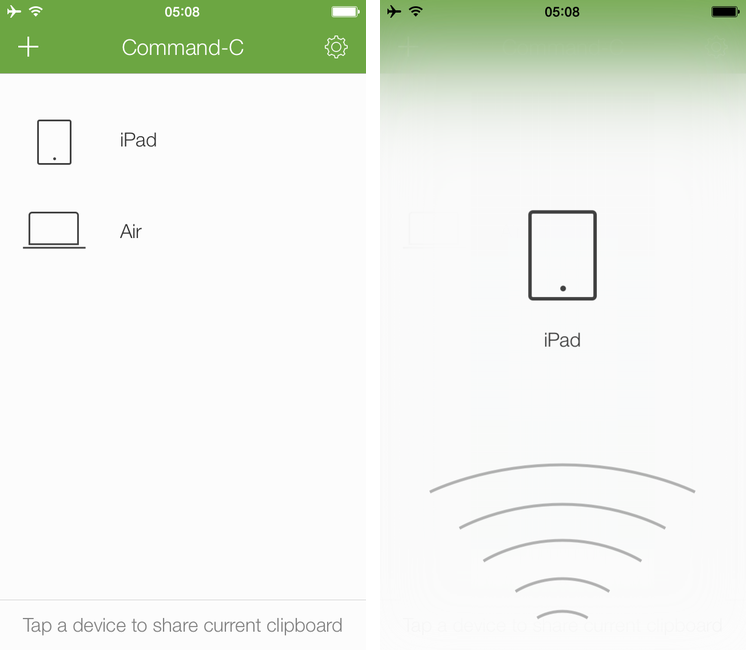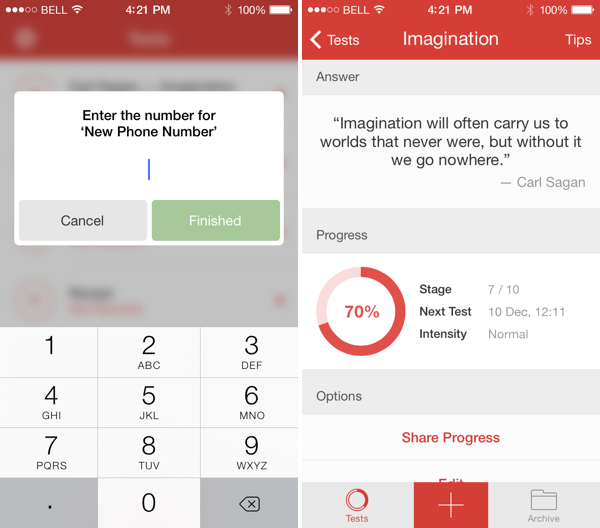Apple has today aired a new iPad Air commercial called “Your Verse Anthem” focused on the capabilities of the iPad as a device to express the creativity of the human race. The ad features voiceover by Robin Williams taken from the movie Dead Poets Society; in the clip that Apple chose, John Keating (Robin Williams) describes why people read and write poetry and how everyone can contribute a verse to the world. Interestingly, as noted by Linus Edwards, this isn’t the first time Apple has been inspired by Dead Poets Society. Read more
Apple Airs New “Your Verse” iPad Air Commercial
Save Photos As Reminders with Fantastical and Launch Center Pro
I recently realized that I wanted a way to quickly save photos or screenshots as todos, and being Fantastical 2 my todo manager (with Reminders) and Launch Center Pro the fastest way to take pictures and upload them to Dropbox, I combined them in two workflows.
I made two simple actions that mix the Launch Center Pro and Fantastical URL schemes to save a Dropbox image link as a reminder in Fantastical. You retain the ability to type natural language in a Launch Center Pro prompt, and Fantastical will also automatically recognize the URL and put it in the URL field of a reminder.
Some details worth noting about the actions:
- The first one lets you take a new photo; the second one grabs any image from the Camera Roll;
- Both actions will upload an image to Dropbox in the Photos/LCP/ folder; you can change this once you install the action;
- Fantastical is set to create a reminder for the received text through the
reminder=1flag in the URL scheme.
Getting all the encoding right was a bit tricky at first, but the actions should work without any further configuration on your end. Feel free to modify them: with my basic structure in mind, you can replace Fantastical 2 with Drafts, Dispatch, or any other app that can receive text via URL scheme. I just find it handy to be able to quickly save photos in Fantastical as tappable links, but the workflow is really up to your imagination.
You can download the actions here:
Yahoo News Digest
As someone who both enjoys long form content and sharing what I think others might enjoy, it’s easy to write off Yahoo News Digest as something that feels indifferent. Unlike the Evening Edition, which features important world news summarized by real people, Yahoo boasts its mobile digest as a product of algorithms, whose editors bring together the day’s hot topics into smart summaries from multiple sources. It’s considered to be the result of Yahoo’s $30 million acquisition of Summly, with founder Nick D’Aloisio taking charge behind the company’s initiative into the “news for everyone” space.
It’s not a new endeavor, however, if you consider previous forays like Livestand, which brought news and weather together in a magazine-like format on the iPad. Then there’s Yahoo’s self titled app, which later integrated Summly to create an endless stream of news, entertainment, sports, and lifestyle content. Even Yahoo’s homepage is a landing page for those subscribed to Internet service providers like AT&T, delivering trending topics, stories, local weather, and stocks to anyone who wants to log into their provider’s email accounts. This is unlike Google, whose homepage is barren sans occasional promotions and informational snippets. Needless to say, Yahoo has been dishing out news for a long time.
Yahoo News Digest is their attempt to modernize the thirty minute local or national news segment, re-imagining it for mobile as series of articles covering current events from around the world. Digested down to eighteen articles, nine for the morning and nine for the evening editions, Yahoo shares what they consider to be the most relevant articles of the day, rounding out the day’s news under traditional topics such as US News, World News, Entertainment, Sports, etc. It’s a news service built for the masses.
So… Is it any good?
Everpix Shares Full Company Dataset→
Everpix:
Building a startup is about taking on a challenge and working countless hours on solving it. Most startups do not make it but rarely do they reveal the story behind, leaving their users often frustrated. Because we wanted the Everpix community to understand some of the dynamics in the startup world and why we had to come to such a painful ending, we worked closely with a reporter from The Verge who chronicled our last couple weeks. The resulting article generated extensive coverage and also some healthy discussions around some of our high-level metrics and financials. There was a lot more internal data we wanted to share but it wasn’t the right time or place.
With the Everpix shutdown behind us, we had the chance to put together a significant dataset covering our business from fundraising to metrics. We hope this rare and uncensored inside look at the internals of a startup will benefit the startup community.
A comprehensive dataset that includes all kinds of metrics: besides user subcriptions, revenue, and monthly costs, you’ll also find metrics for latency between freemium trials and subscription purchases, user engagement, AWS cost breakdowns, and more. It’s sad that Everpix shut down, but the data they have open-sourced will certainly help anyone who’s building out a startup and never had access to this kind of documented data before.
Don’t miss the VC pitch decks and email exchanges. One of the investors’ primary concerns was that Everpix was difficult to explain to mobile users who just want their photos to “work”, and I think they have a point there. Apple needs to get their act together and streamline the way iCloud, Photo Stream, and the Photos app work. Everpix had built an impressive technology (check out their original plans for 2014 in the presentations) and, through the data, you can get a glance at the various reasons why it didn’t work out. Sections about their propretary image analysis tools have been redacted, which makes me even more curious to know who bought the company’s core technology.
[via Bradley Chambers]
Terminology Workflows For Editorial→
Greg Pierce:
Terminology has always had great direct integration with our own apps, Drafts and Phraseology that allows you to easily lookup and select replacement words and have them directly replaced inline with your editing. You can see that integration in action.
In the latest version (3.0.6) of Terminology, I added a tweak to its URL schemes to allow it to integrate more easily with certain other apps, particularly Editorial, Ole Moritz’s excellent iPad text editor.
Terminology is my favorite dictionary app and I wish Editorial had a popover to replace Apple’s default dictionary, like Instapaper did. The workflows are the best alternative to that for now, and they work well.
It would be nice to have selectable synonyms and antonyms built into the system dictionary in iOS 8.
Command-C: A Local Clipboard Sharing Tool for OS X and iOS 7
Even if my workflow these days primarily consists of reading and writing on the iPad, there are still times when I need to share content – either text or pictures – across my iOS devices, from my iPad to my Mac, or from OS X to iOS. While I can normally achieve inter-device communication using something like Evernote to keep my notes in sync everywhere, it’s not an ideal solution: why having to save and sync a temporary bit of text that simply needs to be acted upon once? Command-C, created by Italian developer Danilo Torrisi, is a clipboard sharing tool that I’ve been testing for the past couple of months and that has allowed me to eschew syncing services when I just want to quickly copy & paste between my Mac and iOS devices.
The Internet In Your Pocket→
On the seventh anniversary of the original iPhone announcement, the boys take a look back at Steve Jobs’ keynote.
Seven years ago today, Steve Jobs introduced the iPhone at Macworld. We wanted to properly celebrate the iPhone’s seventh birthday with a special episode that would offer a look back at the rumors, excitement, and speculation that led up to Jobs’ keynote. I think that we did a good job, and you can find the episode here.
Eidetic Helps You Remember Anything→
Think of Eidetic as the modern flashcard for the iPhone and iPad. Eidetic uses a memorization technique called spaced repetition, which helps you commit information to long term memory. Whether you’re cramming for a test or need occasional reminders, Eidetic notifies you when it’s time to study. Outside of coursework, Eidetic is helpful for memorizing pin codes, phone numbers, addresses, and passwords. If you have an iPhone and iPad, Eidetic will store what you’re memorizing to iCloud so you can study on either device. You can download the app for free from the App Store, unlocking tests via inexpensive in-app purchases.
You Don’t Need Buttons to Game on an iPhone→
Ben Kuchera of Polygon puts into words what I’ve been trying to say all along.
From Draw Something to Angry Birds, Fruit Ninja to Cut the Rope, the biggest names in mobile gaming got that way because they used the touchscreen in novel ways. The lack of physical buttons isn’t a hindrance to game design, it’s a feature that smart developers have been using to their benefit for years. The developer of Ridiculous Fishing, a game which won an Apple Design award for 2013, didn’t worry about not being able to use buttons; they created a game that used the hardware in fun ways.