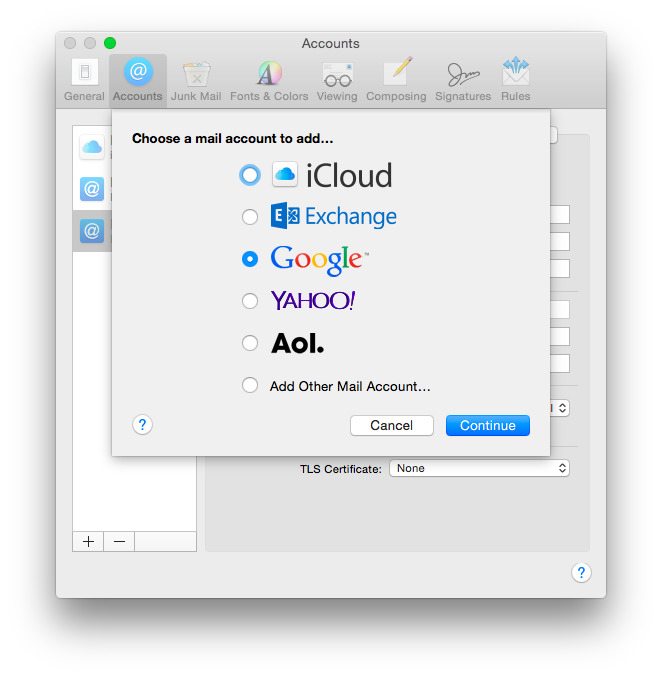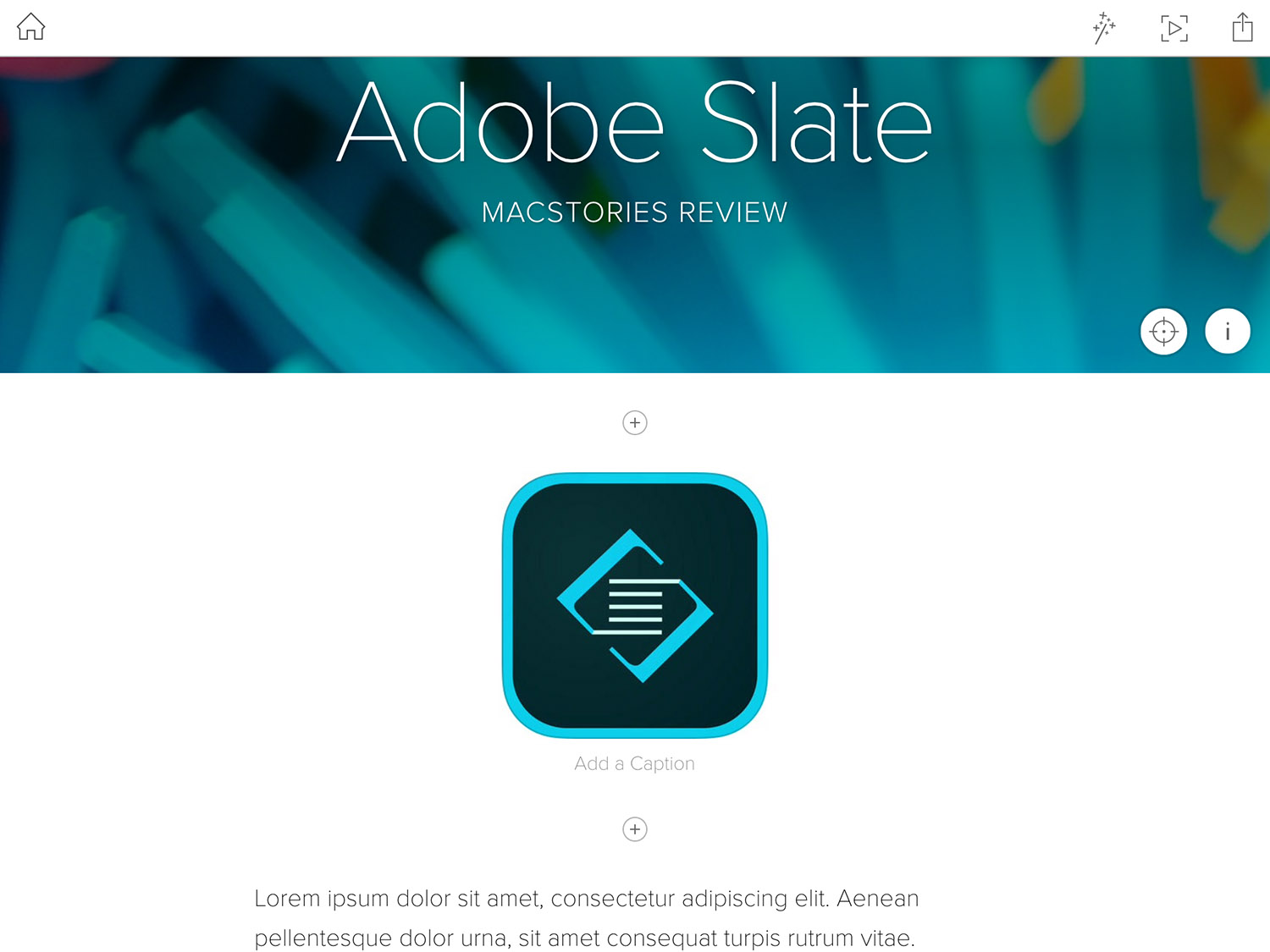In the heady days of Macintosh shareware gaming, Ray Dunakin was a star. His 1990 world-hopping adventure title Ray’s Maze puzzled and delighted Mac gamers the world over, despite it having been made with an early black-and-white Mac program called World Builder, and his later games Another Fine Mess, A Mess O’ Trouble, and Twisted! only added to his reputation. But fate conspired to force the games into oblivion as Apple moved the Mac into OS X and then over to Intel processors.
Until now. Marc Khadpe is Ray’s biggest fan. He’s been the proprietor of the Ray’s Maze Page since he created it in 1996. And he’s spent the past decade, on and off, rewriting the World Builder engine for OS X.
Over at US Gamer, Richard Moss tells the story of Ray Dunakin’s games, icons of Macintosh gaming in the early ’90s recently re-released with OS X compatibility on the Mac App Store.
Make sure to check out the original and restored games here, and if you’re into classic Macintosh gaming grab A Mess O’ Trouble from the Mac App Store at $4.99.