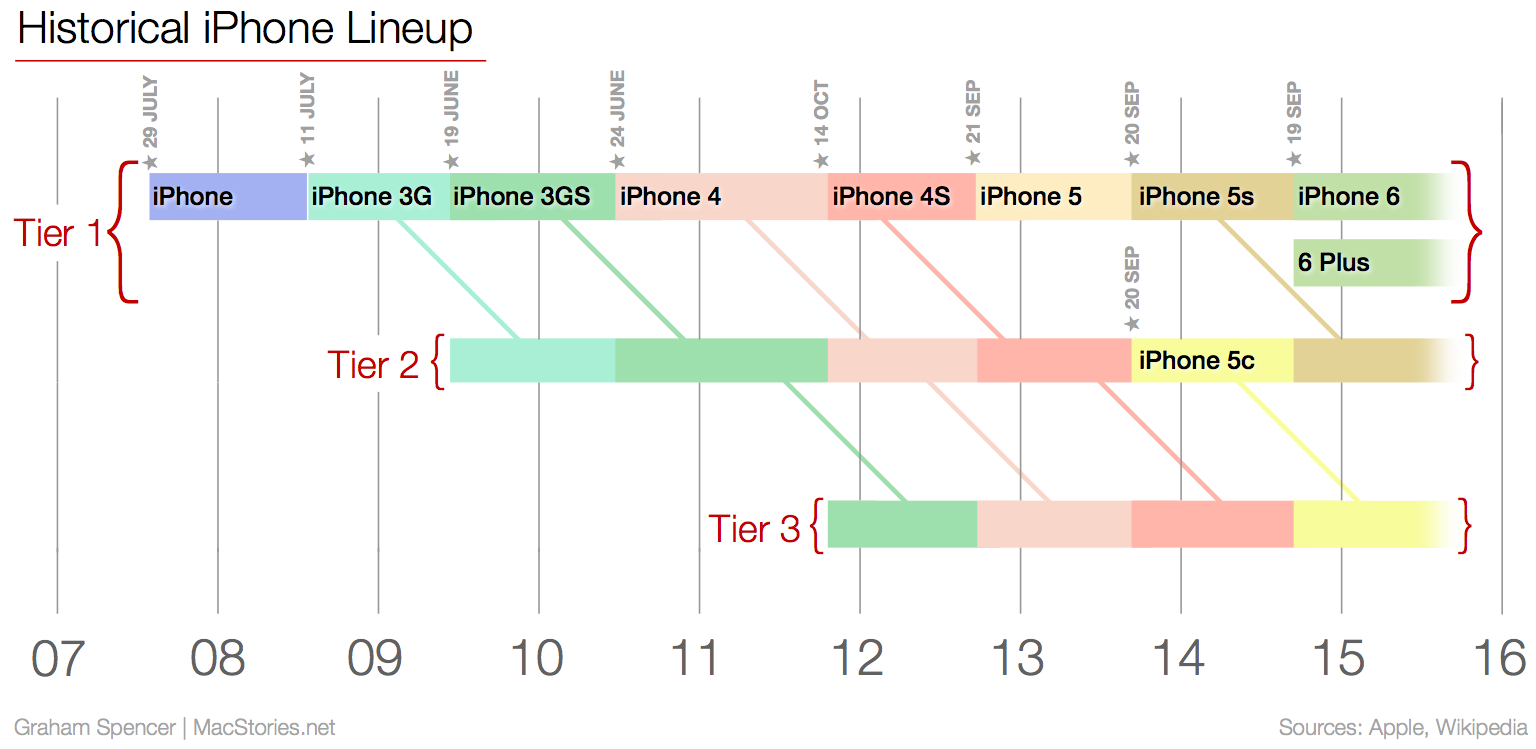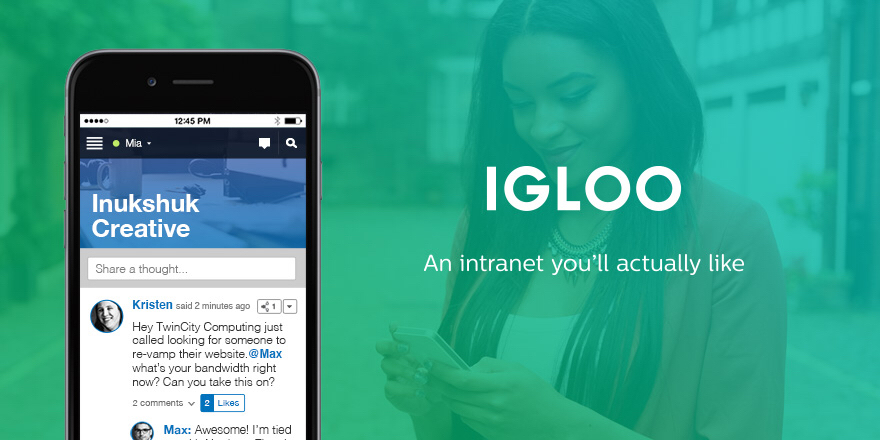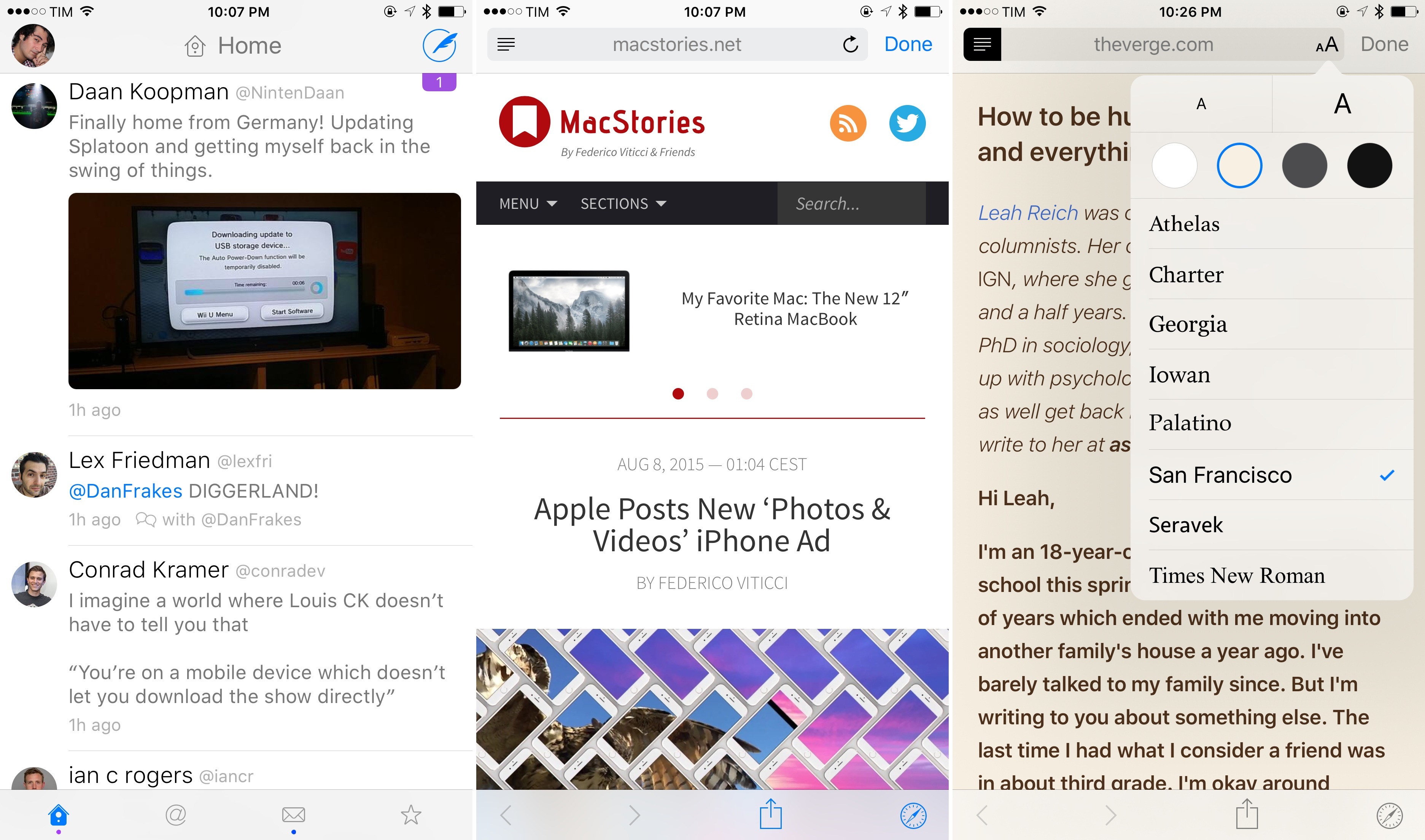Clever update to the Google app for iOS released today: because Google can’t replicate the system-wide Now on Tap overlay on iOS, they have enabled a similar experience for webpages displayed inside the app. Now, when you’re looking at a webpage that contains information you want to look up, you can say “OK Google” and ask a contextual question that Google will likely know the answer for.
I just took it for a spin, and I was able to get a smart answer for a webpage that mentioned Liam Gallagher (“when was he born”, I asked) and another for Everybody’s Gone to the Rapture (“when is the release date” was my question). This, of course, isn’t as flexible as Now on Tap’s deep integration with Android apps and the OS, but it can be handy to save a bit of time when browsing in the Google app.
The technical achievements of Google’s Now and smart answer technologies continue to impress me, although I wonder about their practicality for most people in everyday usage.