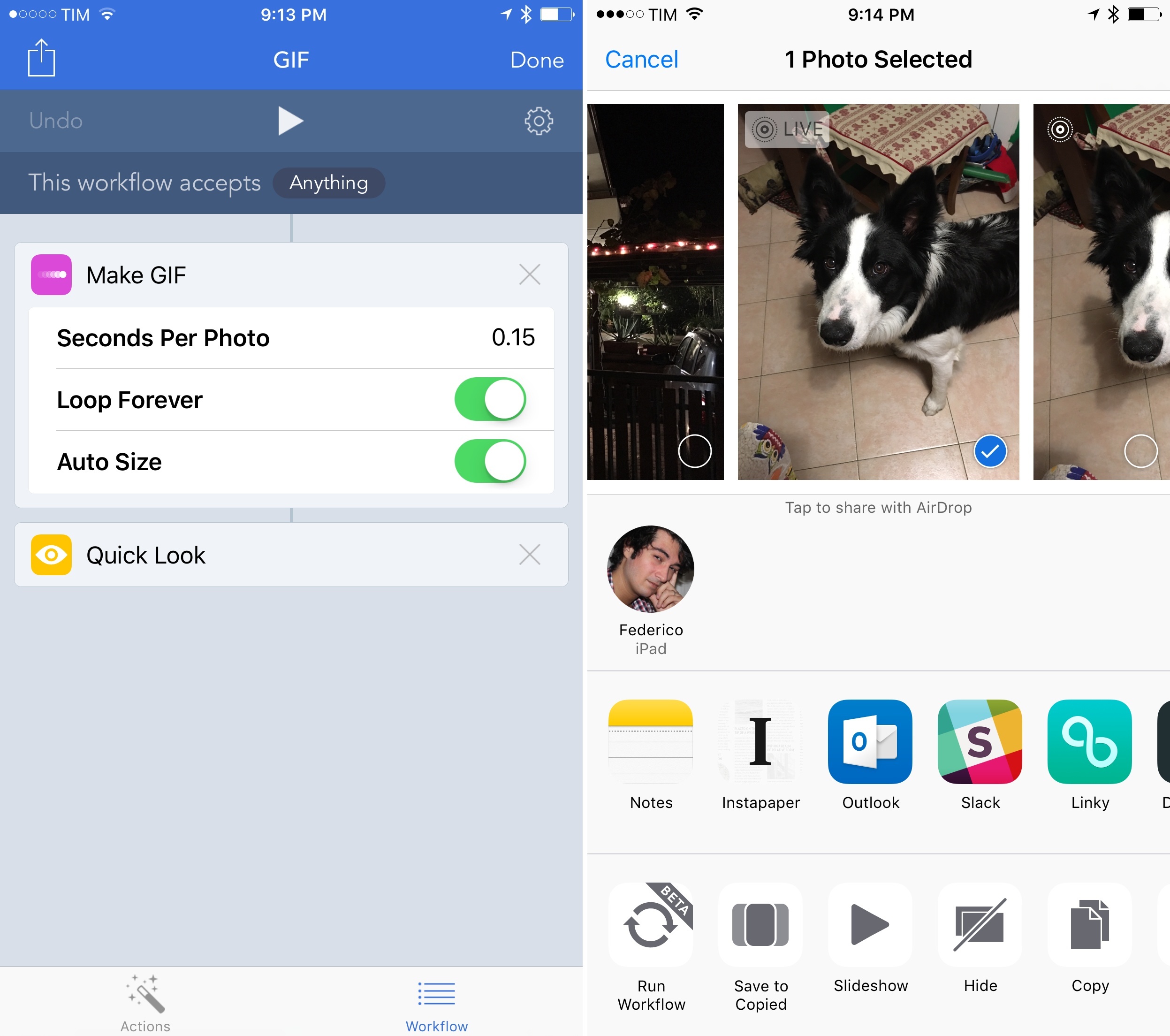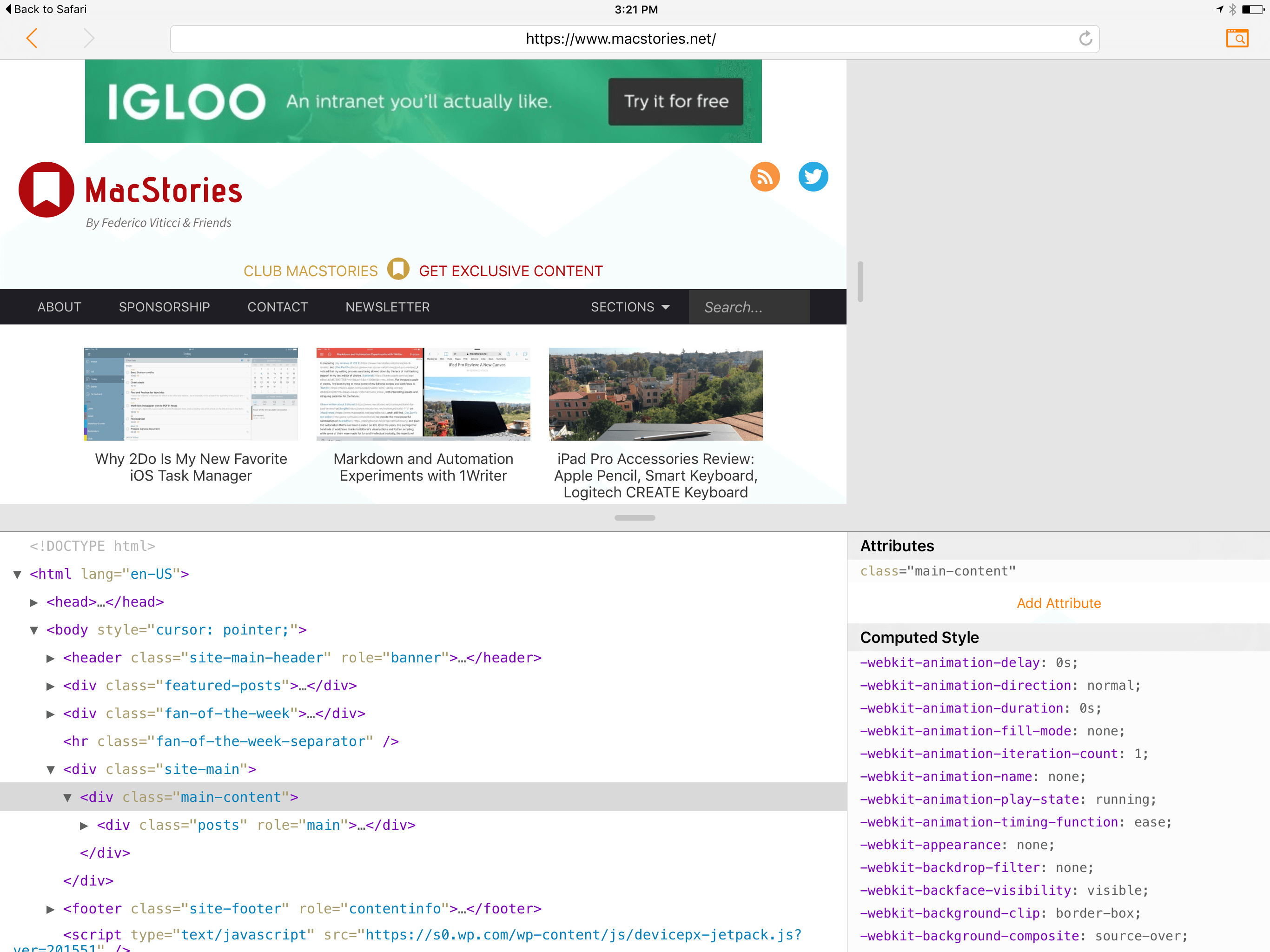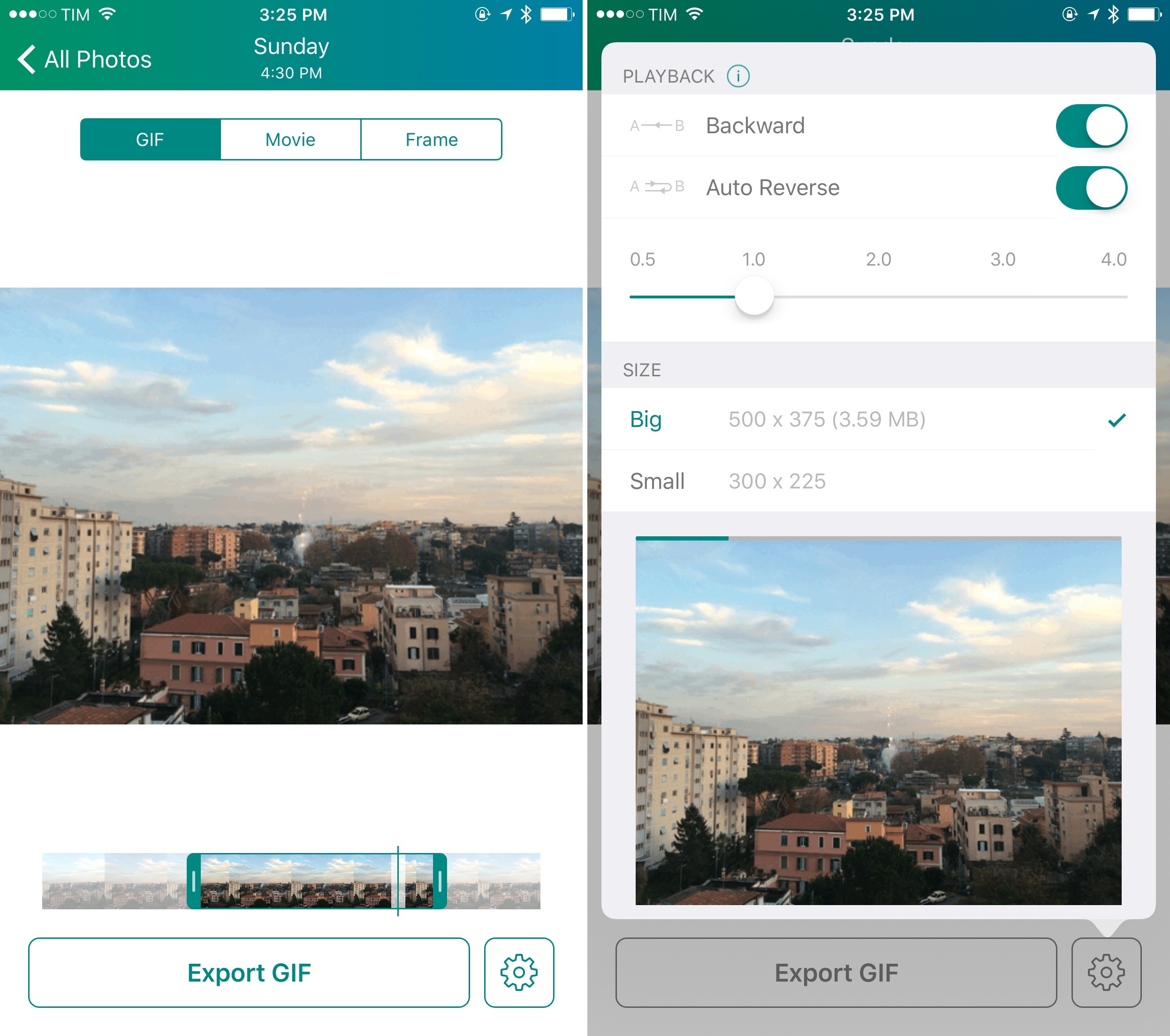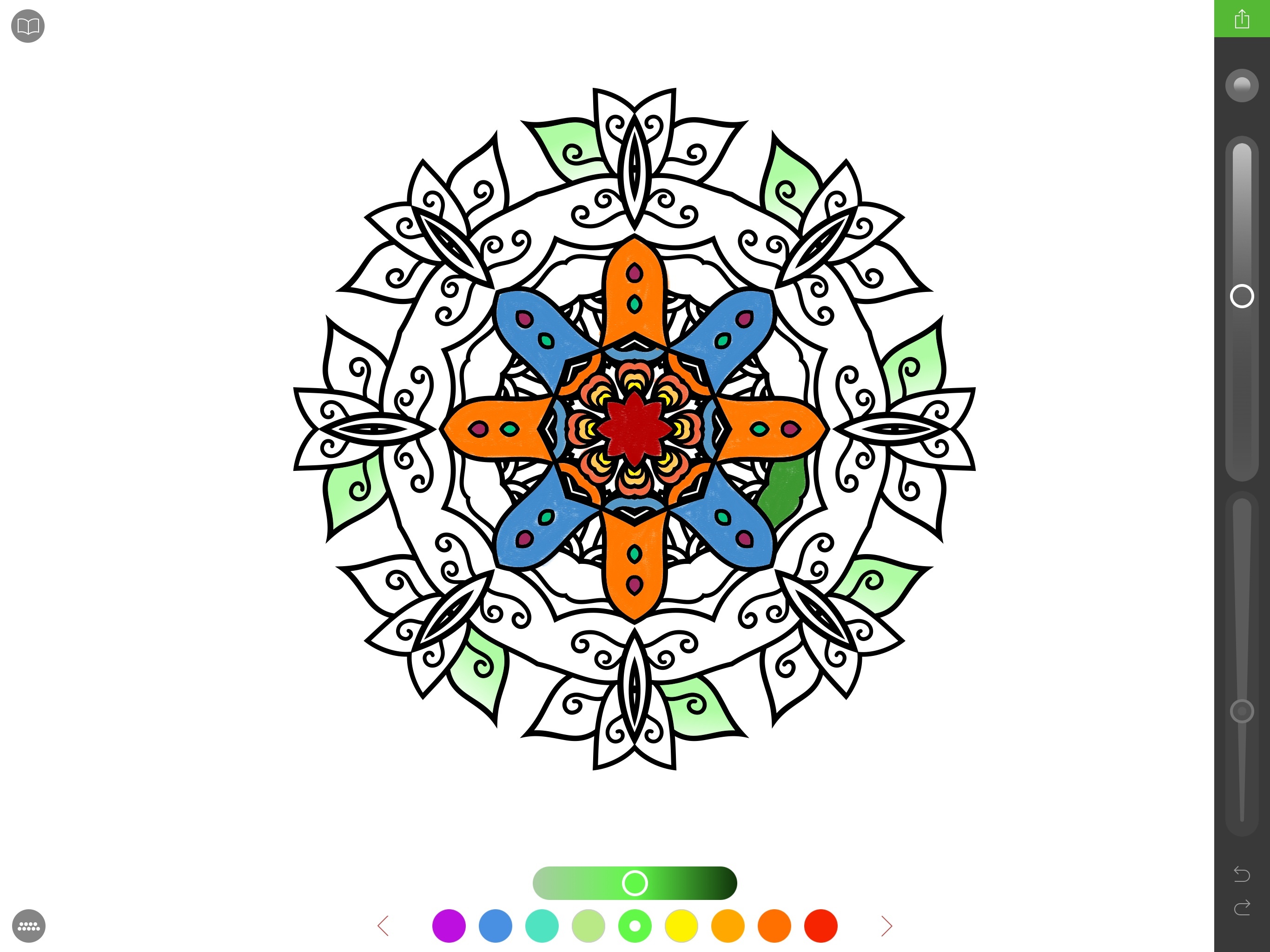Update (18 December): iMore has a quote from Eddy Cue which lists some of the banks that will support Apple Pay in China; Agricultural Bank of China, Bank of China, Bank of Guangzhou, Bank of Shanghai, China Construction Bank, China Ever-bright Bank, China Guangfa Bank, China CITIC Bank, China Merchants Bank, China Minsheng Bank, Industrial Bank, Industrial and Commercial Bank of China, Ping An Bank, Postal Savings Bank of China and Shanghai Pudong Development Bank.
Apple today announced a partnership with China UnionPay, which will see Apple Pay available to Chinese customers as soon as early 2016. China UnionPay operates the Chinese inter-bank network and develops the UnionPay Card network – and its role in China is somewhat analagous to that of Visa and Mastercard.
“China UnionPay is dedicated to promoting payment innovations and providing secure, convenient mobile payment experiences for its hundreds of millions of cardholders, aligning multiple parties in the industry,” said Chai Hongfeng, executive vice president of China UnionPay. “We’re very excited to offer Apple Pay among a diverse set of innovative payment options that work with China UnionPay QuickPass.”
Apple says that it is working with China UnionPay to launch Apple Pay with 15 of China’s leading banks, but provides no firm date apart from saying it will available as “soon as early 2016”. According to Apple, the service needs to go through “tests and certification required by Chinese regulators”. At this stage it is unclear which 15 banks will be supported.
China UnionPay cards are issued by over 165 financial institutions and can be used at more than 26 million merchants, 1.9 million ATMs and to date over 5 billion UnionPay cards have been issued. Today’s announcement will likely make China the fifth country to support Apple Pay, with Spain, Singapore and Hong Kong also getting limited support for Apple Pay sometime in 2016.
“Apple Pay has revolutionized the way millions of people pay every day with their iPhone, Apple Watch and iPad,” said Eddy Cue, Apple’s senior vice president of Internet Software and Services. “China is an extremely important market for Apple and with China UnionPay and support from 15 of China’s leading banks, users will soon have a convenient, private and secure payment experience.”
Today’s Apple Pay announcement is a big deal after a rather lackluster year for the service outside of the US. After launching in the US on October 20, 2014, Apple Pay finally expanded beyond the US in July this year when it lauched in the UK. But the UK launch was a bit of a shambles with just eight banks supporting the service at launch and just one of the “big four” – worsened by one of the banks delaying their support by a couple of weeks at the last minute. Then in late October this year Apple announced a partnership with American Express to bring Apple Pay to Australia and Canada, which it did in mid-November. Apple was unable, or perhaps unwilling, to make a deal with local banks – with numerous reports which say there was a deadlock between Apple and the banks over how much Apple should be paid from each transaction made using Apple Pay. The same limited, American Express only, Apple Pay support will roll out to Spain, Canada and Hong Kong starting in 2016.