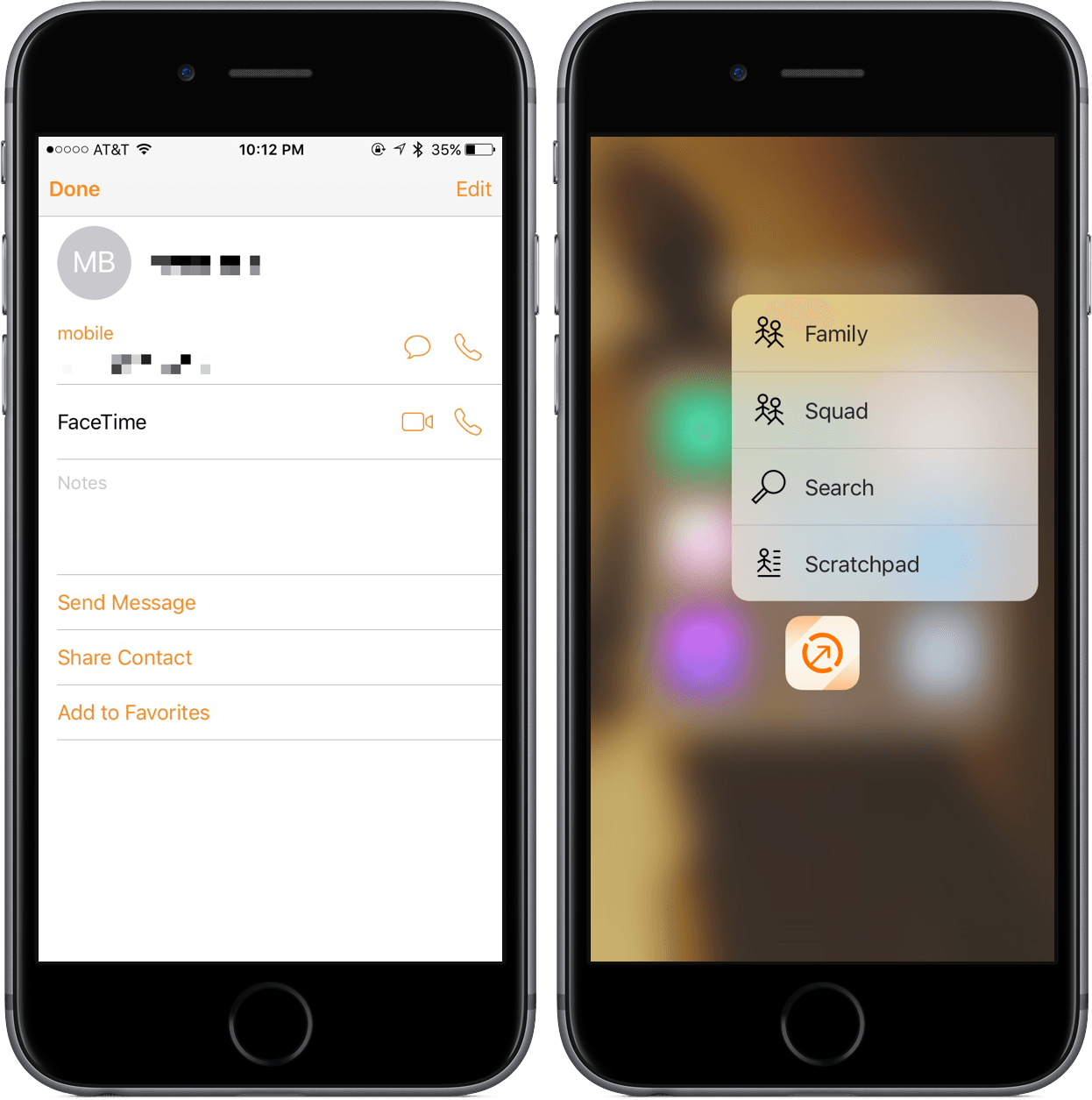Nice (and free) update to 1Password for Mac released today:
It’s a new year and we’re starting things off on a strong note with a great new update to 1Password for Mac: Version 6.0! This latest version of everyone’s favorite password manager is looking better than ever, and we couldn’t have done it without you. Your awesome feature requests, suggestions, bug reports, and usage scenarios really helped us decide what to include in this release.
If you use multiple vaults, you may want to check out the new functionalities in 1Password 6.0 (release notes here). I don’t, but I may reconsider this to set up vaults for my family and MacStories.
Also of note: AgileBits built a framework to use CloudKit JS for the version of the app sold outside of the Mac App Store. Apps that aren’t available on the App Store can’t implement iCloud support natively, but AgileBits figured out a way to use CloudKit technologies for web apps in their Mac client:
From our customers’ point of view, iCloud Sync in the AgileBits Store version of 1Password will look a little bit different during the initial setup. CloudKit JS does not use the iCloud settings from OS X, so to authenticate with Apple, 1Password will prompt you to log in to your iCloud account by displaying the iCloud login page in your default web browser. Once you have logged in to your iCloud account, CloudKit web services sends an authentication token back to 1Password, which it then stores (securely, of course). This enables 1Password to sync with iCloud without having to reauthenticate each time. Since the iCloud login for CloudKit JS is completely separate from the iCloud settings in OS X System Preferences, you can even use a completely different iCloud account if you like!
I don’t know whether I should be impressed that AgileBits created this workaround or sad about Apple’s decision to restrict iCloud to the semi-abandoned Mac App Store (maybe a bit of both). AgileBits plans to make AgileCloudKit open source, too.