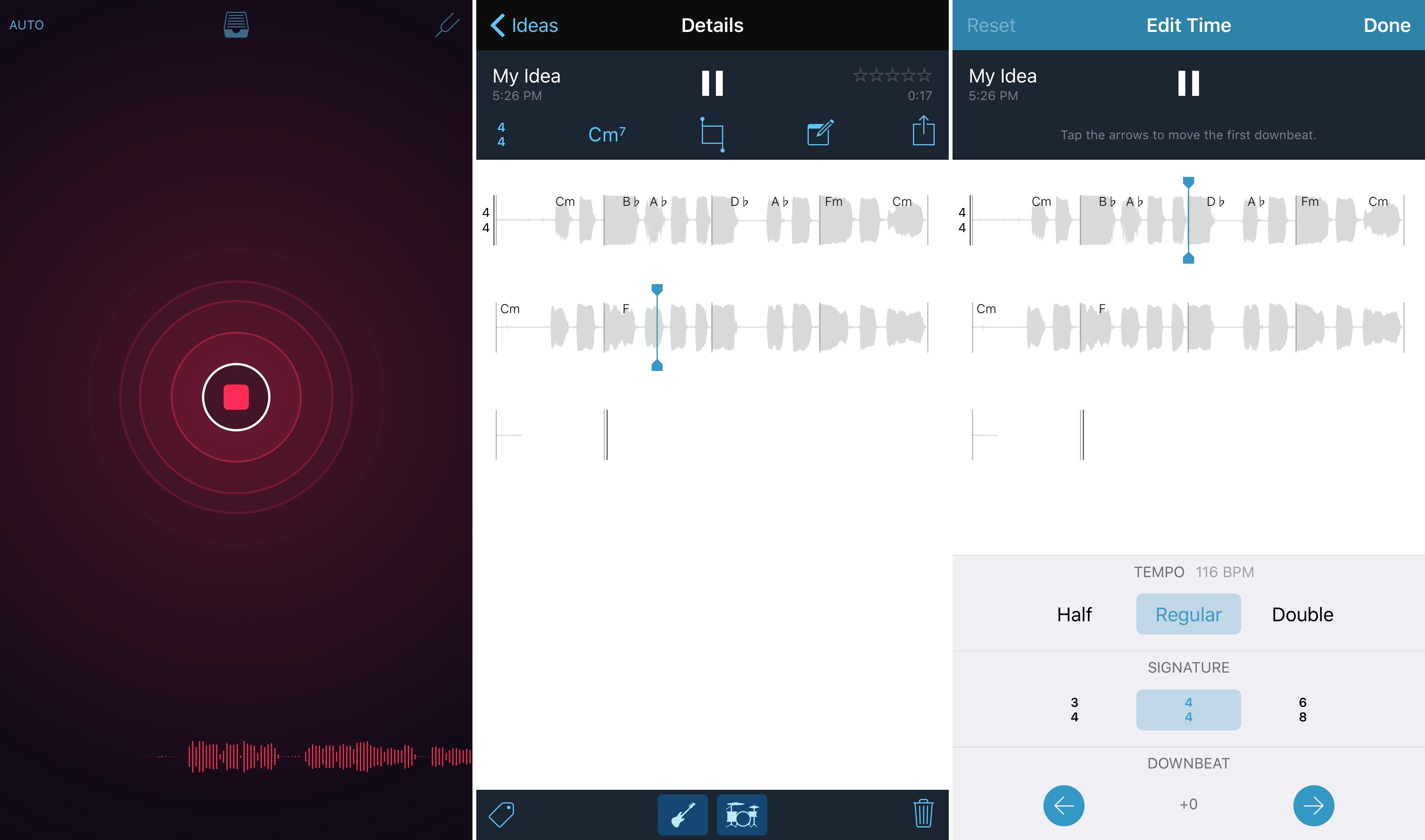Fascinating analysis by Matt Richman on why the iPhone is less popular in Italy than in the United States:
From September 1st to December 19th of last year, I studied abroad in Rome, Italy. The experience changed my life for the better. Starting as a complete beginner in a foreign country and leaving it 110 days later able to read, write, and speak basic Italian was one of the hardest and most rewarding things I’ve ever done. Anyone with the chance to study abroad should do it.
One of the first things I noticed in Rome was that the iPhone is less popular there than I unconsciously assumed it would be. Coming from the US, where iPhones are extremely prevalent in rich and cosmopolitan areas, I was shocked and confused to see so few of them in Rome.
And I didn’t see too many of them elsewhere in Italy, either. In Florence I saw iPhones in the hands of tourists but rarely in the hands of Florentines, and in Todi, a small town in central Italy, I didn’t see a single resident with an iPhone.
As someone who’s lived in Italy his whole life and writes about Apple for a living, the topic is close to me. I only partially agree with Matt’s points on retail and the iPhone as a status symbol.
While we don’t have chains with thousands of locations such as Walmart or Target in Italy, we do have chains with dozens of stores such as Unieuro and Media World – which often feature their own in-store mini Apple stores with iPhones, iPads, and Macs laid out on Apple Store-like wooden tables. And, it’s easy enough to find iPhones at any electronics or carrier shops inside malls, not to mention smaller independent stores in towns like Viterbo, my hometown. I wouldn’t say that Apple has a third-party retail penetration problem speaking from personal experience – if anything, I’d argue that Apple’s own stores should have a wider presence. It’s relatively easy to find an iPhone at a non-Apple location these days.
As for the status symbol discussion, Matt’s points about fashion and prioritizing other purchases seem likely to me, but I don’t have experience with other countries to compare what I see here. However, I don’t completely buy the argument that iPhones aren’t an important status symbol in Italy. Again, speaking from anecdotal experience, I know and I’ve met lots of people who buy the latest iPhone just because it’s an iPhone – it doesn’t matter which new features or improvements it offers. Having an iPhone is, for better or worse, a fashion statement (I also see that reflected in how many choose to customize their devices with branded cases or other blingy accessories).
I think Matt is absolutely spot-on about iPhone prices. In Italy, iPhones (and Apple devices in general) are expensive, and I wouldn’t be surprised to hear that, statistically, fewer Italian households can afford an iPhone (or multiple ones) compared to American ones. The recession hit Italy hard, and the iPhone is as close to a luxury smartphone as you can get – especially if you choose to buy any iPhone above 16 GB unlocked with no contract.
This last aspect ties into a point Matt didn’t cover: Samsung and Android smartphones (and, to a lesser extent, Windows smartphones). Based on what I’ve seen in Rome and traveling around Italy, Samsung has enjoyed great success with their Galaxy devices over the past few years. Samsung has been quite aggressive with ad campaigns and promotions (discounts) in partnership with the aforementioned chains. Galaxy smartphones aren’t cheap, but there’s usually a good chance you’ll find pretty good deals around; also, there’s a lot of choice in the Galaxy family, which you don’t get with only two new iPhone models released every year.
What I’ve also noticed, particularly in the last two years, is that decent Android smartphones have gotten really cheap here – I have many friends who moved from an iPhone to Huawei phones (another company that’s been running TV commercials aggressively) simply because they needed a new phone but didn’t have the money for a new iPhone and Huawei had a good enough option for much less. If you apply this to hundreds of other Android devices sold in malls and electronic chains, it would explain why, anecdotally, I’m seeing more types of smartphones in the streets of Italy compared to a few years ago.
Matt has raised some interesting points in his article. The more I think about it, though, the more curious I am about stats for used iPhone sales in Italy. Every time I had to sell an iPhone – either to close friends or by posting it online – it took me less than 48 hours.