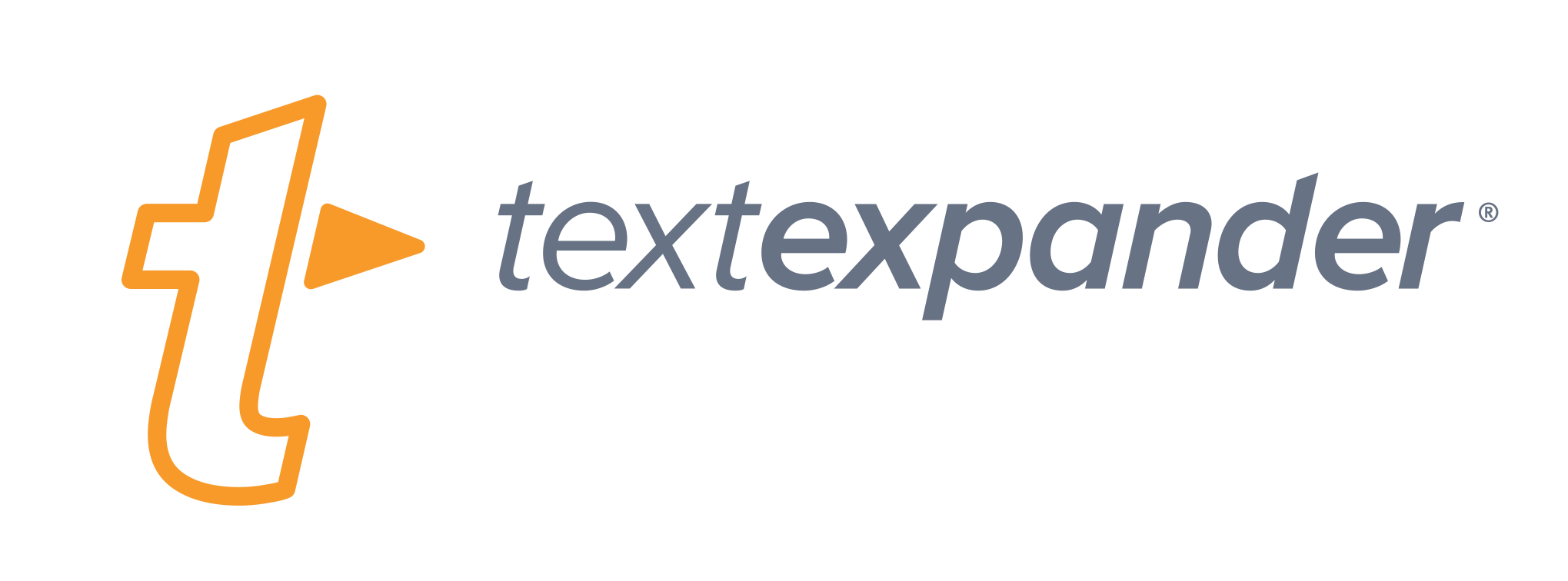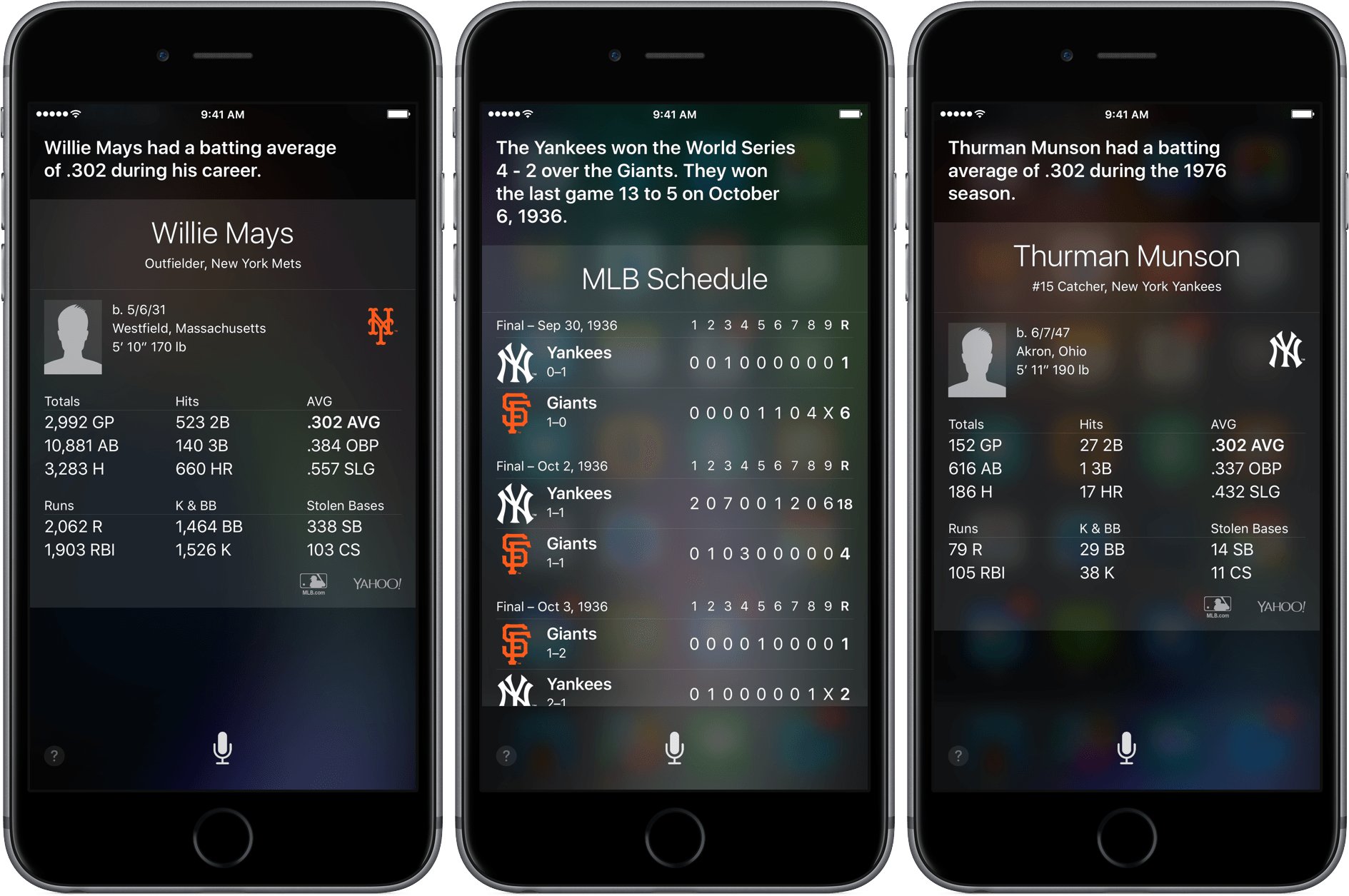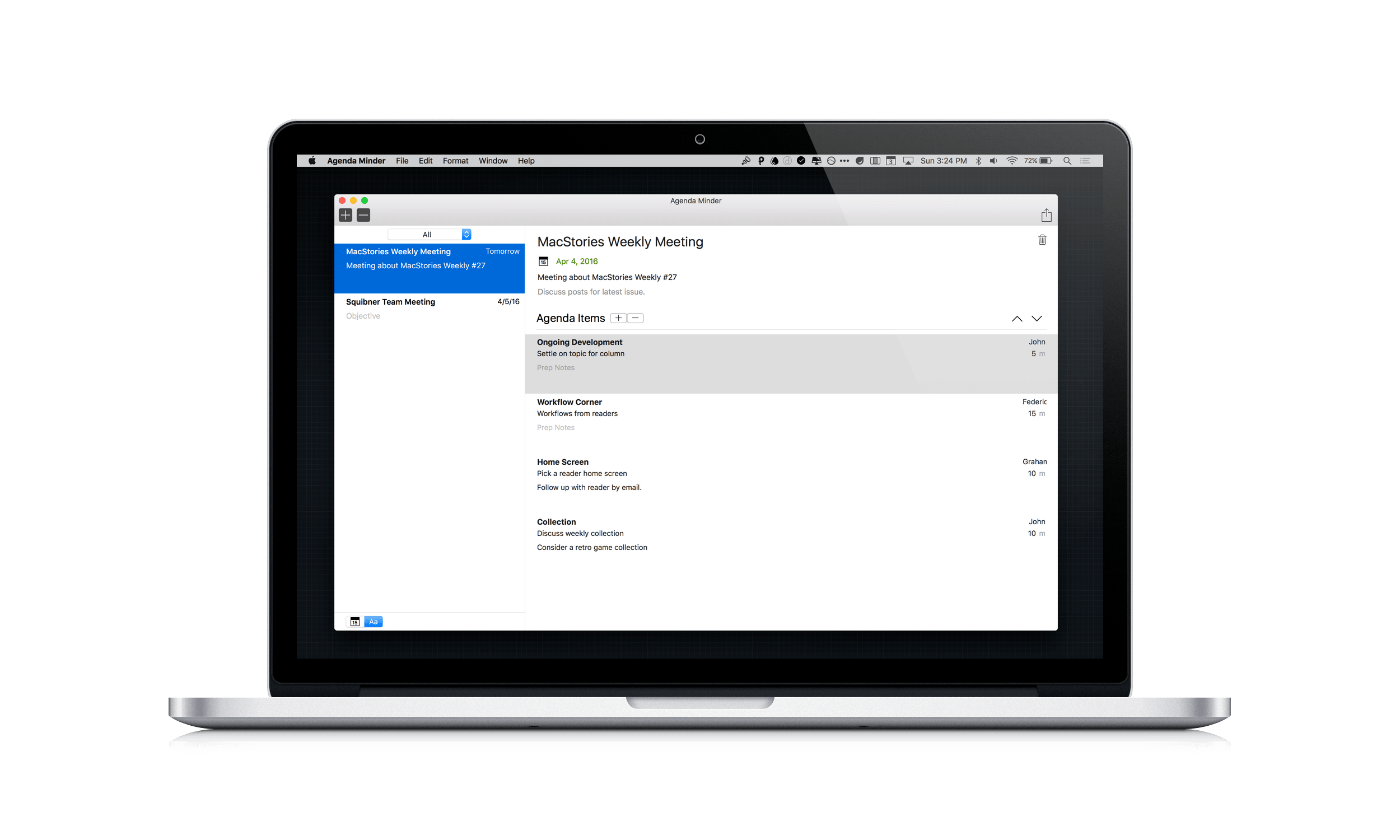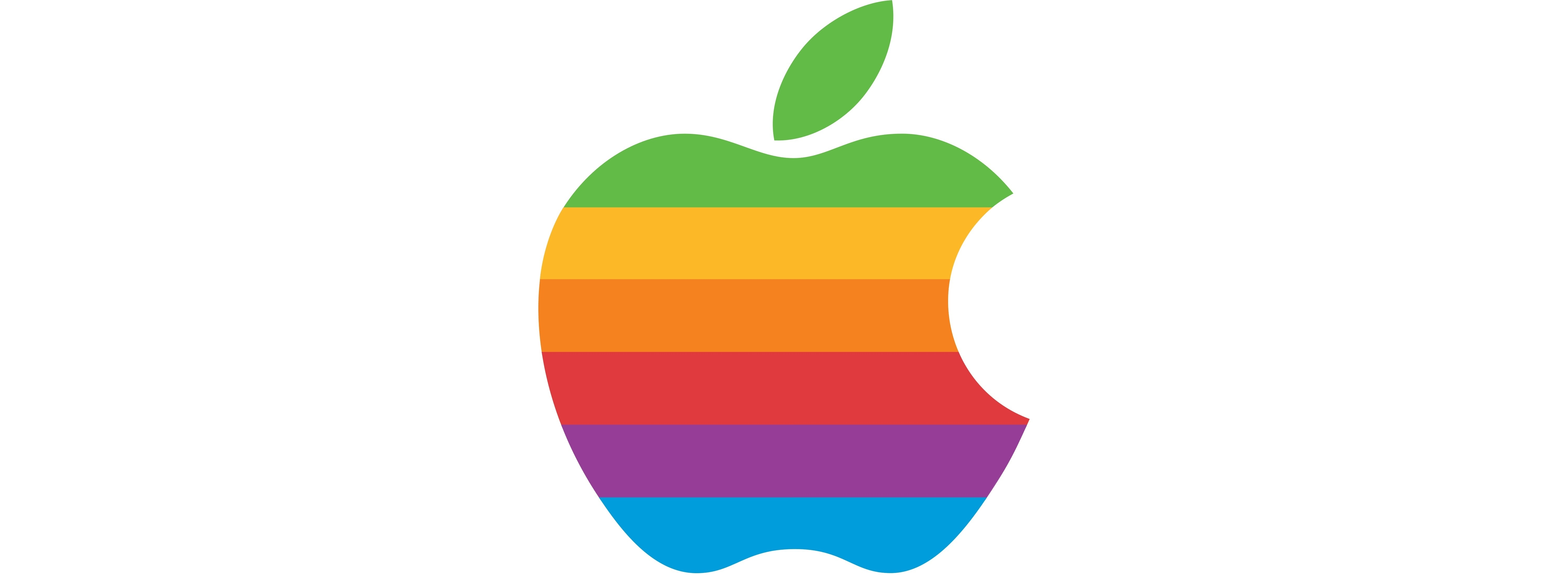TextExpander from Smile Software is one of those indie apps that feels like it’s been around forever. TextExpander has saved customers countless hours of typing by letting them define short abbreviations that it expands into longer snippets of text. Today, Smile released TextExpander 6 for Mac, TextExpander 4 for iOS, and even an all-new Windows beta. The apps include some interesting updates, but at the center of the updates is a new service, TextExpander.com, which provides snippet group syncing, sharing services, and team management. Smile is simultaneously moving TextExpander to a subscription pricing model, a development that I expect will not be popular with some long-time customers.
TextExpander Updates Focus on New Service
Apple Pay Now Supported by Barclays in the UK
Barclays, the last of the United Kingdom’s big four banks, has today finally added support for Apple Pay. With the addition of Barclays, there are now 15 banks in the United Kingdom that support Apple Pay today, nearly 9 months after Apple Pay launched in the UK.
As a quick status update, Apple Pay is today available in 5 countries; the United States, the United Kingdom, Australia, Canada, and China. Apple Pay is supported by virtually all banks in the United States (1,110 to be exact, as of today), and it is supported by 15 banks in China since it launched there earlier this year as a result of Apple’s partnership with China UnionPay. By contrast, Apple Pay is not supported by any Australian or Canadian banks - in those two countries, Apple Pay is limited to those with an American Express-issued card.
[via MacRumors]
Hey Siri, Play Ball!→
The Verge reports today that Siri has been upgraded with a load of baseball facts, just in time for Opening Day:
Siri now has some more baseball smarts: it can answer questions about more detailed statistics, according to Apple, including historical stats going back to the beginning of baseball records. You can also get information on career statistics, and there’s now specific information for leagues other than the Majors — there are 28 other leagues, including the Minors, that are covered now.
I tested out a number of questions with Siri and, like Dante D’Orazio of the Verge, found that certain questions like “Who hit the most home runs ever in baseball?” tended to return either Google search results or in the case of the home run question above, the results for the 2016 season, not all time.
In case you were wondering, right now Troy Tulowitzki and Corey Dickerson are tied for the lead with one home run each.
Apple Classroom First Impressions→
Yesterday, I got Apple Classroom up and running at school thanks to the release of Casper 9.9, which supports the new features of iOS 9.3. Here are some early impressions. I’ll mostly focus on the technology and how well it works, rather than how effective it is for teaching since I’ve only had a day or so to play with it.
There are some missing features and issues in this first release (low frame rate for screen monitoring or the use of Bluetooth, for instance), but it sounds like Apple shipped a solid foundation for Classroom on iOS 9.3.
Run Better Meetings with Agenda Minder
Sometimes it feels as though meetings are designed purposefully to waste time. Research suggests that some simple steps can make meetings far more productive. Internodal has synthesized the research on planning better meetings into a new Mac app called Agenda Minder that tackles the problem by facilitating the setting of objectives, and the creation and sharing of agendas. If you care about your own time and respect others’ time, you’re already half way there, and an app like Agenda Minder may help you turn those good intentions to action.
Apple’s Short Films for Autism Acceptance Day→
Katie Dupere, writing for Mashable on Apple’s two short films about Dillan, an autistic teen who found his voice thanks to an iPad:
Dillan Barmache can’t speak, but that doesn’t mean he doesn’t have anything to say.
In fact, Dillan has complex and powerful thoughts, and thanks to easily accessible technology paired with innovative apps, you can hear his perspective.
Dillan, who is autistic and nonverbal, is the star of a new short film created by Apple to celebrate Autism Acceptance Day. Notably, the film tells Dillan’s story through his own words, typed out on an iPad then spoken out loud via an augmented and alternative communication (AAC) app.
It’s difficult to watch these two videos without tearing up. A beautiful story, and an excellent reminder that there’s more to iOS than the apps we usually talk about. This, ultimately, is why what Apple does matters.
Apple’s First 40 Years: Inspiring New Generations to Create
Anniversaries are a good time to look a back and reflect on the past. I’m a relative late-comer to Apple products, but at the same time, Apple has been in my peripheral vision since before the introduction of the very first Mac in 1984. My relationship with Apple is the story that has taken a long time to unfold, but in recent years has made a big dent in my universe.
Apple Posts Apple Music Ad Featuring Taylor Swift
Apple posted a new Apple Music ad on YouTube earlier today, featuring Taylor Swift listening and singing along to Drake and Future’s Jumpman while running on a treadmill.
The ad, which is called ‘Taylor vs. Treadmill’ and was posted on Apple’s Beats 1 Radio YouTube channel, features the ‘Distractingly Good’ and ‘All the music you want’ taglines at the end as Swift falls off the treadmill while still continuing to rap along.
Most notably, however, the ad focuses on Apple Music’s support for Activity Playlists, which include selections of songs for various scenarios such as working out or relaxing at home. In this ad, the playlist picked by Taylor Swift is called #GYMFLOW.
You can watch the ad below or check it out on Beats 1’s YouTube channel here.
Snapchat Does It Different→
Louis Harboe makes some good points about Snapchat and how it continues to change and attract users:
You see, there are lots of messaging apps out there. So many that it’s almost like there’s a template now for these sort of things. Because popular messaging apps all implement the same features: texting, video calling, stickers. But Snapchat continues to impress me in the ways it adds small, entertaining, irregularities to conventional communication methods. Snapchat’s implementation of these template features go beyond exception. They are seemingly familiar but undoubtedly unique.
Admittedly, I don’t use Snapchat a lot. But I find it remarkable how, in less than two years, Snapchat went from being a barely known app here in Italy to a full-blown phenomenon that is used by virtually all of my friends and is constantly mentioned on TV (the “Follow us on Twitter/Instagram/Snapchat” type of mention). I wish I had paid more attention.