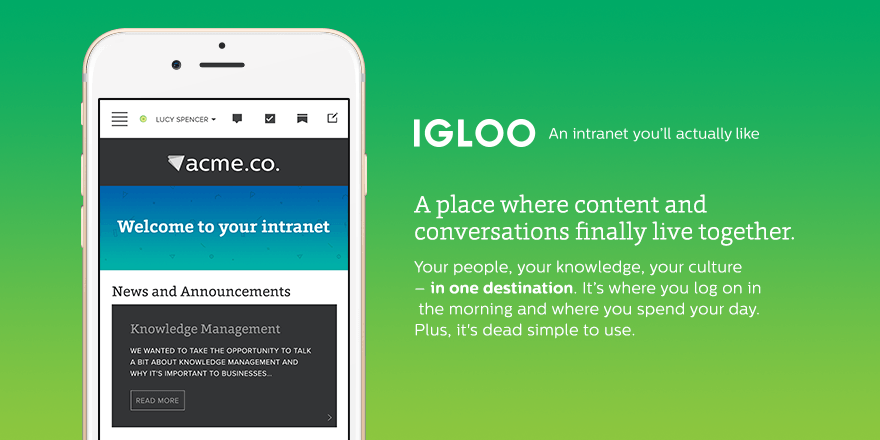Apple and Google, in the eyes of the general public and many tech bloggers, have been at war for many years, and in vague terms, both companies sell fancy mobile phones. But the implications of those businesses are so far beyond the face value of what we see. And what I’ve realized is that they aren’t zero-sum or mutually exclusive. What I’ve come to understand is that the more the two companies seem to have been battling, the more the individual directions of each company become unassailably concrete.
Different directions toward the same destination. But I would also add fundamentally different cultures and focus. This is what makes observing both companies so fun these days.