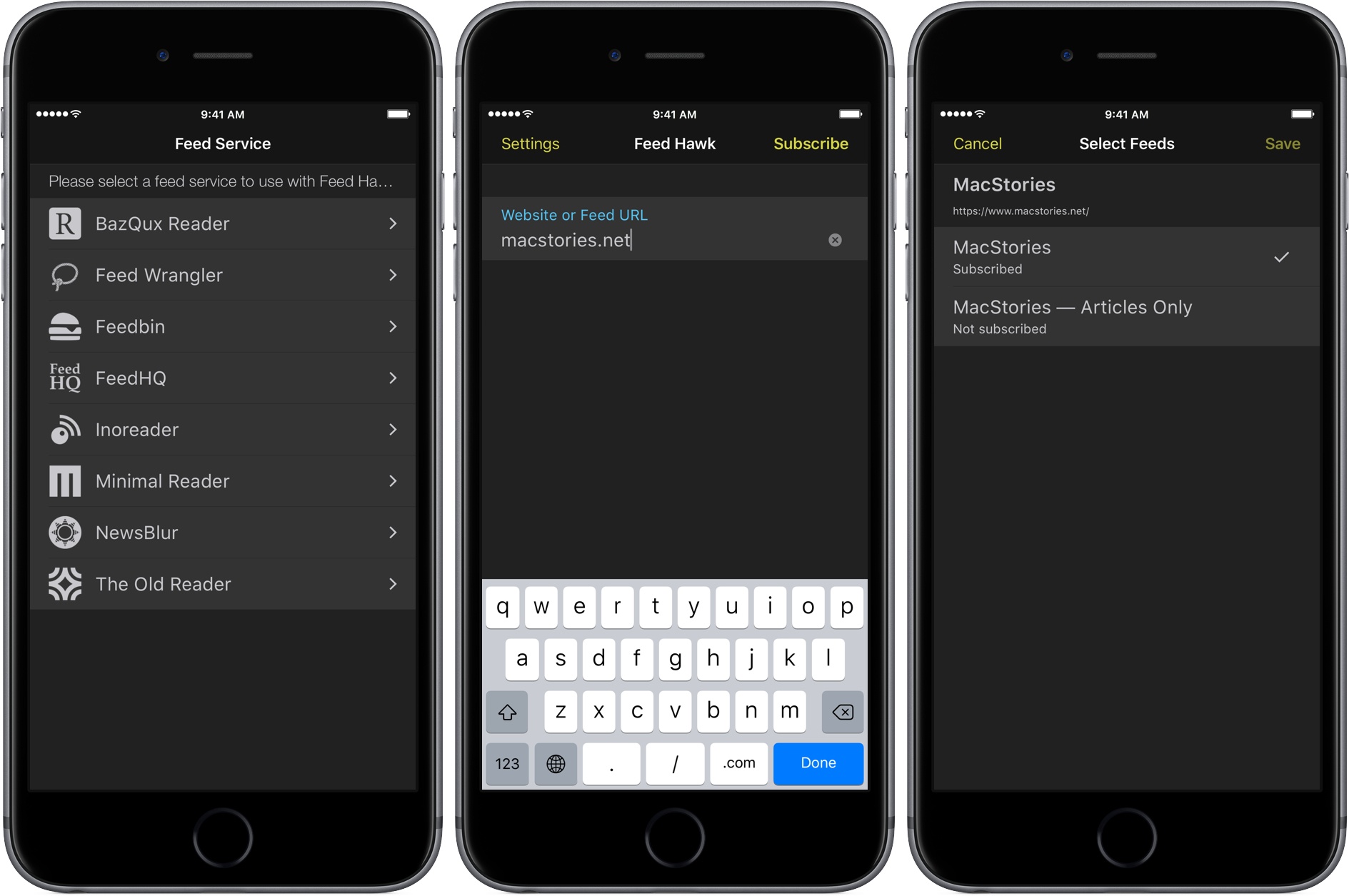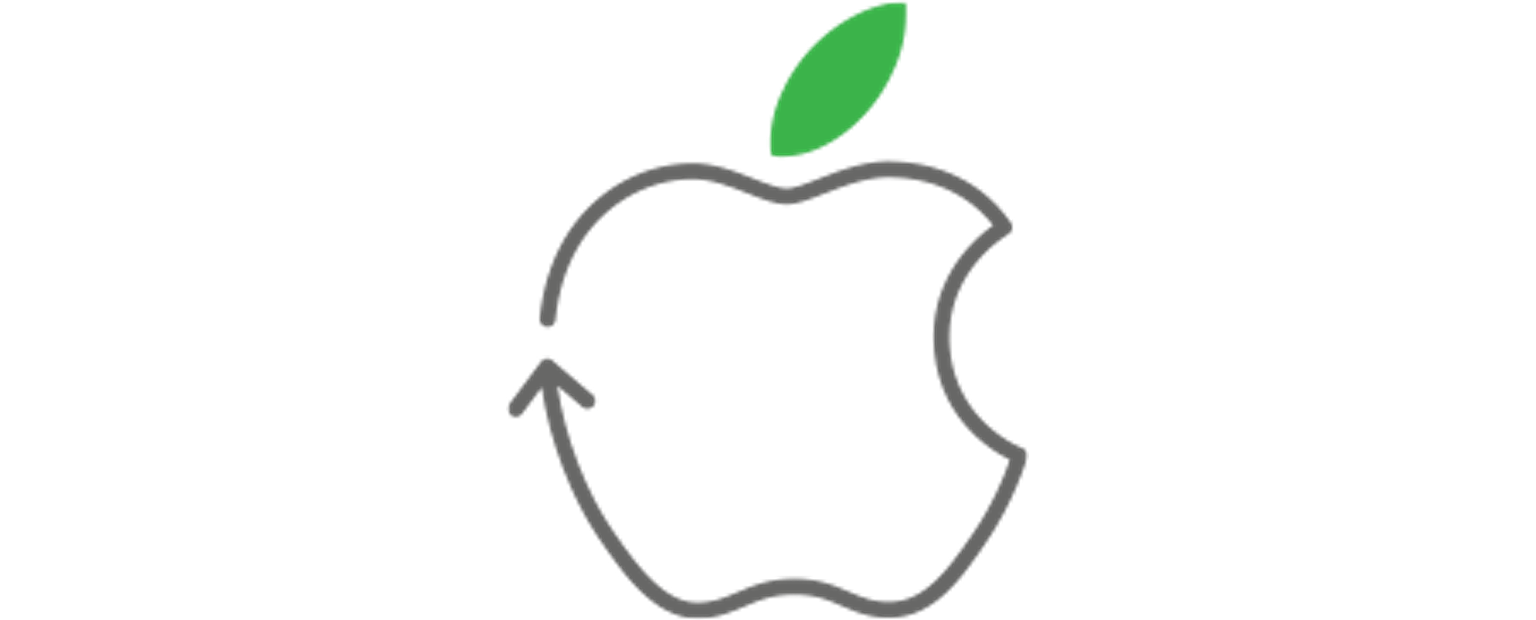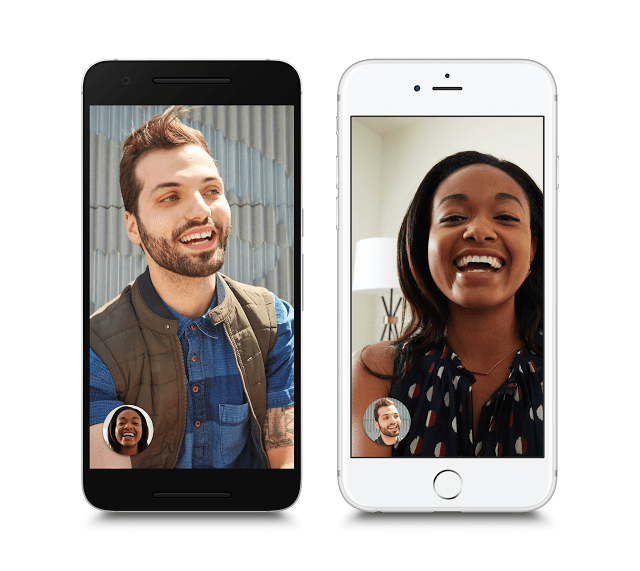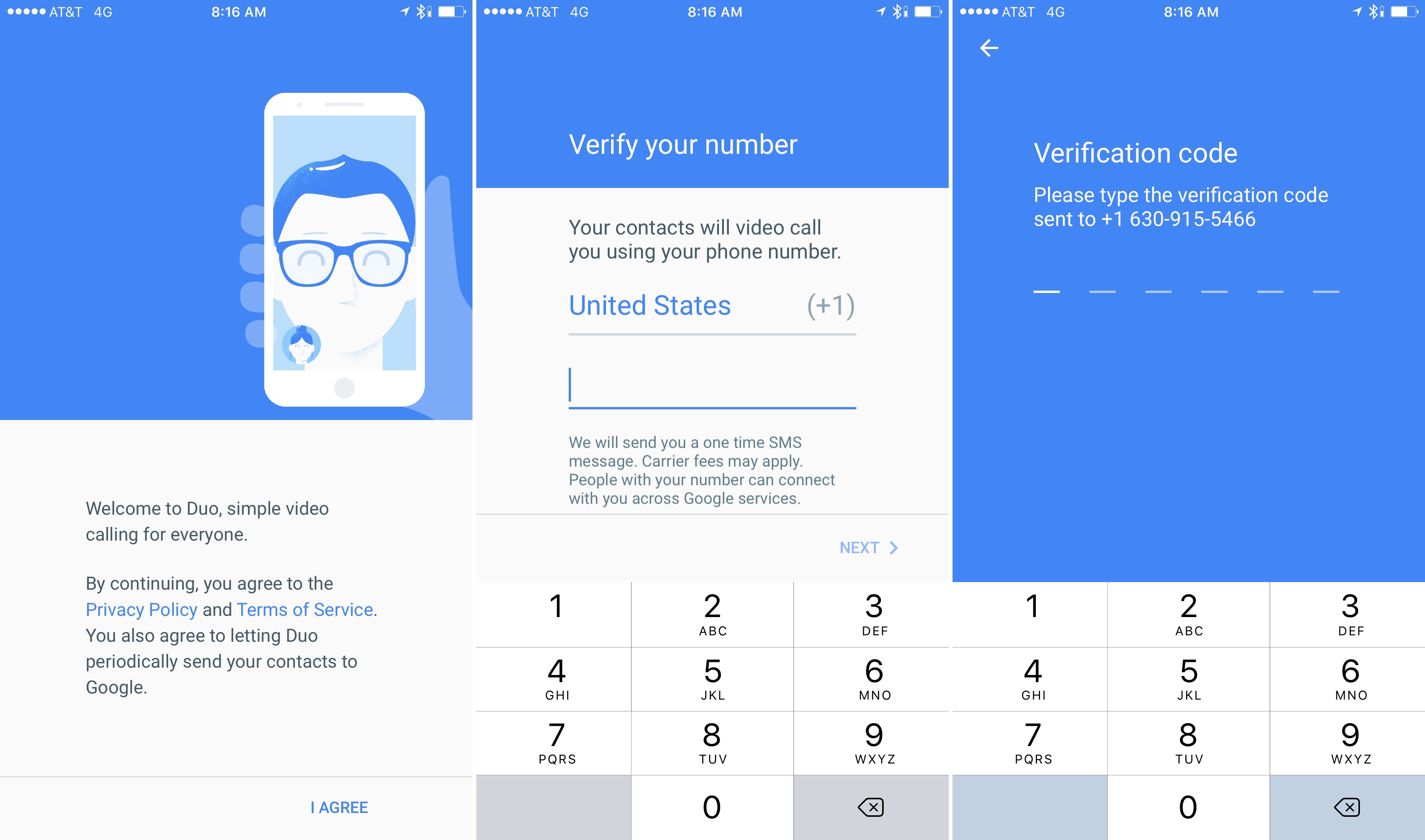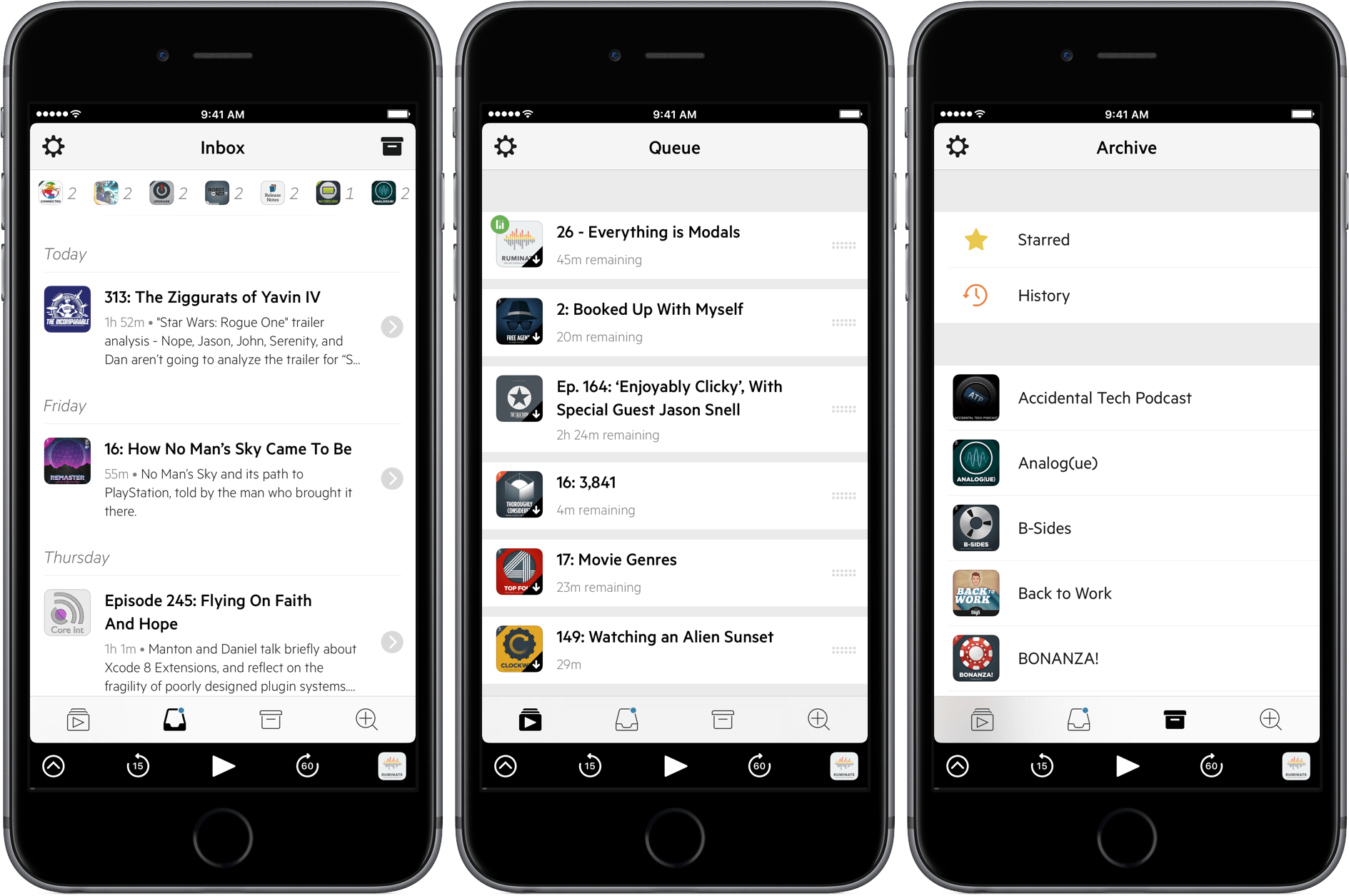The Washington Post has an extensive interview with Apple CEO Tim Cook about his first five years leading the company. Jena McGregor, who writes a daily column about leadership for the Post, spoke to Cook twice, including shortly after the one billionth iPhone was sold. The interview is a great read and spans a wide array of topics that together paint a picture of how Cook approaches his role.
Regarding his desire to not be a traditional CEO, Cook explained:
I think of a traditional CEO as being divorced from customers. A lot of consumer company CEOs — they’re not really interacting with consumers.
I also think that the traditional CEO believes his or her job is the profit and loss, is the revenue statement, the income and expense, the balance sheet. Those are important, but I don’t think they’re all that’s important. There’s an incredible responsibility to the employees of the company, to the communities and the countries that the company operates in, to people who assemble its products, to developers, to the whole ecosystem of the company.
Asked about Apple’s long-term growth prospects, Cook highlighted services and the iPad Pro, which is increasingly being used in enterprise environments:
In today’s products we have services [iCloud, App Store, Apple Pay and the like], which over the last 12 months grew about $4 billion to over $23 billion [in sales]. Next year we’ve said it’s going to be a Fortune 100 company in size.
What else? IPad. The iPad Pro. What we saw in this past quarter is that about half of the people who are buying one are using it at work. We have an enormous opportunity in enterprise. Last year we did $25 billion or so in it around the world. We’re collaborating much better with key partners because it’s important, if you’re making a decision to use our products or anybody’s products in the enterprise, that they work well together.
On social issues, Cook discussed how Apple’s stance on civil rights and climate change fit with its approach to customers and the products Apple creates:
I think everybody has to make their own decision about it. Maybe there are compelling reasons why some people want to be silent. I think for us, though — for a company that’s all about empowering people through our products, and being a collection of people whose goal in life is to change the world for the better — it doesn’t sit right with me that you have that kind of focus, but you’re not making sure your carbon footprint isn’t poisoning the place. Or that you’re not evangelizing moving human rights forward. I think every generation has the responsibility to enlarge the meaning of human rights.
When asked about mistakes made during his tenure as CEO, Cook echoed comments made to Fast Company regarding Maps, but also discussed the hiring of John Browett to lead Apple’s retail team:
I hired the wrong person for retail [former Dixons CEO John Browett] initially. That was clearly a screw-up. I’m not saying anything bad about him. He didn’t fit here culturally is a good way to describe it. We all talked to him, and I made the final decision, and it was wrong. We fairly quickly recognized it and made a change. And I’m proud we did that.
McGregor’s experience writing about leadership is evident from her interview with Cook. The questions go well beyond the kind of things Cook is typically asked about Apple, capturing more about him as an individual and his leadership style than most interviews that I’ve read.