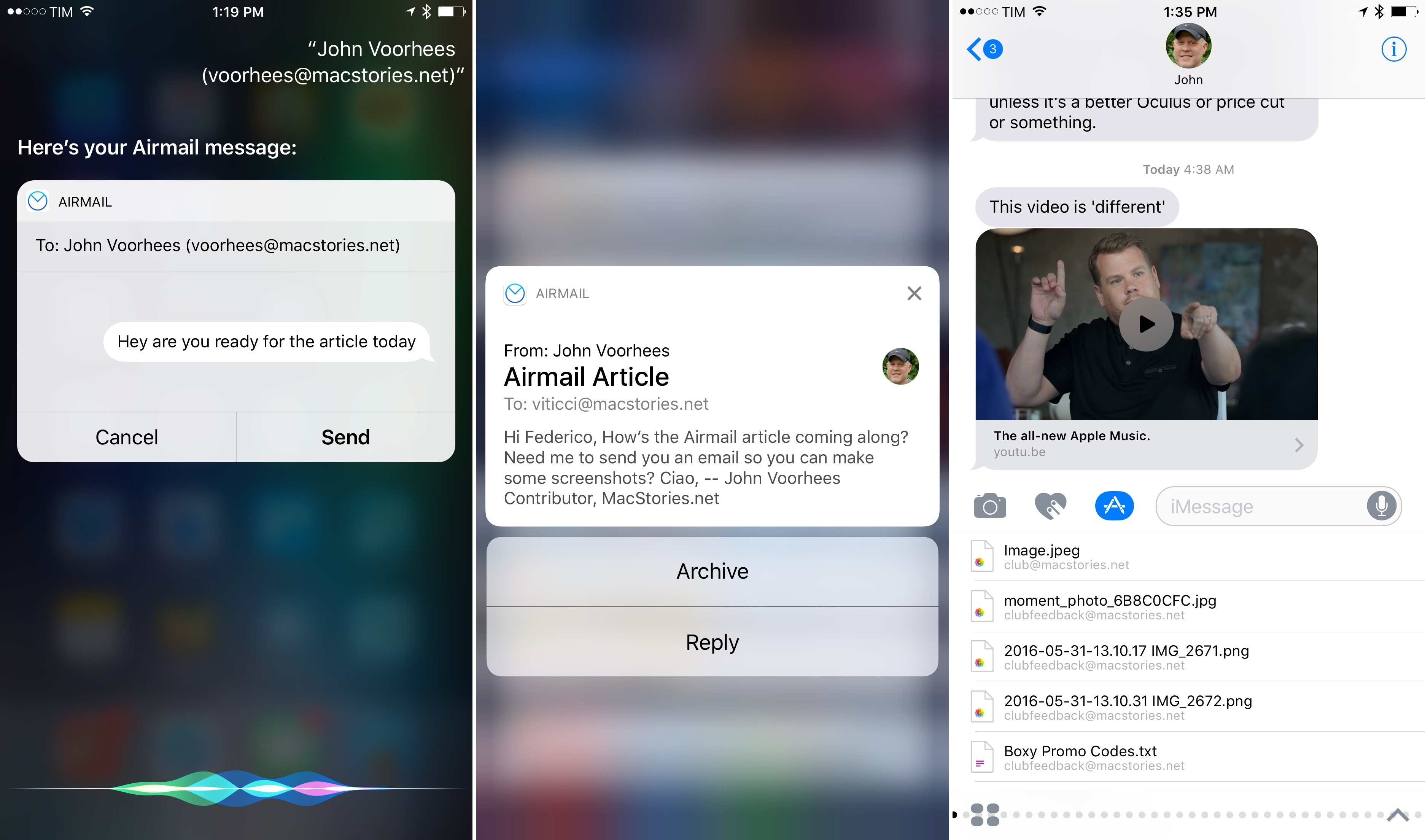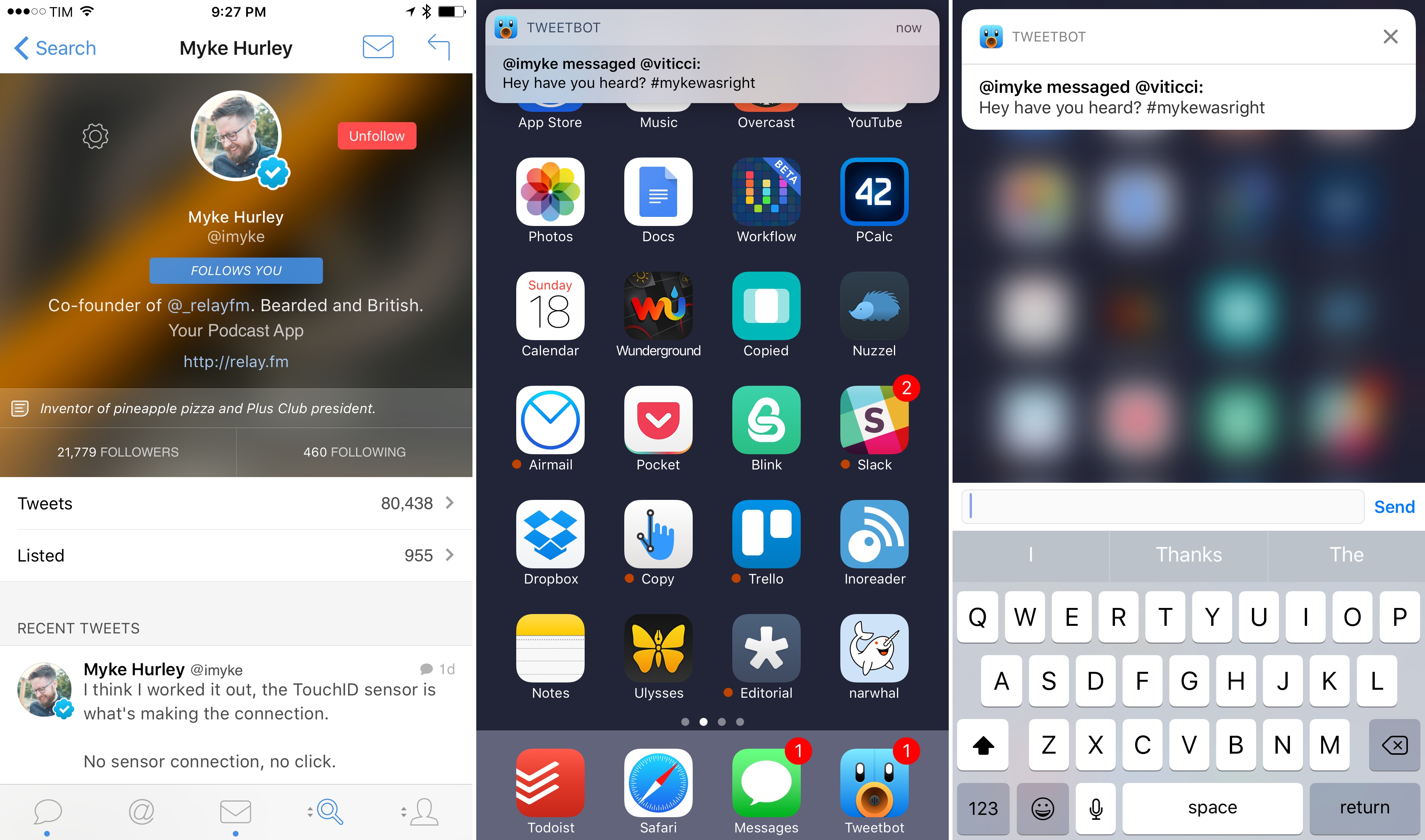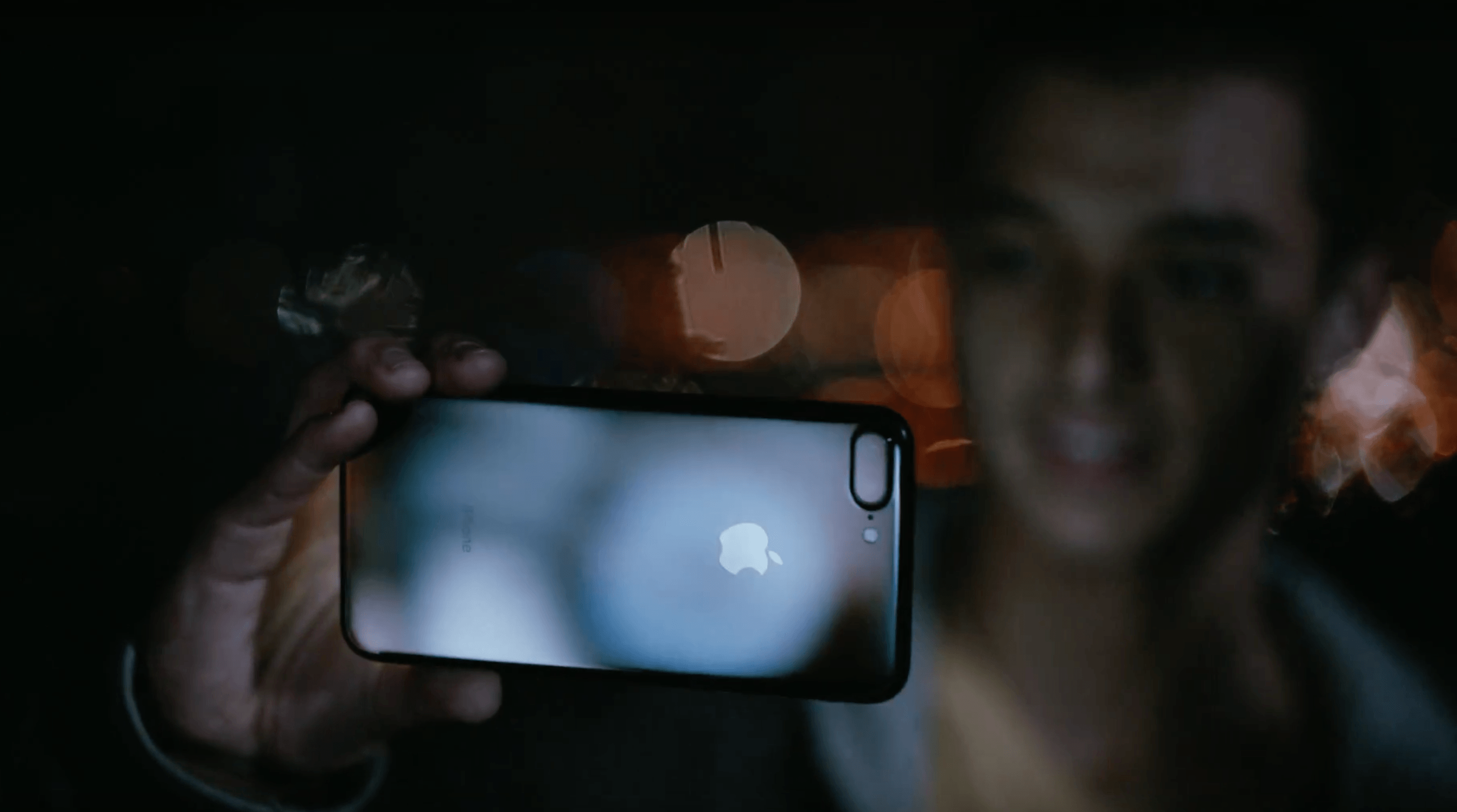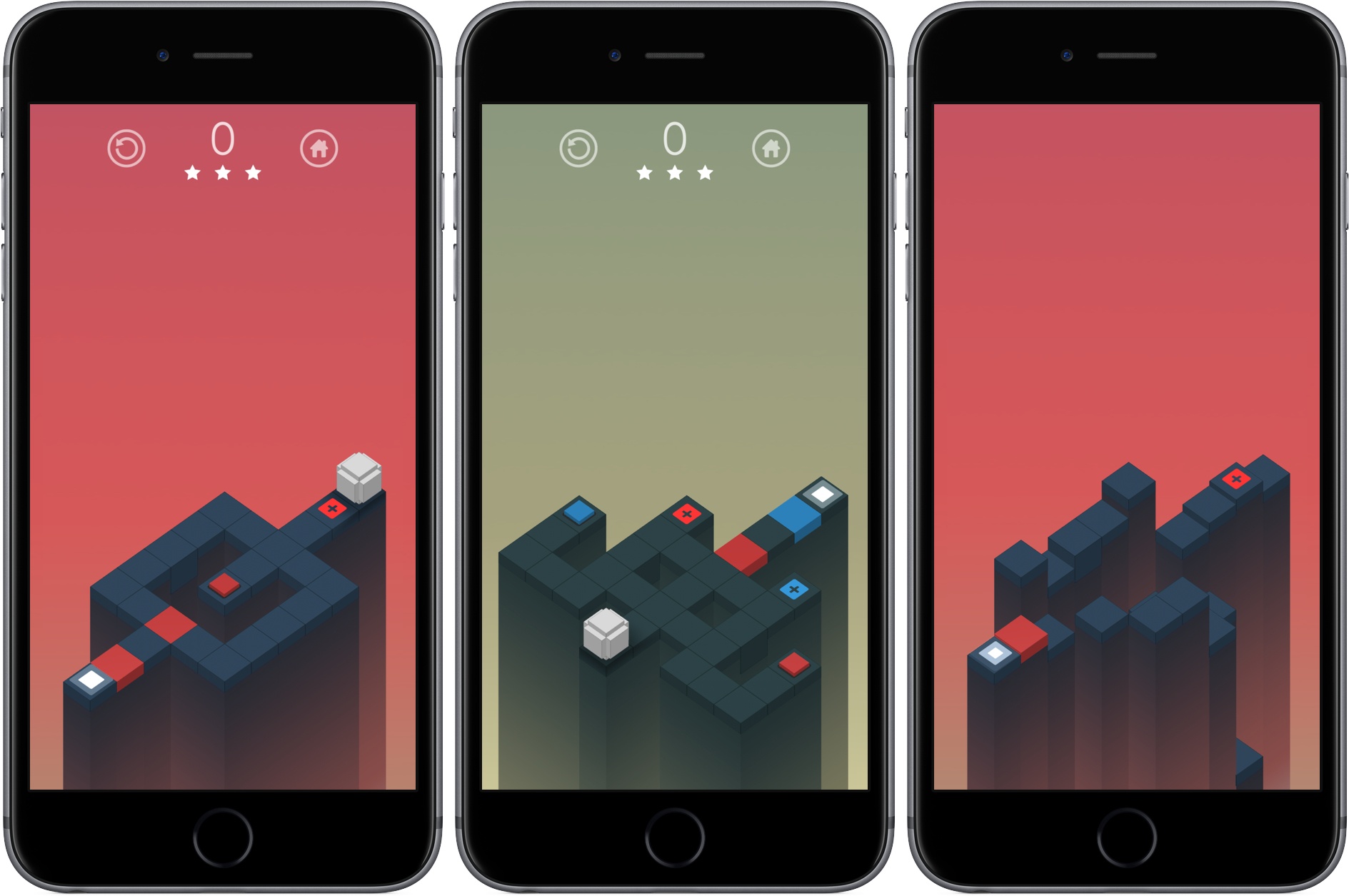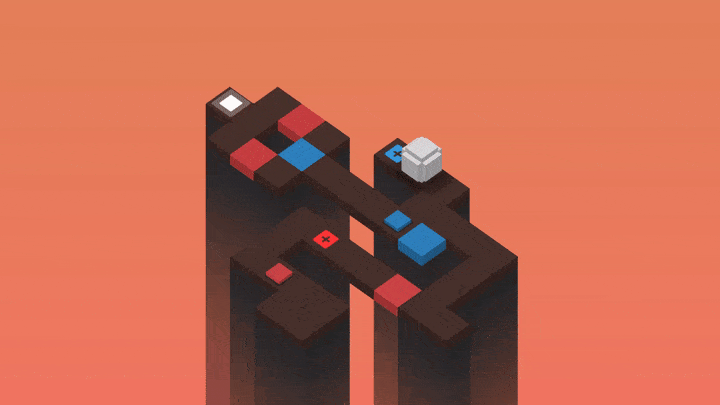Last week, I mentioned how Airmail – my favorite email client for iPhone and iPad – would soon receive Siri integration on iOS 10. Today, Airmail 1.3 has hit the App Store with a variety of iOS 10 features in addition to SiriKit, including support for rich notifications and iMessage.
Airmail 1.3 Adds Siri Integration, iMessage App, Rich Notifications on iOS 10
Tweetbot 4.5 Brings iOS 10 Updates, Profile Notes
Tapbots released Tweetbot 4.5 today with a few iOS 10 additions.
In the latest version, notifications are slightly richer: you won’t be able to preview entire conversation or DM threads in a notification, but at least the sender’s username and notification title will have a bold font for better visual separation. I would have liked to see even richer notifications with custom interfaces, and I also wonder if Tweetbot could use SiriKit’s messaging intents to send DMs. Perhaps Tapbots will consider deeper iOS 10 enhancements in the future.
Also new in this version, you can now add notes to user profiles. According to Tapbots, the feature is intended to add a brief note to remember why you followed someone; personally, I think it’s just as effective to remember why you don’t want to follow someone without blocking them. User notes are private, they sync with iCloud, and they can be accessed from the gear menu on a user’s profile.
Finally, Tweetbot 4.5 supports smoother scrolling thanks to iOS 10’s performance improvements in this area. It’s not always noticeable, but I’m glad Tapbots implemented this feature for iOS 10 devices.
Tweetbot 4.5 is available on the App Store.
Apple Releases Ads Spotlighting the Apple Watch and iPhone 7
Apple posted three advertisements to YouTube, one featuring the Apple Watch Series 2, and two showcasing the iPhone 7.
The Apple Watch Series 2 ad, titled Go Time, highlights the Watch’s fitness features and water resistance. Backed by Sinnerman, a classic song by Nina Simone, the ad begins at dawn showing a swimmer getting ready for an early morning workout. The swimmer adjusts his goggles and pulls his hand out of the water to start a workout on the Apple Watch. Through a series of quick cuts, the ad shows other people involved in all sorts of activities, including yoga, running, jumping into a pool, biking through a rainstorm, dancing, and sprinting out of the subway. In between each activity are clips showing off features of the Watch like the Activity app, Messages, notifications, the Workouts app, and the Breathe app, which is new to watchOS 3.
Morning Ride starts with a man looking out into a thunderstorm while checking Apple’s Weather app on an iPhone 7. AC/DC’s Thunderstruck starts playing in the background as he gets ready for his morning bicycle ride despite the rain. He mounts his iPhone to the handlebars of his bike, starts a tracking app, and prepares to take off into the rain. The thirty-second spot ends with the lines ‘the water-resistant iPhone 7’ followed by ‘practically magic.’
Midnight highlights the iPhone 7 Plus in Jet Black. The ad follows a young man as he skateboards around a city in the middle of the night taking photos with his iPhone. Backed by In A Black Out by Hamilton Leithauser, he takes videos as he passes through sprinklers, showing off the water resistance of the phone, captures moths flying around a single light bulb, and photographs a deer that wanders into a gas station. The ad concludes with the young man on a hill overlooking the lights of the city and ends with the tag line ‘low-light camera on iPhone 7’ followed by ‘practically magic.’
Each of the three ads does a good job focusing on the personal side of the new features of Apple Watch Series 2 and the iPhone 7. The ads don’t focus on specs; instead they emphasize how the advancements of each device expand their utility in everyday scenarios.
You can watch each of the ads after the break.
iOS 10 Actionable Notifications, the Lock Screen, and 3D Touch→
Junjie, developer of Due for iOS, on changes to the Lock screen and actionable notifications in iOS 10:
To my surprise, when users upgraded their iOS 9 devices to iOS 10 this week, I started receiving feedback that they were no longer able to snooze or complete their reminders from their Lock Screen. Many thought I’ve removed the feature from Due, or that there was a bug with Due in iOS 10. Of course, neither of which is the case.
[…]
Unlike iOS 8 and iOS 9, swiping a notification from right to left in iOS 10 no longer reveals the notification actions. Instead, depending on the device that you use, it now displays either View and Clear on non-3D Touch devices, or just Clear on 3D Touch devices.
[…]
So while users can now access all four notification actions in iOS 10, they need to go through an additional, unintuitive step of pressing the View button. However, for users with 3D Touch enabled phones like the iPhones 6s and 7, pressing firmly on the notification will reveal the notification actions menu.
I was talking about this with my girlfriend earlier today, and it’s something I didn’t consider in my review. For some reason, she can’t use 3D Touch. Every time she presses on the screen, she ends up swiping or activating tap & hold accidentally. I don’t know what it is about the way she grips the phone or touches the screen – we’ve tried every setting, and she just can’t take advantage of 3D Touch in her daily iPhone usage. She ended up disabling 3D Touch altogether because it’s useless to her.
Here’s a problem, though: with iOS 10’s notification design, this means she can’t swipe on a notification and have instant access to actions. There’s an extra step:
- Swipe notification on the Lock screen;
- Tap the new ‘View’ button;
- Tap actions in the expanded notification.
Step 2 is what people who don’t use 3D Touch need to go through now, and it feels like a regression. I wish I had mentioned this in my story, but I didn’t think of it because I use 3D Touch and pressing notifications is second nature to me.
Perhaps Apple could improve this by automatically expanding a notification with a long swipe. Instead of revealing two buttons – View and Clear – a long swipe to the left could trigger the View button, expand a notification, and avoid the additional tap required for non-3D Touch users in iOS 10.
Remaster, Episode 18: Going Pro→
This week Federico and Shahid discuss Shigeru Miyamoto being on-stage at the Apple iPhone event, and Sony’s new PlayStation hardware.
We had a good discussion about Nintendo’s future with iOS on the latest episode of Remaster. You can listen here.
Sponsored by:
- Squarespace: Enter offer code INSERTCOIN at checkout to get 10% off your first purchase.
Canvas, Episode 19: iOS 10→
This week Fraser and Federico discuss - what else? - iOS 10.
We talked about iOS 10 extensively on the latest episode of Canvas – and we already started thinking about what could be improved in future versions. You can listen here.
Sponsored by:
- MartianCraft: Training crafted just for you
Game Day: Rubek
This week I’ve been playing a great-looking, tough puzzle game called Rubek from Xigma Games. As the name suggests, it’s a game involving colored cubes. Rubek is played from a three-quarters perspective, similar to Monument Valley. You guide a white cube along a path through each puzzle to the final goal by swiping on the screen to roll the cube.
The path you take is segmented into squares of different colors, including some with a small plus symbol in the center. Roll onto a colored square with a plus and the side of your cube the lands on that square changes to that color. This is where the game gets tough. You can roll any side of your cube across a dark grey square, but if you try to roll across a colored square along the path, the side of your cube that touches the square must match its color. The combination of color matching while accounting for where the six sides of your cube will land gets hard fast.
Your score is determined based on the number of moves necessary to complete the puzzle. At the end of each level you get a star rating based on how many moves it took you to finish the level. Rubek has over 75 levels in total, which add new mechanics as you progress like trigger blocks that modify the puzzle’s map when you roll over them, keeping the game fresh as you play through the levels.
Rubek’s settings let you turn off sounds and include a color-blind option that lets you adjust the color scheme used in the game. I’ve spent the last couple of months trying lots of different kinds of iOS games and found some great ones, but it’s nice to get back to a puzzle game, which is one of my favorite genres of all. Rubek is the sort of game you can play for 5 minutes or an hour depending on how much time you have, which I always appreciate, and it’s challenging without being frustrating. If you enjoy multidimensional puzzle games, Rubek is worth a try.
Copied 2.0→
There’s a great update to Copied, my favorite clipboard manager for iOS, released on the App Store today.
I’ve been using Copied since version 1.0 and it’s a good example of an iCloud-based app that has always worked reliably (same with Ulysses). I use Copied to store bits of text and images and keep them synced across devices. Just this past week, I stored several shortcode templates in Copied for the special formatting of my iOS 10 review. I love the app.
I haven’t had time to properly test the new version yet, but based on a few minutes of playing around with it, I think it has some terrific enhancements. The widget has been redesigned for iOS 10 and it can show more clippings at once. You can now create text formatters (with templates or JavaScript) to reformat text in specific ways before pasting it. There are rules to save clippings into lists based on text matches. There’s a built-in Safari View Controller browser and both extensions (action and custom keyboard) have been rewritten with text formatter integration.
There’s a lot to try in the latest Copied, and I’m already considering some text formatter scripts for my Markdown workflows. Copied 2.0 is a free update on the App Store.