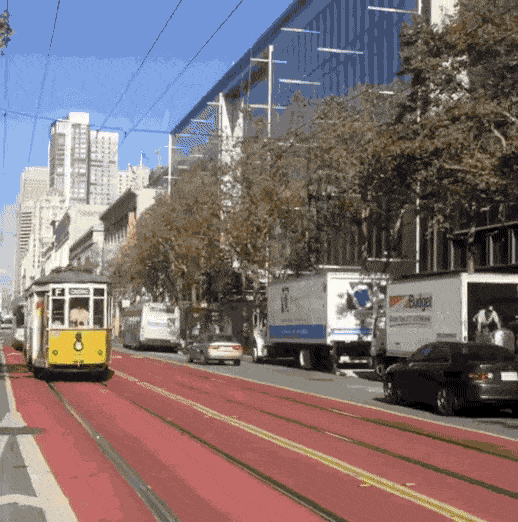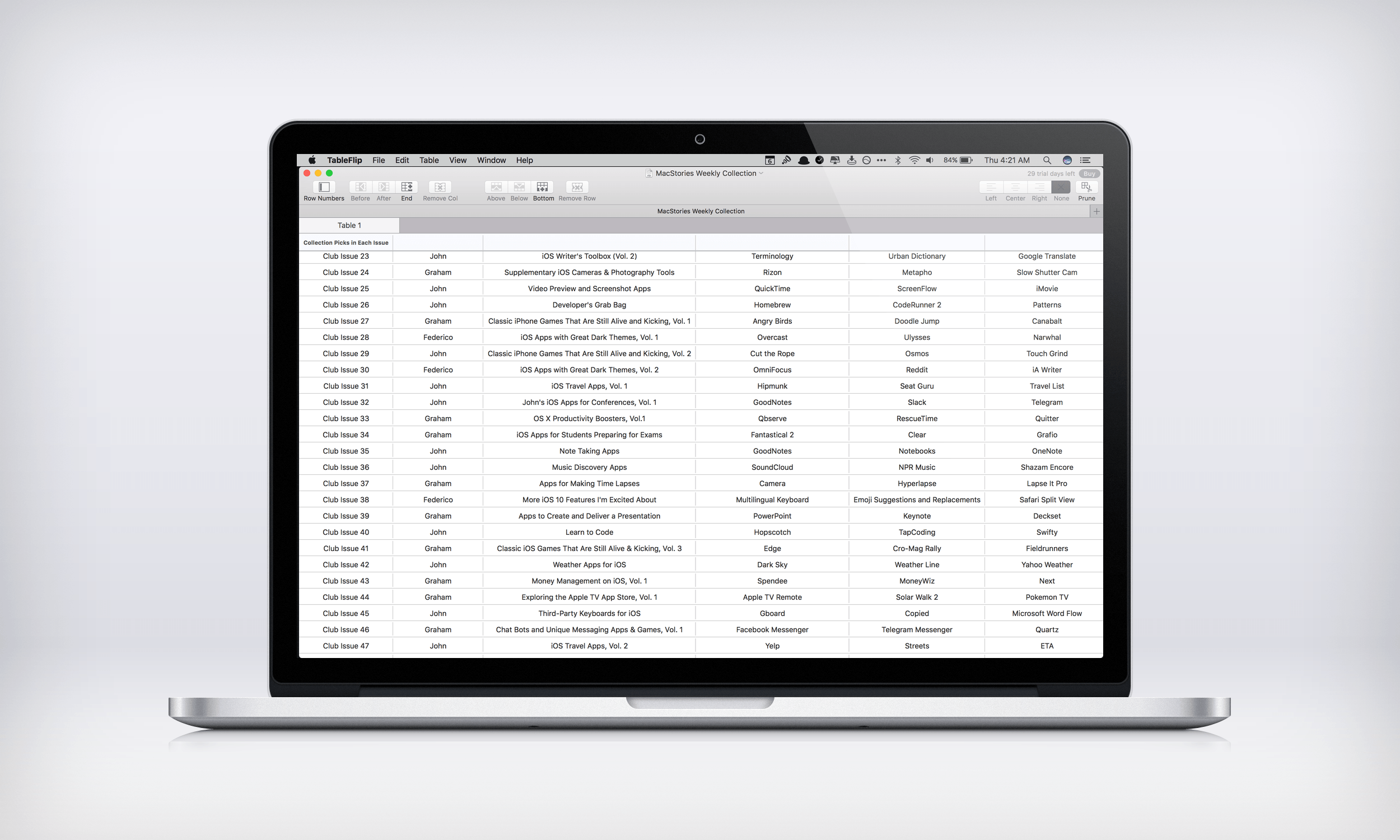Josh Constine, writing for TechCrunch:
The first unofficial single-track remixes just went live on Spotify and Apple Music thanks to their partnerships with music rights management service Dubset.
Apple struck a deal with Dubset in March, and Spotify did in May, BPMSupreme reported. But the remixes are finally beginning to stream today, starting with this DJ Jazzy Jeff remix of Anderson .Paak.
This sounds like good news for users, DJs, content owners as well as Apple and Spotify. Dubset will scan a mix uploaded to its service and use the Gracenote audio fingerprinting database to detect which songs were used in the mix. Royalties paid by Apple and Spotify will be distributed to the original rights holders.
Stephen White [Dubset CEO] says 700 million people listen to mixed content a month, making it a big opportunity. But record labels have historically fought against unofficial mixes because they considered them piracy since they weren’t getting paid. Dubset gives them a fair share, so they’ll permit remixes and mix sets to stream on the major platforms. Royalty revenue from the platform is shared with rights holders while Dubset gets a cut.