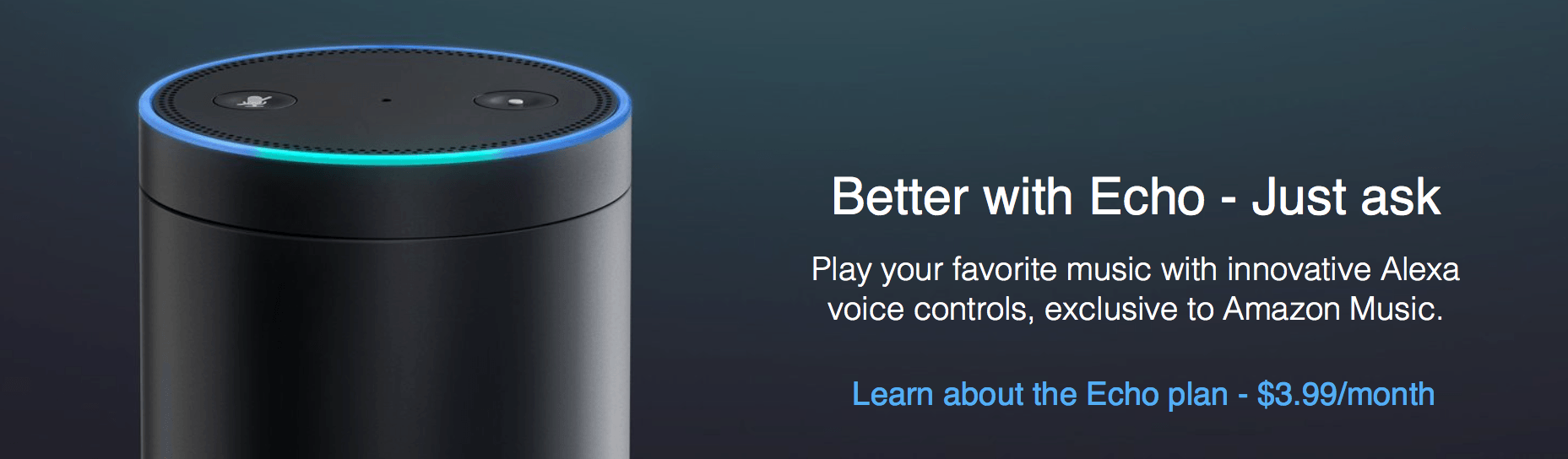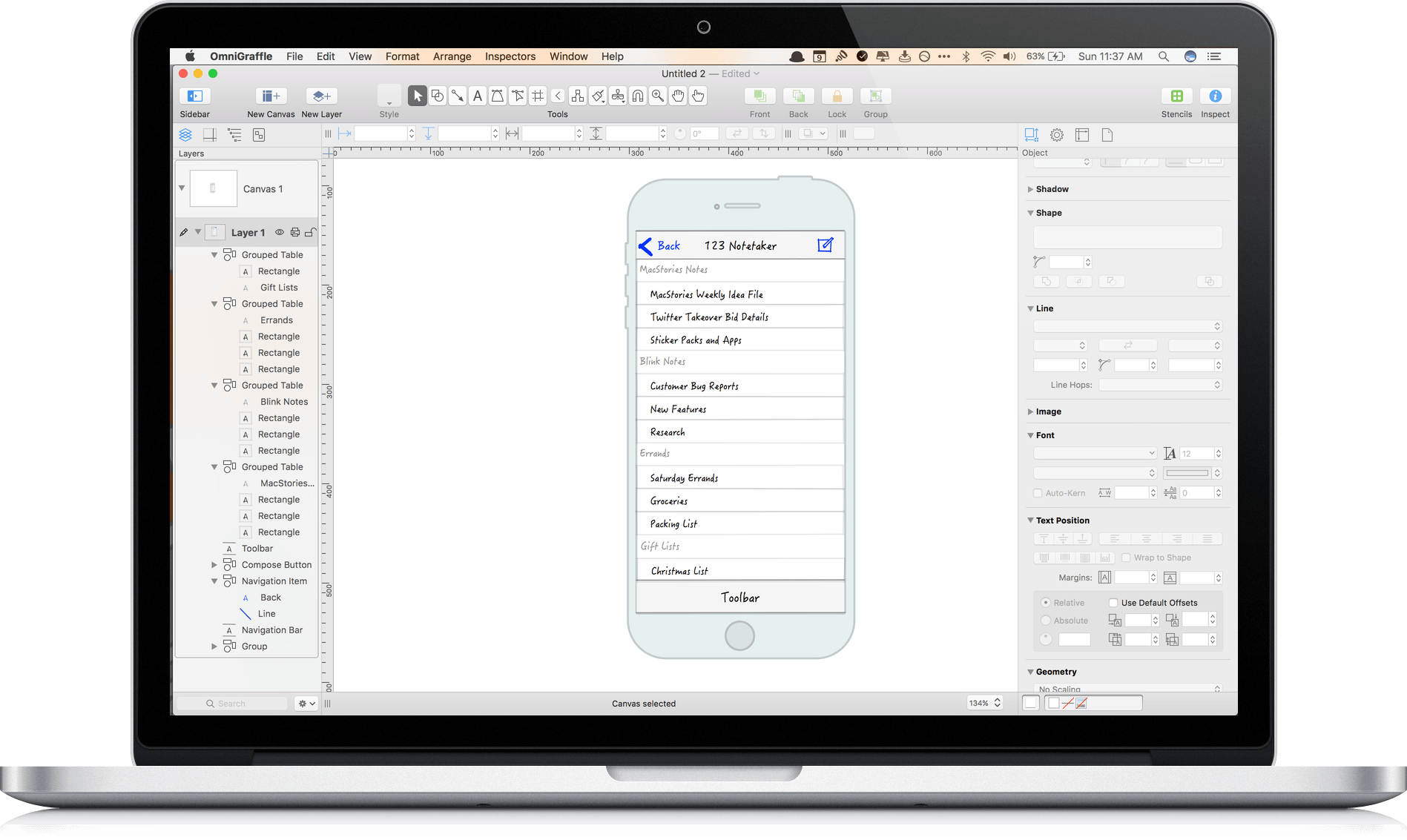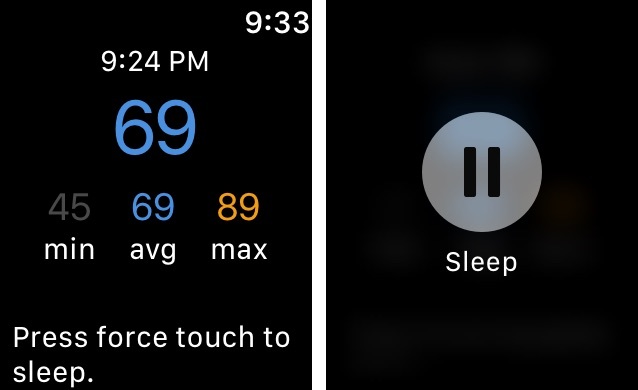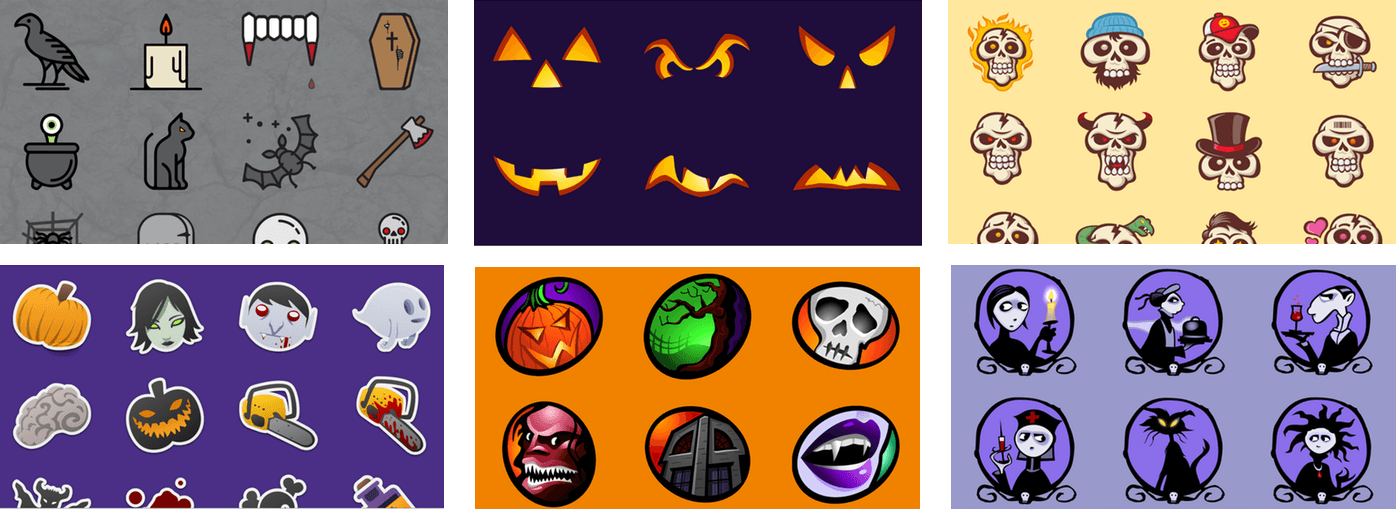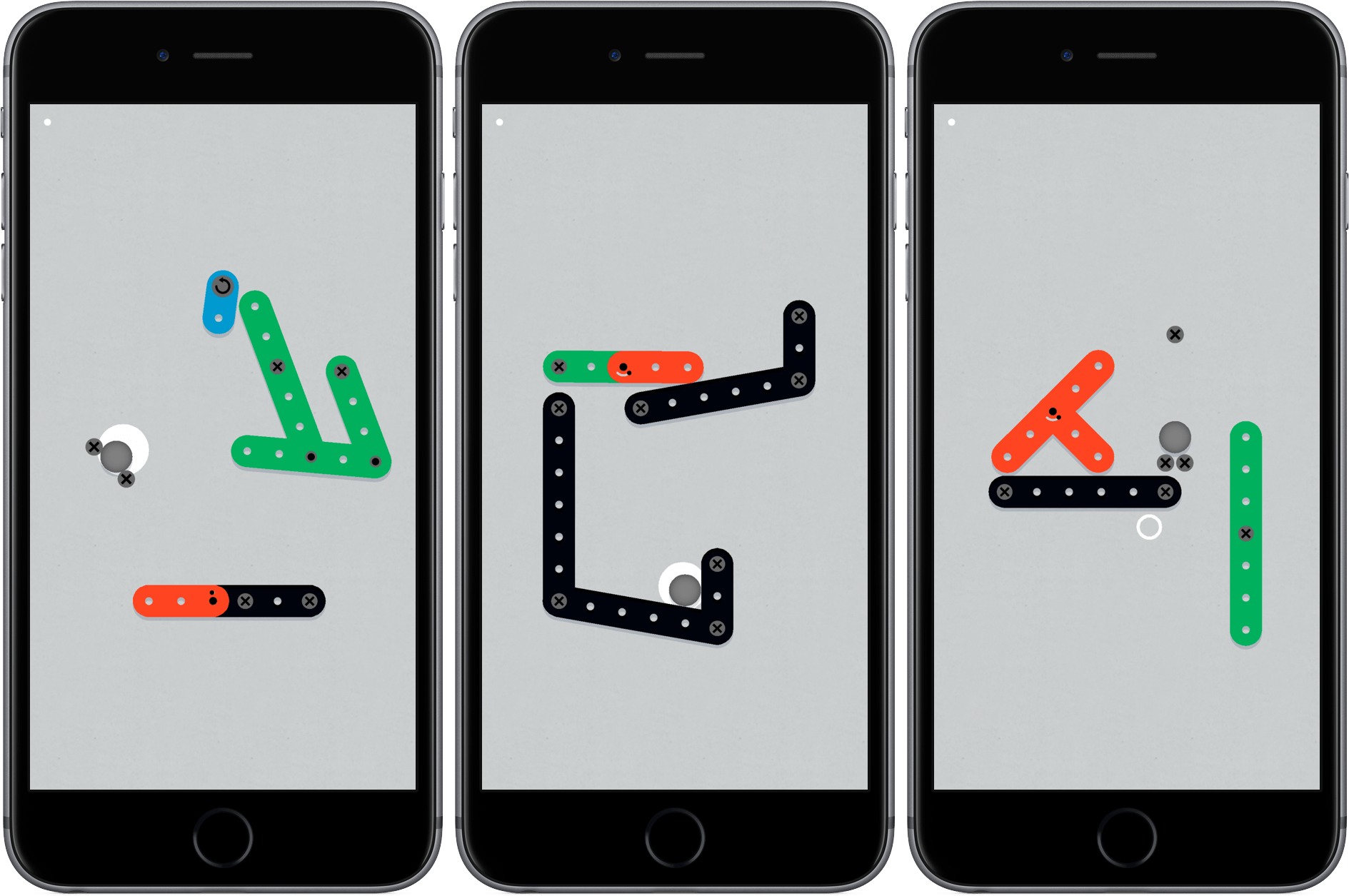Amazon announced its long-anticipated streaming music service, called Amazon Music Unlimited, with a focus on Echo integration and pricing. According to Dan Seifert of The Verge:
…while Spotify relies on its intelligent music recommendation and discovery as a draw and Apple pushes people towards its service with major album exclusives, Amazon is touting Music Unlimited’s tight integration with its Echo devices and Alexa voice assistant as the real differentiator here. Not only do Echo owners have access to a discounted version of the service (though it’s only available on one Echo device at a time), they can request songs from Music Unlimited in a variety of ways just using their voices.
The service also differentiates itself from Spotify, Apple Music, and others with a feature called Side-by-Side that adds artist commentary to certain albums.
For now, Amazon Music Unlimited is available only in the US, but it is scheduled to be released in the UK and Germany later this year according to 9to5Mac. After a 30-day free trial, Amazon Prime members can subscribe to Music Unlimited for $7.99 per month. Non-Prime customers pay $9.99 per month (the same as an individual Apple Music subscription), unless they have an Amazon Echo, in which case the service costs just $3.99 per month. Amazon plans to offer a family plan that can be used by up to six family members for $14.99 per month, the same as Apple Music’s family plan, but it’s not yet available.
Music Unlimited looks like a great deal for Echo owners, but apart from the cost advantage and Echo integration, it remains to be seen how the service’s music selection, playlists, and other core features stack up against competing services.