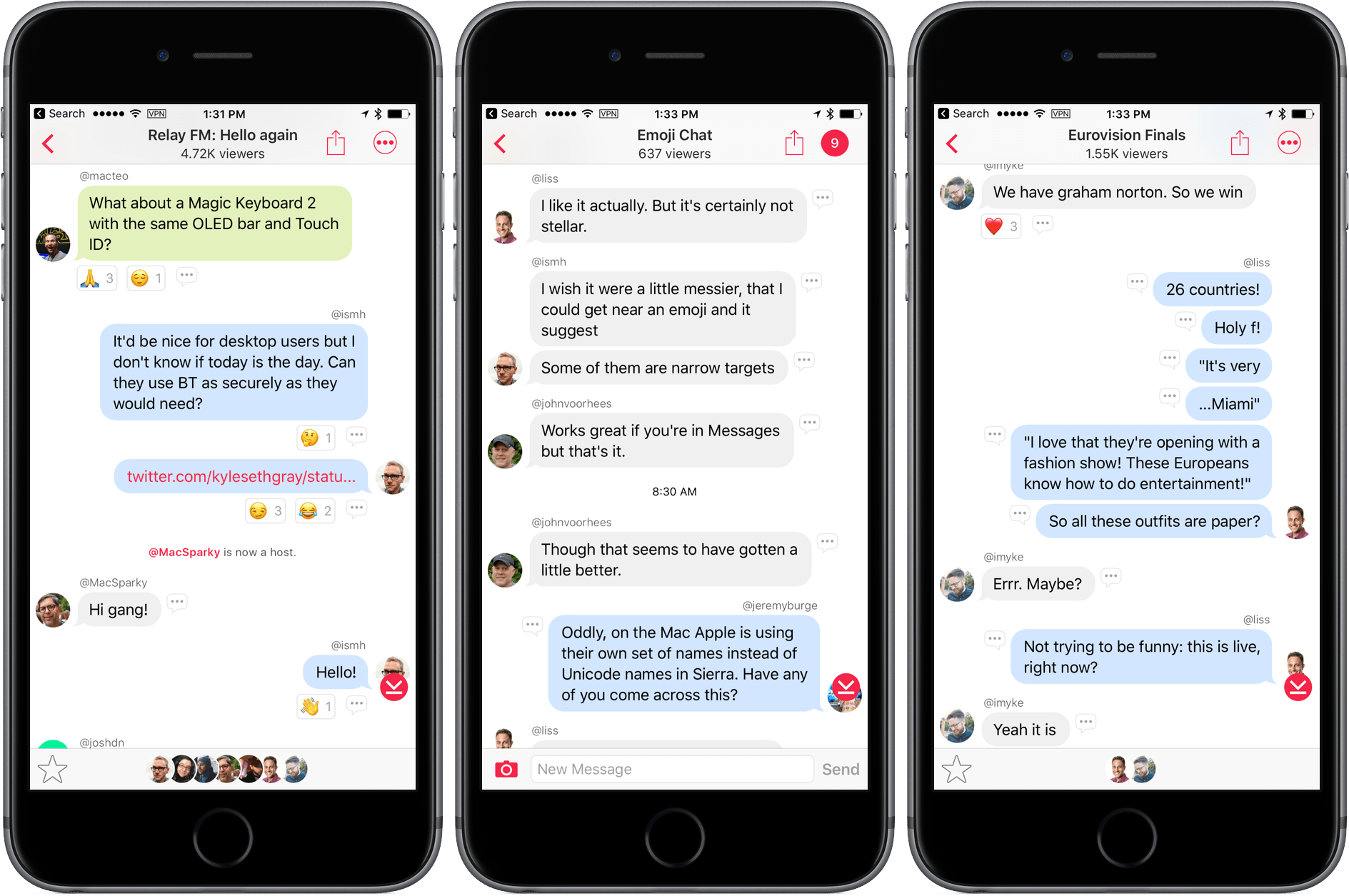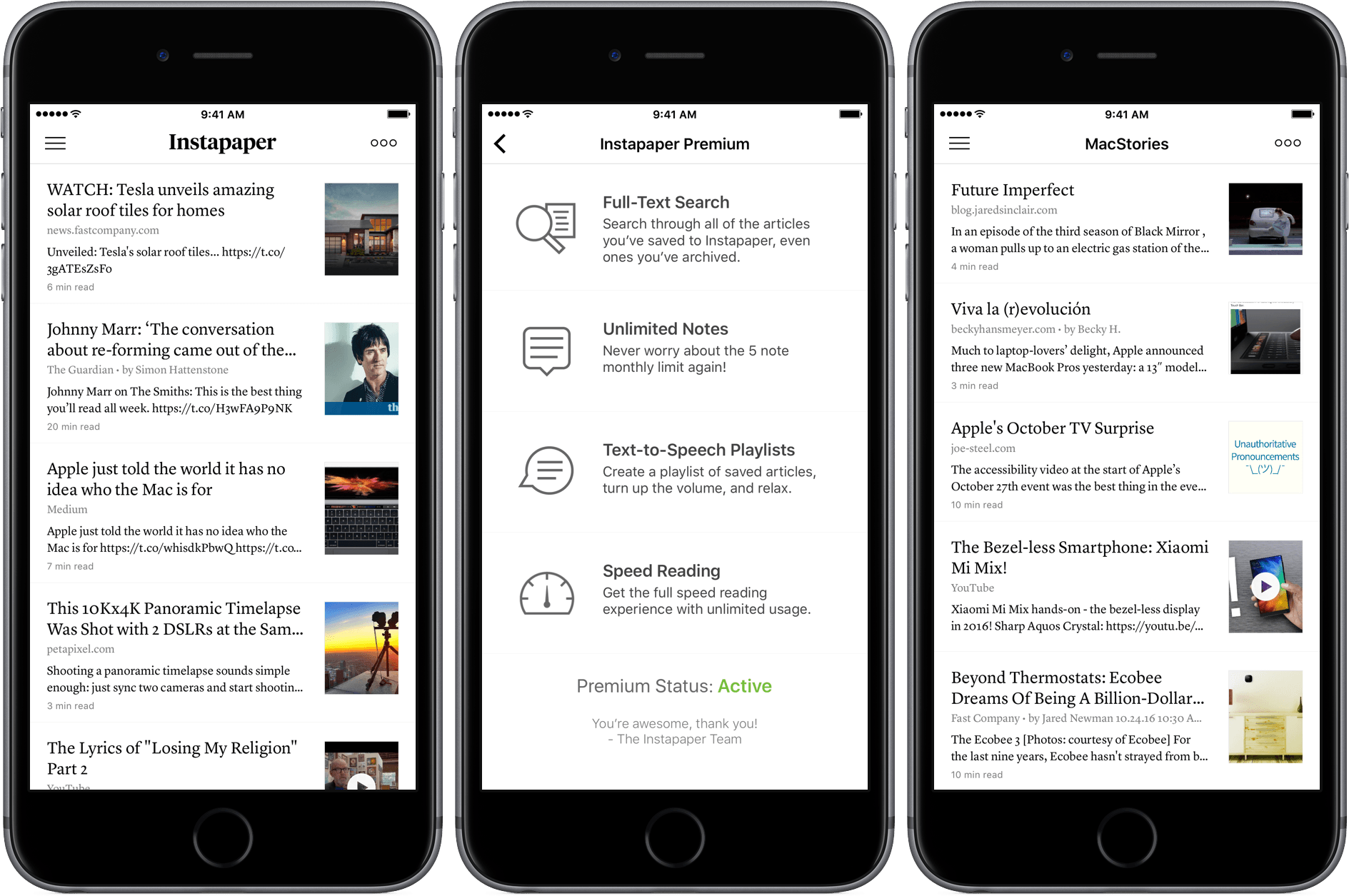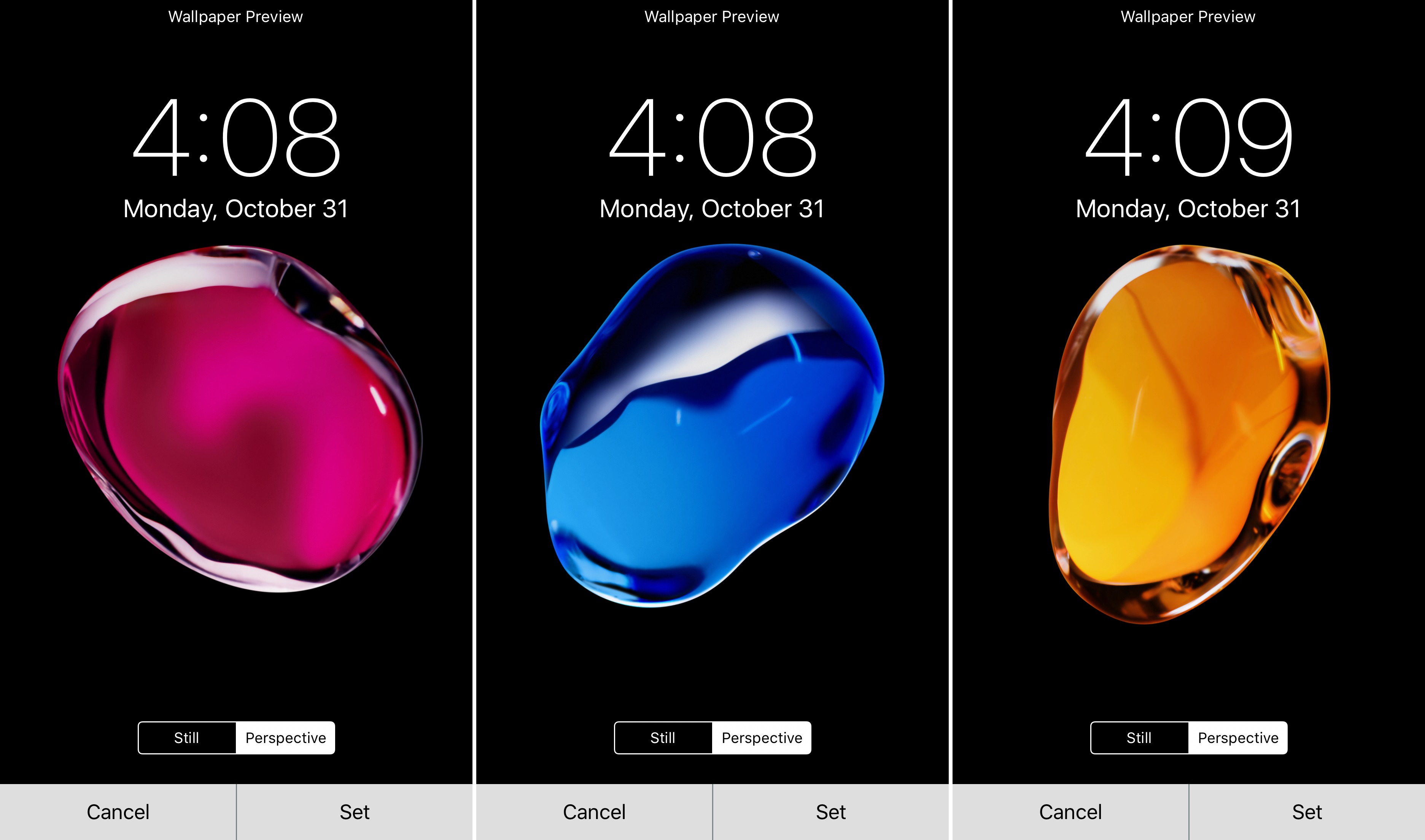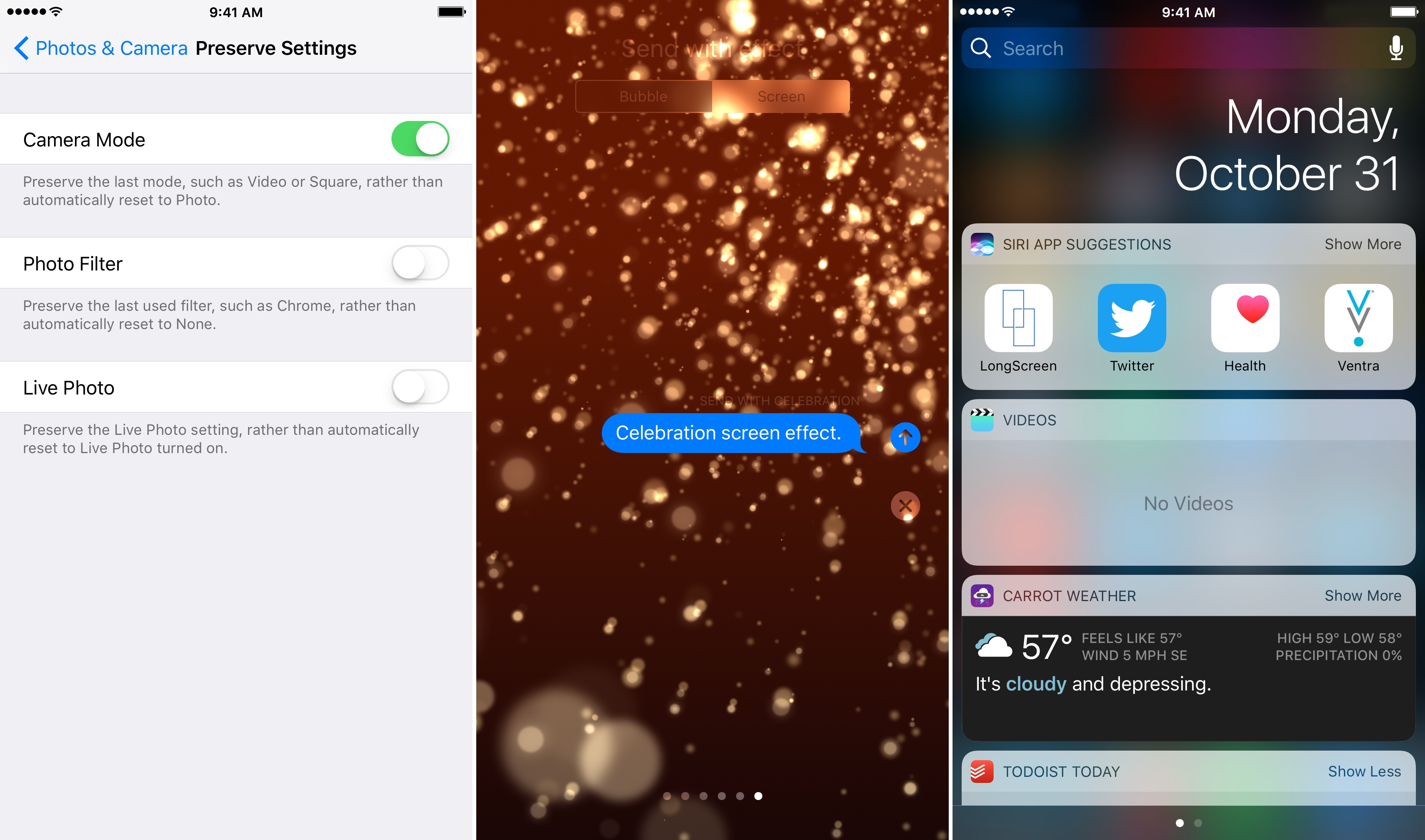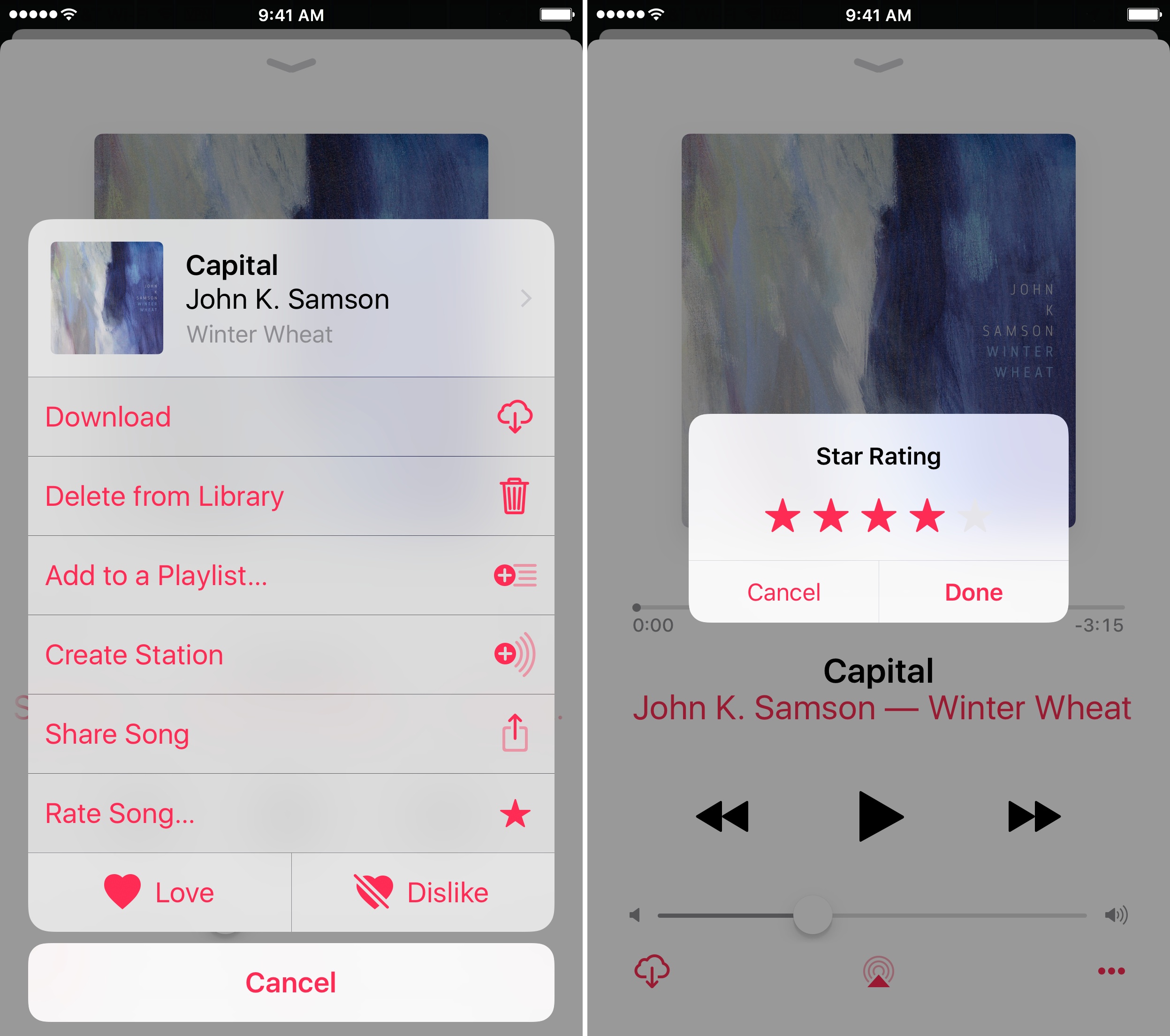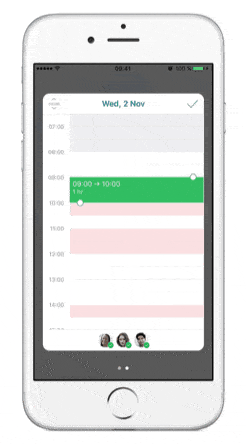Sheldon Pearce, writing for Pitchfork:
The latest iOS update for iPhone will feature “male and female singer” emoji’s based on the cover of David Bowie’s 1973 album, Aladdin Sane, _The Sun_ reports. It is a part of a profession selection that includes firefighters, painters, doctors, scientists, pilots, and more. Take a look at the male and female singer emojis below via Emojipedia. iOS 10.2 also includes updated versions of previously released transportation and food emojis.
Great nod to Bowie. I love that Apple is including this in a keyboard millions of people will use every day.