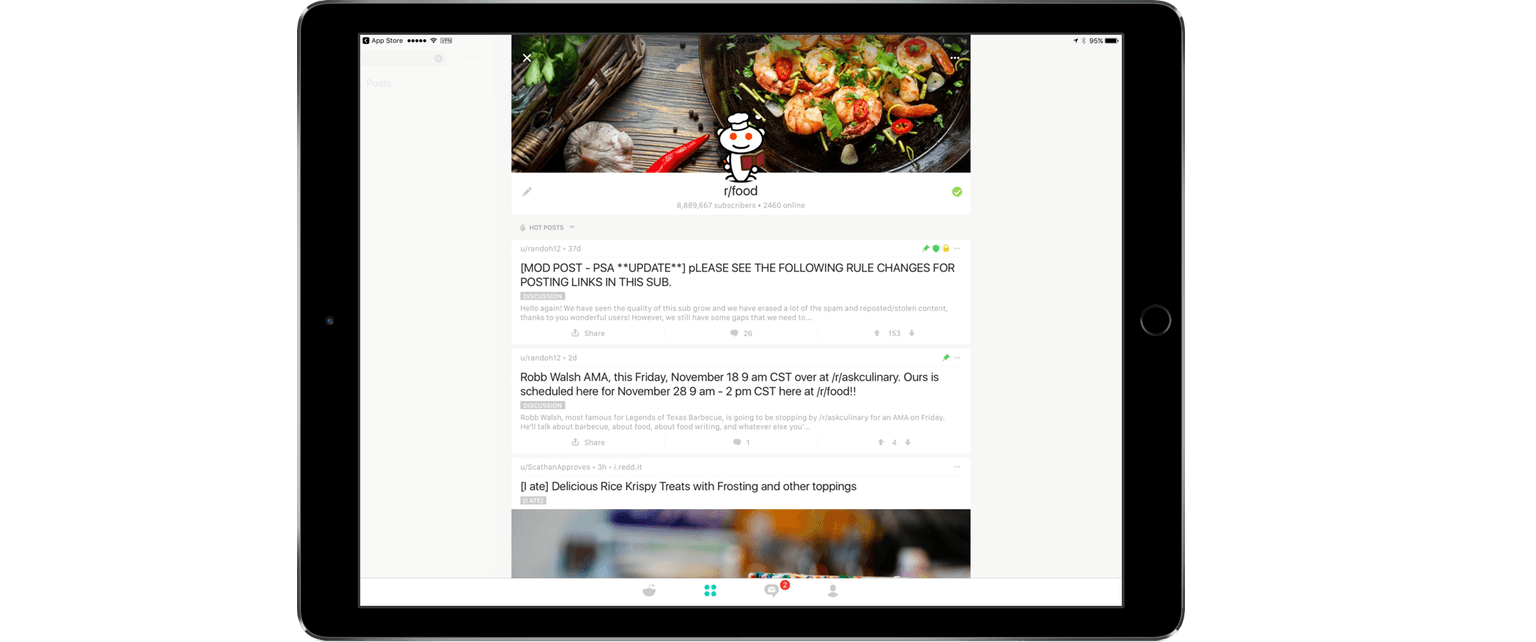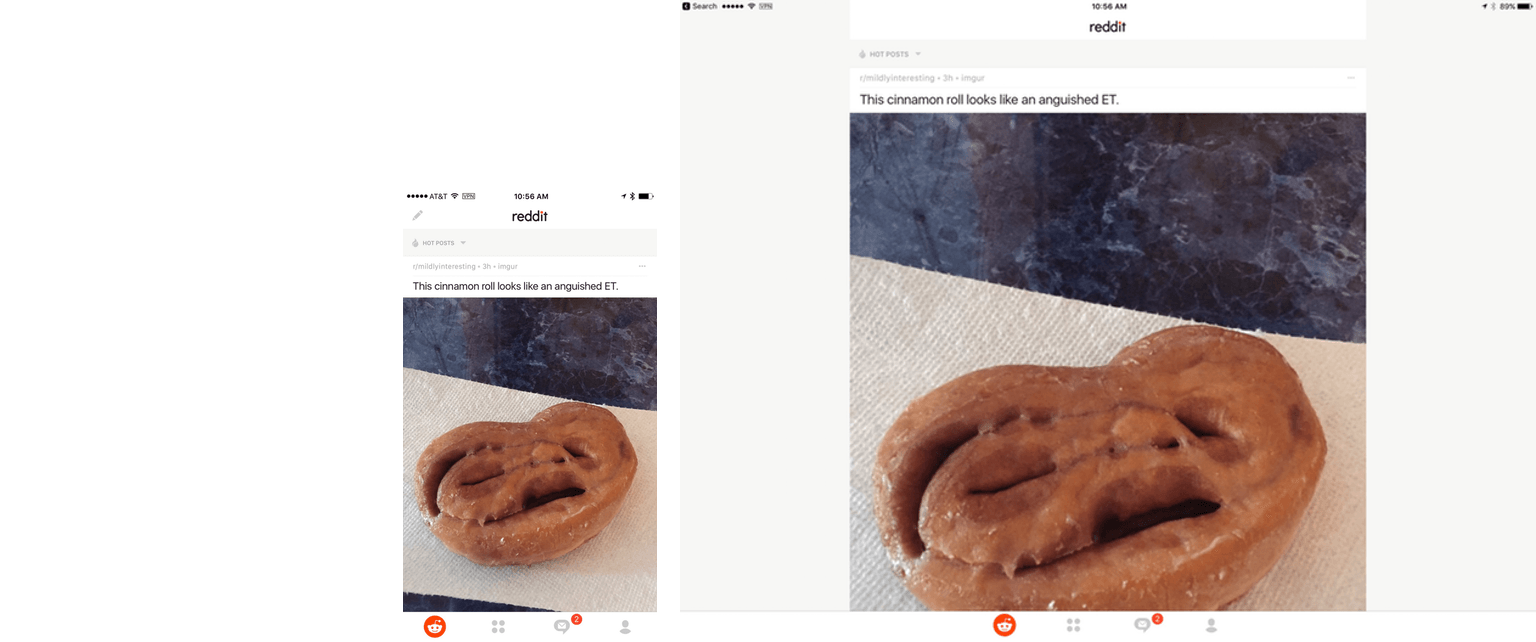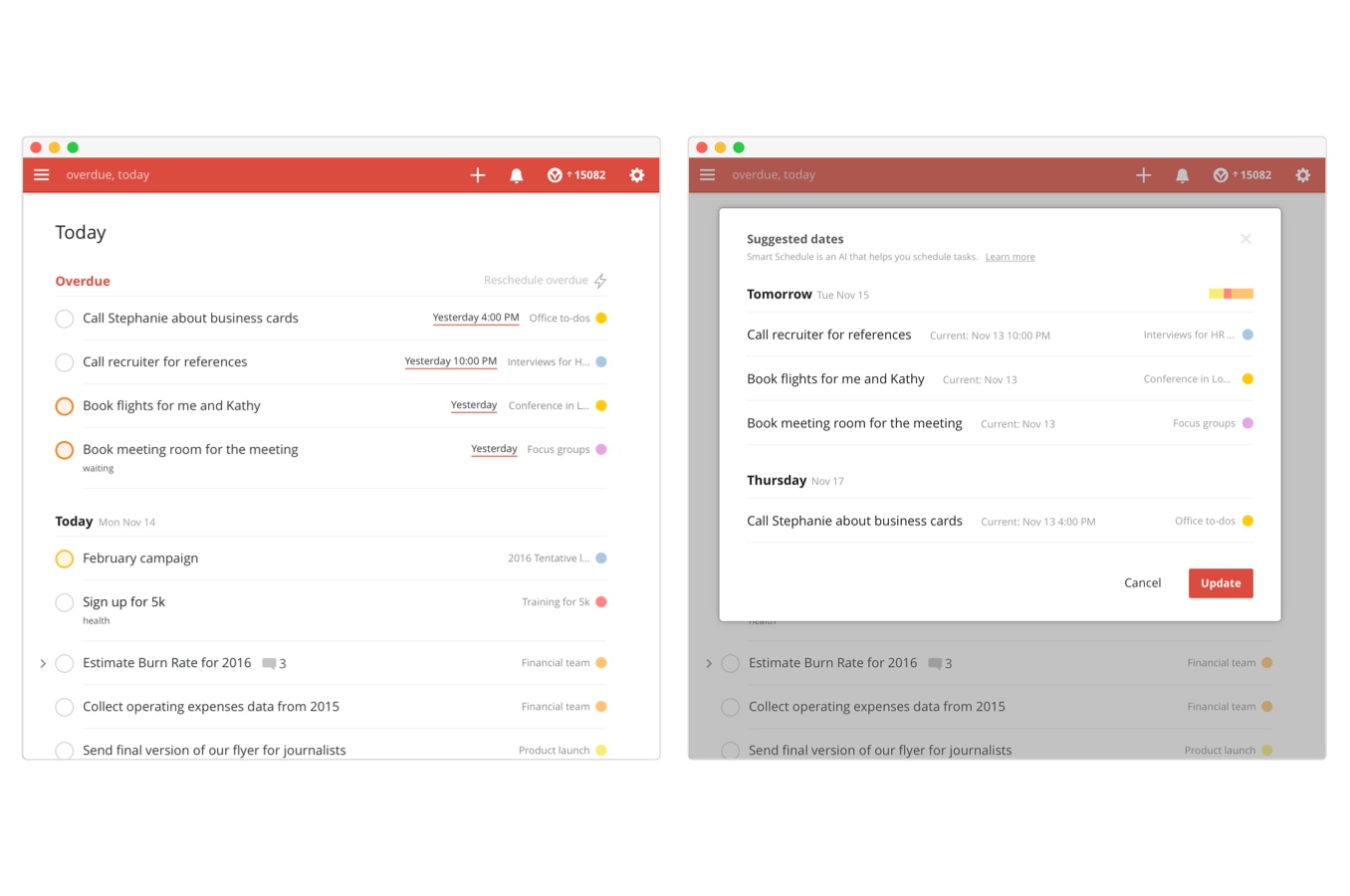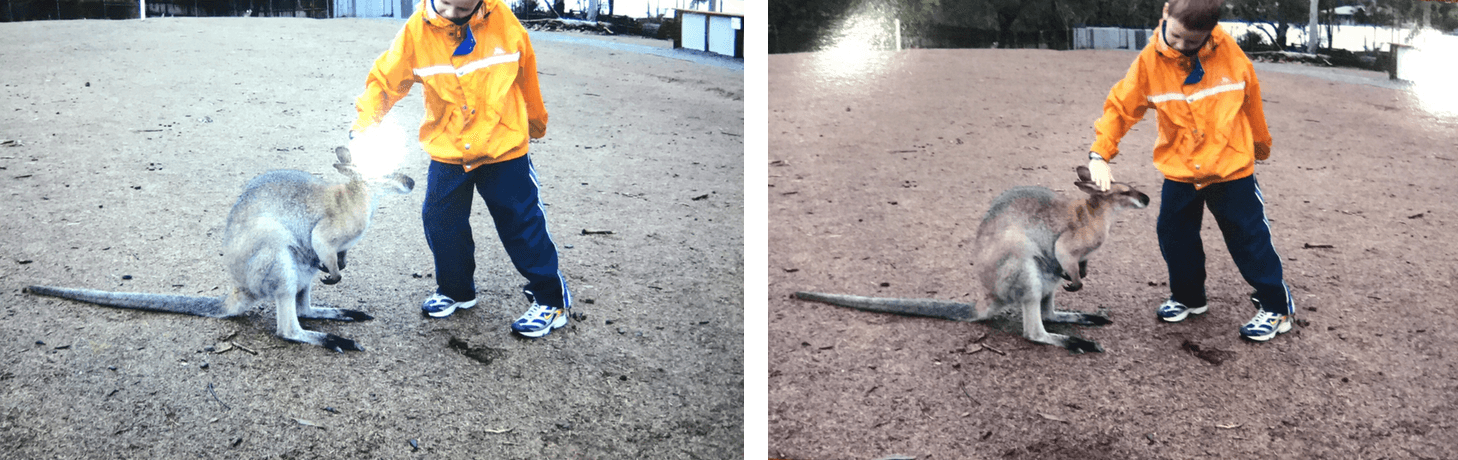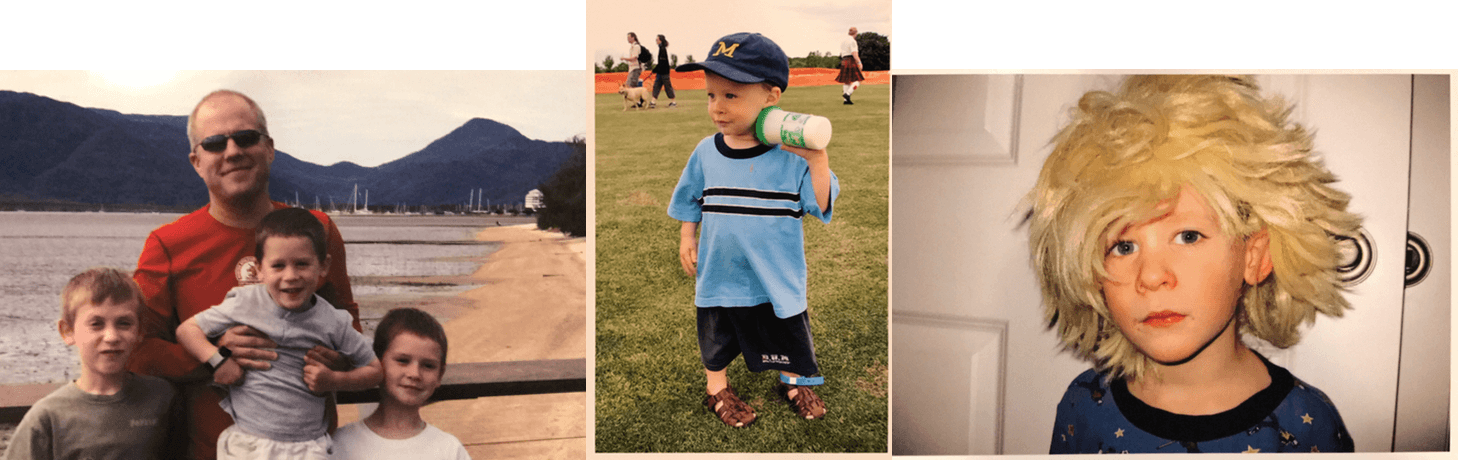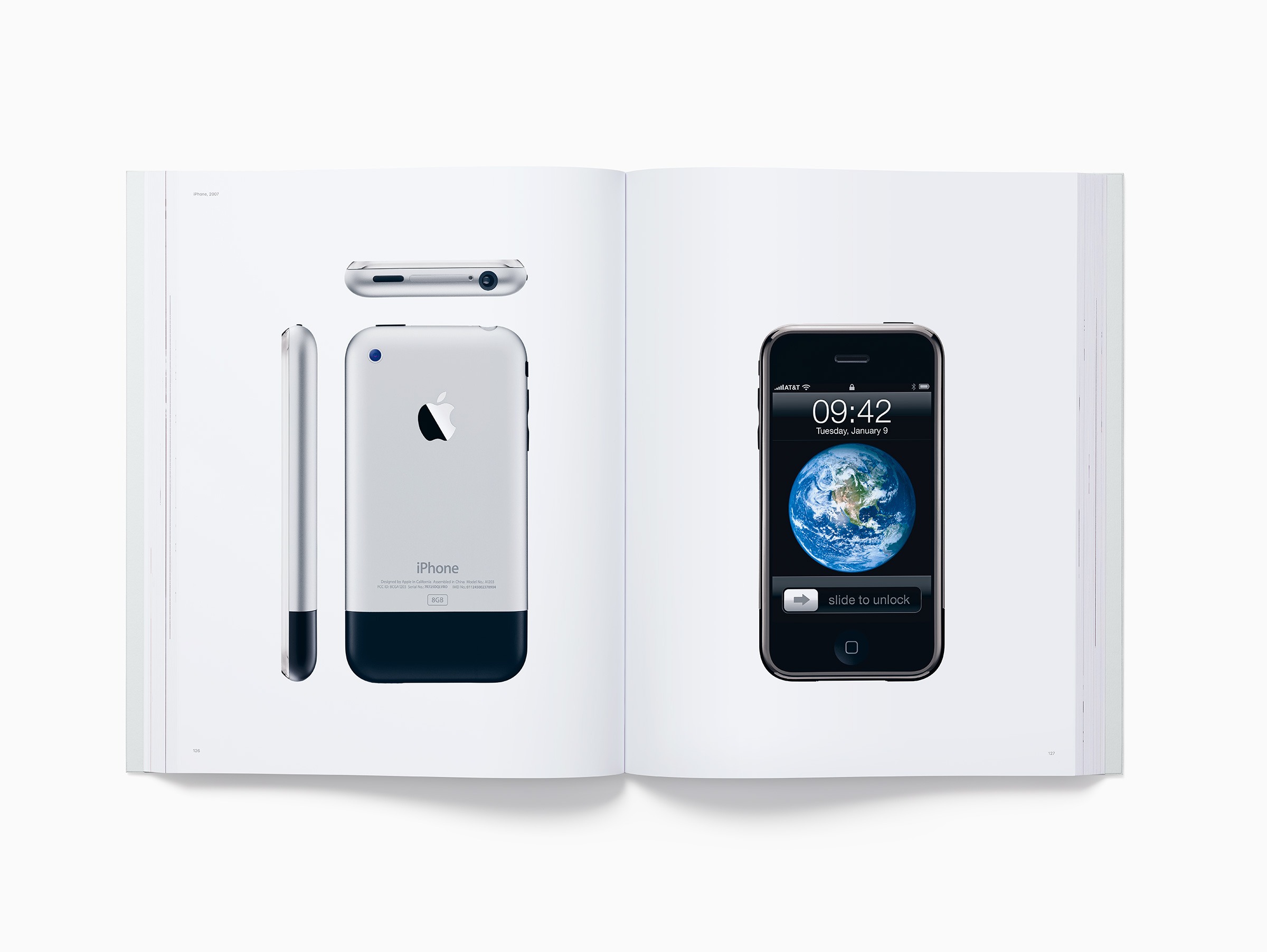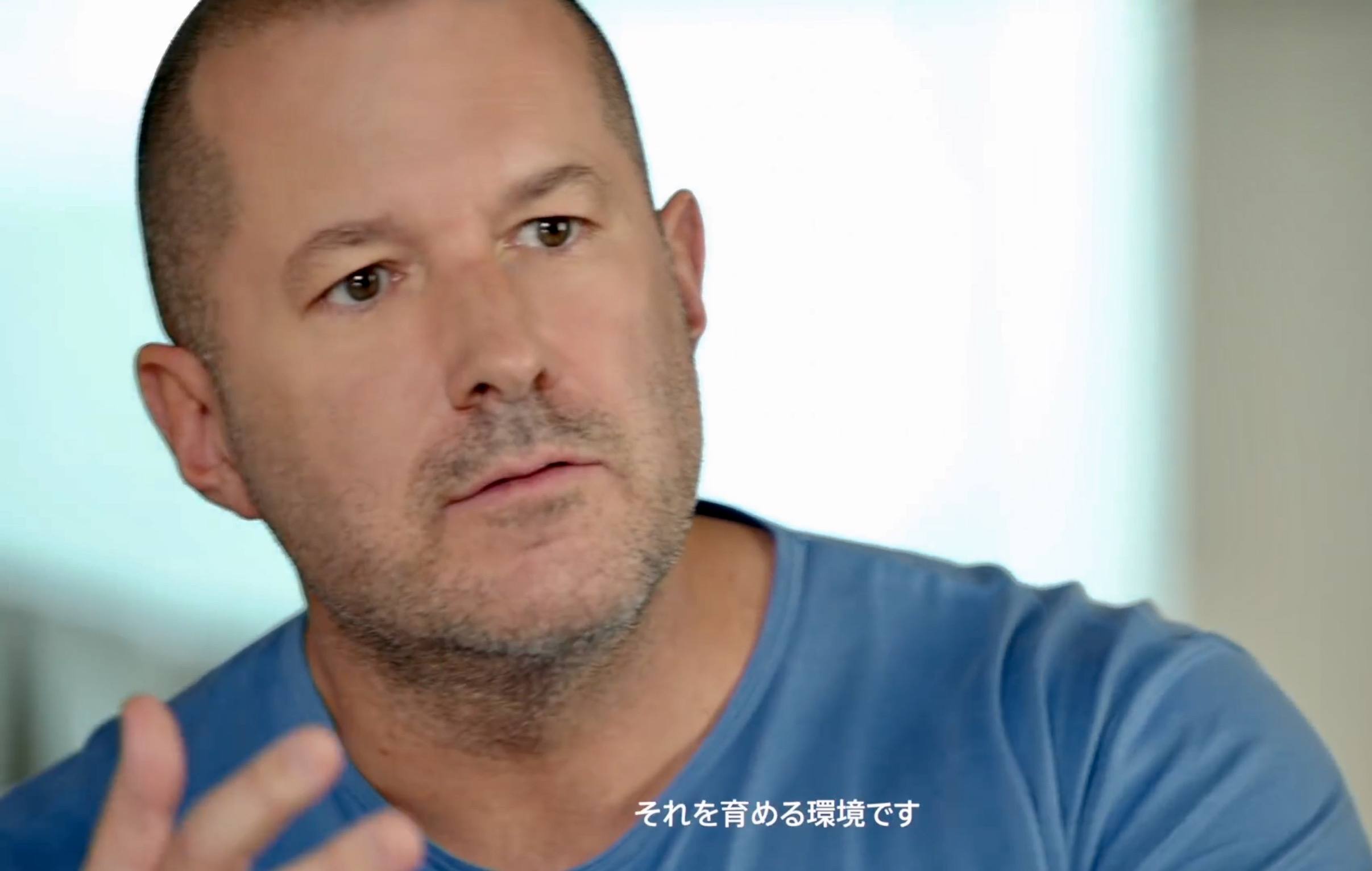Earlier today, Google announced a new app called PhotoScan and updates to Google Photos. PhotoScan is a simple scanner app for capturing prints. On launch it opens to a camera view with the instruction to frame your photo within the rectangle on the screen. When you tap the shutter, instead of taking a picture of your print, PhotoScan displays a circle in the middle of the view finder with four other circles near the corners of your print. There is a little arrow that prompts you to move your phone to line up the middle circle with each of the four other circles one at a time. When you’re finished, PhotoScan processes the data it’s collected and presents you with your scanned print, which can be further adjusted in-app.
PhotoScan, which is a free download on the App Store, doesn’t require you to sign into a Google account, unless you want to save your scans to Google Photos. If you prefer, you can save your scans to Apple’s Photos.
Google made a video demoing how PhotoScan works:
I tried PhotoScan on a handful of family photos to see how it would fare. In my tests, I found that there are a couple of simple things you can do to greatly improve your scans. First, find a spot where the lighting is good, but indirect which will help avoid glare on glossy photos. Second, don’t use the flash. Here’s an example of a scan with and without the flash that I took in the same spot, from the same distance, and with the same lighting:
Not every photo taken with the flash on had this much glare, but most had a bright white spot in the middle of the photos. Here are three scans that came out much better that were taken under normal lighting conditions in my kitchen with the flash turned off:
PhotoScan does have some bugs. It crashed a couple times while I was using it. The second crash happened after I scanned fourteen photos. I went to the preview page to save them and when I tapped ‘Save All,’ PhotoScan crashed. When I reopened the app, all of my scans were gone. I thought I had lost data, but it turns out they were saved to Photos before the app crashed, so what could have been a scary moment if I had scanned dozens of photos turned out fine.
Overall, PhotoScan did a good job detecting the corners of prints and properly cropping most of them. PhotoScan also did a good job capturing the colors and detail of each shot as long as the flash was disabled. None of the snapshots I scanned were in perfect focus, but the scans of each were noticeably fuzzier and the colors off a little in some. Despite the bugs and limitations though, PhotoScan is an app I’ll keep close by when I visit relatives over the holidays for when they pull out family albums of photos because it’s so convenient and easy to use.
Google also added three new features to Google Photos today. The first is an improved auto-enhance tool. Second, Google added twelve new filters, which it calls ‘Looks.’ The feature first edits the photo to enhance it and then applies a filter that complements your photo. How does Google Photos know how to adjust its filters complement your photos? Machine learning of course. The third feature is fine-grained light and color editing tools. The Verge reports that Google is also introducing three new automatically created videos to Google Photos, for newborns, formal occasions like weddings, and a ‘through the years’ a slideshow for annual events like holiday gatherings.